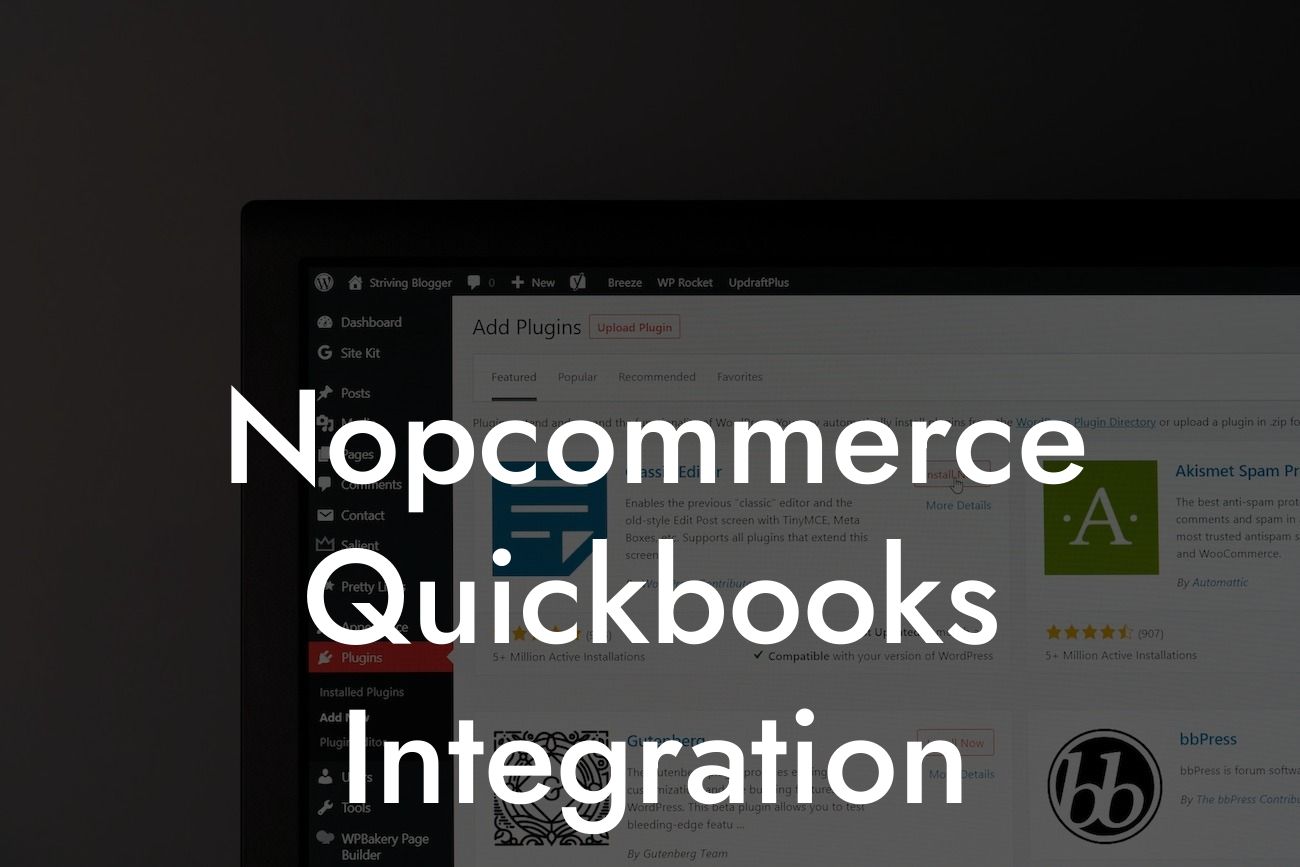Nopcommerce Quickbooks Integration: Streamlining Your E-commerce and Accounting Operations
As an e-commerce business owner, managing your online store and accounting operations can be a daunting task. Nopcommerce, a popular e-commerce platform, and QuickBooks, a leading accounting software, are two essential tools that can help you streamline your operations. However, integrating these two systems can be a challenge. In this article, we will explore the benefits and process of Nopcommerce QuickBooks integration, and how it can help you save time, reduce errors, and increase efficiency.
What is Nopcommerce?
Nopcommerce is an open-source e-commerce platform that allows businesses to create an online store and sell products to customers. It offers a range of features, including customizable templates, product management, order management, and payment gateways. Nopcommerce is a popular choice among e-commerce businesses due to its flexibility, scalability, and cost-effectiveness.
What is QuickBooks?
QuickBooks is a popular accounting software that helps businesses manage their financial operations, including invoicing, expense tracking, and financial reporting. It offers a range of features, including automated accounting, inventory management, and payroll processing. QuickBooks is a widely used accounting software among small and medium-sized businesses due to its ease of use, accuracy, and reliability.
Benefits of Nopcommerce QuickBooks Integration
Integrating Nopcommerce with QuickBooks can bring numerous benefits to your e-commerce business. Some of the key advantages include:
- Automated accounting: With Nopcommerce QuickBooks integration, you can automate your accounting processes, eliminating the need for manual data entry and reducing errors.
Looking For a Custom QuickBook Integration?
- Real-time synchronization: The integration ensures that your financial data is updated in real-time, providing you with accurate and up-to-date financial information.
- Streamlined order management: The integration allows you to manage your orders and inventory levels in real-time, reducing the risk of overselling or underselling.
- Improved customer service: With accurate and up-to-date financial information, you can provide better customer service, including timely invoicing and payment tracking.
How Does Nopcommerce QuickBooks Integration Work?
The integration process involves connecting your Nopcommerce store with your QuickBooks account using an integration tool or API. The integration tool acts as a bridge between the two systems, transferring data seamlessly and accurately. The integration process typically involves the following steps:
- Setting up the integration tool or API
- Configuring the integration settings
- Mapping the data fields between Nopcommerce and QuickBooks
- Testing the integration to ensure accuracy and reliability
Types of Nopcommerce QuickBooks Integration
There are two types of Nopcommerce QuickBooks integration:
- One-way integration: This type of integration allows data to flow from Nopcommerce to QuickBooks, but not vice versa.
- Two-way integration: This type of integration allows data to flow bi-directionally between Nopcommerce and QuickBooks, ensuring that both systems are updated in real-time.
Challenges of Nopcommerce QuickBooks Integration
While Nopcommerce QuickBooks integration can bring numerous benefits, it can also pose some challenges. Some of the common challenges include:
- Data mapping: Mapping the data fields between Nopcommerce and QuickBooks can be a complex task, requiring technical expertise.
- Integration setup: Setting up the integration tool or API can be time-consuming and require technical knowledge.
- Data synchronization: Ensuring that data is synchronized accurately and in real-time can be a challenge, especially in cases of high transaction volumes.
Best Practices for Nopcommerce QuickBooks Integration
To ensure a successful Nopcommerce QuickBooks integration, it's essential to follow best practices. Some of the key best practices include:
- Define clear integration goals and objectives
- Choose the right integration tool or API
- Map data fields accurately and consistently
- Test the integration thoroughly
- Monitor and maintain the integration regularly
Nopcommerce QuickBooks integration can bring numerous benefits to your e-commerce business, including automated accounting, real-time synchronization, and streamlined order management. However, the integration process can be complex and require technical expertise. By understanding the benefits, process, and challenges of Nopcommerce QuickBooks integration, you can make an informed decision and ensure a successful integration. As a business specializing in QuickBooks integrations, we can help you navigate the integration process and ensure a seamless and efficient integration.
Frequently Asked Questions
What is Nopcommerce QuickBooks integration?
Nopcommerce QuickBooks integration is a process that connects your Nopcommerce online store with QuickBooks accounting software, allowing you to synchronize your financial data, automate tasks, and streamline your business operations.
Why do I need Nopcommerce QuickBooks integration?
You need Nopcommerce QuickBooks integration to eliminate manual data entry, reduce errors, and save time. It also helps you to have a clear picture of your financial situation, make informed decisions, and improve your overall business performance.
What are the benefits of Nopcommerce QuickBooks integration?
The benefits of Nopcommerce QuickBooks integration include automated order synchronization, real-time inventory updates, accurate financial reporting, and improved customer management. It also helps you to reduce costs, increase efficiency, and enhance customer satisfaction.
How does Nopcommerce QuickBooks integration work?
Nopcommerce QuickBooks integration works by connecting your Nopcommerce store with QuickBooks using an API key or OAuth token. Once connected, it synchronizes your data in real-time, allowing you to manage your orders, inventory, and customers from a single platform.
What data is synchronized between Nopcommerce and QuickBooks?
The data synchronized between Nopcommerce and QuickBooks includes orders, customers, products, inventory, payments, and invoices. You can also customize the integration to synchronize specific data fields based on your business needs.
Is Nopcommerce QuickBooks integration secure?
Yes, Nopcommerce QuickBooks integration is secure. It uses industry-standard encryption and authentication protocols to protect your data from unauthorized access. Additionally, it complies with QuickBooks' security requirements and guidelines.
Do I need technical expertise to set up Nopcommerce QuickBooks integration?
No, you don't need technical expertise to set up Nopcommerce QuickBooks integration. The integration process is user-friendly and can be set up by following a few simple steps. However, if you need assistance, you can contact our support team for help.
How long does it take to set up Nopcommerce QuickBooks integration?
The setup time for Nopcommerce QuickBooks integration varies depending on the complexity of your store and the amount of data to be synchronized. On average, it takes around 1-2 hours to set up the integration.
Can I customize Nopcommerce QuickBooks integration to meet my business needs?
Yes, you can customize Nopcommerce QuickBooks integration to meet your business needs. You can map custom fields, set up workflows, and configure the integration to synchronize specific data based on your requirements.
What if I encounter errors or issues during the integration process?
If you encounter errors or issues during the integration process, you can contact our support team for assistance. We provide 24/7 support to help you resolve any issues and ensure a smooth integration process.
Can I integrate Nopcommerce with multiple QuickBooks accounts?
Yes, you can integrate Nopcommerce with multiple QuickBooks accounts. This feature is useful for businesses with multiple stores or locations, allowing you to manage all your financial data from a single platform.
How does Nopcommerce QuickBooks integration handle refunds and returns?
Nopcommerce QuickBooks integration handles refunds and returns by automatically updating your QuickBooks account with the correct financial information. This ensures that your financial records are accurate and up-to-date.
Can I use Nopcommerce QuickBooks integration with multiple payment gateways?
Yes, you can use Nopcommerce QuickBooks integration with multiple payment gateways. The integration supports various payment gateways, allowing you to manage your payments and financial data from a single platform.
How does Nopcommerce QuickBooks integration affect my store's performance?
Nopcommerce QuickBooks integration does not affect your store's performance. The integration runs in the background, synchronizing your data in real-time without impacting your store's speed or functionality.
Can I use Nopcommerce QuickBooks integration with other third-party apps?
Yes, you can use Nopcommerce QuickBooks integration with other third-party apps. The integration is designed to work seamlessly with other apps, allowing you to automate your business operations and improve efficiency.
What is the cost of Nopcommerce QuickBooks integration?
The cost of Nopcommerce QuickBooks integration varies depending on the plan you choose. We offer different pricing plans to suit your business needs, including a free trial period to test the integration.
Is Nopcommerce QuickBooks integration compatible with all QuickBooks versions?
Yes, Nopcommerce QuickBooks integration is compatible with all QuickBooks versions, including QuickBooks Online, QuickBooks Desktop, and QuickBooks Enterprise.
Can I cancel my Nopcommerce QuickBooks integration subscription at any time?
Yes, you can cancel your Nopcommerce QuickBooks integration subscription at any time. We offer a flexible subscription model, allowing you to cancel or change your plan as needed.
How does Nopcommerce QuickBooks integration handle inventory management?
Nopcommerce QuickBooks integration handles inventory management by automatically updating your QuickBooks account with real-time inventory levels. This ensures that your financial records are accurate and up-to-date.
Can I use Nopcommerce QuickBooks integration for multiple stores?
Yes, you can use Nopcommerce QuickBooks integration for multiple stores. The integration supports multiple stores, allowing you to manage all your financial data from a single platform.
What kind of support does Nopcommerce QuickBooks integration offer?
Nopcommerce QuickBooks integration offers 24/7 support through email, phone, and live chat. Our support team is available to assist you with any questions or issues you may have.
Is Nopcommerce QuickBooks integration compliant with accounting standards?
Yes, Nopcommerce QuickBooks integration is compliant with accounting standards, including GAAP and IFRS. The integration ensures that your financial records are accurate and compliant with accounting regulations.
Can I customize the integration to meet my specific accounting needs?
Yes, you can customize the integration to meet your specific accounting needs. Our team of experts can work with you to customize the integration to meet your unique requirements.
How does Nopcommerce QuickBooks integration handle tax calculations?
Nopcommerce QuickBooks integration handles tax calculations by automatically updating your QuickBooks account with accurate tax information. This ensures that your financial records are accurate and compliant with tax regulations.