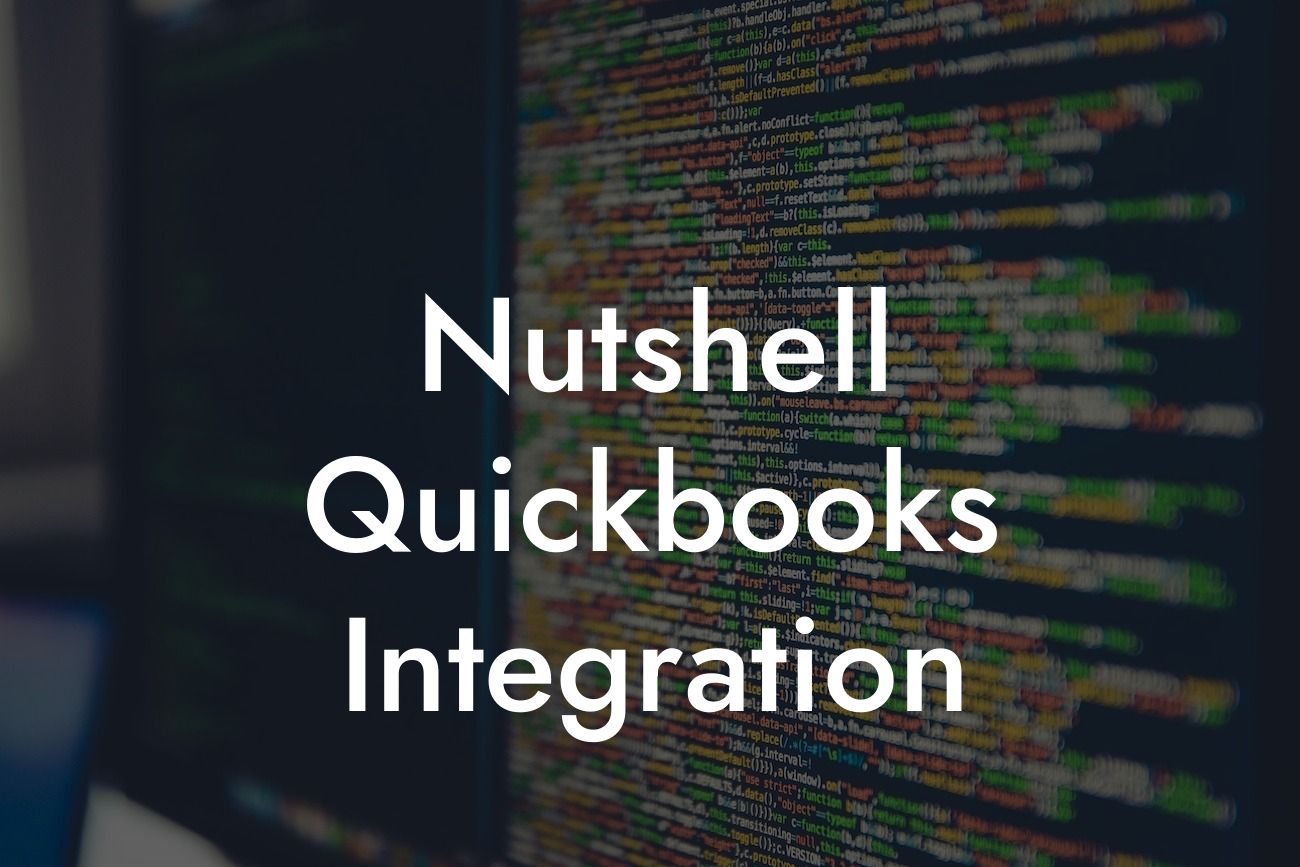What is Nutshell QuickBooks Integration?
Nutshell QuickBooks integration is a powerful tool that combines the capabilities of Nutshell, a leading customer relationship management (CRM) platform, with the financial management expertise of QuickBooks. This integration enables businesses to streamline their sales, marketing, and financial operations, providing a comprehensive view of their customer interactions and financial performance. By integrating Nutshell with QuickBooks, businesses can automate data exchange, eliminate manual data entry, and gain real-time insights into their sales pipeline and financial performance.
Benefits of Nutshell QuickBooks Integration
The Nutshell QuickBooks integration offers numerous benefits to businesses, including:
• Automated data synchronization: Eliminate manual data entry and ensure that customer information, sales data, and financial transactions are accurately synced between Nutshell and QuickBooks.
• Enhanced sales visibility: Get a complete view of your sales pipeline, including customer interactions, sales stages, and revenue forecasts, directly within QuickBooks.
• Improved financial management: Seamlessly integrate sales data with financial transactions, enabling accurate forecasting, budgeting, and financial reporting.
Looking For a Custom QuickBook Integration?
• Increased efficiency: Automate repetitive tasks, reduce errors, and free up more time for strategic business decisions.
How Does Nutshell QuickBooks Integration Work?
The Nutshell QuickBooks integration is a straightforward process that requires minimal setup and configuration. Here's an overview of how it works:
1. Connect your Nutshell and QuickBooks accounts: Simply authorize the connection between your Nutshell and QuickBooks accounts, and the integration will begin syncing data in real-time.
2. Map your data fields: Configure the data fields you want to sync between Nutshell and QuickBooks, ensuring that the correct information is exchanged between the two systems.
3. Automate data exchange: The integration will automatically sync customer information, sales data, and financial transactions between Nutshell and QuickBooks, eliminating manual data entry and reducing errors.
Key Features of Nutshell QuickBooks Integration
The Nutshell QuickBooks integration offers a range of features that enable businesses to streamline their sales, marketing, and financial operations. Some of the key features include:
• Bi-directional data sync: Ensure that customer information, sales data, and financial transactions are accurately synced between Nutshell and QuickBooks.
• Real-time data exchange: Get instant access to updated sales data and financial transactions, enabling informed business decisions.
• Customizable data mapping: Configure the data fields you want to sync between Nutshell and QuickBooks, ensuring that the correct information is exchanged between the two systems.
• Automated workflows: Create custom workflows that automate repetitive tasks, reducing errors and increasing efficiency.
Common Use Cases for Nutshell QuickBooks Integration
The Nutshell QuickBooks integration is ideal for businesses that want to streamline their sales, marketing, and financial operations. Some common use cases include:
• Sales teams: Integrate sales data with financial transactions to gain real-time insights into the sales pipeline and revenue forecasts.
• Accounting teams: Automate financial data exchange, eliminating manual data entry and reducing errors.
• Marketing teams: Sync customer information and sales data to create targeted marketing campaigns and improve customer engagement.
Challenges of Manual Data Entry and How Nutshell QuickBooks Integration Solves Them
Manual data entry is a time-consuming and error-prone process that can lead to inaccurate financial reporting, missed sales opportunities, and poor customer relationships. The Nutshell QuickBooks integration solves these challenges by:
• Eliminating manual data entry: Automate data exchange between Nutshell and QuickBooks, reducing errors and increasing efficiency.
• Improving data accuracy: Ensure that customer information, sales data, and financial transactions are accurately synced between the two systems.
• Enhancing sales visibility: Get real-time insights into the sales pipeline and revenue forecasts, enabling informed business decisions.
Best Practices for Implementing Nutshell QuickBooks Integration
Implementing the Nutshell QuickBooks integration requires careful planning and execution. Here are some best practices to ensure a successful implementation:
• Define your integration goals: Determine what you want to achieve with the integration, and configure the data fields accordingly.
• Map your data fields correctly: Ensure that the correct data fields are mapped between Nutshell and QuickBooks to avoid data inconsistencies.
• Test the integration: Perform thorough testing to ensure that the integration is working correctly and data is being synced accurately.
• Provide training and support: Educate your team on the integration and provide ongoing support to ensure a smooth transition.
The Nutshell QuickBooks integration is a powerful tool that enables businesses to streamline their sales, marketing, and financial operations. By automating data exchange, eliminating manual data entry, and providing real-time insights into the sales pipeline and financial performance, this integration can help businesses increase efficiency, reduce errors, and drive revenue growth. If you're looking to take your business to the next level, consider implementing the Nutshell QuickBooks integration today.
Frequently Asked Questions
What is Nutshell QuickBooks integration?
Nutshell QuickBooks integration is a seamless connection between Nutshell, a customer relationship management (CRM) platform, and QuickBooks, an accounting software. This integration enables users to synchronize their customer data, invoices, and payments between the two systems, streamlining their workflow and eliminating manual data entry.
What are the benefits of integrating Nutshell with QuickBooks?
Integrating Nutshell with QuickBooks offers several benefits, including automated data synchronization, reduced errors, increased efficiency, and improved financial visibility. It also enables users to access customer information and transaction history in one place, making it easier to manage customer relationships and make informed business decisions.
How does the Nutshell QuickBooks integration work?
The integration works by establishing a secure connection between Nutshell and QuickBooks. Once connected, the two systems synchronize customer data, invoices, and payments in real-time, ensuring that both systems are always up-to-date and accurate.
What data is synchronized between Nutshell and QuickBooks?
The integration synchronizes customer information, including names, addresses, and contact details, as well as invoices, payments, and credit memos. This ensures that both systems have access to the same accurate and up-to-date information.
Can I customize the data that is synchronized between Nutshell and QuickBooks?
Yes, the integration allows users to customize the data that is synchronized between the two systems. Users can choose which fields and data points to synchronize, ensuring that only the most relevant information is shared between Nutshell and QuickBooks.
How often is data synchronized between Nutshell and QuickBooks?
Data is synchronized in real-time, ensuring that both systems are always up-to-date and accurate. This means that as soon as a change is made in one system, it is automatically reflected in the other system.
Is the Nutshell QuickBooks integration secure?
Yes, the integration is secure and uses industry-standard encryption and authentication protocols to ensure that data is protected and secure. Both Nutshell and QuickBooks have robust security measures in place to safeguard customer data.
What types of businesses can benefit from Nutshell QuickBooks integration?
Any business that uses both Nutshell and QuickBooks can benefit from the integration. This includes small to medium-sized businesses, accounting firms, and financial institutions that need to manage customer relationships and financial data.
How do I set up the Nutshell QuickBooks integration?
Setting up the integration is a straightforward process that can be completed in a few steps. Users need to authorize the connection between Nutshell and QuickBooks, map their data fields, and configure any custom settings.
What if I encounter issues with the integration?
If you encounter any issues with the integration, you can contact Nutshell's customer support team for assistance. They are available to help troubleshoot and resolve any issues that may arise.
Can I use the Nutshell QuickBooks integration with multiple QuickBooks accounts?
Yes, the integration supports multiple QuickBooks accounts, allowing users to connect multiple QuickBooks accounts to their Nutshell account.
How does the integration handle duplicate records?
The integration has built-in duplicate detection and prevention features to ensure that duplicate records are not created. If a duplicate record is detected, the integration will automatically merge the records, ensuring that only one accurate record exists.
Can I use the Nutshell QuickBooks integration with other accounting software?
No, the integration is specifically designed for use with QuickBooks. However, Nutshell does offer integrations with other accounting software, such as Xero and Sage.
How does the integration affect my QuickBooks data?
The integration does not alter or modify your QuickBooks data in any way. It simply synchronizes the data between Nutshell and QuickBooks, ensuring that both systems have access to the same accurate and up-to-date information.
Can I use the Nutshell QuickBooks integration for e-commerce transactions?
Yes, the integration supports e-commerce transactions, allowing users to synchronize online orders and payments with their QuickBooks account.
How does the integration handle refunds and credits?
The integration automatically synchronizes refunds and credits between Nutshell and QuickBooks, ensuring that both systems reflect the correct transaction history.
Can I use the Nutshell QuickBooks integration for international transactions?
Yes, the integration supports international transactions, allowing users to synchronize transactions in multiple currencies with their QuickBooks account.
How does the integration handle currency conversions?
The integration automatically handles currency conversions, ensuring that transactions are accurately reflected in both Nutshell and QuickBooks, regardless of the currency used.
Can I customize the integration to meet my specific business needs?
Yes, the integration is highly customizable, allowing users to tailor the integration to meet their specific business needs and workflows.
How does the integration affect my Nutshell data?
The integration does not alter or modify your Nutshell data in any way. It simply synchronizes the data between Nutshell and QuickBooks, ensuring that both systems have access to the same accurate and up-to-date information.
Can I use the Nutshell QuickBooks integration with other Nutshell features?
Yes, the integration can be used in conjunction with other Nutshell features, such as sales automation and reporting, to provide a comprehensive CRM solution.
How does the integration handle deleted records?
The integration automatically synchronizes deleted records between Nutshell and QuickBooks, ensuring that both systems reflect the correct data.
Can I use the Nutshell QuickBooks integration for auditing and compliance purposes?
Yes, the integration provides a complete audit trail of all transactions and changes, making it easier to meet auditing and compliance requirements.
How does the integration handle errors and exceptions?
The integration has built-in error handling and exception reporting, ensuring that any issues that arise are quickly identified and resolved.
Can I use the Nutshell QuickBooks integration with multiple users?
Yes, the integration supports multiple users, allowing teams to collaborate and work together seamlessly.
How does the integration affect my QuickBooks subscription?
The integration does not affect your QuickBooks subscription in any way. You can continue to use QuickBooks as usual, with the added benefit of seamless integration with Nutshell.