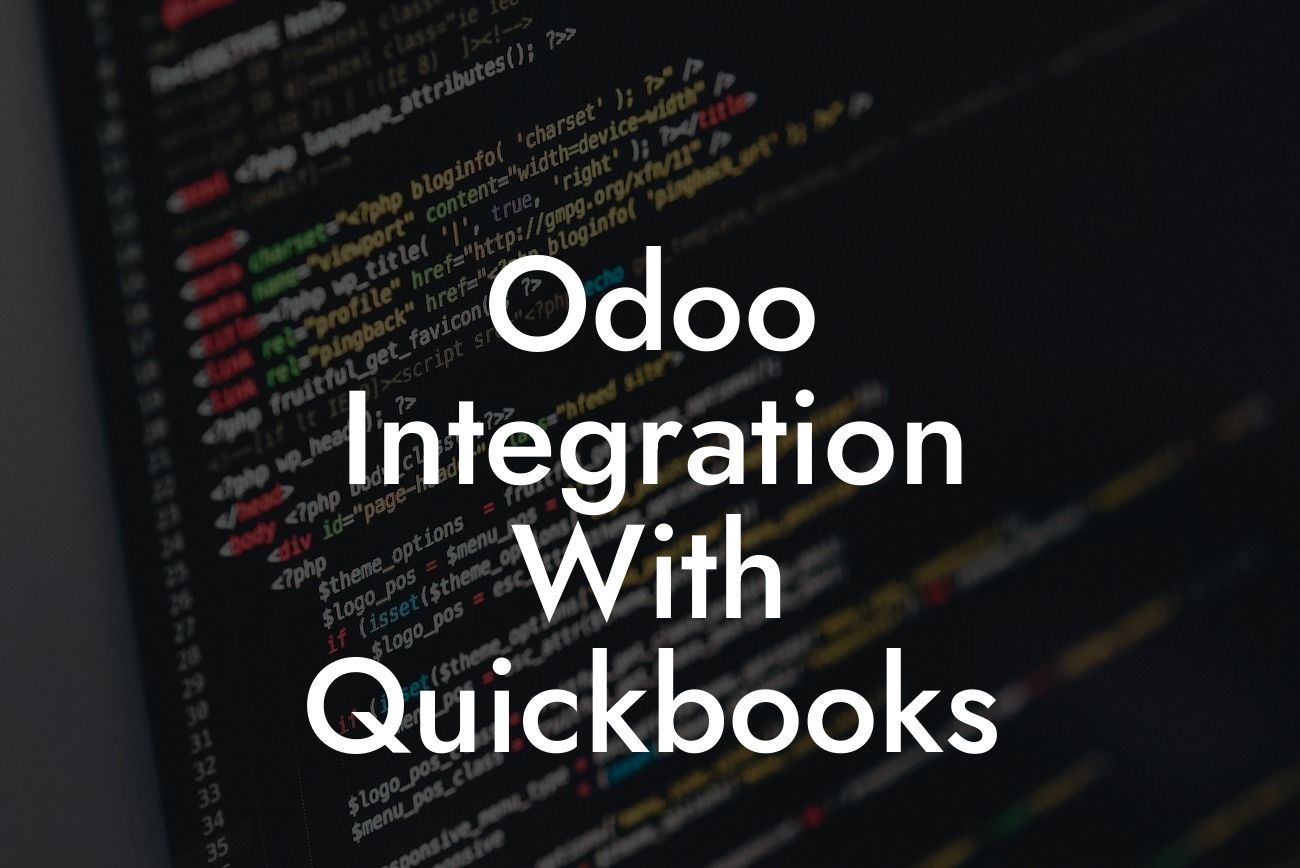What is Odoo Integration with QuickBooks?
Odeo integration with QuickBooks is a powerful business solution that combines the capabilities of two leading software platforms: Odoo, an all-in-one business management suite, and QuickBooks, a renowned accounting software. This integration enables businesses to streamline their financial management, automate tasks, and gain real-time insights into their operations. By integrating Odoo with QuickBooks, businesses can eliminate data duplication, reduce errors, and increase efficiency.
Benefits of Odoo Integration with QuickBooks
The integration of Odoo with QuickBooks offers numerous benefits to businesses. Some of the key advantages include:
- Automated data synchronization: The integration ensures that financial data is accurately and automatically synchronized between Odoo and QuickBooks, eliminating the need for manual data entry.
- Enhanced financial visibility: The integration provides real-time visibility into financial performance, enabling businesses to make informed decisions and identify areas for improvement.
- Improved accuracy: By eliminating manual data entry, the integration reduces the risk of errors and inaccuracies, ensuring that financial data is reliable and trustworthy.
Looking For a Custom QuickBook Integration?
- Increased efficiency: The automation of tasks and processes enabled by the integration frees up staff to focus on higher-value activities, increasing productivity and efficiency.
- Better compliance: The integration ensures that financial data is accurate and up-to-date, reducing the risk of non-compliance with accounting standards and regulations.
How Does Odoo Integration with QuickBooks Work?
The integration of Odoo with QuickBooks involves a seamless connection between the two systems. Here's an overview of how it works:
- Odoo acts as the central hub, managing all business operations, including sales, inventory, and customer relationships.
- QuickBooks is connected to Odoo, providing a robust accounting system that manages financial data, including invoices, payments, and expenses.
- When a transaction is recorded in Odoo, it is automatically synchronized with QuickBooks, ensuring that financial data is up-to-date and accurate.
- The integration enables real-time visibility into financial performance, enabling businesses to track key performance indicators (KPIs) and make data-driven decisions.
Features of Odoo Integration with QuickBooks
The integration of Odoo with QuickBooks offers a range of features that enable businesses to streamline their financial management. Some of the key features include:
- Automated invoicing: The integration enables automated invoicing, eliminating the need for manual data entry and reducing the risk of errors.
- Real-time inventory tracking: The integration provides real-time visibility into inventory levels, enabling businesses to optimize stock levels and reduce waste.
- Expense tracking: The integration enables accurate tracking of expenses, enabling businesses to identify areas for cost reduction and improve profitability.
- Multi-company support: The integration supports multiple companies, enabling businesses to manage complex financial structures with ease.
Implementation and Setup of Odoo Integration with QuickBooks
Implementing and setting up the integration of Odoo with QuickBooks requires careful planning and execution. Here are the key steps involved:
- Initial consultation: Our team of experts will work with you to understand your business requirements and identify the best approach for the integration.
- Configuration: We will configure the integration to meet your specific business needs, ensuring that all necessary features and functionalities are enabled.
- Testing and quality assurance: We will thoroughly test the integration to ensure that it is working correctly and accurately synchronizing data between Odoo and QuickBooks.
- Training and support: We will provide comprehensive training and support to ensure that your team is comfortable using the integrated system.
Common Use Cases for Odoo Integration with QuickBooks
The integration of Odoo with QuickBooks is suitable for a wide range of businesses, including:
- E-commerce companies: The integration enables e-commerce businesses to automate invoicing, track inventory, and optimize financial performance.
- Wholesale and distribution businesses: The integration provides real-time visibility into inventory levels, enabling businesses to optimize stock levels and reduce waste.
- Manufacturing businesses: The integration enables accurate tracking of expenses, enabling businesses to identify areas for cost reduction and improve profitability.
- Service-based businesses: The integration provides automated invoicing and expense tracking, enabling service-based businesses to streamline their financial management.
Challenges and Limitations of Odoo Integration with QuickBooks
While the integration of Odoo with QuickBooks offers numerous benefits, there are some challenges and limitations to be aware of:
- Data complexity: The integration requires accurate and consistent data, which can be a challenge for businesses with complex financial structures.
- System compatibility: The integration requires compatibility between Odoo and QuickBooks, which can be a challenge for businesses using older versions of the software.
- Customization: The integration may require customization to meet specific business needs, which can add complexity and cost to the implementation process.
In conclusion, the integration of Odoo with QuickBooks is a powerful business solution that offers numerous benefits, including automated data synchronization, enhanced financial visibility, and improved accuracy. By understanding the features, implementation process, and common use cases for the integration, businesses can make informed decisions about whether it is right for them. If you're considering integrating Odoo with QuickBooks, our team of experts is here to help. Contact us today to learn more about how we can support your business.
Frequently Asked Questions
What is Odoo integration with QuickBooks?
Odoo integration with QuickBooks is a process that connects your Odoo ERP system with your QuickBooks accounting software, allowing you to synchronize data between the two platforms. This integration enables you to automate tasks, eliminate manual data entry, and gain a unified view of your business operations.
What are the benefits of integrating Odoo with QuickBooks?
Integrating Odoo with QuickBooks offers numerous benefits, including increased efficiency, improved accuracy, and enhanced decision-making capabilities. You can automate tasks, reduce manual errors, and gain real-time insights into your business performance.
What types of data can be synchronized between Odoo and QuickBooks?
The integration allows you to synchronize various types of data, including customer information, sales orders, invoices, payments, products, inventory levels, and accounting data such as journal entries and ledgers.
How does the integration process work?
The integration process involves connecting your Odoo instance with your QuickBooks account using APIs or connectors. Once connected, the integration software synchronizes data between the two platforms, ensuring that both systems are up-to-date and accurate.
Is the integration process complex?
The complexity of the integration process depends on the specific requirements of your business and the complexity of your data. However, with the help of an experienced integration partner, the process can be streamlined and completed efficiently.
How long does the integration process take?
The integration process can take anywhere from a few days to several weeks, depending on the complexity of the integration and the amount of data being synchronized.
Do I need to have technical expertise to integrate Odoo with QuickBooks?
No, you don't need to have technical expertise to integrate Odoo with QuickBooks. An experienced integration partner can handle the technical aspects of the integration, ensuring a smooth and seamless process.
What are the system requirements for integrating Odoo with QuickBooks?
The system requirements for integrating Odoo with QuickBooks include a stable internet connection, compatible versions of Odoo and QuickBooks, and sufficient server resources to handle the integration.
Can I customize the integration to meet my specific business needs?
Yes, the integration can be customized to meet your specific business needs. An experienced integration partner can work with you to understand your requirements and develop a tailored integration solution.
How often is data synchronized between Odoo and QuickBooks?
Data can be synchronized between Odoo and QuickBooks in real-time, or at scheduled intervals, depending on your business requirements and the integration configuration.
What happens if there are errors during the synchronization process?
In the event of errors during the synchronization process, the integration software can be configured to notify administrators, and data can be rolled back to ensure data integrity.
Is my data secure during the integration process?
Yes, your data is secure during the integration process. The integration software uses encryption and secure protocols to ensure that data is transmitted and stored securely.
Can I integrate Odoo with multiple QuickBooks accounts?
Yes, you can integrate Odoo with multiple QuickBooks accounts, allowing you to manage multiple businesses or entities from a single Odoo instance.
What is the cost of integrating Odoo with QuickBooks?
The cost of integrating Odoo with QuickBooks varies depending on the complexity of the integration, the amount of data being synchronized, and the services required. An experienced integration partner can provide a detailed quote based on your specific needs.
What kind of support is available for the integration?
Ongoing support is available for the integration, including technical support, training, and maintenance. An experienced integration partner can provide comprehensive support to ensure that the integration continues to meet your business needs.
Can I integrate Odoo with other accounting software besides QuickBooks?
Yes, Odoo can be integrated with other accounting software besides QuickBooks, including Xero, Sage, and Microsoft Dynamics. An experienced integration partner can help you determine the best accounting software for your business needs.
How does the integration affect my existing business processes?
The integration can streamline and automate many business processes, reducing manual errors and increasing efficiency. However, it's essential to assess your existing business processes and identify areas that may need to be adapted or changed to optimize the integration.
Can I integrate Odoo with other business applications besides accounting software?
Yes, Odoo can be integrated with other business applications, including e-commerce platforms, CRM systems, and inventory management software. An experienced integration partner can help you determine the best integration strategy for your business needs.
What are the scalability options for the integration?
The integration can scale to meet the growing needs of your business, whether you're expanding into new markets, increasing sales, or adding new products or services.
How do I get started with integrating Odoo with QuickBooks?
To get started with integrating Odoo with QuickBooks, contact an experienced integration partner who can assess your business needs, develop a customized integration plan, and implement the integration.
What is the return on investment (ROI) for integrating Odoo with QuickBooks?
The ROI for integrating Odoo with QuickBooks can be significant, with benefits including increased efficiency, reduced manual errors, and improved decision-making capabilities. An experienced integration partner can help you quantify the ROI for your business.
Are there any limitations to the integration?
While the integration can synchronize a wide range of data, there may be limitations depending on the specific versions of Odoo and QuickBooks being used, as well as the complexity of your business requirements. An experienced integration partner can help you understand any limitations and develop a plan to address them.
Can I integrate Odoo with QuickBooks for multiple companies?
Yes, you can integrate Odoo with QuickBooks for multiple companies, allowing you to manage multiple businesses or entities from a single Odoo instance.
How do I troubleshoot issues with the integration?
If you encounter issues with the integration, you can contact an experienced integration partner for support, or refer to the integration software's documentation and troubleshooting guides.