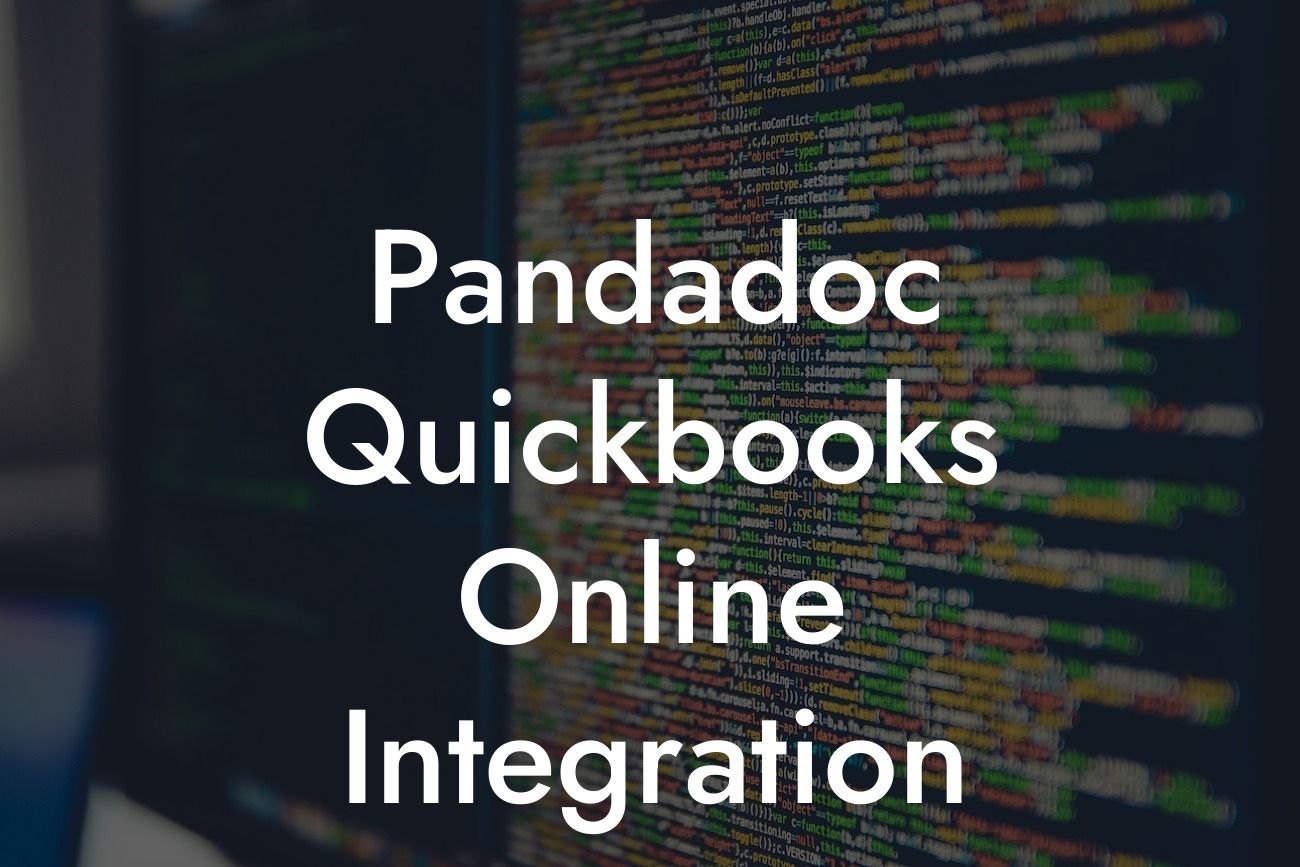Streamlining Your Business Operations: Pandadoc Quickbooks Online Integration
As a business owner, you understand the importance of efficient operations and accurate financial management. Two popular tools that can help you achieve this are Pandadoc and QuickBooks Online. While both platforms are powerful on their own, integrating them can take your business to the next level. In this article, we'll explore the benefits and process of Pandadoc QuickBooks Online integration, and how it can revolutionize your workflow.
What is Pandadoc?
Pandadoc is a document automation and electronic signature platform designed to help businesses streamline their sales workflows. It enables users to create, send, and track documents, such as proposals, contracts, and invoices, electronically. With Pandadoc, you can automate repetitive tasks, reduce errors, and increase productivity. The platform is popular among businesses of all sizes, particularly those in the sales, marketing, and finance industries.
What is QuickBooks Online?
QuickBooks Online is a cloud-based accounting software that helps businesses manage their financial operations. It provides a range of features, including invoicing, expense tracking, and financial reporting. QuickBooks Online is designed to be user-friendly, scalable, and secure, making it an ideal solution for small to medium-sized businesses.
Benefits of Pandadoc QuickBooks Online Integration
Integrating Pandadoc with QuickBooks Online can bring numerous benefits to your business. Some of the advantages include:
- Automated data synchronization: When you integrate Pandadoc with QuickBooks Online, you can automatically sync data between the two platforms. This eliminates the need for manual data entry, reducing errors and saving time.
Looking For a Custom QuickBook Integration?
- Streamlined invoicing: With the integration, you can generate invoices in Pandadoc and automatically sync them with QuickBooks Online. This ensures that your financial records are always up-to-date and accurate.
- Enhanced collaboration: The integration enables seamless collaboration between your sales and finance teams. You can share documents, track changes, and collaborate in real-time, ensuring that everyone is on the same page.
- Improved customer experience: By automating document workflows and reducing manual errors, you can provide a better experience for your customers. This can lead to increased customer satisfaction and loyalty.
How to Integrate Pandadoc with QuickBooks Online
Integrating Pandadoc with QuickBooks Online is a straightforward process that requires minimal technical expertise. Here's a step-by-step guide to help you get started:
- Log in to your Pandadoc account and navigate to the integrations page.
- Click on the QuickBooks Online integration and follow the prompts to authenticate your QuickBooks Online account.
- Select the QuickBooks Online company file you want to integrate with Pandadoc.
- Map your Pandadoc fields to the corresponding QuickBooks Online fields.
- Configure the integration settings to suit your business needs.
- Test the integration to ensure data is syncing correctly between the two platforms.
Common Use Cases for Pandadoc QuickBooks Online Integration
The Pandadoc QuickBooks Online integration is suitable for various business scenarios, including:
- Sales proposals and contracts: Automate the creation and sending of sales proposals and contracts, and sync them with QuickBooks Online for accurate financial tracking.
- Invoicing and payment tracking: Generate invoices in Pandadoc and automatically sync them with QuickBooks Online, ensuring that your financial records are always up-to-date.
- Expense reporting: Use Pandadoc to create and track expense reports, and sync them with QuickBooks Online for seamless financial management.
Best Practices for Pandadoc QuickBooks Online Integration
To get the most out of the Pandadoc QuickBooks Online integration, follow these best practices:
- Ensure data consistency: Regularly review and update your data in both Pandadoc and QuickBooks Online to ensure consistency and accuracy.
- Set up workflows: Establish clear workflows and approval processes in Pandadoc to ensure that documents are routed correctly and efficiently.
- Monitor and analyze data: Use the integration to track key metrics and KPIs, and make data-driven decisions to improve your business operations.
- Provide training: Educate your team on the integration and its benefits, and provide ongoing support to ensure a smooth transition.
The Pandadoc QuickBooks Online integration is a powerful tool that can revolutionize your business operations. By automating data synchronization, streamlining invoicing, and enhancing collaboration, you can increase productivity, reduce errors, and improve customer satisfaction. With the step-by-step guide and best practices outlined in this article, you can easily integrate Pandadoc with QuickBooks Online and start experiencing the benefits for yourself.
Get Started with Pandadoc QuickBooks Online Integration Today
If you're ready to take your business to the next level, contact us today to learn more about our Pandadoc QuickBooks Online integration services. Our team of experts will guide you through the integration process, ensuring a seamless and efficient transition. With our help, you can start enjoying the benefits of the Pandadoc QuickBooks Online integration and take your business to new heights.
Frequently Asked Questions
What is the Pandadoc QuickBooks Online integration?
The Pandadoc QuickBooks Online integration is a seamless connection between Pandadoc, a document automation and electronic signature platform, and QuickBooks Online, a cloud-based accounting software. This integration enables users to automate their document workflows, streamline their financial processes, and eliminate manual data entry.
What are the benefits of integrating Pandadoc with QuickBooks Online?
By integrating Pandadoc with QuickBooks Online, users can enjoy a range of benefits, including automated document workflows, reduced errors, increased efficiency, and improved customer satisfaction. The integration also enables real-time data synchronization, eliminating the need for manual data entry and reducing the risk of errors.
How does the Pandadoc QuickBooks Online integration work?
The integration works by connecting your Pandadoc account with your QuickBooks Online account. Once connected, you can automate the creation and sending of documents, such as invoices, estimates, and contracts, directly from QuickBooks Online. The integration also enables real-time data synchronization, ensuring that your financial data is always up-to-date and accurate.
What types of documents can I automate with the Pandadoc QuickBooks Online integration?
With the Pandadoc QuickBooks Online integration, you can automate a wide range of documents, including invoices, estimates, contracts, proposals, and more. The integration also supports custom document templates, enabling you to create tailored documents that meet your specific business needs.
Can I customize my document templates with the Pandadoc QuickBooks Online integration?
Yes, the Pandadoc QuickBooks Online integration supports custom document templates. You can create tailored templates that reflect your brand's identity and meet your specific business needs. The integration also enables you to add custom fields, tables, and formulas to your templates, giving you greater control over your document workflows.
How do I connect my Pandadoc account with QuickBooks Online?
To connect your Pandadoc account with QuickBooks Online, simply navigate to the Pandadoc integrations page, select QuickBooks Online, and follow the prompts to authenticate your account. Once connected, you can start automating your document workflows and synchronizing your financial data in real-time.
Is the Pandadoc QuickBooks Online integration secure?
Yes, the Pandadoc QuickBooks Online integration is secure. Both Pandadoc and QuickBooks Online employ robust security measures, including encryption, secure servers, and regular security audits, to ensure that your data is protected and secure.
Can I use the Pandadoc QuickBooks Online integration with multiple QuickBooks Online accounts?
Yes, the Pandadoc QuickBooks Online integration supports multiple QuickBooks Online accounts. You can connect multiple QuickBooks Online accounts to your Pandadoc account, enabling you to automate document workflows and synchronize financial data across multiple accounts.
How do I troubleshoot issues with the Pandadoc QuickBooks Online integration?
If you encounter any issues with the Pandadoc QuickBooks Online integration, you can contact Pandadoc's customer support team for assistance. The team is available 24/7 to help you troubleshoot and resolve any issues you may encounter.
Can I cancel my Pandadoc QuickBooks Online integration at any time?
Yes, you can cancel your Pandadoc QuickBooks Online integration at any time. Simply navigate to the Pandadoc integrations page, select QuickBooks Online, and follow the prompts to disconnect your account.
How much does the Pandadoc QuickBooks Online integration cost?
The cost of the Pandadoc QuickBooks Online integration varies depending on your Pandadoc plan and QuickBooks Online subscription. Contact Pandadoc's sales team for more information on pricing and to determine which plan is best for your business.
Can I use the Pandadoc QuickBooks Online integration with other accounting software?
No, the Pandadoc QuickBooks Online integration is specifically designed for use with QuickBooks Online. However, Pandadoc does offer integrations with other accounting software, such as Xero and Zoho Books.
How long does it take to set up the Pandadoc QuickBooks Online integration?
The setup process for the Pandadoc QuickBooks Online integration typically takes less than 10 minutes. Simply navigate to the Pandadoc integrations page, select QuickBooks Online, and follow the prompts to authenticate your account.
Can I use the Pandadoc QuickBooks Online integration with multiple users?
Yes, the Pandadoc QuickBooks Online integration supports multiple users. You can invite team members to join your Pandadoc account and assign them different roles and permissions, enabling you to control access to your document workflows and financial data.
How does the Pandadoc QuickBooks Online integration handle document revisions?
The Pandadoc QuickBooks Online integration handles document revisions by creating a new version of the document each time a change is made. This enables you to track changes and maintain a complete audit trail of all document revisions.
Can I use the Pandadoc QuickBooks Online integration to automate recurring documents?
Yes, the Pandadoc QuickBooks Online integration supports automated recurring documents. You can set up recurring documents, such as invoices and contracts, to be generated and sent at regular intervals, saving you time and reducing manual effort.
How does the Pandadoc QuickBooks Online integration handle document approvals?
The Pandadoc QuickBooks Online integration enables you to automate document approvals by setting up custom approval workflows. You can assign approvers, set up approval rules, and track the approval status of your documents in real-time.
Can I use the Pandadoc QuickBooks Online integration to automate document signing?
Yes, the Pandadoc QuickBooks Online integration supports automated document signing. You can set up electronic signature workflows, enabling your customers and partners to sign documents digitally, reducing the need for paper-based signatures.
How does the Pandadoc QuickBooks Online integration handle document storage?
The Pandadoc QuickBooks Online integration enables you to store your documents in a secure, cloud-based repository. You can access your documents at any time, and track changes and revisions in real-time.
Can I use the Pandadoc QuickBooks Online integration with other business applications?
Yes, the Pandadoc QuickBooks Online integration can be used with other business applications, such as CRM systems, marketing automation platforms, and project management tools. Contact Pandadoc's sales team to learn more about integrating the Pandadoc QuickBooks Online integration with other business applications.
How does the Pandadoc QuickBooks Online integration handle data synchronization?
The Pandadoc QuickBooks Online integration enables real-time data synchronization between Pandadoc and QuickBooks Online. This ensures that your financial data is always up-to-date and accurate, reducing the risk of errors and discrepancies.
Can I customize the Pandadoc QuickBooks Online integration to meet my specific business needs?
Yes, the Pandadoc QuickBooks Online integration can be customized to meet your specific business needs. Contact Pandadoc's sales team to learn more about customization options and to determine which customization is best for your business.
How does the Pandadoc QuickBooks Online integration handle errors and exceptions?
The Pandadoc QuickBooks Online integration is designed to handle errors and exceptions in real-time. If an error occurs, the integration will notify you immediately, enabling you to troubleshoot and resolve the issue quickly.
Can I use the Pandadoc QuickBooks Online integration for auditing and compliance purposes?
Yes, the Pandadoc QuickBooks Online integration can be used for auditing and compliance purposes. The integration provides a complete audit trail of all document revisions, approvals, and signatures, enabling you to meet regulatory requirements and maintain compliance.