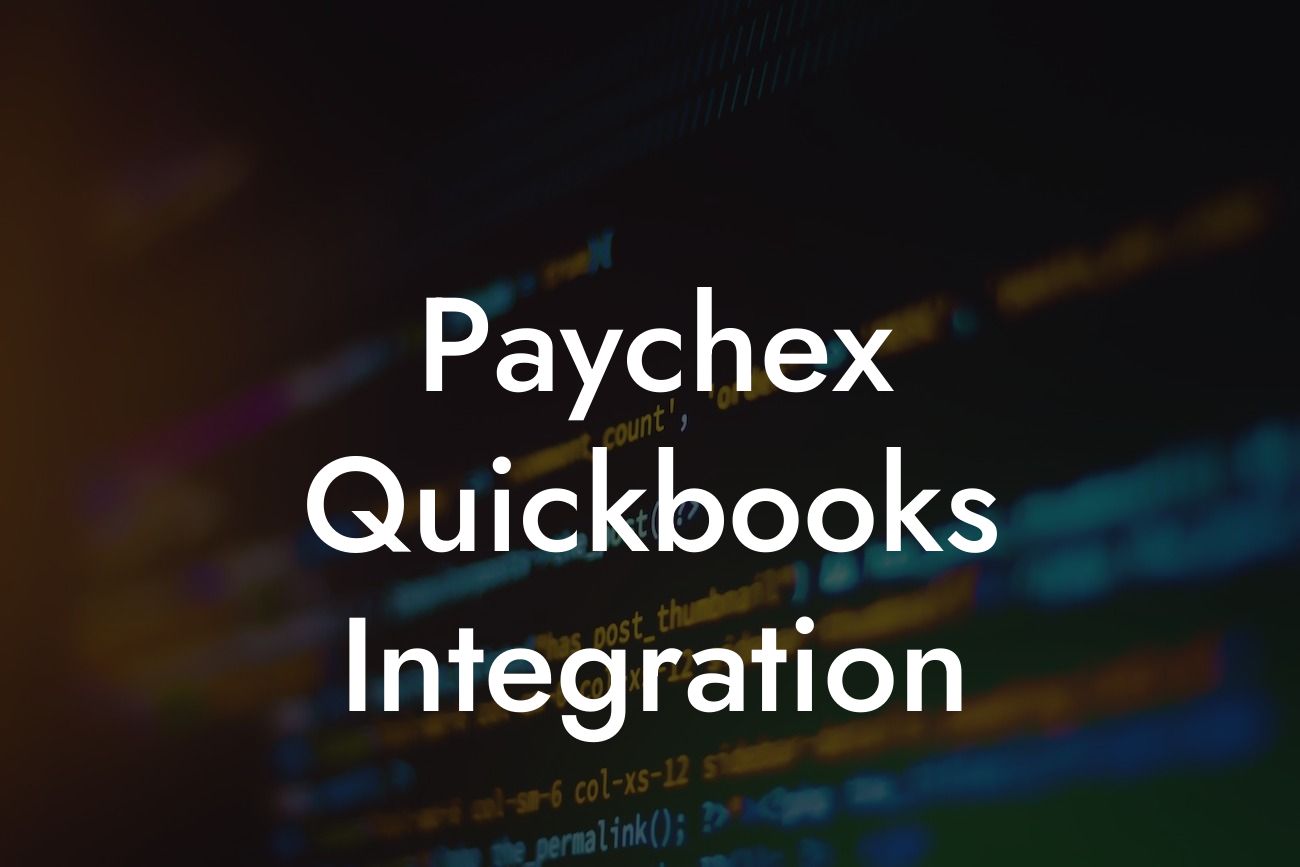What is Paychex QuickBooks Integration?
Paychex QuickBooks integration is a seamless connection between Paychex, a leading provider of payroll and HR services, and QuickBooks, a popular accounting software. This integration allows businesses to streamline their payroll and accounting processes, eliminating the need for manual data entry and reducing errors. With Paychex QuickBooks integration, businesses can easily manage their payroll, track employee hours, and sync financial data between the two systems.
Benefits of Paychex QuickBooks Integration
Integrating Paychex with QuickBooks offers numerous benefits to businesses, including:
- Automated payroll processing: Paychex takes care of payroll processing, and the integration ensures that the data is accurately synced with QuickBooks, eliminating the need for manual data entry.
- Reduced errors: By automating the data transfer process, businesses can minimize errors and discrepancies between their payroll and accounting systems.
- Increased efficiency: The integration saves time and effort by eliminating the need for manual data entry, allowing businesses to focus on more critical tasks.
Looking For a Custom QuickBook Integration?
- Improved financial visibility: With real-time data syncing, businesses can gain a better understanding of their financial situation, making it easier to make informed decisions.
How Does Paychex QuickBooks Integration Work?
The integration process is relatively straightforward. Here's an overview of how it works:
- Paychex processes payroll and generates payroll data, including employee hours, salaries, and taxes.
- The Paychex system syncs with QuickBooks, transferring the payroll data into the accounting software.
- QuickBooks then uses this data to update the general ledger, accounts payable, and other relevant accounts.
- The integration also allows for the transfer of other relevant data, such as employee information and benefits data.
Setting Up Paychex QuickBooks Integration
Setting up the integration is a relatively simple process that can be completed in a few steps:
- First, businesses need to ensure they have a Paychex account and a QuickBooks account.
- Next, they need to contact Paychex or a certified QuickBooks ProAdvisor to initiate the integration process.
- The integration process typically involves a one-time setup fee, and businesses may need to provide some basic information, such as their Paychex and QuickBooks login credentials.
- Once the integration is set up, businesses can start syncing their payroll data with QuickBooks.
Common Issues with Paychex QuickBooks Integration
While the integration process is generally smooth, some businesses may encounter issues. Here are some common problems and their solutions:
- Data discrepancies: If businesses notice discrepancies between their Paychex and QuickBooks data, they should check for errors in their payroll processing or data entry.
- Syncing issues: If the data is not syncing correctly, businesses should check their internet connection and ensure that both systems are up to date.
- Incompatibility: If businesses are using an older version of QuickBooks, they may need to upgrade to a compatible version to ensure seamless integration.
Security and Compliance with Paychex QuickBooks Integration
Businesses may be concerned about the security and compliance of their data when integrating Paychex with QuickBooks. Here's what they need to know:
- Both Paychex and QuickBooks have robust security measures in place to protect sensitive data, including encryption and secure servers.
- The integration process is designed to meet the highest standards of security and compliance, including SSAE 16 and SOC 2.
- Businesses can rest assured that their data is secure and compliant with industry regulations.
Best Practices for Paychex QuickBooks Integration
To get the most out of the integration, businesses should follow these best practices:
- Regularly review and reconcile payroll data to ensure accuracy and detect any errors.
- Use the integration to streamline payroll processing and reduce manual data entry.
- Take advantage of the real-time data syncing to make informed financial decisions.
- Regularly update both Paychex and QuickBooks to ensure compatibility and access to the latest features.
Paychex QuickBooks integration is a powerful tool that can help businesses streamline their payroll and accounting processes. By understanding how the integration works, the benefits it offers, and how to set it up, businesses can take advantage of this powerful tool to improve their financial management and reduce errors. With the right knowledge and best practices, businesses can get the most out of the integration and take their financial management to the next level.
Frequently Asked Questions
What is Paychex QuickBooks integration?
Paychex QuickBooks integration is a seamless connection between Paychex, a leading payroll processing company, and QuickBooks, a popular accounting software. This integration allows users to automatically synchronize their payroll data, eliminating the need for manual data entry and reducing errors.
What are the benefits of integrating Paychex with QuickBooks?
The integration of Paychex and QuickBooks provides numerous benefits, including improved accuracy, increased efficiency, and enhanced financial visibility. It also saves time, reduces errors, and allows for better financial planning and decision-making.
How does the integration process work?
The integration process involves setting up a connection between Paychex and QuickBooks, which allows data to be automatically exchanged between the two systems. This process is typically done through a secure API connection, ensuring that sensitive data is protected.
What type of data is exchanged between Paychex and QuickBooks?
The integration exchanges payroll data, including employee information, pay rates, hours worked, and payroll deductions. This data is then used to update QuickBooks, ensuring that financial records are accurate and up-to-date.
Is the integration process secure?
Yes, the integration process is secure. Paychex and QuickBooks use robust security measures, including encryption and secure APIs, to protect sensitive data during transmission.
Do I need to be a technical expert to set up the integration?
No, you don't need to be a technical expert to set up the integration. Paychex and QuickBooks provide step-by-step guides and support to help you set up the integration easily.
How long does it take to set up the integration?
The setup process typically takes around 30 minutes to an hour, depending on the complexity of your payroll and accounting setup.
Can I customize the integration to fit my specific needs?
Yes, you can customize the integration to fit your specific needs. Paychex and QuickBooks offer flexible integration options, allowing you to choose which data is exchanged and how it is mapped.
What if I encounter issues during the integration process?
If you encounter issues during the integration process, you can contact Paychex or QuickBooks support for assistance. Both companies offer dedicated support teams to help you resolve any issues quickly.
Can I integrate Paychex with other QuickBooks versions?
Yes, you can integrate Paychex with other QuickBooks versions, including QuickBooks Online, QuickBooks Desktop, and QuickBooks Enterprise.
Is the integration compatible with other Paychex services?
Yes, the integration is compatible with other Paychex services, including Paychex Time and Attendance, Paychex HR Services, and Paychex Benefits Administration.
Can I use the integration for multiple companies?
Yes, you can use the integration for multiple companies. Paychex and QuickBooks support multi-company integration, allowing you to manage multiple companies from a single interface.
How often is data exchanged between Paychex and QuickBooks?
Data is exchanged between Paychex and QuickBooks on a scheduled basis, typically daily or weekly, depending on your specific setup.
Can I control which data is exchanged between Paychex and QuickBooks?
Yes, you can control which data is exchanged between Paychex and QuickBooks. You can choose which payroll data is sent to QuickBooks and which accounting data is sent to Paychex.
What if I need to make changes to my payroll or accounting setup?
If you need to make changes to your payroll or accounting setup, you can do so easily through the Paychex or QuickBooks interface. The integration will automatically update to reflect the changes.
Can I use the integration for payroll only or accounting only?
Yes, you can use the integration for payroll only or accounting only. The integration is flexible, allowing you to choose which services you want to integrate.
Is the integration available for international businesses?
Yes, the integration is available for international businesses. Paychex and QuickBooks support international businesses, allowing you to manage your global payroll and accounting needs.
What is the cost of the integration?
The cost of the integration varies depending on your specific needs and the services you require. Contact Paychex or QuickBooks for a customized quote.
Is the integration scalable?
Yes, the integration is scalable. Paychex and QuickBooks support businesses of all sizes, from small startups to large enterprises.
Can I integrate Paychex with other accounting software?
Yes, you can integrate Paychex with other accounting software, including Xero, Sage, and Microsoft Dynamics.
What if I need additional support or training?
If you need additional support or training, Paychex and QuickBooks offer a range of resources, including online tutorials, webinars, and dedicated support teams.
Is the integration compliant with industry regulations?
Yes, the integration is compliant with industry regulations, including GDPR, HIPAA, and SOC 2.
Can I cancel the integration at any time?
Yes, you can cancel the integration at any time. Contact Paychex or QuickBooks to cancel the integration and stop the data exchange.
What if I have multiple users accessing the integration?
If you have multiple users accessing the integration, you can set up user permissions and access controls to ensure that only authorized users can access the integration.
Is the integration available for non-profit organizations?
Yes, the integration is available for non-profit organizations. Paychex and QuickBooks offer specialized solutions for non-profits, including discounted pricing and customized support.