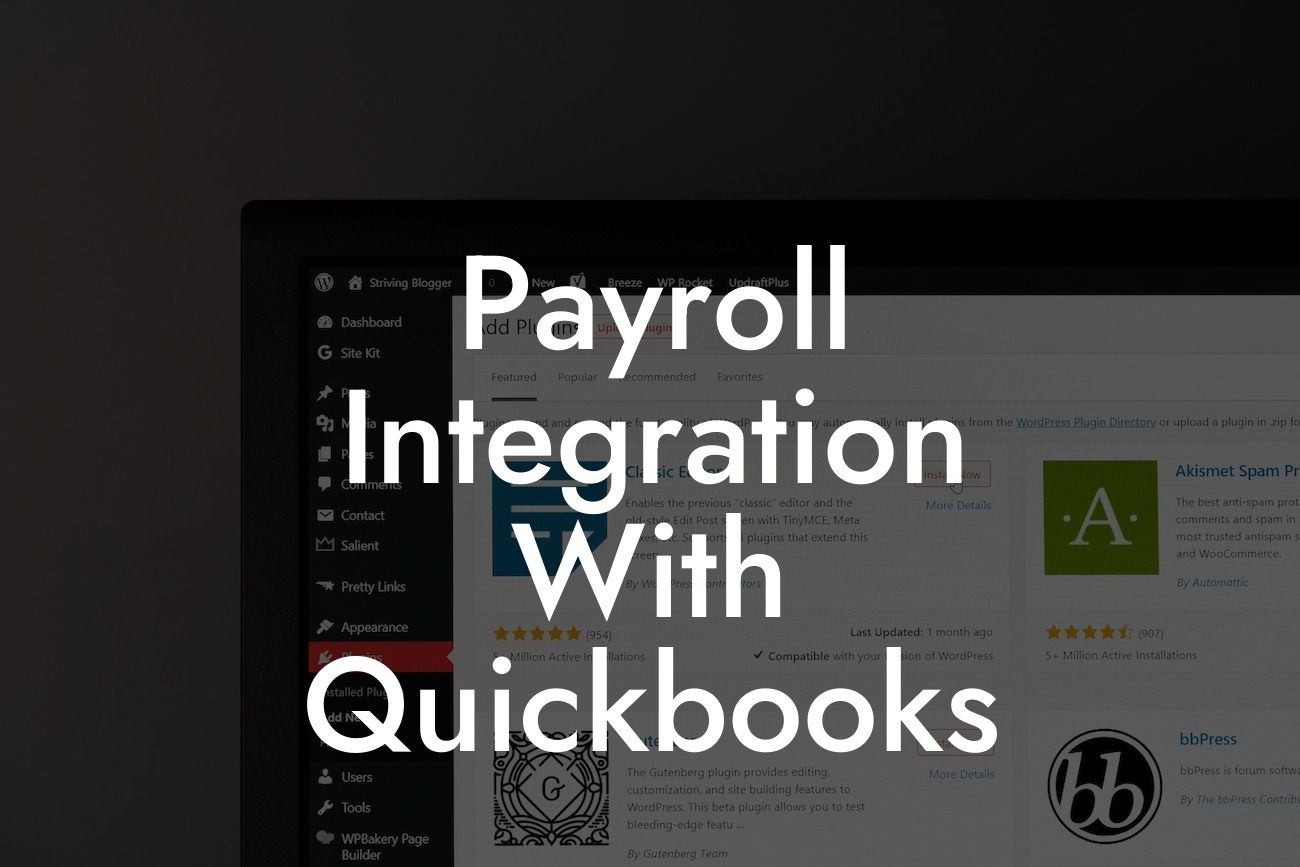What is Payroll Integration with QuickBooks?
As a business owner, managing payroll can be a daunting task. It requires accuracy, attention to detail, and compliance with various regulations. However, with the right tools, you can simplify the process and focus on growing your business. One such tool is payroll integration with QuickBooks. In this article, we'll explore what payroll integration with QuickBooks is, its benefits, and how to implement it for your business.
What is Payroll Integration?
Payroll integration refers to the process of connecting your payroll system with your accounting software, in this case, QuickBooks. This integration allows you to automate payroll processing, eliminate manual data entry, and reduce errors. With payroll integration, you can focus on running your business while ensuring accurate and timely payment to your employees.
Benefits of Payroll Integration with QuickBooks
Integrating your payroll system with QuickBooks offers numerous benefits, including:
- Accurate and timely payment to employees: Payroll integration ensures that employee salaries are calculated correctly and paid on time, reducing the risk of errors and delays.
- Reduced administrative burden: Automation of payroll processing frees up your time to focus on other critical business tasks.
Looking For a Custom QuickBook Integration?
- Improved compliance: Payroll integration with QuickBooks ensures compliance with tax laws and regulations, reducing the risk of penalties and fines.
- Enhanced financial visibility: With payroll integration, you can access real-time financial data, enabling you to make informed business decisions.
- Increased security: Payroll integration reduces the risk of data breaches and unauthorized access to sensitive employee information.
How Does Payroll Integration with QuickBooks Work?
Payroll integration with QuickBooks involves connecting your payroll system with QuickBooks through an API (Application Programming Interface) or a third-party integration tool. Here's a step-by-step overview of the process:
- Set up your payroll system: Choose a payroll system that integrates with QuickBooks, such as Intuit Payroll or a third-party provider.
- Connect your payroll system to QuickBooks: Use the API or integration tool to connect your payroll system to QuickBooks.
- Map payroll data to QuickBooks: Configure the integration to map payroll data, such as employee salaries and deductions, to the corresponding QuickBooks accounts.
- Run payroll: Process payroll as usual, and the integration will automatically update QuickBooks with the relevant data.
Types of Payroll Integration with QuickBooks
There are two primary types of payroll integration with QuickBooks:
- API Integration: This involves direct integration between your payroll system and QuickBooks using an API.
- Third-Party Integration: This involves using a third-party integration tool to connect your payroll system to QuickBooks.
Both types of integration offer seamless connectivity and automation, but API integration is generally more secure and reliable.
Challenges of Payroll Integration with QuickBooks
While payroll integration with QuickBooks offers numerous benefits, it's not without its challenges. Some common issues include:
- Data mapping: Ensuring that payroll data is accurately mapped to QuickBooks accounts can be complex and time-consuming.
- Compliance: Integrating payroll with QuickBooks requires compliance with various regulations, such as tax laws and data security standards.
- Technical issues: Integration can be affected by technical issues, such as API connectivity problems or software updates.
- Employee data management: Managing employee data, including salaries, benefits, and deductions, can be complex and requires careful attention to detail.
Best Practices for Payroll Integration with QuickBooks
To ensure a successful payroll integration with QuickBooks, follow these best practices:
- Choose a reputable payroll provider: Select a payroll provider that offers seamless integration with QuickBooks and has a proven track record of accuracy and reliability.
- Plan carefully: Plan your integration carefully, considering factors such as data mapping, compliance, and technical requirements.
- Test thoroughly: Test the integration thoroughly to ensure accuracy and identify any technical issues.
- Provide training: Provide training to your staff on the integrated system to ensure a smooth transition.
Payroll integration with QuickBooks is a powerful tool for businesses, offering accuracy, efficiency, and compliance. By understanding the benefits, process, and challenges of payroll integration, you can make informed decisions about implementing it for your business. Remember to choose a reputable payroll provider, plan carefully, test thoroughly, and provide training to ensure a successful integration. With payroll integration, you can focus on growing your business while ensuring accurate and timely payment to your employees.
Frequently Asked Questions
What is payroll integration with QuickBooks?
Payroll integration with QuickBooks is the process of connecting your payroll system with your QuickBooks accounting software. This integration allows you to seamlessly transfer payroll data, such as employee salaries, taxes, and benefits, from your payroll system to QuickBooks, eliminating the need for manual data entry and reducing errors.
Why is payroll integration with QuickBooks important?
Payroll integration with QuickBooks is important because it saves time, reduces errors, and improves accuracy. By automating the transfer of payroll data, you can focus on more strategic tasks, such as financial analysis and planning. Additionally, integration helps ensure compliance with tax laws and regulations, reducing the risk of penalties and fines.
What are the benefits of payroll integration with QuickBooks?
The benefits of payroll integration with QuickBooks include increased efficiency, improved accuracy, reduced errors, and enhanced compliance. Integration also provides real-time visibility into your company's financial performance, enabling you to make informed decisions. Furthermore, integration reduces the risk of data duplication and inconsistencies, ensuring that your financial records are accurate and up-to-date.
How does payroll integration with QuickBooks work?
Payroll integration with QuickBooks typically involves a few simple steps. First, you set up the integration by connecting your payroll system to QuickBooks. Then, you configure the integration settings to specify which payroll data should be transferred to QuickBooks. Once the integration is set up, payroll data is automatically transferred to QuickBooks, where it is updated in real-time.
What types of payroll data can be integrated with QuickBooks?
Various types of payroll data can be integrated with QuickBooks, including employee salaries, taxes, benefits, deductions, and contributions. Additionally, integration can include data such as vacation time, sick leave, and other employee-related information.
Can I integrate my existing payroll system with QuickBooks?
Yes, you can integrate your existing payroll system with QuickBooks. Many payroll systems, including popular ones like ADP, Paychex, and Intuit Payroll, offer integration with QuickBooks. You can also use third-party integration tools to connect your payroll system to QuickBooks.
How long does it take to set up payroll integration with QuickBooks?
The time it takes to set up payroll integration with QuickBooks varies depending on the complexity of your payroll system and the integration method you choose. On average, setup can take anywhere from a few minutes to a few hours. If you're using a third-party integration tool, setup may take longer.
Do I need to be a QuickBooks expert to set up payroll integration?
No, you don't need to be a QuickBooks expert to set up payroll integration. Most payroll systems and integration tools provide step-by-step instructions and support to help you set up the integration. Additionally, QuickBooks offers resources and support to help you get started.
What if I encounter issues with payroll integration?
If you encounter issues with payroll integration, you can contact QuickBooks support or your payroll system's support team for assistance. They can help troubleshoot the issue and provide guidance on how to resolve it. You can also consult online resources and user forums for additional support.
Is payroll integration with QuickBooks secure?
Yes, payroll integration with QuickBooks is secure. QuickBooks uses industry-standard security protocols to protect your data, including encryption, firewalls, and secure servers. Additionally, many payroll systems and integration tools use secure connections and encryption to protect data during transfer.
Can I customize the payroll integration with QuickBooks?
Yes, you can customize the payroll integration with QuickBooks to meet your specific needs. Many payroll systems and integration tools offer customization options, such as selecting which payroll data to transfer or specifying the frequency of transfers. You can also use QuickBooks' customization features to tailor the integration to your business needs.
How often can I transfer payroll data to QuickBooks?
You can transfer payroll data to QuickBooks as frequently as you need. Many payroll systems and integration tools offer real-time transfer, daily transfer, or weekly transfer options. You can choose the frequency that best suits your business needs.
Can I integrate payroll data from multiple locations or entities?
Yes, you can integrate payroll data from multiple locations or entities with QuickBooks. Many payroll systems and integration tools support multi-location or multi-entity integration, allowing you to consolidate payroll data from multiple sources into a single QuickBooks account.
What if I have a complex payroll setup?
If you have a complex payroll setup, you may need to use a more advanced integration tool or consult with a QuickBooks expert. Complex payroll setups may require custom integration solutions or additional configuration to ensure accurate and seamless data transfer.
Can I use payroll integration with QuickBooks for international payroll?
Yes, you can use payroll integration with QuickBooks for international payroll. However, you may need to use a specialized payroll system or integration tool that supports international payroll and compliance requirements.
How does payroll integration with QuickBooks affect my accounting workflow?
Payroll integration with QuickBooks streamlines your accounting workflow by automating the transfer of payroll data, reducing errors, and improving accuracy. This allows you to focus on more strategic tasks, such as financial analysis and planning, and ensures that your financial records are accurate and up-to-date.
Can I use payroll integration with QuickBooks for non-profit organizations?
Yes, you can use payroll integration with QuickBooks for non-profit organizations. QuickBooks offers specialized solutions for non-profits, including payroll integration, to help you manage your financial operations efficiently and effectively.
How does payroll integration with QuickBooks comply with tax laws and regulations?
Payroll integration with QuickBooks complies with tax laws and regulations by ensuring accurate and timely transfer of payroll data, including tax-related information. QuickBooks also provides features and tools to help you stay compliant with tax laws and regulations.
Can I use payroll integration with QuickBooks for small businesses?
Yes, you can use payroll integration with QuickBooks for small businesses. QuickBooks offers solutions for small businesses, including payroll integration, to help you manage your financial operations efficiently and effectively.
How does payroll integration with QuickBooks improve financial visibility?
Payroll integration with QuickBooks improves financial visibility by providing real-time access to payroll data, including employee salaries, taxes, and benefits. This enables you to make informed decisions, identify trends, and optimize your financial performance.
Can I use payroll integration with QuickBooks for accounting firms?
Yes, you can use payroll integration with QuickBooks for accounting firms. QuickBooks offers solutions for accounting firms, including payroll integration, to help you manage your clients' financial operations efficiently and effectively.
How does payroll integration with QuickBooks reduce errors and discrepancies?
Payroll integration with QuickBooks reduces errors and discrepancies by automating the transfer of payroll data, eliminating manual data entry, and ensuring accuracy and consistency. This helps you avoid errors, penalties, and fines, and ensures that your financial records are accurate and up-to-date.