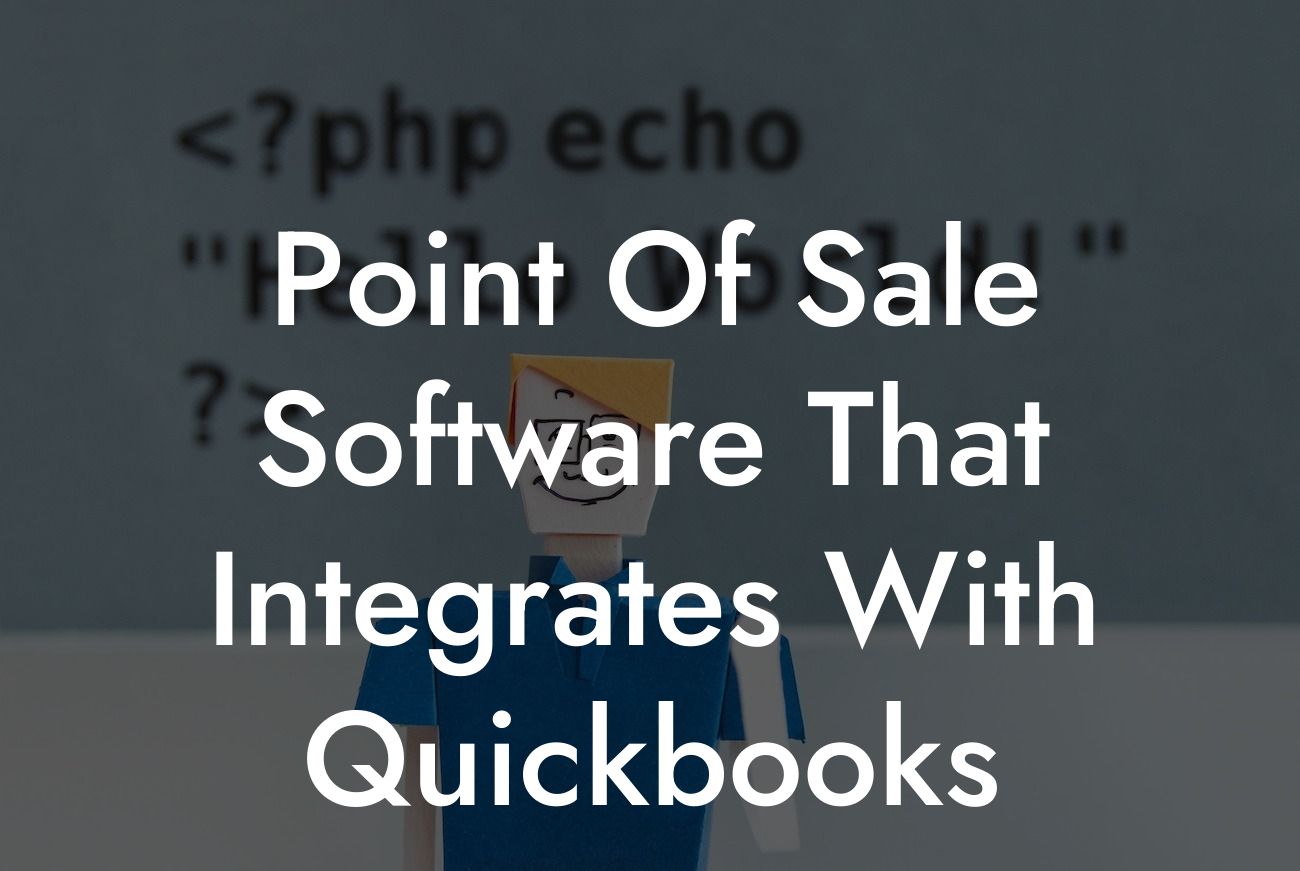Streamlining Your Business Operations: The Power of Point of Sale Software that Integrates with QuickBooks
As a business owner, you understand the importance of efficient operations and accurate financial management. One of the most critical components of achieving this is having a seamless integration between your point of sale (POS) system and your accounting software. This is where QuickBooks integration comes in – a game-changer for businesses of all sizes. In this article, we'll delve into the world of POS software that integrates with QuickBooks, exploring the benefits, features, and best practices for implementation.
What is Point of Sale Software?
Point of sale software is a system that enables businesses to process transactions, manage inventory, and track sales data at the point of sale. It's a crucial tool for retailers, restaurants, and other businesses that rely on in-person sales. A POS system typically includes hardware such as a terminal, barcode scanner, and receipt printer, as well as software that manages the sales process.
The Importance of QuickBooks Integration
QuickBooks is one of the most popular accounting software solutions on the market, and for good reason. It provides a comprehensive platform for managing financial data, including invoicing, expense tracking, and financial reporting. By integrating your POS system with QuickBooks, you can streamline your financial management, eliminate errors, and gain valuable insights into your business's performance.
Benefits of POS Software that Integrates with QuickBooks
There are numerous benefits to using POS software that integrates with QuickBooks. Some of the most significant advantages include:
- Automated financial data entry: Say goodbye to manual data entry and the errors that come with it. With integration, your POS system can automatically sync with QuickBooks, ensuring accuracy and saving you time.
Looking For a Custom QuickBook Integration?
- Real-time financial insights: With integrated systems, you can access up-to-the-minute financial data, enabling you to make informed decisions about your business.
- Streamlined inventory management: POS software that integrates with QuickBooks can help you manage inventory levels, track stock, and optimize ordering processes.
- Enhanced customer experience: By having access to customer purchase history and preferences, you can provide personalized service and improve customer satisfaction.
Key Features to Look for in POS Software that Integrates with QuickBooks
When selecting a POS system that integrates with QuickBooks, there are several key features to look for. These include:
- Real-time inventory tracking: Ensure that your POS system can track inventory levels in real-time, eliminating stockouts and overstocking.
- Automated accounting: Look for a system that can automatically sync with QuickBooks, eliminating the need for manual data entry.
- Customer management: Choose a POS system that allows you to track customer purchase history, preferences, and loyalty program data.
- Mobile accessibility: Consider a POS system that offers mobile accessibility, enabling you to manage your business on-the-go.
Best Practices for Implementing POS Software that Integrates with QuickBooks
Implementing a new POS system can be daunting, but with the right approach, you can ensure a seamless transition. Here are some best practices to keep in mind:
- Plan ahead: Take the time to assess your business needs and identify the features that are most important to you.
- Choose the right hardware: Ensure that your POS hardware is compatible with your software and meets your business needs.
- Train your staff: Provide comprehensive training for your staff to ensure they're comfortable using the new system.
- Test and iterate: Test your system thoroughly and make adjustments as needed to ensure a smooth rollout.
Top POS Software that Integrates with QuickBooks
There are numerous POS software solutions that integrate with QuickBooks. Some of the top options include:
- Square: A popular POS system that offers seamless integration with QuickBooks, as well as a range of features such as inventory management and customer tracking.
- Lightspeed: A comprehensive POS system that integrates with QuickBooks, offering features such as real-time inventory tracking and customer management.
- Revel: A cloud-based POS system that integrates with QuickBooks, providing features such as mobile accessibility and automated accounting.
In conclusion, POS software that integrates with QuickBooks is a powerful tool for businesses of all sizes. By streamlining your financial management, automating data entry, and providing real-time insights, you can take your business to the next level. Remember to choose a POS system that meets your unique needs, plan ahead, and train your staff to ensure a seamless implementation. With the right POS software and QuickBooks integration, you can focus on what matters most – growing your business.
Frequently Asked Questions
What is Point of Sale (POS) software?
Point of Sale (POS) software is a digital system that enables businesses to process transactions, manage inventory, and track sales data. It is typically used in retail, hospitality, and other industries where transactions occur in person.
What is QuickBooks, and how does it relate to POS software?
QuickBooks is a popular accounting software that helps businesses manage their financial data, including invoices, expenses, and inventory. POS software that integrates with QuickBooks allows businesses to seamlessly sync their sales data, eliminating the need for manual data entry and reducing errors.
Why do I need POS software that integrates with QuickBooks?
Integrating your POS software with QuickBooks streamlines your business operations, saves time, and reduces errors. It also provides a comprehensive view of your financial data, enabling you to make informed business decisions.
What are the benefits of using POS software that integrates with QuickBooks?
The benefits include automated sales tracking, accurate financial reporting, reduced data entry errors, and improved inventory management. It also enables you to access real-time financial data, making it easier to manage your business.
Can I use any POS software with QuickBooks?
No, not all POS software integrates with QuickBooks. You need to choose a POS software that is specifically designed to integrate with QuickBooks, ensuring seamless data synchronization and accuracy.
How do I know if a POS software is compatible with QuickBooks?
Check the POS software's website or contact their customer support to confirm compatibility with QuickBooks. Look for certifications, such as Intuit's "QuickBooks Compatible" badge, which ensures the software meets QuickBooks' integration standards.
What features should I look for in a POS software that integrates with QuickBooks?
Key features to consider include automated sales tracking, inventory management, customer management, and reporting capabilities. Ensure the software also supports multiple payment types, including credit cards and mobile payments.
Will I need to purchase additional hardware to use POS software with QuickBooks?
Depending on your business needs, you may need to purchase additional hardware, such as barcode scanners, receipt printers, or credit card readers. However, many POS software providers offer hardware bundles or recommendations for compatible devices.
How do I set up my POS software to integrate with QuickBooks?
Follow the POS software's setup instructions, which typically involve connecting to your QuickBooks account, configuring settings, and mapping your chart of accounts. You may also need to set up payment gateways and configure tax rates.
Can I use POS software with QuickBooks online or desktop?
Most POS software integrates with both QuickBooks Online and QuickBooks Desktop. However, some software may have specific requirements or limitations for each version, so it's essential to check compatibility before purchasing.
How often does the POS software sync with QuickBooks?
The frequency of synchronization varies depending on the POS software. Some software syncs in real-time, while others may sync at scheduled intervals, such as daily or weekly. Check the software's documentation to understand its synchronization process.
What happens if my internet connection is lost during a transaction?
Most POS software is designed to handle internet connectivity issues. In the event of a lost connection, the software will typically store the transaction data locally and sync it with QuickBooks once the connection is reestablished.
Is my data secure when using POS software with QuickBooks?
Reputable POS software providers prioritize data security, using encryption and secure servers to protect your business data. However, it's essential to choose a provider that adheres to industry-standard security protocols and has a strong track record of data protection.
Can I use POS software with QuickBooks for multiple locations or users?
Yes, many POS software solutions support multiple locations and users. Look for software that offers multi-location or multi-user licenses, and check the provider's scalability to ensure it can grow with your business.
How do I troubleshoot issues with my POS software and QuickBooks integration?
Start by checking the POS software's documentation and support resources. If you're unable to resolve the issue, contact the POS software's customer support or QuickBooks' support team for assistance.
What kind of customer support can I expect from POS software providers?
Reputable POS software providers offer various support channels, including phone, email, and online chat. Look for providers that offer comprehensive documentation, video tutorials, and a knowledge base to help you troubleshoot issues.
Can I customize my POS software to meet my business needs?
Some POS software providers offer customization options, such as custom fields, workflows, or integrations with third-party apps. Check the software's documentation or contact their customer support to understand the customization possibilities.
How do I ensure compliance with industry regulations, such as PCI-DSS, when using POS software with QuickBooks?
Choose a POS software provider that is PCI-DSS compliant and follows industry-standard security protocols. Ensure you're using the latest software version and follow the provider's guidelines for maintaining compliance.
What are the typical costs associated with POS software that integrates with QuickBooks?
The costs vary depending on the POS software provider, the number of users, and the features required. Expect to pay a monthly or annual subscription fee, which may include additional costs for hardware, support, or customization.
Can I try POS software before committing to a purchase?
Many POS software providers offer free trials or demos, allowing you to test the software and ensure it meets your business needs before committing to a purchase.
How do I migrate my existing data to a new POS software that integrates with QuickBooks?
The migration process varies depending on the POS software provider and the complexity of your data. Check the provider's documentation or contact their customer support for guidance on migrating your existing data.
What kind of reporting and analytics can I expect from POS software that integrates with QuickBooks?
POS software that integrates with QuickBooks typically provides detailed sales reports, inventory analysis, and customer insights. You can also expect to access real-time data and customizable reporting to help you make informed business decisions.
Can I integrate my POS software with other third-party apps and services?
Many POS software providers offer integrations with third-party apps and services, such as online ordering platforms, loyalty programs, or inventory management tools. Check the provider's documentation or contact their customer support to explore integration possibilities.
How do I ensure my POS software stays up-to-date with the latest QuickBooks features and updates?
Choose a POS software provider that offers regular updates and ensures compatibility with the latest QuickBooks features. You can also expect to receive notifications and guidance on updating your software to maintain seamless integration.