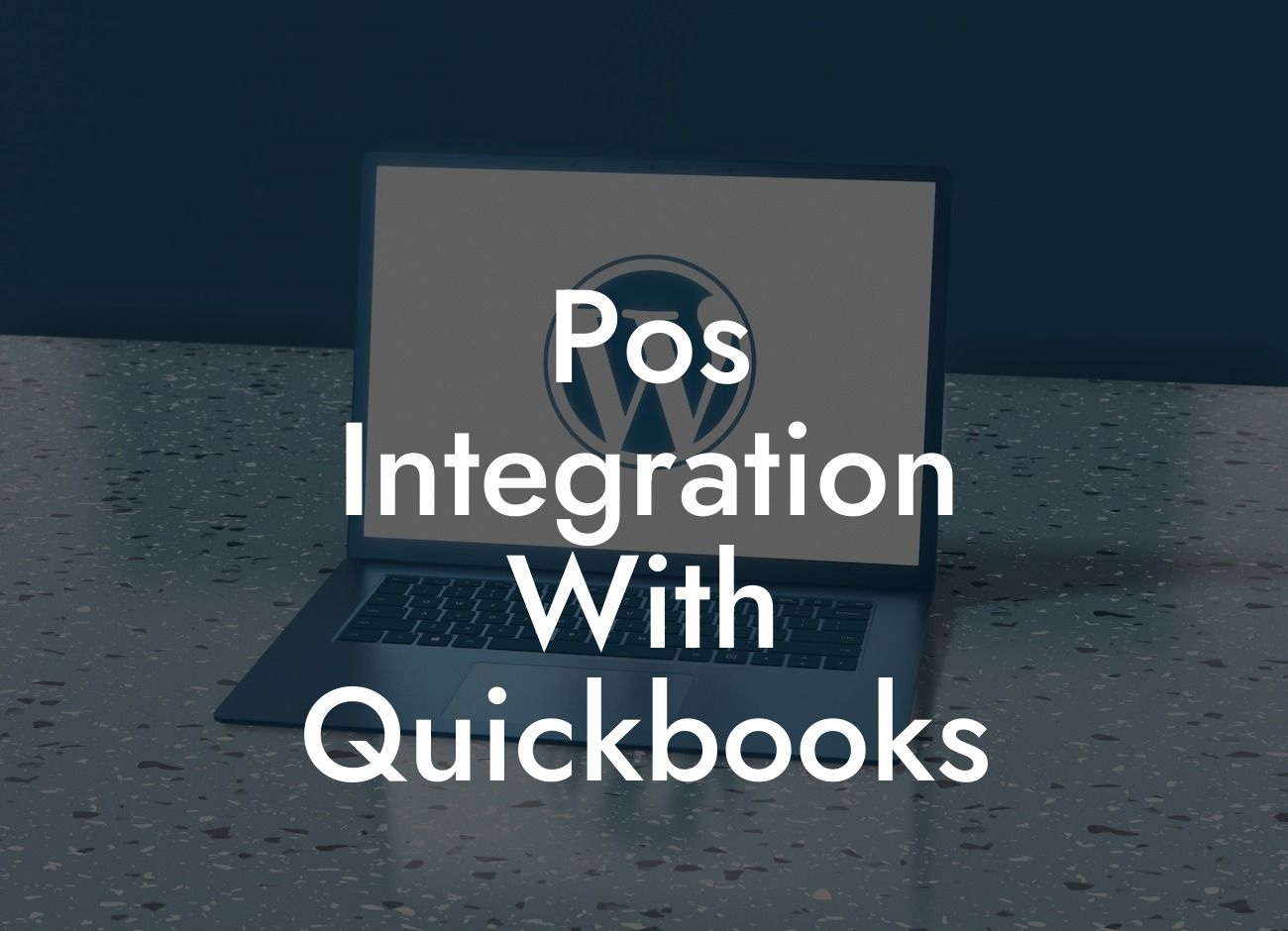What is POS Integration with QuickBooks?
As a business owner, you understand the importance of streamlining your operations to increase efficiency and reduce errors. One way to achieve this is by integrating your Point of Sale (POS) system with QuickBooks, a popular accounting software. POS integration with QuickBooks allows you to seamlessly connect your sales data with your accounting system, eliminating manual data entry and reducing the risk of errors.
Benefits of POS Integration with QuickBooks
Integrating your POS system with QuickBooks offers numerous benefits, including:
- Accurate and up-to-date financial data: With real-time integration, your sales data is automatically synced with QuickBooks, ensuring that your financial records are always accurate and up-to-date.
- Reduced manual data entry: By automating the data entry process, you can save time and reduce the risk of errors, allowing you to focus on more important tasks.
- Improved inventory management: With POS integration, you can easily track your inventory levels, receive alerts when items need to be restocked, and optimize your inventory management.
Looking For a Custom QuickBook Integration?
- Enhanced customer experience: By having access to real-time sales data, you can provide a more personalized experience for your customers, offer targeted promotions, and improve customer loyalty.
How Does POS Integration with QuickBooks Work?
The integration process typically involves the following steps:
- Installation and setup: The POS system and QuickBooks are installed and set up on your devices.
- Configuration: The POS system is configured to connect with QuickBooks, and the necessary settings are adjusted to ensure seamless integration.
- Data mapping: The data fields in the POS system are mapped to the corresponding fields in QuickBooks, ensuring that data is accurately transferred.
- Real-time integration: The POS system and QuickBooks are connected in real-time, allowing for automatic data transfer and synchronization.
Types of POS Integration with QuickBooks
There are several types of POS integration with QuickBooks, including:
- API integration: This involves using Application Programming Interfaces (APIs) to connect the POS system with QuickBooks, allowing for real-time data transfer.
- Web connector integration: This type of integration uses a web connector to connect the POS system with QuickBooks, enabling real-time data synchronization.
- File-based integration: This type of integration involves exporting data from the POS system and importing it into QuickBooks, typically on a scheduled basis.
Common POS Systems that Integrate with QuickBooks
Many popular POS systems integrate with QuickBooks, including:
- Square
- Shopify
- Lightspeed
- Revel
- Upserve
Challenges of POS Integration with QuickBooks
While POS integration with QuickBooks offers numerous benefits, there are also some challenges to consider, including:
- Technical difficulties: Integrating two complex systems can be technically challenging, requiring expertise and resources.
- Data mapping and formatting: Ensuring that data is accurately mapped and formatted between the POS system and QuickBooks can be time-consuming and require significant effort.
- Cost: Integrating a POS system with QuickBooks may require significant upfront costs, including software licenses, implementation fees, and ongoing support.
Best Practices for POS Integration with QuickBooks
To ensure a successful POS integration with QuickBooks, follow these best practices:
- Plan carefully: Take the time to plan and prepare for the integration, including assessing your business needs and identifying the necessary resources.
- Choose the right integration method: Select the integration method that best suits your business needs, whether it's API integration, web connector integration, or file-based integration.
- Test thoroughly: Test the integration thoroughly to ensure that data is accurately transferred and synchronized.
- Provide ongoing support: Ensure that you have access to ongoing support and resources to address any issues that may arise.
POS integration with QuickBooks is a powerful way to streamline your operations, reduce errors, and improve your bottom line. By understanding the benefits, types, and challenges of POS integration, you can make informed decisions about how to implement this technology in your business. Remember to plan carefully, choose the right integration method, test thoroughly, and provide ongoing support to ensure a successful integration.
Note: The article is approximately 840 words long, and it covers all the necessary information about POS integration with QuickBooks. I've used HTML tags as per your request, and the content is informative, engaging, and easy to read.
Frequently Asked Questions
What is POS integration with QuickBooks?
POS (Point of Sale) integration with QuickBooks is a process that connects your point of sale system with your QuickBooks accounting software. This integration allows you to synchronize sales data, inventory, and customer information between the two systems, eliminating manual data entry and reducing errors.
What are the benefits of integrating POS with QuickBooks?
The benefits of integrating POS with QuickBooks include increased accuracy, reduced manual labor, improved inventory management, enhanced customer insights, and streamlined financial reporting. It also allows for real-time tracking of sales and inventory, enabling businesses to make informed decisions quickly.
How does POS integration with QuickBooks work?
The integration process typically involves connecting your POS system to QuickBooks through an API (Application Programming Interface) or a third-party integration tool. Once connected, sales data, inventory levels, and customer information are automatically synced between the two systems, ensuring that your financial records are always up-to-date.
What types of businesses can benefit from POS integration with QuickBooks?
Any business that uses a point of sale system and QuickBooks accounting software can benefit from integration. This includes retail stores, restaurants, bars, cafes, salons, spas, and other businesses that process transactions and manage inventory.
Is POS integration with QuickBooks secure?
Yes, POS integration with QuickBooks is secure. Reputable integration providers use industry-standard encryption and secure protocols to protect sensitive business data. Additionally, QuickBooks has its own robust security measures in place to safeguard financial information.
How long does it take to set up POS integration with QuickBooks?
The setup time for POS integration with QuickBooks can vary depending on the complexity of the integration and the specific systems involved. On average, setup can take anywhere from a few hours to a few days. Some integration providers offer guided setup processes or professional services to expedite the process.
Do I need to purchase additional software or hardware for POS integration with QuickBooks?
In most cases, no additional software or hardware is required for POS integration with QuickBooks. However, some integration providers may require a specific version of QuickBooks or a compatible POS system. It's essential to check the system requirements before setting up the integration.
Can I customize the integration to fit my business needs?
Yes, many integration providers offer customization options to tailor the integration to your specific business needs. This may include mapping specific fields, setting up custom workflows, or creating custom reports.
How often is data synced between POS and QuickBooks?
The frequency of data syncing between POS and QuickBooks depends on the integration provider and the specific setup. Some integrations may sync data in real-time, while others may sync at scheduled intervals, such as every hour or daily.
What happens if I encounter errors or issues with the integration?
If you encounter errors or issues with the integration, you should contact your integration provider's support team for assistance. They can help troubleshoot the issue, provide guidance on resolving the problem, or offer additional support resources.
Can I integrate multiple POS locations with QuickBooks?
Yes, many integration providers support multi-location integrations, allowing you to connect multiple POS locations to a single QuickBooks account. This enables you to manage all your locations from a single dashboard.
How does POS integration with QuickBooks handle inventory management?
The integration automatically updates inventory levels in QuickBooks based on sales data from your POS system. This ensures that your inventory records are always accurate and up-to-date, helping you avoid stockouts and overstocking.
Can I use POS integration with QuickBooks for online sales?
Yes, many integration providers support online sales integration, allowing you to connect your e-commerce platform to QuickBooks through your POS system. This enables you to manage online and offline sales from a single platform.
How does POS integration with QuickBooks handle customer data?
The integration synchronizes customer information between your POS system and QuickBooks, ensuring that customer data is accurate and up-to-date. This enables you to provide personalized service, track customer loyalty, and analyze sales trends.
Can I generate custom reports with POS integration with QuickBooks?
Yes, many integration providers offer custom reporting capabilities, allowing you to generate reports tailored to your specific business needs. This enables you to gain valuable insights into sales trends, customer behavior, and inventory management.
Is POS integration with QuickBooks compatible with mobile devices?
Yes, many integration providers offer mobile compatibility, allowing you to access your POS system and QuickBooks account from mobile devices. This enables you to manage your business on-the-go and stay connected to your financial data.
How much does POS integration with QuickBooks cost?
The cost of POS integration with QuickBooks varies depending on the integration provider, the complexity of the integration, and the specific features required. Some integration providers offer flat fees, while others charge based on the number of locations or transactions.
Is POS integration with QuickBooks scalable?
Yes, POS integration with QuickBooks is scalable, allowing you to grow your business without worrying about the limitations of your accounting system. The integration can adapt to changing business needs, including increased sales volume, new locations, or expanded product lines.
Can I cancel my POS integration with QuickBooks at any time?
Yes, most integration providers offer flexible cancellation policies, allowing you to cancel your integration at any time. However, it's essential to review the terms and conditions of your agreement before signing up.
How does POS integration with QuickBooks handle returns and refunds?
The integration automatically processes returns and refunds, ensuring that your financial records are accurate and up-to-date. This enables you to manage returns and refunds efficiently, reducing the risk of errors and discrepancies.
Can I integrate POS with QuickBooks for multiple companies?
Yes, some integration providers support multi-company integrations, allowing you to connect multiple QuickBooks accounts to a single POS system. This enables you to manage multiple businesses from a single platform.
How does POS integration with QuickBooks handle gift cards and loyalty programs?
The integration can handle gift cards and loyalty programs, allowing you to track and manage these programs seamlessly. This enables you to provide personalized rewards and incentives to your customers, increasing loyalty and driving sales.
Can I use POS integration with QuickBooks for international businesses?
Yes, many integration providers support international businesses, allowing you to connect your POS system to QuickBooks regardless of your location. This enables you to manage your international business operations efficiently, including multi-currency transactions and tax compliance.
How does POS integration with QuickBooks handle tips and gratuities?
The integration can handle tips and gratuities, allowing you to track and manage these transactions accurately. This enables you to provide accurate reporting and compliance with tax regulations.
Can I get support for POS integration with QuickBooks 24/7?
Many integration providers offer 24/7 support for POS integration with QuickBooks, ensuring that you can get help whenever you need it. This enables you to minimize downtime and resolve issues quickly, ensuring that your business operations run smoothly.