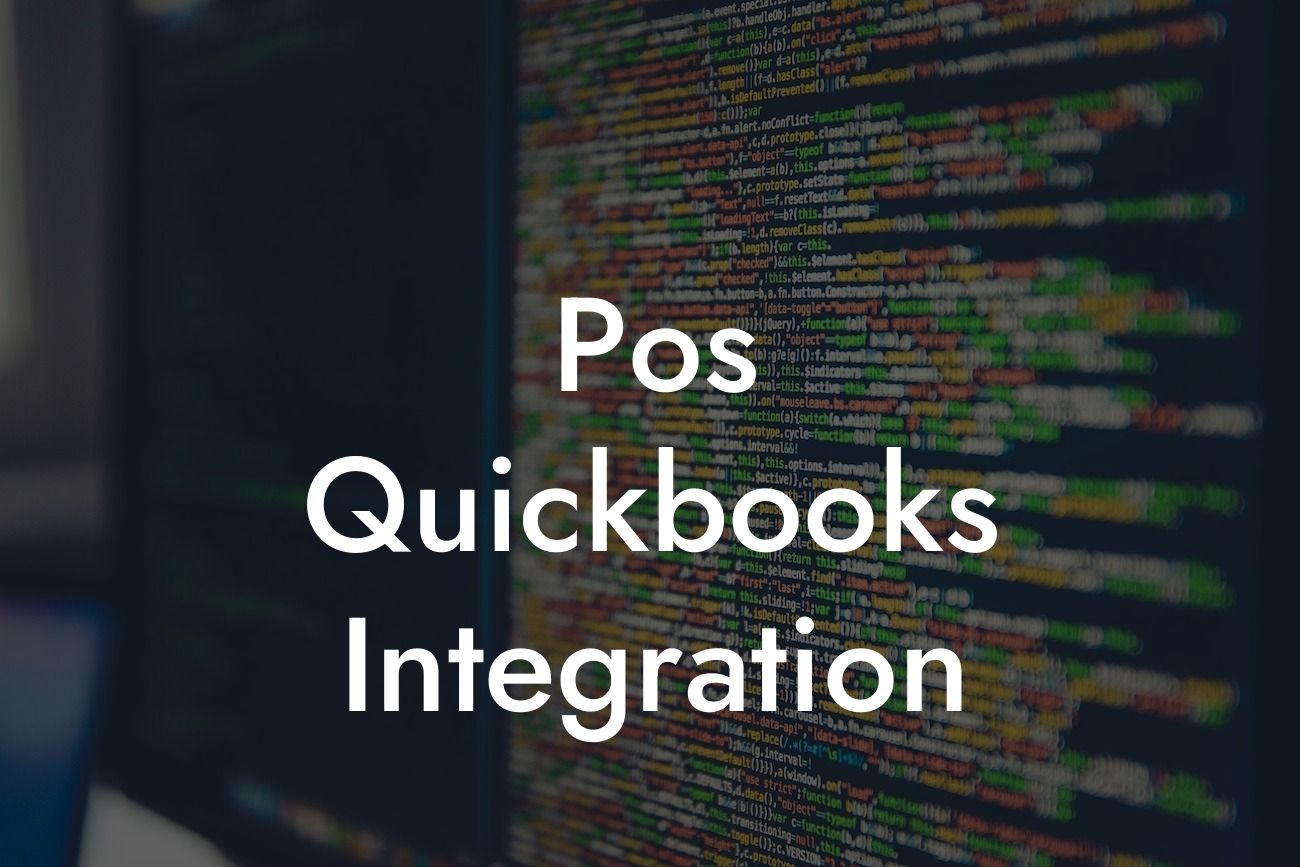What is POS QuickBooks Integration?
As a business owner, managing your finances and inventory can be a daunting task, especially when you have multiple systems in place. This is where POS QuickBooks integration comes in – a game-changer for businesses looking to streamline their operations and improve efficiency. In this article, we'll delve into the world of POS QuickBooks integration, exploring its benefits, how it works, and what you need to know to get started.
The Benefits of POS QuickBooks Integration
By integrating your point-of-sale (POS) system with QuickBooks, you can simplify your financial management, reduce errors, and gain valuable insights into your business operations. Some of the key benefits of POS QuickBooks integration include:
- Automated accounting: Say goodbye to manual data entry and hello to accurate, up-to-date financial records.
- Real-time inventory tracking: Keep tabs on your stock levels, and receive alerts when it's time to restock.
- Enhanced customer experience: With access to customer purchase history and preferences, you can offer personalized service and loyalty programs.
Looking For a Custom QuickBook Integration?
- Improved reporting and analytics: Make data-driven decisions with real-time sales data, profit margins, and customer behavior insights.
How Does POS QuickBooks Integration Work?
The integration process typically involves connecting your POS system to QuickBooks through an API (Application Programming Interface) or a third-party integration platform. This connection enables the seamless exchange of data between the two systems, eliminating the need for manual data entry and ensuring accuracy and consistency.
Here's a high-level overview of the integration process:
- POS system captures sales data, including transactions, inventory, and customer information.
- Data is sent to the integration platform or API, which translates and formats the data for QuickBooks.
- QuickBooks receives the data and updates financial records, inventory levels, and customer information accordingly.
Types of POS QuickBooks Integration
There are several types of POS QuickBooks integration, each catering to specific business needs and requirements. These include:
- Native integration: A direct connection between the POS system and QuickBooks, often provided by the POS vendor.
- API integration: A custom integration using APIs to connect the POS system and QuickBooks.
- Third-party integration: A connection facilitated by a third-party integration platform, which acts as a bridge between the POS system and QuickBooks.
- Cloud-based integration: A cloud-based integration platform that connects the POS system and QuickBooks, often providing additional features and functionality.
Choosing the Right POS QuickBooks Integration for Your Business
With so many integration options available, it's essential to choose the right one for your business. When selecting a POS QuickBooks integration, consider the following factors:
- Compatibility: Ensure the integration is compatible with your existing POS system and QuickBooks version.
- Ease of use: Opt for an integration that is user-friendly and easy to set up.
- Customization: Choose an integration that can be tailored to your specific business needs and requirements.
- Scalability: Select an integration that can grow with your business, handling increased transaction volumes and data complexity.
Common Challenges and Solutions
While POS QuickBooks integration can be a game-changer for businesses, it's not without its challenges. Some common issues include:
- Data inconsistencies: Ensure data accuracy and consistency by implementing data validation and error-checking mechanisms.
- Integration complexity: Work with an experienced integration partner or provider to simplify the integration process.
- Security concerns: Implement robust security measures, such as encryption and access controls, to protect sensitive data.
Best Practices for a Successful POS QuickBooks Integration
To ensure a seamless and successful integration, follow these best practices:
- Plan and prepare: Clearly define your integration goals, and prepare your POS system and QuickBooks for the integration.
- Choose the right partner: Select an experienced integration partner or provider with a proven track record of successful integrations.
- Test and iterate: Thoroughly test the integration, and make adjustments as needed to ensure data accuracy and consistency.
- Provide training and support: Educate your team on the integration, and provide ongoing support to ensure a smooth transition.
POS QuickBooks integration is a powerful tool for businesses looking to streamline their operations, improve efficiency, and gain valuable insights into their financial performance. By understanding the benefits, types, and challenges of POS QuickBooks integration, you can make informed decisions and choose the right integration solution for your business. Remember to plan carefully, choose the right partner, and test thoroughly to ensure a successful integration that meets your business needs.
Frequently Asked Questions
What is POS QuickBooks integration?
POS QuickBooks integration is a process that connects your point-of-sale (POS) system with QuickBooks accounting software. This integration allows you to streamline your business operations by automating tasks, reducing errors, and providing a more accurate picture of your financial situation.
What are the benefits of integrating POS with QuickBooks?
Integrating POS with QuickBooks offers numerous benefits, including automated inventory management, streamlined payment processing, and real-time financial reporting. It also reduces errors, saves time, and improves customer satisfaction.
How does POS QuickBooks integration work?
The integration process typically involves connecting your POS system to QuickBooks through an API or middleware. This connection enables the seamless exchange of data between the two systems, allowing you to manage your business operations more efficiently.
What types of businesses can benefit from POS QuickBooks integration?
Any business that uses a POS system and QuickBooks accounting software can benefit from integration. This includes retail stores, restaurants, bars, cafes, and other businesses that process transactions and manage inventory.
Is POS QuickBooks integration secure?
Yes, POS QuickBooks integration is secure. The integration process typically involves encryption and secure data transmission protocols to ensure that sensitive business data is protected.
How long does it take to set up POS QuickBooks integration?
The setup time for POS QuickBooks integration can vary depending on the complexity of your business operations and the type of integration required. On average, setup can take anywhere from a few hours to a few days.
Do I need to have technical expertise to set up POS QuickBooks integration?
No, you don't need to have technical expertise to set up POS QuickBooks integration. Many integration providers offer setup and support services to help you get started.
Can I customize POS QuickBooks integration to meet my business needs?
Yes, many integration providers offer customization options to meet the specific needs of your business. This can include custom mapping of data fields, workflows, and reporting.
What types of data can be integrated between POS and QuickBooks?
The types of data that can be integrated between POS and QuickBooks include sales data, customer information, inventory levels, payment information, and accounting data.
Can I integrate multiple POS systems with QuickBooks?
Yes, it is possible to integrate multiple POS systems with QuickBooks. This is often the case for businesses with multiple locations or franchises.
How does POS QuickBooks integration handle inventory management?
POS QuickBooks integration can automate inventory management by tracking stock levels, alerting you to low inventory, and updating your financial records in real-time.
Can I use POS QuickBooks integration for online orders and delivery?
Yes, POS QuickBooks integration can be used for online orders and delivery. This allows you to manage your online sales and delivery operations seamlessly with your in-store operations.
How does POS QuickBooks integration affect my accounting workflow?
POS QuickBooks integration can streamline your accounting workflow by automating tasks, reducing errors, and providing real-time financial reporting. This allows you to focus on other areas of your business.
Can I use POS QuickBooks integration for payroll processing?
Yes, POS QuickBooks integration can be used for payroll processing. This allows you to manage your employee payroll and benefits seamlessly with your accounting and POS systems.
How does POS QuickBooks integration handle sales tax and compliance?
POS QuickBooks integration can automate sales tax calculations and compliance, ensuring that you are meeting all relevant tax requirements.
Can I use POS QuickBooks integration for budgeting and forecasting?
Yes, POS QuickBooks integration provides real-time financial data that can be used for budgeting and forecasting. This allows you to make informed business decisions and plan for the future.
How does POS QuickBooks integration handle customer data and loyalty programs?
POS QuickBooks integration can track customer data and loyalty program information, allowing you to provide personalized service and targeted marketing campaigns.
Can I use POS QuickBooks integration for gift card management?
Yes, POS QuickBooks integration can be used for gift card management, allowing you to track gift card sales, balances, and redemptions.
How does POS QuickBooks integration handle returns and exchanges?
POS QuickBooks integration can automate returns and exchanges, making it easy to process refunds and exchanges while keeping your financial records up-to-date.
Can I use POS QuickBooks integration for e-commerce integration?
Yes, POS QuickBooks integration can be used for e-commerce integration, allowing you to manage your online store and in-store operations seamlessly.
How does POS QuickBooks integration handle multi-location businesses?
POS QuickBooks integration can handle multi-location businesses by providing a centralized platform for managing all locations, inventory, and financial data.
Can I use POS QuickBooks integration for franchise management?
Yes, POS QuickBooks integration can be used for franchise management, allowing you to manage multiple franchise locations and provide real-time financial reporting.
How does POS QuickBooks integration handle international businesses?
POS QuickBooks integration can handle international businesses by providing support for multiple currencies, languages, and tax compliance requirements.
Can I use POS QuickBooks integration for mobile payments and transactions?
Yes, POS QuickBooks integration can be used for mobile payments and transactions, allowing you to process payments and manage transactions on-the-go.
How does POS QuickBooks integration handle security and data backup?
POS QuickBooks integration typically includes robust security measures and data backup protocols to ensure that your business data is protected and secure.