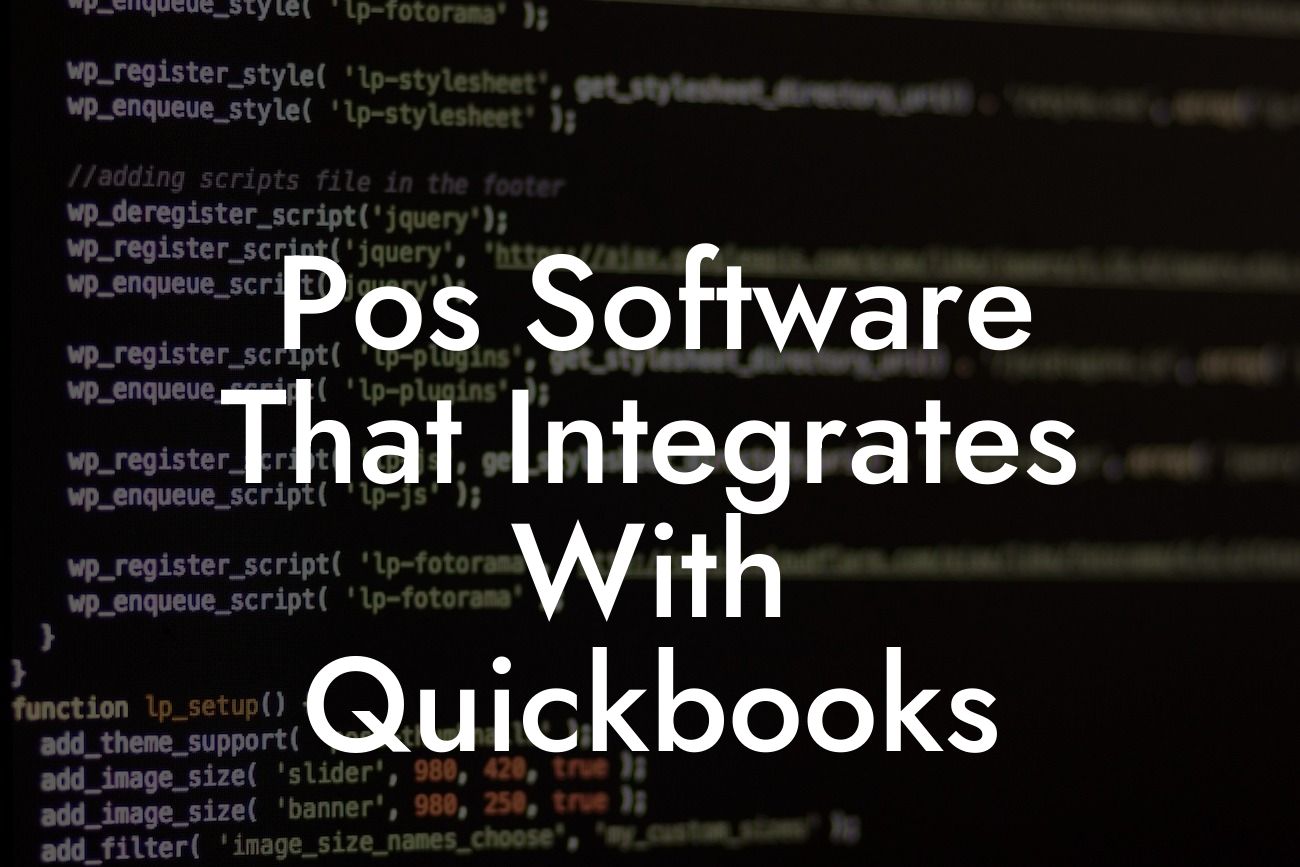What is POS Software and How Does it Integrate with QuickBooks?
As a business owner, you're likely no stranger to the importance of streamlining your operations and managing your finances efficiently. Two essential tools that can help you achieve this are Point of Sale (POS) software and QuickBooks accounting software. But what happens when you combine the two? In this article, we'll delve into the world of POS software that integrates with QuickBooks, exploring the benefits, features, and top options available in the market.
The Benefits of Integrating POS Software with QuickBooks
Integrating your POS software with QuickBooks can have a significant impact on your business operations. Here are just a few benefits you can expect:
- Accurate and real-time financial data: By integrating your POS software with QuickBooks, you can ensure that your financial data is accurate, up-to-date, and easily accessible. This eliminates the need for manual data entry, reducing errors and saving you time.
- Streamlined inventory management: With integrated POS and QuickBooks systems, you can track your inventory levels in real-time, receive alerts when items need to be restocked, and optimize your stock levels to minimize waste and maximize sales.
- Enhanced customer insights: By combining your POS data with QuickBooks, you can gain a deeper understanding of your customers' purchasing habits, preferences, and behavior. This information can be used to create targeted marketing campaigns, improve customer service, and increase loyalty.
Looking For a Custom QuickBook Integration?
- Improved financial management: QuickBooks provides a comprehensive financial management system that allows you to track expenses, create budgets, and generate financial reports. By integrating your POS software, you can ensure that all your financial data is in one place, making it easier to make informed business decisions.
Features to Look for in POS Software that Integrates with QuickBooks
When selecting a POS software that integrates with QuickBooks, there are several features to look for:
- Real-time inventory tracking: Ensure that the POS software can track your inventory levels in real-time, updating your QuickBooks inventory records automatically.
- Automated accounting: Look for a POS software that can automatically post sales transactions, receipts, and payments to QuickBooks, eliminating the need for manual data entry.
- Customer management: Choose a POS software that allows you to manage customer information, including contact details, purchase history, and loyalty program data, which can be synced with QuickBooks.
- Reporting and analytics: Opt for a POS software that provides detailed reporting and analytics, allowing you to track sales trends, customer behavior, and inventory levels, and make data-driven decisions.
Top POS Software Options that Integrate with QuickBooks
Here are some top POS software options that integrate with QuickBooks:
- Square: Square is a popular POS software that integrates seamlessly with QuickBooks, offering real-time inventory tracking, automated accounting, and customer management features.
- Lightspeed: Lightspeed is a cloud-based POS software that integrates with QuickBooks, providing advanced inventory management, customer insights, and financial reporting features.
- Revel: Revel is a comprehensive POS software that integrates with QuickBooks, offering features such as real-time inventory tracking, automated accounting, and customer management.
- ShopKeep: ShopKeep is a user-friendly POS software that integrates with QuickBooks, providing features such as inventory tracking, customer management, and financial reporting.
How to Integrate POS Software with QuickBooks
Integrating your POS software with QuickBooks is relatively straightforward. Here are the general steps to follow:
- Choose a POS software that integrates with QuickBooks: Select a POS software that is compatible with QuickBooks and meets your business needs.
- Set up your QuickBooks account: Ensure that you have a QuickBooks account set up and configured correctly.
- Connect your POS software to QuickBooks: Follow the instructions provided by your POS software provider to connect your account to QuickBooks.
- Configure settings and mappings: Configure your POS software settings and mappings to ensure that data is being transferred correctly to QuickBooks.
- Test the integration: Test the integration to ensure that data is being transferred accurately and in real-time.
Common Challenges and Solutions
While integrating your POS software with QuickBooks can be a game-changer for your business, you may encounter some challenges along the way. Here are some common issues and solutions:
- Data synchronization issues: Ensure that your POS software and QuickBooks are configured correctly, and that data is being transferred in real-time.
- Inventory discrepancies: Regularly reconcile your inventory levels in both your POS software and QuickBooks to ensure accuracy.
- Customer data inconsistencies: Ensure that customer data is being synced correctly between your POS software and QuickBooks, and that any discrepancies are addressed promptly.
In conclusion, integrating your POS software with QuickBooks can have a significant impact on your business operations, providing accurate and real-time financial data, streamlined inventory management, and enhanced customer insights. By understanding the benefits, features, and top options available, you can make an informed decision about which POS software to choose. Remember to follow the integration steps carefully, and address any common challenges that may arise. With the right POS software and QuickBooks integration, you can take your business to the next level.
Final Thoughts
As a business owner, you understand the importance of streamlining your operations and managing your finances efficiently. By integrating your POS software with QuickBooks, you can achieve this and more. Remember to stay informed about the latest developments in POS software and QuickBooks integrations, and to continually evaluate and improve your business operations. With the right tools and knowledge, you can drive growth, increase profitability, and achieve long-term success.
Frequently Asked Questions
What is POS software, and how does it integrate with QuickBooks?
POS (Point of Sale) software is a system that enables businesses to process transactions, manage inventory, and track customer data. Integrating POS software with QuickBooks allows for seamless synchronization of sales data, inventory levels, and customer information, eliminating manual data entry and reducing errors.
Why is it important to integrate POS software with QuickBooks?
Integrating POS software with QuickBooks provides a comprehensive view of your business's financial performance, allowing you to make informed decisions. It also automates tasks, reduces errors, and saves time, enabling you to focus on growing your business.
What are the benefits of using POS software that integrates with QuickBooks?
The benefits of using POS software that integrates with QuickBooks include improved accuracy, increased efficiency, enhanced customer insights, and better inventory management. It also provides real-time financial reporting, allowing you to track sales, profits, and expenses.
How does POS software integration with QuickBooks improve inventory management?
POS software integration with QuickBooks enables real-time inventory tracking, allowing you to monitor stock levels, track product movement, and receive alerts when items need to be restocked. This ensures that you always have the right products in stock, reducing stockouts and overstocking.
Can I use POS software that integrates with QuickBooks for my online store?
Yes, many POS software solutions that integrate with QuickBooks also support e-commerce integrations, allowing you to manage your online store and physical store from a single platform.
Is it possible to integrate POS software with QuickBooks for multiple locations?
Yes, many POS software solutions that integrate with QuickBooks support multi-location businesses, allowing you to manage multiple stores, restaurants, or other locations from a single platform.
What types of businesses can benefit from POS software that integrates with QuickBooks?
Any business that uses QuickBooks and has a physical point of sale, such as retail stores, restaurants, bars, cafes, and hospitality businesses, can benefit from POS software that integrates with QuickBooks.
How do I choose the right POS software that integrates with QuickBooks?
When choosing a POS software that integrates with QuickBooks, consider factors such as ease of use, scalability, customization options, customer support, and compatibility with your business type and size.
What are some popular POS software options that integrate with QuickBooks?
Some popular POS software options that integrate with QuickBooks include Square, ShopKeep, Revel, Lightspeed, and Upserve. It's essential to research and compare features, pricing, and customer reviews before making a decision.
How do I set up POS software to integrate with QuickBooks?
Setting up POS software to integrate with QuickBooks typically involves creating an account, connecting your QuickBooks account, and configuring settings to sync data. You may need to consult with a POS software expert or accountant for assistance.
What kind of customer support does POS software that integrates with QuickBooks offer?
Reputable POS software providers that integrate with QuickBooks typically offer 24/7 customer support, online resources, and training to ensure a smooth transition and ongoing assistance.
Is POS software that integrates with QuickBooks secure and compliant with industry regulations?
Yes, reputable POS software providers that integrate with QuickBooks prioritize security and compliance with industry regulations, such as PCI-DSS and GDPR, to protect your business and customer data.
Can I customize POS software that integrates with QuickBooks to fit my business needs?
Many POS software solutions that integrate with QuickBooks offer customization options, such as customizable reports, workflows, and integrations, to fit your business needs and goals.
How does POS software integration with QuickBooks improve customer insights?
POS software integration with QuickBooks provides a comprehensive view of customer data, including purchase history, preferences, and loyalty program information, enabling you to offer personalized experiences and targeted marketing campaigns.
Can I use POS software that integrates with QuickBooks for loyalty and rewards programs?
Yes, many POS software solutions that integrate with QuickBooks support loyalty and rewards programs, allowing you to track customer loyalty and reward points, and offer targeted promotions and discounts.
How does POS software integration with QuickBooks streamline operations?
POS software integration with QuickBooks automates tasks, such as inventory tracking, sales tracking, and customer data management, freeing up time for you to focus on strategic business decisions and growth initiatives.
What are some common challenges of using POS software that integrates with QuickBooks?
Common challenges of using POS software that integrates with QuickBooks include data synchronization issues, compatibility problems, and user adoption. It's essential to choose a reputable provider and invest in training and support to overcome these challenges.
How do I troubleshoot issues with POS software that integrates with QuickBooks?
If you encounter issues with POS software that integrates with QuickBooks, consult the provider's support resources, contact their customer support team, or seek assistance from a POS software expert or accountant.
Can I use POS software that integrates with QuickBooks for mobile payments?
Yes, many POS software solutions that integrate with QuickBooks support mobile payments, allowing customers to pay using their mobile devices and enabling you to process transactions on-the-go.
How does POS software integration with QuickBooks improve employee management?
POS software integration with QuickBooks provides insights into employee performance, sales data, and customer interactions, enabling you to optimize staffing, training, and performance management.
Can I use POS software that integrates with QuickBooks for online ordering and delivery?
Yes, many POS software solutions that integrate with QuickBooks support online ordering and delivery, allowing customers to place orders online and enabling you to manage delivery and fulfillment processes.
How does POS software integration with QuickBooks enhance the customer experience?
POS software integration with QuickBooks enables you to offer personalized experiences, targeted promotions, and streamlined transactions, enhancing the overall customer experience and encouraging loyalty and retention.
What is the typical cost of POS software that integrates with QuickBooks?
The cost of POS software that integrates with QuickBooks varies depending on the provider, features, and business size. Expect to pay a monthly or annual subscription fee, plus any additional costs for hardware, implementation, and support.
Is it possible to integrate POS software with QuickBooks for a small business?
Yes, many POS software solutions that integrate with QuickBooks are designed for small businesses, offering affordable pricing, ease of use, and scalability to meet the unique needs of small businesses.