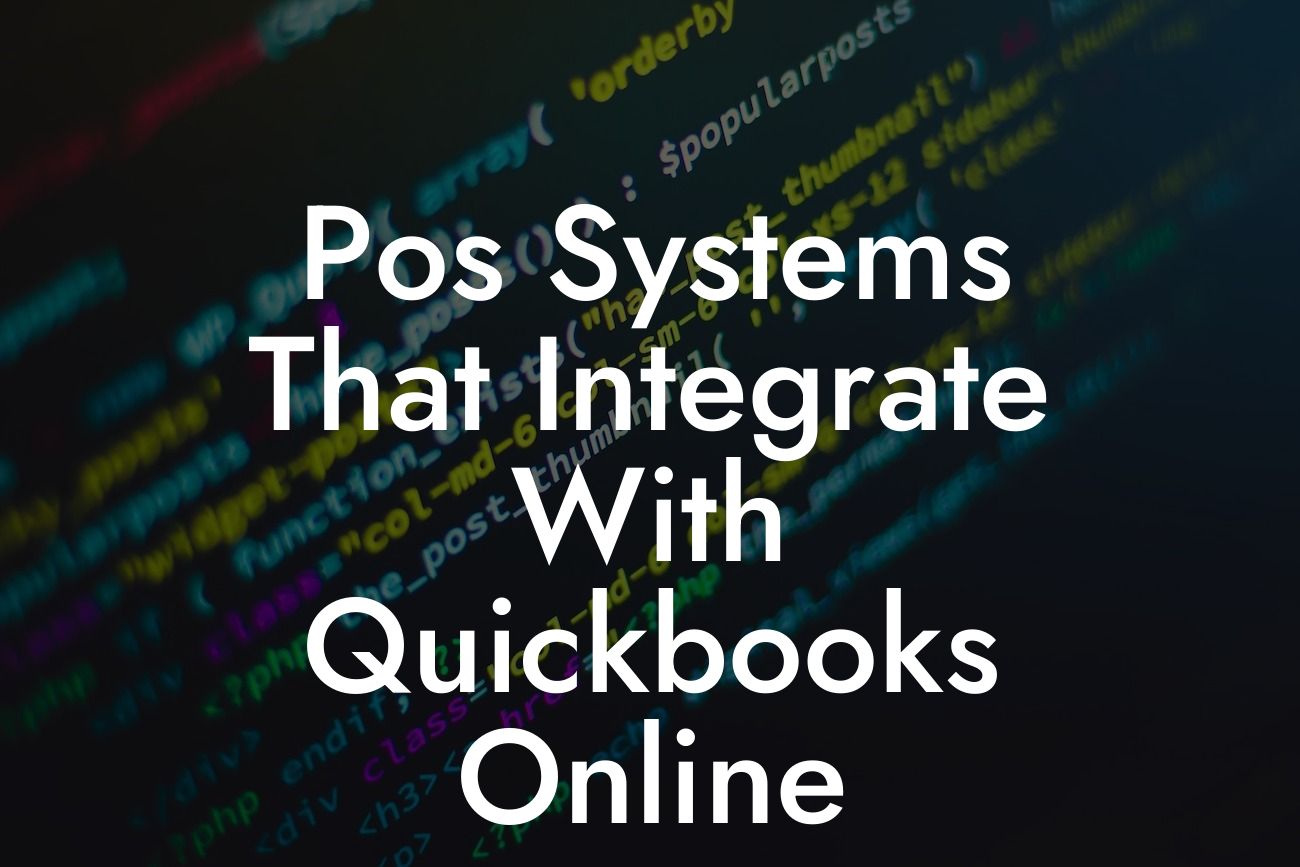What Are POS Systems and How Do They Integrate with QuickBooks Online?
A Point of Sale (POS) system is a crucial tool for businesses that accept in-person payments from customers. It's a combination of hardware and software that processes transactions, manages inventory, and tracks sales data. When integrated with QuickBooks Online, a POS system can streamline accounting and bookkeeping tasks, saving time and reducing errors. In this article, we'll explore the benefits and features of POS systems that integrate with QuickBooks Online, and provide guidance on how to choose the right one for your business.
Benefits of Integrating POS with QuickBooks Online
Integrating a POS system with QuickBooks Online can have a significant impact on your business operations. Here are some of the benefits you can expect:
- Automated accounting: When a sale is made, the transaction is automatically recorded in QuickBooks Online, eliminating the need for manual data entry and reducing the risk of errors.
- Real-time inventory management: With a POS system integrated with QuickBooks Online, you can track inventory levels in real-time, ensuring that you're always aware of what's in stock and what needs to be reordered.
- Enhanced customer management: A POS system can store customer information and purchase history, allowing you to provide personalized service and loyalty programs.
Looking For a Custom QuickBook Integration?
- Improved sales tracking: With a POS system, you can track sales data and identify trends, helping you make informed decisions about inventory, pricing, and promotions.
Key Features to Look for in a POS System
When selecting a POS system to integrate with QuickBooks Online, there are several key features to look for:
- Compatibility: Ensure that the POS system is compatible with QuickBooks Online and can integrate seamlessly.
- Inventory management: Choose a POS system that can track inventory levels, monitor stock, and alert you when it's time to reorder.
- Sales tracking: Look for a POS system that can track sales data, including sales by item, category, and location.
- Customer management: Consider a POS system that can store customer information and purchase history, allowing you to provide personalized service.
- Mobile accessibility: Opt for a POS system that can be accessed on-the-go, allowing you to manage your business from anywhere.
Top POS Systems That Integrate with QuickBooks Online
Here are some of the top POS systems that integrate with QuickBooks Online:
- Square: A popular POS system that integrates seamlessly with QuickBooks Online, offering features like inventory management and sales tracking.
- ShopKeep: A user-friendly POS system that integrates with QuickBooks Online, providing features like customer management and mobile accessibility.
- Revel: A cloud-based POS system that integrates with QuickBooks Online, offering features like inventory management and sales tracking.
- Lightspeed: A comprehensive POS system that integrates with QuickBooks Online, providing features like customer management and mobile accessibility.
How to Integrate a POS System with QuickBooks Online
Integrating a POS system with QuickBooks Online is a relatively straightforward process. Here are the general steps to follow:
- Sign up for a QuickBooks Online account: If you haven't already, sign up for a QuickBooks Online account and set up your business profile.
- Choose a POS system: Select a POS system that integrates with QuickBooks Online and sign up for an account.
- Connect the POS system to QuickBooks Online: Follow the instructions provided by the POS system to connect it to your QuickBooks Online account.
- Configure the integration: Configure the integration to ensure that data is flowing seamlessly between the POS system and QuickBooks Online.
Common Challenges and Solutions
While integrating a POS system with QuickBooks Online can be beneficial, there are some common challenges to be aware of:
- Data syncing issues: If data isn't syncing correctly between the POS system and QuickBooks Online, it can lead to errors and discrepancies.
- Inventory management: Managing inventory levels can be complex, especially if you have multiple locations or products.
- Customer data: Ensuring that customer data is accurate and up-to-date can be a challenge, especially if you have a large customer base.
- To overcome these challenges, it's essential to choose a POS system that integrates seamlessly with QuickBooks Online, and to regularly review and reconcile data to ensure accuracy.
Best Practices for Using a POS System with QuickBooks Online
To get the most out of a POS system integrated with QuickBooks Online, follow these best practices:
- Regularly review and reconcile data: Ensure that data is accurate and up-to-date by regularly reviewing and reconciling transactions.
- Use the POS system for all transactions: To ensure that all transactions are recorded accurately, use the POS system for all sales, including online and in-person transactions.
- Train staff: Ensure that staff are trained on how to use the POS system and QuickBooks Online, to minimize errors and maximize efficiency.
- Monitor inventory levels: Regularly monitor inventory levels to ensure that you're always aware of what's in stock and what needs to be reordered.
Integrating a POS system with QuickBooks Online can revolutionize the way you manage your business. By automating accounting and bookkeeping tasks, you can save time and reduce errors, allowing you to focus on what matters most - growing your business. By following the tips and best practices outlined in this article, you can ensure a seamless integration and get the most out of your POS system and QuickBooks Online.
Frequently Asked Questions
What is a POS system and how does it integrate with QuickBooks Online?
A Point of Sale (POS) system is a combination of hardware and software that processes transactions and manages sales, inventory, and customer data. Integrating a POS system with QuickBooks Online allows you to seamlessly sync sales data, invoices, and customer information between the two platforms, streamlining your accounting and business operations.
Why do I need a POS system that integrates with QuickBooks Online?
Integrating your POS system with QuickBooks Online saves time, reduces errors, and provides a comprehensive view of your business's financial performance. It eliminates manual data entry, automates accounting tasks, and ensures accuracy and consistency across both systems.
What are the benefits of integrating my POS system with QuickBooks Online?
Integrating your POS system with QuickBooks Online offers numerous benefits, including automated sales tracking, real-time inventory management, simplified invoicing, and enhanced financial reporting. It also enables you to make data-driven decisions, improve customer relationships, and increase operational efficiency.
How does a POS system integration with QuickBooks Online work?
The integration process typically involves connecting your POS system to QuickBooks Online through an API or third-party connector. Once connected, sales data, invoices, and customer information are automatically synced between the two platforms, ensuring accuracy and consistency.
What types of businesses can benefit from a POS system integration with QuickBooks Online?
Any business that uses QuickBooks Online for accounting and has a physical storefront, restaurant, or retail operation can benefit from a POS system integration. This includes restaurants, cafes, bars, retail stores, convenience stores, and other businesses that process transactions and manage inventory.
What are the system requirements for a POS system integration with QuickBooks Online?
The system requirements for a POS system integration with QuickBooks Online typically include a compatible POS system, a stable internet connection, and a QuickBooks Online account. Additionally, some integrations may require specific hardware or software configurations.
How long does it take to set up a POS system integration with QuickBooks Online?
The setup time for a POS system integration with QuickBooks Online can vary depending on the complexity of the integration and the specific requirements of your business. On average, setup can take anywhere from a few hours to a few days.
Do I need to purchase additional hardware or software for a POS system integration with QuickBooks Online?
In some cases, you may need to purchase additional hardware or software to support the integration, such as a card reader or barcode scanner. However, many POS systems and QuickBooks Online integrations are designed to work with existing hardware and software configurations.
How secure is a POS system integration with QuickBooks Online?
A POS system integration with QuickBooks Online is highly secure, as both platforms employ robust security measures to protect sensitive data. These measures include encryption, secure servers, and access controls to ensure that only authorized personnel can access and manage your business's financial data.
What kind of customer support is available for a POS system integration with QuickBooks Online?
Both POS system providers and QuickBooks Online offer customer support resources, including online documentation, phone support, and email support. Additionally, many integrations offer dedicated support teams to assist with setup, troubleshooting, and ongoing maintenance.
Can I customize my POS system integration with QuickBooks Online?
Yes, many POS system integrations with QuickBooks Online offer customization options to meet the specific needs of your business. These options may include custom fields, workflows, and reporting configurations to ensure that the integration meets your unique requirements.
How much does a POS system integration with QuickBooks Online cost?
The cost of a POS system integration with QuickBooks Online varies depending on the specific integration, the size and complexity of your business, and the level of customization required. On average, costs can range from a few hundred dollars to several thousand dollars per year.
What are the most popular POS systems that integrate with QuickBooks Online?
Some of the most popular POS systems that integrate with QuickBooks Online include Square, ShopKeep, Revel, Upserve, and Toast. These systems offer a range of features and functionalities to meet the specific needs of different businesses.
How do I choose the right POS system for my business?
To choose the right POS system for your business, consider factors such as ease of use, scalability, customization options, and integration capabilities. You should also evaluate the system's features, pricing, and customer support to ensure it meets your unique needs and budget.
Can I use a POS system integration with QuickBooks Online for multiple locations?
Yes, many POS system integrations with QuickBooks Online support multiple locations, allowing you to manage sales data, inventory, and customer information across multiple sites from a single platform.
How does a POS system integration with QuickBooks Online handle inventory management?
A POS system integration with QuickBooks Online typically includes inventory management features, such as real-time tracking, automated stock alerts, and low-stock notifications. These features help you optimize inventory levels, reduce waste, and improve customer satisfaction.
Can I use a POS system integration with QuickBooks Online for online sales?
Yes, many POS system integrations with QuickBooks Online support online sales, allowing you to process transactions and manage inventory across both online and offline channels from a single platform.
How does a POS system integration with QuickBooks Online handle customer data?
A POS system integration with QuickBooks Online typically includes customer management features, such as customer profiling, loyalty tracking, and email marketing integration. These features help you build stronger customer relationships and drive repeat business.
Can I customize my POS system integration with QuickBooks Online for specific industries?
Yes, many POS system integrations with QuickBooks Online offer industry-specific customization options, such as menu management for restaurants or appointment scheduling for salons. These customizations help you tailor the integration to meet the unique needs of your industry.
How does a POS system integration with QuickBooks Online handle returns and exchanges?
A POS system integration with QuickBooks Online typically includes return and exchange management features, such as automated refund processing and inventory tracking. These features help you streamline the return and exchange process, reducing errors and improving customer satisfaction.
Can I use a POS system integration with QuickBooks Online for mobile sales?
Yes, many POS system integrations with QuickBooks Online support mobile sales, allowing you to process transactions and manage inventory on-the-go using mobile devices or tablets.
How does a POS system integration with QuickBooks Online handle gift cards and loyalty programs?
A POS system integration with QuickBooks Online typically includes gift card and loyalty program management features, such as automated tracking and redemption processing. These features help you incentivize repeat business and drive customer loyalty.
Can I use a POS system integration with QuickBooks Online for international sales?
Yes, many POS system integrations with QuickBooks Online support international sales, allowing you to process transactions and manage inventory across multiple currencies and regions from a single platform.
How does a POS system integration with QuickBooks Online handle sales tax and compliance?
A POS system integration with QuickBooks Online typically includes sales tax and compliance management features, such as automated tax calculation and reporting. These features help you ensure compliance with local tax regulations and reduce the risk of errors or penalties.