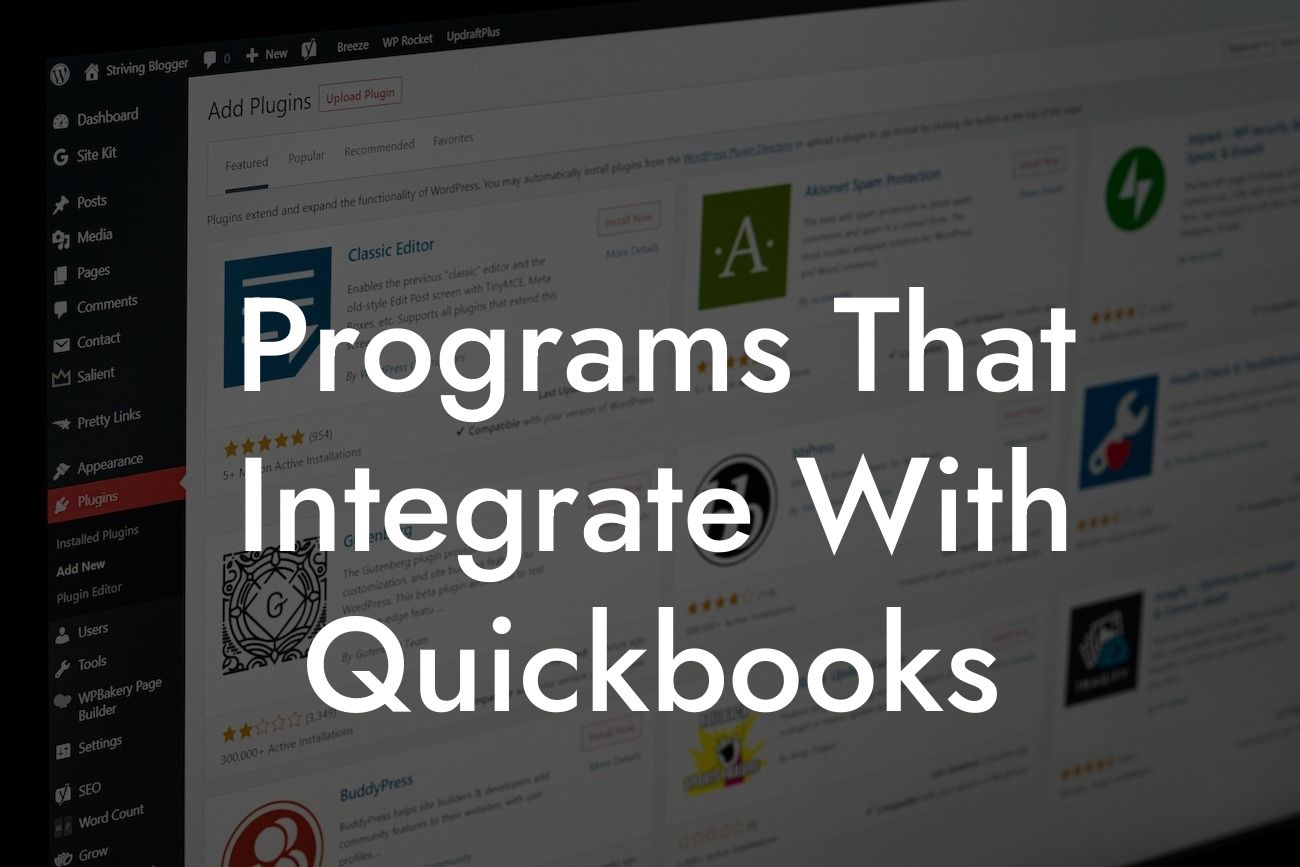Streamlining Your Accounting: Programs That Integrate with QuickBooks
As a business owner, managing your finances efficiently is crucial to your success. QuickBooks is a popular accounting software that helps you track your income, expenses, and inventory, among other things. However, to take your accounting to the next level, you may need to integrate it with other programs that cater to specific business needs. In this article, we'll explore the various programs that integrate with QuickBooks, helping you streamline your accounting and boost productivity.
What Are QuickBooks Integrations?
QuickBooks integrations are third-party applications that connect with QuickBooks to provide additional functionality and features. These integrations can help you automate tasks, reduce errors, and gain valuable insights into your business operations. By integrating QuickBooks with other programs, you can create a seamless workflow that saves time and increases efficiency.
Types of Programs That Integrate with QuickBooks
There are numerous programs that integrate with QuickBooks, catering to various business needs. Some of the most popular types of integrations include:
eCommerce integrations: Connect your online store with QuickBooks to automate inventory management, order tracking, and payment processing.
Payment gateways: Integrate payment gateways like PayPal, Stripe, or Square to process transactions and update your QuickBooks records in real-time.
Looking For a Custom QuickBook Integration?
Point of Sale (POS) systems: Integrate your POS system with QuickBooks to streamline sales, inventory, and customer management.
Customer Relationship Management (CRM) systems: Integrate CRM systems like Salesforce or HubSpot to manage customer interactions and sales pipelines.
Inventory management software: Integrate inventory management software like TradeGecko or Zoho Inventory to track stock levels, optimize inventory, and automate reorder points.
Time tracking and payroll software: Integrate time tracking and payroll software like TSheets or ADP to manage employee hours, salaries, and benefits.
Benefits of Integrating Programs with QuickBooks
Integrating programs with QuickBooks can bring numerous benefits to your business, including:
Automated data entry: Eliminate manual data entry and reduce errors by automating the transfer of data between programs.
Increased efficiency: Streamline tasks and workflows by integrating programs that cater to specific business needs.
Improved accuracy: Ensure accuracy and consistency across all programs by integrating them with QuickBooks.
Enhanced visibility: Gain real-time insights into your business operations by integrating programs that provide valuable data and analytics.
Scalability: Scale your business with ease by integrating programs that can grow with your needs.
How to Choose the Right QuickBooks Integration
With numerous programs that integrate with QuickBooks, choosing the right one can be overwhelming. Here are some tips to help you make an informed decision:
Identify your business needs: Determine the specific areas of your business that require improvement or automation.
Research integrations: Research different integrations that cater to your business needs and read reviews from other users.
Check compatibility: Ensure the integration is compatible with your version of QuickBooks and other business systems.
Evaluate pricing: Compare pricing plans and choose an integration that fits your budget.
Support and training: Look for integrations that offer comprehensive support and training to ensure a smooth implementation.
Popular QuickBooks Integrations
Here are some popular QuickBooks integrations that can help you streamline your accounting and boost productivity:
Amazon Integration: Integrate your Amazon store with QuickBooks to automate inventory management, order tracking, and payment processing.
Shopify Integration: Connect your Shopify store with QuickBooks to streamline sales, inventory, and customer management.
PayPal Integration: Integrate PayPal with QuickBooks to process transactions and update your records in real-time.
TSheets Integration: Integrate TSheets with QuickBooks to manage employee hours, salaries, and benefits.
Zoho Inventory Integration: Integrate Zoho Inventory with QuickBooks to track stock levels, optimize inventory, and automate reorder points.
Implementing QuickBooks Integrations
Implementing QuickBooks integrations can be a straightforward process if you follow these steps:
Choose an integration: Select the integration that best suits your business needs.
Set up the integration: Follow the setup instructions provided by the integration provider.
Configure settings: Configure the integration settings to match your business requirements.
Test the integration: Test the integration to ensure it's working correctly and troubleshoot any issues.
Train employees: Train your employees on how to use the integration to ensure a smooth transition.
Integrating programs with QuickBooks can revolutionize your accounting and business operations. By choosing the right integration and implementing it correctly, you can automate tasks, reduce errors, and gain valuable insights into your business. Remember to research and evaluate different integrations, consider your business needs, and choose an integration that fits your budget and provides comprehensive support. With the right QuickBooks integration, you can take your business to the next level and achieve long-term success.
Frequently Asked Questions
What is QuickBooks integration, and why is it important?
QuickBooks integration refers to the process of connecting third-party applications or software with QuickBooks, allowing them to share data, automate tasks, and streamline workflows. This integration is crucial as it enables businesses to leverage the strengths of multiple tools, increase efficiency, and reduce errors.
What types of programs integrate with QuickBooks?
A wide range of programs integrate with QuickBooks, including accounting, invoicing, payment processing, inventory management, time tracking, and e-commerce solutions. These programs can be categorized into various types, such as ERP systems, CRM software, marketing automation tools, and more.
How do I know if a program integrates with QuickBooks?
You can check the program's website or documentation to see if it mentions QuickBooks integration. You can also search for the program in the QuickBooks App Center or Intuit Developer Network. Additionally, you can contact the program's support team or a QuickBooks ProAdvisor to confirm integration capabilities.
What are the benefits of integrating programs with QuickBooks?
Integrating programs with QuickBooks offers numerous benefits, including automated data entry, reduced errors, increased efficiency, enhanced collaboration, and improved decision-making. It also enables businesses to access a broader range of features and functionalities, making it easier to manage their operations.
Is QuickBooks integration only for accounting and bookkeeping purposes?
No, QuickBooks integration is not limited to accounting and bookkeeping purposes. While it is commonly used for financial management, it can also be used for inventory management, project management, customer relationship management, and other business functions.
Can I integrate multiple programs with QuickBooks?
Yes, you can integrate multiple programs with QuickBooks. In fact, many businesses use multiple integrations to create a customized ecosystem that meets their specific needs. However, it's essential to ensure that the integrations are compatible and do not cause data conflicts.
How do I set up an integration with QuickBooks?
The setup process varies depending on the program and integration type. Generally, you'll need to create an account with the integrating program, obtain an API key or authentication token, and configure the integration settings within QuickBooks. You may also need to map fields, set up workflows, and test the integration.
What is the difference between API and SDK integrations?
API (Application Programming Interface) integrations involve using a set of predefined APIs to connect with QuickBooks, whereas SDK (Software Development Kit) integrations involve using a software development kit to build a custom integration. API integrations are generally easier to set up, while SDK integrations offer more flexibility and customization options.
Are QuickBooks integrations secure?
Yes, QuickBooks integrations are secure. Intuit, the developer of QuickBooks, has implemented robust security measures to protect user data, including encryption, secure authentication, and access controls. Additionally, many integrating programs adhere to industry-standard security protocols and best practices.
Can I integrate QuickBooks with custom-built applications?
Yes, you can integrate QuickBooks with custom-built applications using APIs, SDKs, or other integration tools. This requires development expertise and may involve working with a QuickBooks ProAdvisor or a software development company.
How do I troubleshoot integration issues with QuickBooks?
If you encounter integration issues with QuickBooks, start by checking the program's documentation and support resources. You can also contact the program's support team or a QuickBooks ProAdvisor for assistance. Additionally, Intuit provides a range of troubleshooting tools and resources to help resolve common integration issues.
Can I integrate QuickBooks with cloud-based applications?
Yes, you can integrate QuickBooks with cloud-based applications. In fact, many cloud-based applications offer QuickBooks integration, enabling you to access your financial data from anywhere, at any time.
What is the cost of integrating programs with QuickBooks?
The cost of integrating programs with QuickBooks varies depending on the program, integration type, and the level of customization required. Some integrations may be free, while others may require a subscription or a one-time setup fee.
How do I choose the right integration for my business?
To choose the right integration for your business, consider your specific needs, the features and functionalities you require, and the compatibility of the integrating program with QuickBooks. You may also want to read reviews, ask for referrals, and consult with a QuickBooks ProAdvisor to make an informed decision.
Can I integrate QuickBooks with industry-specific software?
Yes, you can integrate QuickBooks with industry-specific software, such as construction management software, retail management software, or healthcare management software. This enables you to leverage the strengths of both QuickBooks and the industry-specific software.
What is the difference between a native integration and a third-party integration?
A native integration is developed and supported by Intuit, the developer of QuickBooks, whereas a third-party integration is developed and supported by an independent software vendor. Native integrations are generally more seamless and easier to set up, while third-party integrations may offer more customization options.
Can I integrate QuickBooks with mobile apps?
Yes, you can integrate QuickBooks with mobile apps, enabling you to access your financial data and perform tasks on-the-go. Many QuickBooks integrations offer mobile compatibility, and some even have dedicated mobile apps.
How do I ensure data consistency across integrated programs?
To ensure data consistency across integrated programs, it's essential to configure the integrations correctly, map fields accurately, and establish a clear data synchronization schedule. You may also want to implement data validation rules and perform regular data audits to detect and correct any discrepancies.
Can I integrate QuickBooks with other accounting software?
Yes, you can integrate QuickBooks with other accounting software, although this may require more complex setup and configuration. This integration can be useful for businesses that use multiple accounting systems or need to migrate data from one system to another.
What is the role of a QuickBooks ProAdvisor in integration setup?
A QuickBooks ProAdvisor is a certified expert who can assist with integration setup, configuration, and customization. They can help you choose the right integration, set up the integration correctly, and provide training and support to ensure a smooth transition.
How do I measure the ROI of integrating programs with QuickBooks?
To measure the ROI of integrating programs with QuickBooks, track key performance indicators such as increased efficiency, reduced errors, and improved decision-making. You can also monitor the time and cost savings, as well as the revenue growth, resulting from the integration.
What are some common QuickBooks integration mistakes to avoid?
Common QuickBooks integration mistakes to avoid include incorrect field mapping, inadequate testing, and insufficient training. It's also essential to ensure that the integrating program is compatible with your version of QuickBooks and that you have the necessary permissions and access rights.
Can I integrate QuickBooks with emerging technologies like AI and blockchain?
Yes, you can integrate QuickBooks with emerging technologies like AI and blockchain. In fact, many integrating programs are already leveraging these technologies to provide advanced features and functionalities, such as predictive analytics and secure transaction processing.