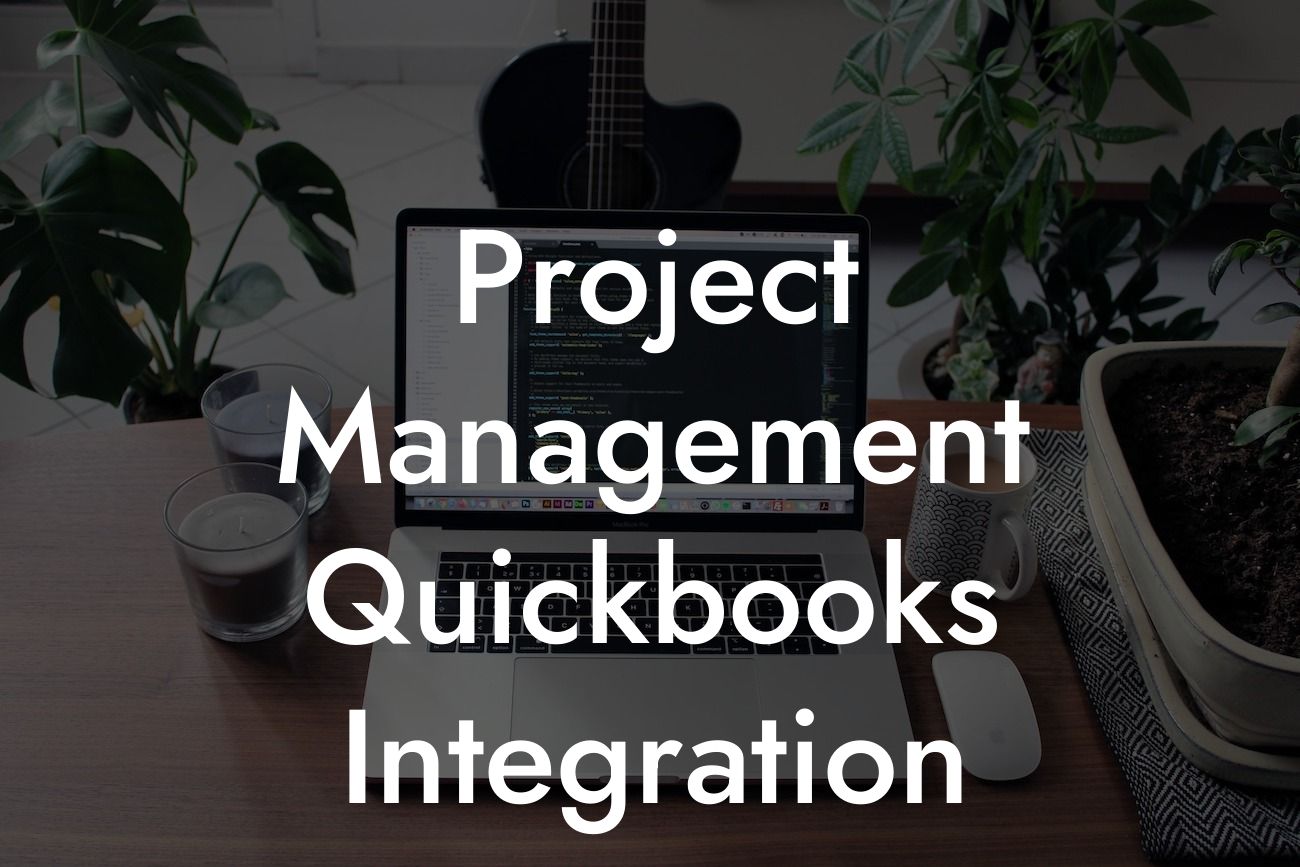What is Project Management QuickBooks Integration?
Project management and accounting are two essential functions of any business. However, they often operate in silos, leading to inefficiencies, errors, and wasted resources. Project Management QuickBooks integration is a solution that bridges this gap by connecting your project management tools with your accounting system, QuickBooks. This integration enables seamless data exchange, automates workflows, and provides real-time visibility into project financials.
Benefits of Project Management QuickBooks Integration
The benefits of integrating project management with QuickBooks are numerous. Some of the most significant advantages include:
- Improved accuracy and reduced errors: By automating data exchange, you eliminate manual data entry, reducing the risk of errors and ensuring accuracy.
- Enhanced visibility: With real-time data integration, you get a clear picture of project financials, enabling informed decision-making.
- Increased efficiency: Automation of workflows and data exchange saves time, reducing the administrative burden on your team.
Looking For a Custom QuickBook Integration?
- Better project financial management: Integration enables you to track project expenses, revenue, and profitability in real-time, ensuring you stay within budget.
- Streamlined invoicing: With integrated project management and accounting, you can generate accurate invoices quickly, reducing delays and improving cash flow.
How Does Project Management QuickBooks Integration Work?
The integration process typically involves connecting your project management tool with QuickBooks through an API (Application Programming Interface) or a third-party connector. This connection enables the exchange of data between the two systems, allowing you to:
- Push project data from your project management tool to QuickBooks, including tasks, hours worked, and expenses.
- Pull financial data from QuickBooks into your project management tool, such as invoices, payments, and account balances.
- Automate workflows, such as creating invoices, tracking expenses, and updating project financials.
Popular Project Management Tools that Integrate with QuickBooks
Several project management tools offer seamless integration with QuickBooks. Some of the most popular ones include:
- Asana: A work management platform that helps teams stay organized and on track.
- Trello: A visual project management tool that uses boards, lists, and cards to manage tasks.
- Basecamp: A comprehensive project management tool that includes features like scheduling, collaboration, and file sharing.
- Jira: A robust project management platform designed for software development teams.
- Smartsheet: A project management tool that integrates with QuickBooks to provide real-time financial visibility.
Challenges of Project Management QuickBooks Integration
While integrating project management with QuickBooks offers numerous benefits, it's not without its challenges. Some of the common issues include:
- Data mapping: Ensuring that data fields in both systems match and are correctly mapped can be a complex task.
- API limitations: API limitations can restrict the amount of data that can be exchanged between systems, leading to incomplete or inaccurate data.
- Customization: Tailoring the integration to meet specific business needs can require significant development effort and cost.
- Data security: Ensuring the security and integrity of data during transmission and storage is critical.
Best Practices for Project Management QuickBooks Integration
To ensure a successful integration, follow these best practices:
- Define clear business requirements: Identify the specific needs of your business and ensure the integration meets those needs.
- Choose the right integration method: Select an API, connector, or middleware that meets your business requirements and is compatible with both systems.
- Map data correctly: Ensure accurate data mapping to prevent errors and ensure seamless data exchange.
- Test thoroughly: Conduct comprehensive testing to identify and resolve any issues before going live.
- Monitor and maintain: Regularly monitor the integration and perform maintenance tasks to ensure continued performance and accuracy.
Project Management QuickBooks integration is a powerful solution that can revolutionize the way you manage projects and finances. By understanding the benefits, challenges, and best practices of integration, you can unlock the full potential of this solution and drive business success.
Getting Started with Project Management QuickBooks Integration
If you're ready to take the first step towards integrating your project management tool with QuickBooks, contact us today. Our team of experts specializes in QuickBooks integrations and can guide you through the process, ensuring a seamless and successful integration.
Frequently Asked Questions
What is Project Management QuickBooks Integration?
Project Management QuickBooks Integration is a process that connects your project management tools with QuickBooks accounting software. This integration enables seamless data exchange between the two systems, automating tasks, and providing a unified view of your projects' financial performance.
Why do I need Project Management QuickBooks Integration?
Integrating your project management tools with QuickBooks can help you streamline your workflow, reduce errors, and increase efficiency. It also provides real-time financial insights, enabling you to make informed decisions and optimize your project's profitability.
What are the benefits of Project Management QuickBooks Integration?
The benefits of integrating your project management tools with QuickBooks include automated time tracking, expense tracking, and invoicing, as well as real-time financial reporting, improved project visibility, and enhanced collaboration between teams.
How does Project Management QuickBooks Integration work?
The integration process typically involves connecting your project management tool with QuickBooks through an API or middleware. Once connected, data is exchanged between the two systems, enabling automated workflows and real-time financial updates.
What project management tools can be integrated with QuickBooks?
A wide range of project management tools can be integrated with QuickBooks, including Asana, Trello, Basecamp, Microsoft Project, and more. The specific tools that can be integrated may vary depending on the integration provider.
What is the cost of Project Management QuickBooks Integration?
The cost of integrating your project management tools with QuickBooks can vary depending on the integration provider, the complexity of the integration, and the number of users. Some integration providers offer free trials or tiered pricing plans.
How long does it take to set up Project Management QuickBooks Integration?
The setup time for Project Management QuickBooks Integration can vary depending on the complexity of the integration and the number of users. On average, setup can take anywhere from a few hours to a few days.
Do I need technical expertise to set up Project Management QuickBooks Integration?
While technical expertise can be helpful, it is not always necessary to set up Project Management QuickBooks Integration. Many integration providers offer guided setup processes and customer support to assist with the integration.
Is Project Management QuickBooks Integration secure?
Yes, Project Management QuickBooks Integration is secure. Reputable integration providers use industry-standard security protocols, such as SSL encryption and two-factor authentication, to ensure the secure exchange of data between systems.
What kind of data can be integrated between project management tools and QuickBooks?
A wide range of data can be integrated between project management tools and QuickBooks, including time tracking data, expense data, invoice data, project budgets, and more.
Can I customize the data that is integrated between project management tools and QuickBooks?
Yes, many integration providers offer customization options that enable you to select the specific data fields that are integrated between your project management tools and QuickBooks.
What happens if I encounter issues with the integration?
If you encounter issues with the integration, you can typically contact the integration provider's customer support team for assistance. Many providers offer 24/7 support, as well as online resources and knowledge bases.
Can I integrate multiple project management tools with QuickBooks?
Yes, many integration providers offer the ability to integrate multiple project management tools with QuickBooks, enabling you to manage multiple projects and teams from a single platform.
How often is data synchronized between project management tools and QuickBooks?
Data synchronization frequencies can vary depending on the integration provider and the specific integration. Some providers offer real-time synchronization, while others may synchronize data on a scheduled basis, such as hourly or daily.
Can I use Project Management QuickBooks Integration for international projects?
Yes, Project Management QuickBooks Integration can be used for international projects. Many integration providers offer support for multiple currencies and languages, enabling you to manage global projects and teams.
Is Project Management QuickBooks Integration suitable for small businesses?
Yes, Project Management QuickBooks Integration is suitable for small businesses. Many integration providers offer scalable solutions that can grow with your business, as well as affordable pricing plans.
Can I use Project Management QuickBooks Integration for large-scale projects?
Yes, Project Management QuickBooks Integration can be used for large-scale projects. Many integration providers offer enterprise-level solutions that can handle complex projects and large teams.
How does Project Management QuickBooks Integration improve project visibility?
Project Management QuickBooks Integration improves project visibility by providing real-time financial insights and automating data entry, enabling you to track project performance and make informed decisions.
Can I use Project Management QuickBooks Integration for recurring projects?
Yes, Project Management QuickBooks Integration can be used for recurring projects. Many integration providers offer features such as automated workflows and template-based invoicing, which can streamline your workflow for recurring projects.
How does Project Management QuickBooks Integration reduce errors?
Project Management QuickBooks Integration reduces errors by automating data entry and eliminating manual data transfer between systems. This reduces the risk of human error and ensures data accuracy.
Can I customize the integration to meet my specific business needs?
Yes, many integration providers offer customization options that enable you to tailor the integration to meet your specific business needs. This may include custom workflows, data mapping, and more.
What kind of customer support is available for Project Management QuickBooks Integration?
Many integration providers offer comprehensive customer support, including online resources, knowledge bases, phone support, and email support. Some providers may also offer premium support options, such as dedicated account managers.
How does Project Management QuickBooks Integration improve collaboration between teams?
Project Management QuickBooks Integration improves collaboration between teams by providing a unified view of project financials, enabling team members to track project performance and collaborate more effectively.
Can I use Project Management QuickBooks Integration for project budgeting and forecasting?
Yes, Project Management QuickBooks Integration can be used for project budgeting and forecasting. The integration provides real-time financial insights, enabling you to track project expenses and make informed budgeting decisions.