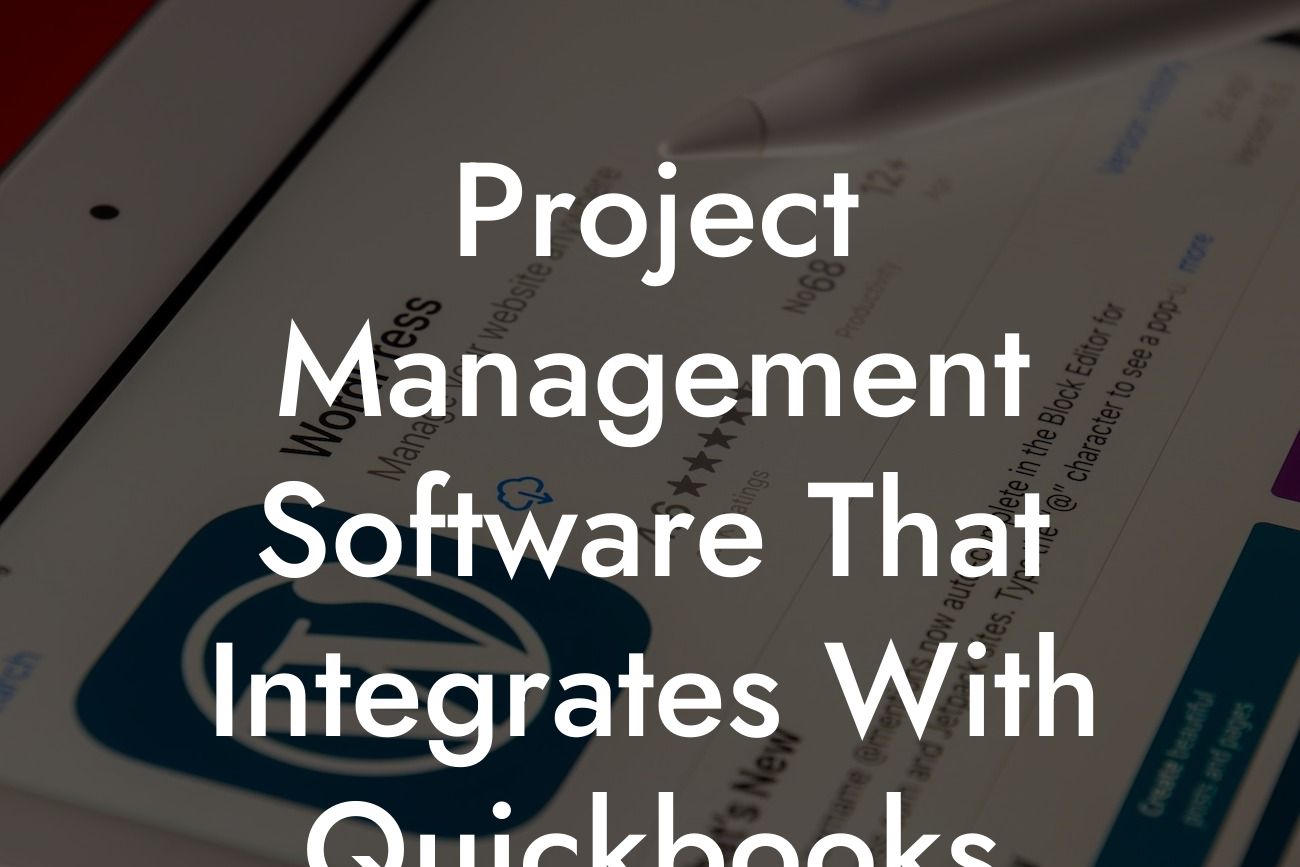Streamlining Project Management with QuickBooks Integration
As a business owner, you understand the importance of efficient project management and accurate financial tracking. Two essential tools that can help you achieve this are project management software and QuickBooks. By integrating these two systems, you can streamline your project management process, reduce errors, and make informed financial decisions. In this article, we'll explore the benefits of project management software that integrates with QuickBooks and provide an in-depth guide to help you choose the right solution for your business.
Why Integrate Project Management Software with QuickBooks?
Integrating project management software with QuickBooks offers numerous benefits, including:
• Automated data synchronization: Eliminate manual data entry and reduce errors by synchronizing project data with your QuickBooks account.
• Enhanced financial visibility: Get real-time financial insights into your projects, enabling you to make informed decisions and optimize resource allocation.
• Improved collaboration: Provide your team with a single platform to manage projects, track time, and collaborate, while ensuring seamless integration with your accounting system.
Looking For a Custom QuickBook Integration?
• Increased efficiency: Reduce administrative tasks and focus on high-value activities, such as project delivery and customer satisfaction.
Key Features to Look for in Project Management Software
When selecting project management software that integrates with QuickBooks, consider the following essential features:
• Project planning and scheduling: Look for software that allows you to create and manage project schedules, tasks, and dependencies.
• Time tracking and billing: Ensure the software enables team members to track time spent on tasks and automatically generates invoices in QuickBooks.
• Budgeting and cost tracking: Choose software that allows you to set budgets, track expenses, and monitor project profitability.
• Collaboration and communication: Opt for software that offers real-time collaboration, task assignments, and customizable workflows.
• Reporting and analytics: Select software that provides detailed project reports, dashboards, and analytics to help you make data-driven decisions.
Top Project Management Software that Integrates with QuickBooks
Here are some popular project management software options that integrate seamlessly with QuickBooks:
• Mavenlink: A cloud-based project management platform that offers advanced resource planning, project financials, and team collaboration features.
• Projector PSA: A professional services automation solution that integrates with QuickBooks to provide project management, time tracking, and billing capabilities.
• BigTime: A time tracking and project management software that automates invoicing, expense tracking, and project budgeting in QuickBooks.
• Workflow Max: A project management tool that integrates with QuickBooks to offer time tracking, invoicing, and project reporting features.
Implementation and Setup
Implementing project management software that integrates with QuickBooks requires careful planning and setup. Here are some steps to follow:
• Choose the right software: Select a project management software that meets your business needs and integrates with QuickBooks.
• Set up the integration: Follow the software provider's instructions to set up the integration with QuickBooks, ensuring a seamless connection between the two systems.
• Configure workflows and settings: Customize the software to fit your business processes, setting up workflows, tasks, and permissions as needed.
• Train your team: Provide comprehensive training to your team on using the new software, ensuring a smooth transition and minimal disruption to your business.
Benefits of Integration for Different Teams
The integration of project management software with QuickBooks offers benefits to various teams within your organization, including:
• Project managers: Get real-time visibility into project financials, enabling you to make informed decisions and optimize resource allocation.
• Accountants and bookkeepers: Automate data entry, reduce errors, and ensure accurate financial tracking and reporting.
• Team members: Access a single platform to manage projects, track time, and collaborate, while ensuring seamless integration with your accounting system.
• Business owners: Gain a comprehensive view of your business, enabling you to make strategic decisions and drive growth.
Common Challenges and Solutions
When integrating project management software with QuickBooks, you may encounter some common challenges, including:
• Data synchronization issues: Ensure that the integration is set up correctly, and data is syncing accurately between the two systems.
• User adoption: Provide comprehensive training and support to ensure a smooth transition and minimal disruption to your business.
• Customization and configuration: Work with the software provider or a certified consultant to customize the software to fit your unique business needs.
Integrating project management software with QuickBooks can revolutionize your business operations, providing a single platform to manage projects, track time, and collaborate, while ensuring seamless integration with your accounting system. By choosing the right software and following a careful implementation process, you can streamline your project management process, reduce errors, and make informed financial decisions. With the right tools and expertise, you can take your business to the next level and achieve long-term success.
Frequently Asked Questions
What is project management software?
Project management software is a type of tool that helps teams plan, organize, and manage projects from start to finish. It provides a centralized platform for team members to collaborate, track progress, and achieve project goals.
Why do I need project management software that integrates with QuickBooks?
If you're already using QuickBooks for accounting and financial management, integrating it with project management software can streamline your workflow, reduce errors, and provide a more accurate picture of your project's financial performance.
What are the benefits of integrating project management software with QuickBooks?
Integrating project management software with QuickBooks can help you automate tasks, reduce manual data entry, and improve financial accuracy. It also provides real-time visibility into project expenses, allowing you to make informed decisions and optimize resource allocation.
How does project management software integrate with QuickBooks?
Project management software can integrate with QuickBooks through APIs, webhooks, or direct connections. This allows data to be shared seamlessly between the two systems, ensuring that project financials, invoices, and expenses are always up-to-date and accurate.
What types of projects can benefit from using project management software with QuickBooks integration?
Any project that involves financial management, invoicing, or expense tracking can benefit from using project management software with QuickBooks integration. This includes construction projects, IT projects, marketing campaigns, and consulting engagements, among others.
Can I use project management software with QuickBooks for small projects?
Absolutely! Project management software with QuickBooks integration can be beneficial for small projects, as it helps to streamline financial management, reduce errors, and improve collaboration among team members.
How do I choose the right project management software for my QuickBooks integration needs?
When choosing project management software, consider factors such as ease of use, features, scalability, and customer support. Look for software that has a proven track record of integrating with QuickBooks and meets your specific project management needs.
What features should I look for in project management software with QuickBooks integration?
Key features to look for include project budgeting, invoicing, expense tracking, time tracking, and financial reporting. You should also consider features such as automated workflows, custom fields, and integrations with other tools and apps.
Can I customize the integration between project management software and QuickBooks?
Yes, many project management software solutions offer customizable integration options with QuickBooks. This allows you to tailor the integration to meet your specific business needs and workflows.
How does project management software with QuickBooks integration improve collaboration among team members?
By providing a centralized platform for project management and financial data, project management software with QuickBooks integration enables team members to collaborate more effectively, share information, and track progress in real-time.
Can I use project management software with QuickBooks integration for remote teams?
Absolutely! Project management software with QuickBooks integration is ideal for remote teams, as it provides a cloud-based platform for collaboration, communication, and financial management.
How does project management software with QuickBooks integration improve financial accuracy?
By automating financial data entry, reducing manual errors, and providing real-time visibility into project expenses, project management software with QuickBooks integration helps to improve financial accuracy and reduce the risk of errors.
Can I use project management software with QuickBooks integration for multiple projects?
Yes, most project management software solutions support multiple projects, allowing you to manage multiple projects simultaneously and track financial performance across each project.
How does project management software with QuickBooks integration improve project visibility?
By providing real-time visibility into project financials, project management software with QuickBooks integration enables project managers to track progress, identify trends, and make informed decisions to optimize project performance.
Can I use project management software with QuickBooks integration for project budgeting?
Absolutely! Project management software with QuickBooks integration provides features for project budgeting, allowing you to create and manage project budgets, track expenses, and ensure that projects are delivered within budget.
How does project management software with QuickBooks integration improve customer satisfaction?
By providing accurate and timely financial information, project management software with QuickBooks integration helps to improve customer satisfaction by ensuring that projects are delivered on time, within budget, and to the required quality standards.
Can I use project management software with QuickBooks integration for invoicing and billing?
Yes, many project management software solutions provide features for invoicing and billing, allowing you to create and send professional invoices, track payments, and manage cash flow.
How does project management software with QuickBooks integration reduce manual data entry?
By automating data entry between project management software and QuickBooks, project management software with QuickBooks integration reduces manual data entry, saving time and reducing the risk of errors.
Can I use project management software with QuickBooks integration for expense tracking?
Absolutely! Project management software with QuickBooks integration provides features for expense tracking, allowing you to track and manage project expenses, including labor costs, materials, and other expenses.
How does project management software with QuickBooks integration improve compliance?
By providing accurate and timely financial information, project management software with QuickBooks integration helps to improve compliance with financial regulations, such as GAAP or IFRS.
Can I use project management software with QuickBooks integration for project forecasting?
Yes, many project management software solutions provide features for project forecasting, allowing you to predict project outcomes, identify trends, and make informed decisions to optimize project performance.
How does project management software with QuickBooks integration improve project delivery?
By providing real-time visibility into project financials, project management software with QuickBooks integration enables project managers to track progress, identify trends, and make informed decisions to optimize project delivery.
Can I use project management software with QuickBooks integration for project reporting?
Absolutely! Project management software with QuickBooks integration provides features for project reporting, allowing you to create and share custom reports, track key performance indicators, and measure project success.
How does project management software with QuickBooks integration improve business outcomes?
By providing accurate and timely financial information, project management software with QuickBooks integration helps to improve business outcomes by enabling informed decision-making, reducing costs, and improving project delivery.