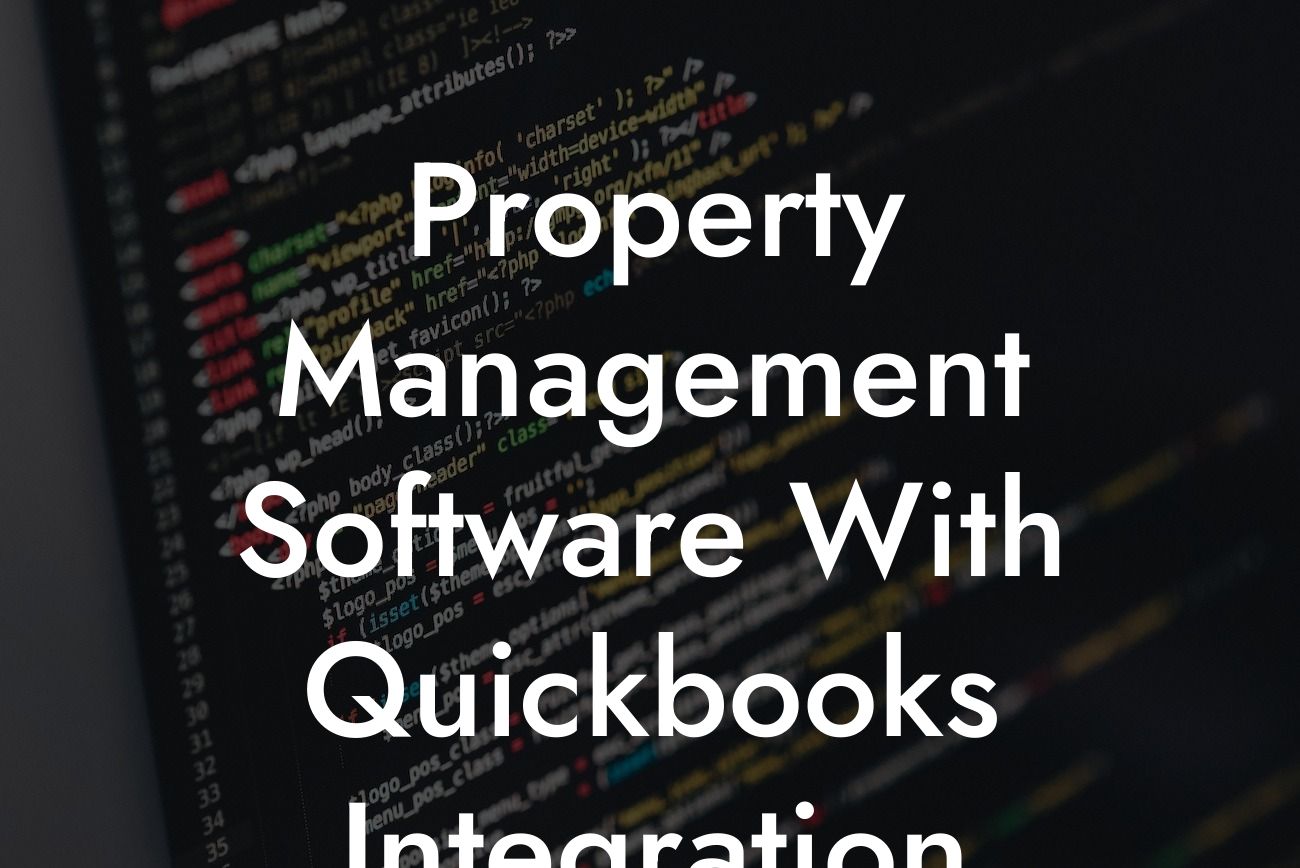Streamlining Property Management with QuickBooks Integration
As a property manager, you understand the importance of efficient financial management. With numerous properties to oversee, tenants to manage, and financial transactions to track, it can be overwhelming to keep everything organized. This is where property management software with QuickBooks integration comes into play. In this article, we'll delve into the benefits, features, and best practices of using property management software that seamlessly integrates with QuickBooks, providing you with a comprehensive guide to streamline your property management operations.
What is Property Management Software?
Property management software is a comprehensive tool designed to help property managers and owners manage their properties, tenants, and financial transactions efficiently. This software typically includes features such as rent tracking, lease management, maintenance scheduling, and financial reporting. By automating routine tasks and providing real-time insights, property management software helps property managers optimize their operations, reduce costs, and improve customer satisfaction.
Why Integrate with QuickBooks?
QuickBooks is a popular accounting software used by millions of businesses worldwide. Integrating your property management software with QuickBooks allows you to synchronize your financial data, eliminating the need for manual data entry and reducing the risk of errors. This integration enables you to:
- Automate financial transactions, such as rent payments and invoices
- Generate accurate financial reports and statements
Looking For a Custom QuickBook Integration?
- Track expenses and stay on top of budgeting
- Make informed business decisions with real-time financial insights
Benefits of Property Management Software with QuickBooks Integration
The integration of property management software with QuickBooks offers numerous benefits, including:
- Improved accuracy and reduced errors
- Increased efficiency and productivity
- Enhanced financial visibility and control
- Better decision-making with real-time data
- Simplified compliance and auditing
- Scalability and flexibility to grow with your business
Key Features to Look for in Property Management Software with QuickBooks Integration
When selecting a property management software with QuickBooks integration, look for the following key features:
- Seamless integration with QuickBooks Online and Desktop
- Automated financial transactions and reconciliations
- Customizable reporting and financial statements
- Real-time expense tracking and budgeting
- Comprehensive lease and rent management
- Mobile accessibility and user-friendly interface
Best Practices for Implementing Property Management Software with QuickBooks Integration
To ensure a smooth implementation and maximize the benefits of property management software with QuickBooks integration, follow these best practices:
- Define your business requirements and goals
- Choose a software that aligns with your needs and budget
- Provide comprehensive training to your team
- Set up clear workflows and processes
- Regularly review and analyze financial reports
- Stay up-to-date with software updates and new features
Common Challenges and Solutions
While implementing property management software with QuickBooks integration can be a game-changer, you may encounter some challenges along the way. Here are some common issues and their solutions:
- Data migration and setup: Work with a dedicated implementation team to ensure a smooth data transfer and setup process.
- User adoption: Provide thorough training and ongoing support to ensure your team is comfortable using the new software.
- Integration issues: Regularly check for software updates and contact the vendor's support team if you encounter any integration problems.
- Customization: Work with a vendor that offers customization options to tailor the software to your specific business needs.
Property management software with QuickBooks integration is a powerful tool that can revolutionize the way you manage your properties and finances. By understanding the benefits, features, and best practices of this integration, you can streamline your operations, reduce costs, and improve customer satisfaction. Remember to choose a software that aligns with your business needs, provide comprehensive training to your team, and regularly review and analyze financial reports to maximize the benefits of this integration.
Frequently Asked Questions
What is property management software with QuickBooks integration?
Property management software with QuickBooks integration is a type of software that allows property managers and owners to manage their properties, tenants, and financials in one place, while also seamlessly integrating with QuickBooks accounting software. This integration enables users to streamline their financial operations, reduce errors, and increase efficiency.
What are the benefits of using property management software with QuickBooks integration?
The benefits of using property management software with QuickBooks integration include automated financial data syncing, reduced manual data entry, improved accuracy, and increased transparency. It also enables users to generate financial reports, track expenses, and make informed business decisions.
How does property management software with QuickBooks integration work?
Property management software with QuickBooks integration works by syncing financial data between the two systems in real-time. This means that when a transaction is recorded in the property management software, it is automatically reflected in QuickBooks, and vice versa. This eliminates the need for manual data entry and ensures that financial records are always up-to-date and accurate.
What types of properties can benefit from property management software with QuickBooks integration?
Any type of property can benefit from property management software with QuickBooks integration, including residential, commercial, industrial, and mixed-use properties. It is particularly useful for property managers and owners who need to manage multiple properties, tenants, and financials.
Is property management software with QuickBooks integration suitable for small property portfolios?
Yes, property management software with QuickBooks integration is suitable for small property portfolios. In fact, it can help small property owners and managers streamline their operations, reduce costs, and increase efficiency, allowing them to focus on growing their business.
Can I use property management software with QuickBooks integration for accounting purposes only?
Yes, you can use property management software with QuickBooks integration for accounting purposes only. However, the software offers a range of features beyond accounting, including property management, tenant management, and reporting, which can help you streamline your operations and make informed business decisions.
Do I need to be an accountant to use property management software with QuickBooks integration?
No, you don't need to be an accountant to use property management software with QuickBooks integration. The software is designed to be user-friendly and intuitive, and it provides guidance and support throughout the process. However, having some basic knowledge of accounting principles and QuickBooks can be helpful.
How secure is property management software with QuickBooks integration?
Property management software with QuickBooks integration is highly secure. It uses industry-standard security protocols, including encryption, firewalls, and secure servers, to protect sensitive financial data. Additionally, access controls and user permissions ensure that only authorized users can access and modify financial data.
Can I customize property management software with QuickBooks integration to meet my specific needs?
Yes, property management software with QuickBooks integration can be customized to meet your specific needs. Many software providers offer customization options, including custom fields, workflows, and reports, to ensure that the software fits your business requirements.
How do I get started with property management software with QuickBooks integration?
To get started with property management software with QuickBooks integration, you can sign up for a free trial or demo, and then follow the onboarding process provided by the software provider. This typically includes setting up your account, importing data, and configuring the integration with QuickBooks.
What kind of support does property management software with QuickBooks integration offer?
Property management software with QuickBooks integration typically offers a range of support options, including online documentation, video tutorials, phone support, email support, and live chat. Some software providers also offer premium support options, including dedicated account managers and priority support.
How much does property management software with QuickBooks integration cost?
The cost of property management software with QuickBooks integration varies depending on the software provider, the number of users, and the features required. Some software providers offer a monthly subscription model, while others offer a one-time license fee. It's essential to evaluate your business needs and compare prices before making a decision.
Can I use property management software with QuickBooks integration on my mobile device?
Yes, many property management software with QuickBooks integration offer mobile apps or responsive design, allowing you to access the software and manage your properties on-the-go.
How long does it take to implement property management software with QuickBooks integration?
The implementation time for property management software with QuickBooks integration varies depending on the complexity of the setup, the amount of data to be imported, and the number of users. On average, implementation can take anywhere from a few days to several weeks.
Can I integrate property management software with QuickBooks integration with other tools and systems?
Yes, many property management software with QuickBooks integration offer integration with other tools and systems, including payment gateways, lease management software, and marketing automation tools. This enables you to create a seamless and integrated business ecosystem.
What if I encounter issues with the QuickBooks integration?
If you encounter issues with the QuickBooks integration, you can contact the software provider's support team, who will work with you to resolve the issue. Additionally, many software providers offer knowledge bases and online resources to help troubleshoot common issues.
Can I use property management software with QuickBooks integration for budgeting and forecasting?
Yes, property management software with QuickBooks integration can be used for budgeting and forecasting. The software provides real-time financial data, enabling you to create accurate budgets and forecasts, and make informed business decisions.
How does property management software with QuickBooks integration handle multi-entity management?
Property management software with QuickBooks integration can handle multi-entity management by allowing you to create separate entities or companies within the software. This enables you to manage multiple properties, tenants, and financials in one place, while maintaining separate financial records for each entity.
Can I use property management software with QuickBooks integration for tax preparation?
Yes, property management software with QuickBooks integration can be used for tax preparation. The software provides accurate and up-to-date financial data, enabling you to prepare tax returns and comply with tax regulations.
How does property management software with QuickBooks integration handle vendor management?
Property management software with QuickBooks integration can handle vendor management by allowing you to track vendor information, manage invoices, and automate payments. This enables you to streamline your vendor management process and reduce administrative tasks.
Can I use property management software with QuickBooks integration for reporting and analytics?
Yes, property management software with QuickBooks integration provides robust reporting and analytics capabilities, enabling you to generate custom reports, track key performance indicators, and make data-driven decisions.
How does property management software with QuickBooks integration handle security deposits?
Property management software with QuickBooks integration can handle security deposits by allowing you to track and manage security deposit transactions, including deposits, refunds, and deductions. This ensures that security deposits are accurately accounted for and comply with regulatory requirements.
Can I use property management software with QuickBooks integration for lease management?
Yes, property management software with QuickBooks integration can be used for lease management. The software provides tools to manage lease agreements, track lease terms, and automate rent increases and renewals.
How does property management software with QuickBooks integration handle rent collection?
Property management software with QuickBooks integration can handle rent collection by allowing you to track rent payments, automate rent reminders, and process online payments. This streamlines the rent collection process and reduces administrative tasks.