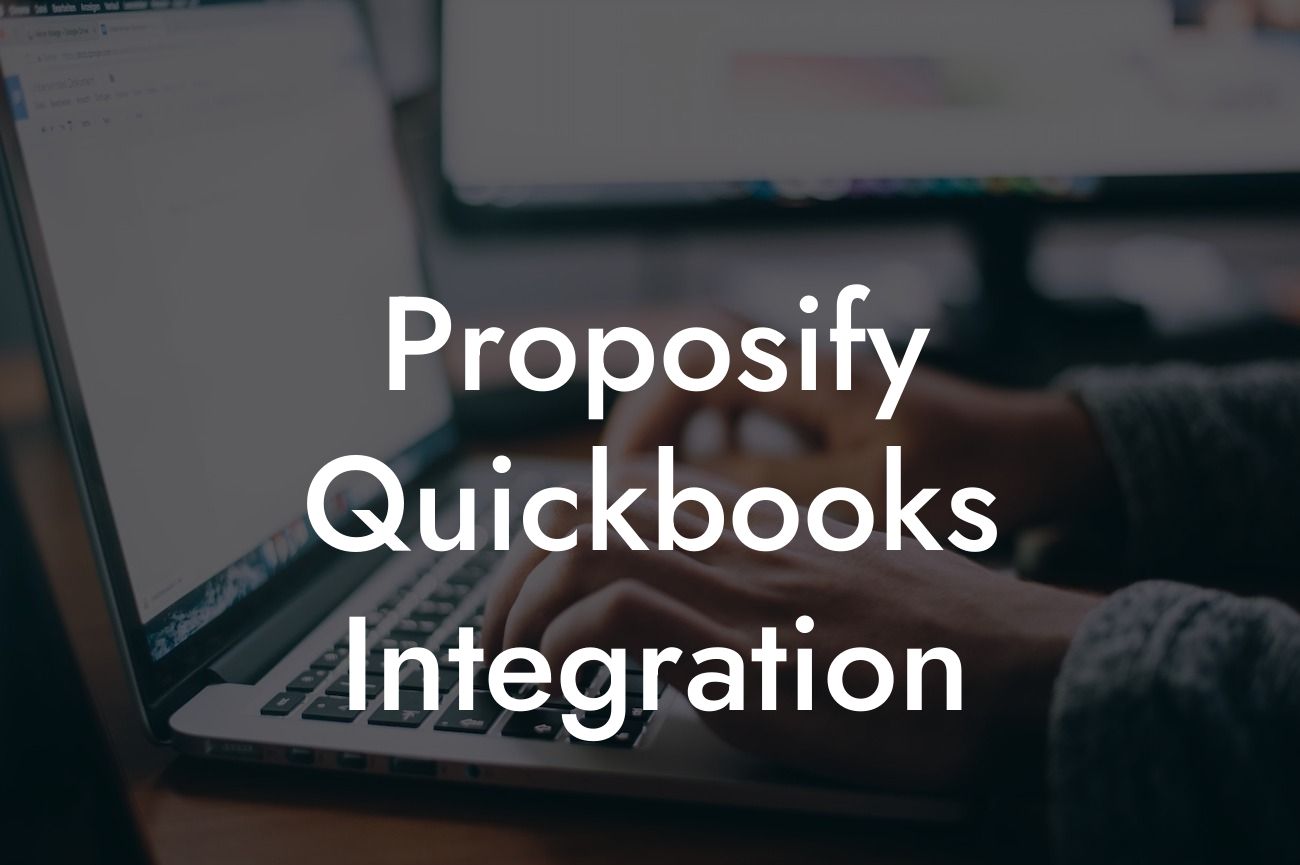What is Proposify QuickBooks Integration?
As a business owner, you understand the importance of streamlining your operations to increase efficiency and productivity. One way to achieve this is by integrating your proposal management tool with your accounting software. Proposify QuickBooks integration is a game-changer for businesses that want to automate their workflow, reduce errors, and save time. In this article, we will delve into the world of Proposify QuickBooks integration, exploring its benefits, features, and implementation process.
What is Proposify?
Proposify is a proposal management tool designed to help businesses create, send, and track proposals efficiently. It offers a range of features, including customizable templates, electronic signatures, and real-time tracking. With Proposify, you can create professional-looking proposals in minutes, making it an essential tool for businesses that rely on proposals to win clients.
What is QuickBooks?
QuickBooks is a popular accounting software used by small and medium-sized businesses to manage their financial operations. It offers a range of features, including invoicing, expense tracking, and financial reporting. QuickBooks is an essential tool for businesses that want to stay on top of their finances and make informed decisions.
Benefits of Proposify QuickBooks Integration
Integrating Proposify with QuickBooks can have a significant impact on your business operations. Some of the benefits of Proposify QuickBooks integration include:
- Automated data synchronization: With Proposify QuickBooks integration, you can synchronize your proposal data with your accounting software, eliminating the need for manual data entry.
Looking For a Custom QuickBook Integration?
- Reduced errors: By automating data entry, you can reduce the risk of errors and inaccuracies, ensuring that your financial records are always up-to-date.
- Increased efficiency: Proposify QuickBooks integration streamlines your workflow, allowing you to focus on high-value tasks that drive business growth.
- Improved financial visibility: With Proposify QuickBooks integration, you can get a clear picture of your financial performance, making it easier to make informed decisions.
How Does Proposify QuickBooks Integration Work?
Proposify QuickBooks integration is a seamless process that requires minimal setup and configuration. Here's how it works:
- Connect your Proposify and QuickBooks accounts: The first step is to connect your Proposify and QuickBooks accounts using a secure API key.
- Map your proposal data: Once connected, you need to map your proposal data to the corresponding fields in QuickBooks.
- Automate data synchronization: With the mapping complete, Proposify will automatically synchronize your proposal data with QuickBooks, ensuring that your financial records are always up-to-date.
Features of Proposify QuickBooks Integration
Proposify QuickBooks integration offers a range of features that make it an essential tool for businesses. Some of the key features include:
- Automated invoicing: With Proposify QuickBooks integration, you can automatically generate invoices in QuickBooks when a proposal is accepted.
- Expense tracking: Proposify QuickBooks integration allows you to track expenses and sync them with QuickBooks, ensuring that your financial records are always accurate.
- Real-time tracking: With Proposify QuickBooks integration, you can track your proposals in real-time, getting instant notifications when a client views or signs a proposal.
Implementation Process
Implementing Proposify QuickBooks integration is a straightforward process that requires minimal technical expertise. Here's a step-by-step guide to get you started:
- Sign up for a Proposify account: If you haven't already, sign up for a Proposify account and familiarize yourself with the platform.
- Connect your QuickBooks account: Connect your QuickBooks account to Proposify using a secure API key.
- Configure the integration: Configure the integration by mapping your proposal data to the corresponding fields in QuickBooks.
- Test the integration: Test the integration to ensure that it's working seamlessly.
Common Challenges and Solutions
While Proposify QuickBooks integration is a powerful tool, you may encounter some challenges during implementation. Here are some common challenges and solutions:
- Data synchronization issues: If you encounter data synchronization issues, check your API key and ensure that it's valid. Also, verify that your proposal data is correctly mapped to the corresponding fields in QuickBooks.
- Invoicing errors: If you encounter invoicing errors, check your invoice templates and ensure that they're correctly configured. Also, verify that your payment terms are correctly set up in QuickBooks.
Proposify QuickBooks integration is a powerful tool that can transform your business operations. By automating data entry, reducing errors, and increasing efficiency, you can focus on high-value tasks that drive business growth. With its seamless integration process and range of features, Proposify QuickBooks integration is an essential tool for businesses that want to stay ahead of the competition. If you're looking to streamline your workflow and improve your financial visibility, Proposify QuickBooks integration is the perfect solution.
Frequently Asked Questions
What is Proposify QuickBooks integration?
Proposify QuickBooks integration is a seamless connection between Proposify, a proposal and sales document automation platform, and QuickBooks, a popular accounting software. This integration enables users to sync their financial data, automate tasks, and streamline their workflow.
What are the benefits of integrating Proposify with QuickBooks?
The integration offers numerous benefits, including automated data sync, reduced manual errors, increased efficiency, and improved collaboration between sales and finance teams. It also enables users to create accurate and up-to-date financial reports, proposals, and invoices.
How does the Proposify QuickBooks integration work?
The integration works by connecting your Proposify account with your QuickBooks account. Once connected, data is synced automatically, allowing you to access and update financial information in real-time. This ensures that your proposals, invoices, and reports are always accurate and up-to-date.
What data is synced between Proposify and QuickBooks?
The integration syncs a range of financial data, including customer information, invoices, payments, and accounting codes. This data is updated in real-time, ensuring that your Proposify and QuickBooks accounts are always in sync.
How do I set up the Proposify QuickBooks integration?
To set up the integration, simply navigate to the Proposify settings, click on "Integrations," and select QuickBooks. Follow the prompts to authenticate your QuickBooks account, and the integration will be enabled.
Is the Proposify QuickBooks integration secure?
Yes, the integration is secure. Proposify and QuickBooks use robust security measures, including encryption and secure authentication, to protect your data.
Can I customize the Proposify QuickBooks integration?
Yes, the integration allows for customization. You can configure the integration to meet your specific needs, including selecting which data to sync and setting up custom workflows.
What if I encounter errors or issues with the integration?
If you encounter errors or issues with the integration, please contact Proposify support. Our dedicated team is available to assist you and resolve any issues promptly.
Can I use the Proposify QuickBooks integration with multiple QuickBooks accounts?
Yes, you can use the integration with multiple QuickBooks accounts. Simply set up each account separately in Proposify, and the integration will sync data accordingly.
How often is data synced between Proposify and QuickBooks?
Data is synced in real-time, ensuring that your Proposify and QuickBooks accounts are always up-to-date.
Can I control which data is synced between Proposify and QuickBooks?
Yes, you can control which data is synced between Proposify and QuickBooks. The integration allows you to select which data to sync, giving you greater control over your financial data.
What if I need to make changes to my QuickBooks account?
If you need to make changes to your QuickBooks account, simply update the changes in QuickBooks, and the integration will sync the updated data with Proposify.
Can I use the Proposify QuickBooks integration with other Proposify features?
Yes, the integration can be used with other Proposify features, including proposal templates, sales pipeline management, and document automation.
How does the Proposify QuickBooks integration improve collaboration between sales and finance teams?
The integration improves collaboration by providing a single, unified platform for sales and finance teams to work together. This enables teams to access accurate and up-to-date financial data, ensuring that proposals, invoices, and reports are accurate and consistent.
Can I use the Proposify QuickBooks integration with other accounting software?
No, the integration is currently only available with QuickBooks. However, Proposify is constantly working to expand its integrations with other accounting software.
How does the Proposify QuickBooks integration reduce manual errors?
The integration reduces manual errors by automating data entry and syncing financial data in real-time. This eliminates the need for manual data entry, reducing the risk of errors and inaccuracies.
Can I customize the Proposify QuickBooks integration to meet my specific business needs?
Yes, the integration can be customized to meet your specific business needs. Proposify's dedicated support team can work with you to configure the integration to meet your unique requirements.
What if I need additional support or training on the Proposify QuickBooks integration?
Proposify offers comprehensive support and training resources, including online tutorials, webinars, and dedicated support teams. If you need additional support or training, please don't hesitate to reach out.
How does the Proposify QuickBooks integration improve my financial reporting?
The integration improves financial reporting by providing accurate and up-to-date financial data. This enables you to create accurate and informative financial reports, proposals, and invoices.
Can I use the Proposify QuickBooks integration with multiple Proposify accounts?
Yes, you can use the integration with multiple Proposify accounts. Simply set up each account separately, and the integration will sync data accordingly.
What are the system requirements for the Proposify QuickBooks integration?
The integration is compatible with most modern browsers and devices. For specific system requirements, please visit the Proposify website or contact our support team.
How does the Proposify QuickBooks integration improve my sales workflow?
The integration improves your sales workflow by automating tasks, reducing manual errors, and providing accurate and up-to-date financial data. This enables you to focus on closing deals and growing your business.
Can I cancel or modify the Proposify QuickBooks integration at any time?
Yes, you can cancel or modify the integration at any time. Simply navigate to the Proposify settings, click on "Integrations," and select "Cancel" or "Modify" next to the QuickBooks integration.
Is the Proposify QuickBooks integration available for all Proposify plans?
The integration is available for select Proposify plans. Please visit the Proposify website or contact our sales team to determine which plans include the integration.