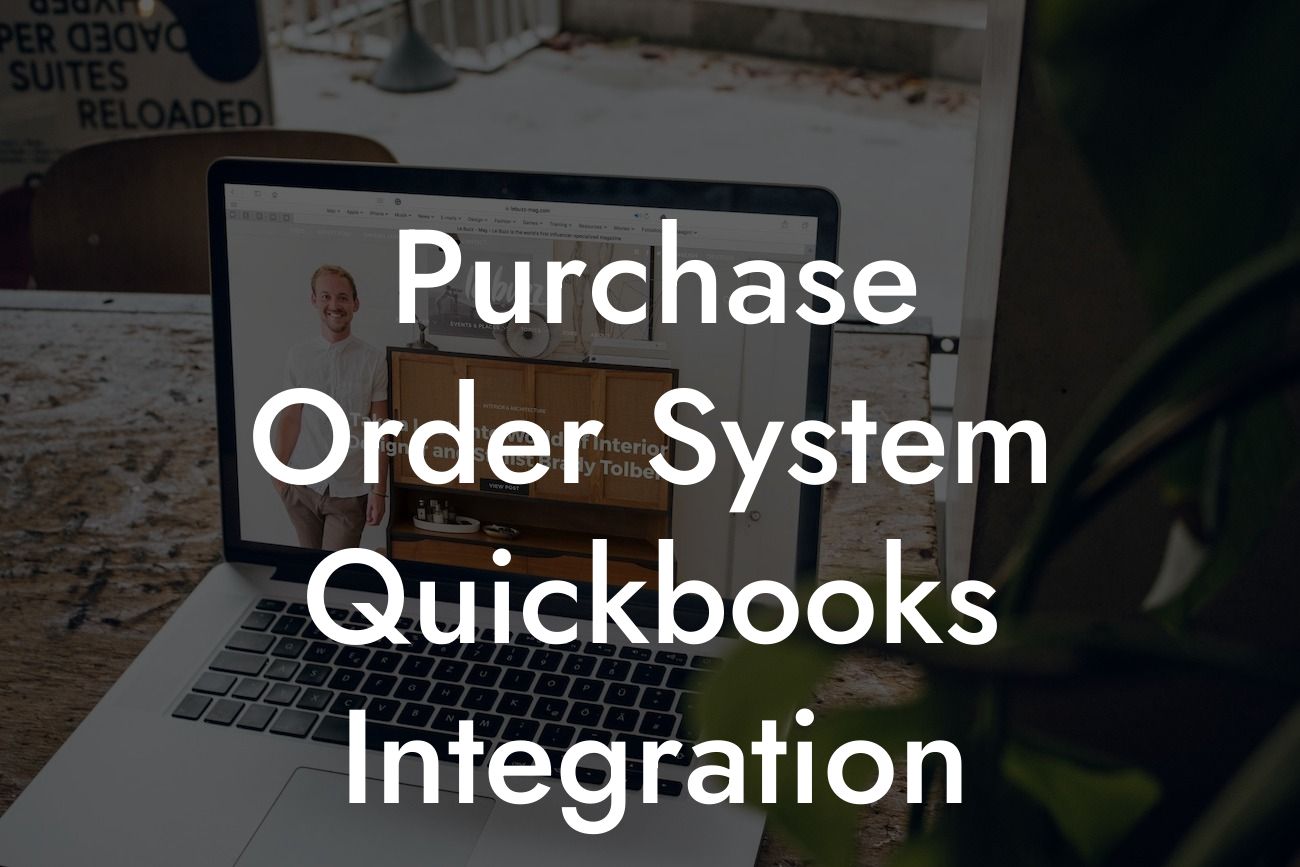What is a Purchase Order System and How Does it Integrate with QuickBooks?
A purchase order system is a software solution that enables businesses to streamline their procurement process by automating the creation, approval, and tracking of purchase orders. When integrated with QuickBooks, a popular accounting software, the purchase order system can seamlessly synchronize data, reducing errors and increasing efficiency. In this article, we'll delve into the benefits and functionality of a purchase order system integrated with QuickBooks, and explore how it can revolutionize your business's procurement and accounting processes.
Benefits of a Purchase Order System Integrated with QuickBooks
Integrating a purchase order system with QuickBooks can bring numerous benefits to your business, including:
• Improved Accuracy: By automating the procurement process, you can reduce manual errors and ensure that purchase orders are accurate and complete.
• Increased Efficiency: With automated workflows and approvals, you can speed up the procurement process, freeing up staff to focus on more strategic tasks.
• Enhanced Visibility: A purchase order system integrated with QuickBooks provides real-time visibility into your procurement process, enabling you to track orders, manage inventory, and make informed business decisions.
Looking For a Custom QuickBook Integration?
• Better Cash Flow Management: By automating purchase orders and invoices, you can improve cash flow management, reduce late payments, and optimize your financial performance.
How Does a Purchase Order System Integrate with QuickBooks?
The integration process typically involves connecting the purchase order system to your QuickBooks account through an API (Application Programming Interface) or other integration protocols. This enables the two systems to exchange data in real-time, ensuring that your procurement and accounting processes are synchronized.
The integration can be configured to meet your specific business needs, but common integration points include:
• Purchase Order Creation: The purchase order system creates a new purchase order, which is then synced with QuickBooks, creating a corresponding journal entry or bill.
• Inventory Management: The purchase order system updates inventory levels in real-time, ensuring that your QuickBooks inventory records are always accurate.
• Invoice Automation: The purchase order system automates the creation and sending of invoices, which are then synced with QuickBooks, reducing manual data entry and errors.
Key Features to Look for in a Purchase Order System for QuickBooks Integration
When selecting a purchase order system for QuickBooks integration, look for the following key features:
• Seamless Integration: Ensure that the system integrates seamlessly with your QuickBooks account, with real-time data synchronization and minimal manual intervention.
• Automated Workflows: Opt for a system that automates workflows, approvals, and notifications, reducing manual processing and increasing efficiency.
• Customizable: Choose a system that can be customized to meet your specific business needs, including custom fields, workflows, and approval processes.
• Mobile Accessibility: Consider a system that offers mobile accessibility, enabling you to manage your procurement process on-the-go.
Best Practices for Implementing a Purchase Order System with QuickBooks Integration
To ensure a successful implementation, follow these best practices:
• Define Your Requirements: Clearly define your business requirements and identify the key features and functionality you need from a purchase order system.
• Choose the Right Vendor: Select a reputable vendor with experience in QuickBooks integrations and a proven track record of delivering successful implementations.
• Plan for Data Migration: Plan for data migration from your existing system to the new purchase order system, ensuring minimal disruption to your business operations.
• Provide Training and Support: Provide comprehensive training and support to your staff, ensuring they can effectively use the new system and maximize its benefits.
Common Challenges and How to Overcome Them
When implementing a purchase order system with QuickBooks integration, you may encounter the following common challenges:
• Data Integration Issues: Overcome data integration issues by working closely with your vendor, ensuring that data is accurately mapped and synchronized between systems.
• User Adoption: Address user adoption challenges by providing comprehensive training and support, and communicating the benefits of the new system to your staff.
• Customization Requirements: Address customization requirements by working with your vendor to identify and implement custom solutions that meet your specific business needs.
Real-World Examples of Businesses That Have Benefited from Purchase Order System Integration with QuickBooks
Many businesses have benefited from integrating a purchase order system with QuickBooks, including:
• Retailers: Retailers have improved inventory management and reduced stockouts by automating purchase orders and inventory tracking.
• Manufacturers: Manufacturers have streamlined their procurement process, reducing lead times and improving supply chain efficiency.
• Distributors: Distributors have improved cash flow management and reduced manual errors by automating purchase orders and invoices.
In conclusion, a purchase order system integrated with QuickBooks can bring significant benefits to your business, including improved accuracy, increased efficiency, and enhanced visibility. By understanding the benefits, features, and best practices of a purchase order system integration, you can make an informed decision and choose the right solution for your business. Remember to work closely with your vendor, plan for data migration, and provide comprehensive training and support to your staff to ensure a successful implementation.
Frequently Asked Questions
What is a Purchase Order System?
A Purchase Order System is a digital solution that streamlines and automates the process of creating, managing, and tracking purchase orders within an organization. It helps to centralize and standardize purchase order data, reduce errors, and improve communication between departments and vendors.
What is QuickBooks Integration?
QuickBooks Integration refers to the seamless connection between a Purchase Order System and QuickBooks accounting software. This integration enables the automatic syncing of purchase order data, eliminating manual data entry and ensuring accuracy and consistency across both systems.
Why do I need a Purchase Order System with QuickBooks Integration?
A Purchase Order System with QuickBooks Integration provides a comprehensive solution for managing your organization's purchasing processes, while also ensuring accurate and up-to-date financial data in QuickBooks. This integration helps to reduce errors, increase efficiency, and improve financial visibility.
What are the benefits of using a Purchase Order System with QuickBooks Integration?
The benefits of using a Purchase Order System with QuickBooks Integration include improved accuracy, increased efficiency, reduced costs, enhanced visibility, and better decision-making. It also helps to streamline purchasing processes, automate workflows, and ensure compliance with organizational policies and procedures.
How does a Purchase Order System with QuickBooks Integration work?
A Purchase Order System with QuickBooks Integration works by automatically syncing purchase order data between the two systems. When a purchase order is created or updated in the Purchase Order System, the data is instantly reflected in QuickBooks, and vice versa. This ensures that both systems are always up-to-date and accurate.
What types of organizations can benefit from a Purchase Order System with QuickBooks Integration?
Any organization that uses QuickBooks for accounting and has a purchasing process can benefit from a Purchase Order System with QuickBooks Integration. This includes small businesses, medium-sized enterprises, and large corporations across various industries.
Can I customize the Purchase Order System to fit my organization's specific needs?
Yes, most Purchase Order Systems with QuickBooks Integration offer customization options to fit your organization's unique needs and requirements. This may include custom fields, workflows, and approval processes.
Is the Purchase Order System secure and reliable?
Yes, a reputable Purchase Order System with QuickBooks Integration should have robust security measures in place to protect your data, including encryption, secure servers, and regular backups.
How do I get started with a Purchase Order System with QuickBooks Integration?
To get started, you can sign up for a free trial or demo of a Purchase Order System with QuickBooks Integration. This will give you a hands-on experience of the system and help you determine if it's the right fit for your organization.
What kind of support is available for the Purchase Order System?
Reputable providers of Purchase Order Systems with QuickBooks Integration typically offer comprehensive support, including online resources, phone support, email support, and live chat support.
Can I use the Purchase Order System on-the-go?
Yes, most modern Purchase Order Systems with QuickBooks Integration are cloud-based and accessible from any device with an internet connection, allowing you to manage your purchasing processes on-the-go.
How does the Purchase Order System handle approvals and workflows?
The Purchase Order System with QuickBooks Integration typically includes customizable approval workflows and routing rules, ensuring that purchase orders are approved and processed efficiently and accurately.
Can I track and manage inventory levels with the Purchase Order System?
Yes, many Purchase Order Systems with QuickBooks Integration offer inventory management capabilities, allowing you to track and manage inventory levels, automate stock replenishment, and optimize inventory costs.
How does the Purchase Order System handle vendor management?
The Purchase Order System with QuickBooks Integration typically includes vendor management capabilities, allowing you to manage vendor information, track vendor performance, and automate vendor communications.
Can I generate reports and analytics with the Purchase Order System?
Yes, most Purchase Order Systems with QuickBooks Integration offer reporting and analytics capabilities, providing insights into purchasing trends, spend analysis, and vendor performance.
How does the Purchase Order System handle purchase order changes and cancellations?
The Purchase Order System with QuickBooks Integration typically includes features for managing purchase order changes and cancellations, ensuring that all stakeholders are notified and updated in real-time.
Can I integrate the Purchase Order System with other business systems?
Yes, many Purchase Order Systems with QuickBooks Integration offer integration capabilities with other business systems, such as ERP, CRM, and inventory management systems.
What is the typical implementation timeframe for a Purchase Order System with QuickBooks Integration?
The implementation timeframe for a Purchase Order System with QuickBooks Integration can vary depending on the complexity of the implementation and the size of the organization. However, most implementations can be completed within a few weeks to a few months.
What kind of training and onboarding is provided for the Purchase Order System?
Reputable providers of Purchase Order Systems with QuickBooks Integration typically offer comprehensive training and onboarding programs, including online tutorials, webinars, and personalized support.
How much does a Purchase Order System with QuickBooks Integration cost?
The cost of a Purchase Order System with QuickBooks Integration can vary depending on the provider, the size of the organization, and the level of customization required. However, most providers offer scalable pricing models that align with your organization's growth.
What is the ROI of implementing a Purchase Order System with QuickBooks Integration?
The ROI of implementing a Purchase Order System with QuickBooks Integration can be significant, with benefits including reduced costs, increased efficiency, and improved financial visibility. The exact ROI will depend on your organization's specific needs and circumstances.
How do I ensure data integrity and accuracy in the Purchase Order System?
To ensure data integrity and accuracy in the Purchase Order System, it's essential to implement robust data validation rules, automate data syncing with QuickBooks, and perform regular data backups and audits.
Can I use the Purchase Order System for international purchasing?
Yes, many Purchase Order Systems with QuickBooks Integration are designed to support international purchasing, with features such as multi-currency support, language translation, and compliance with international trade regulations.
How does the Purchase Order System handle compliance and regulatory requirements?
The Purchase Order System with QuickBooks Integration typically includes features to ensure compliance with relevant regulatory requirements, such as Sarbanes-Oxley, HIPAA, and GDPR.