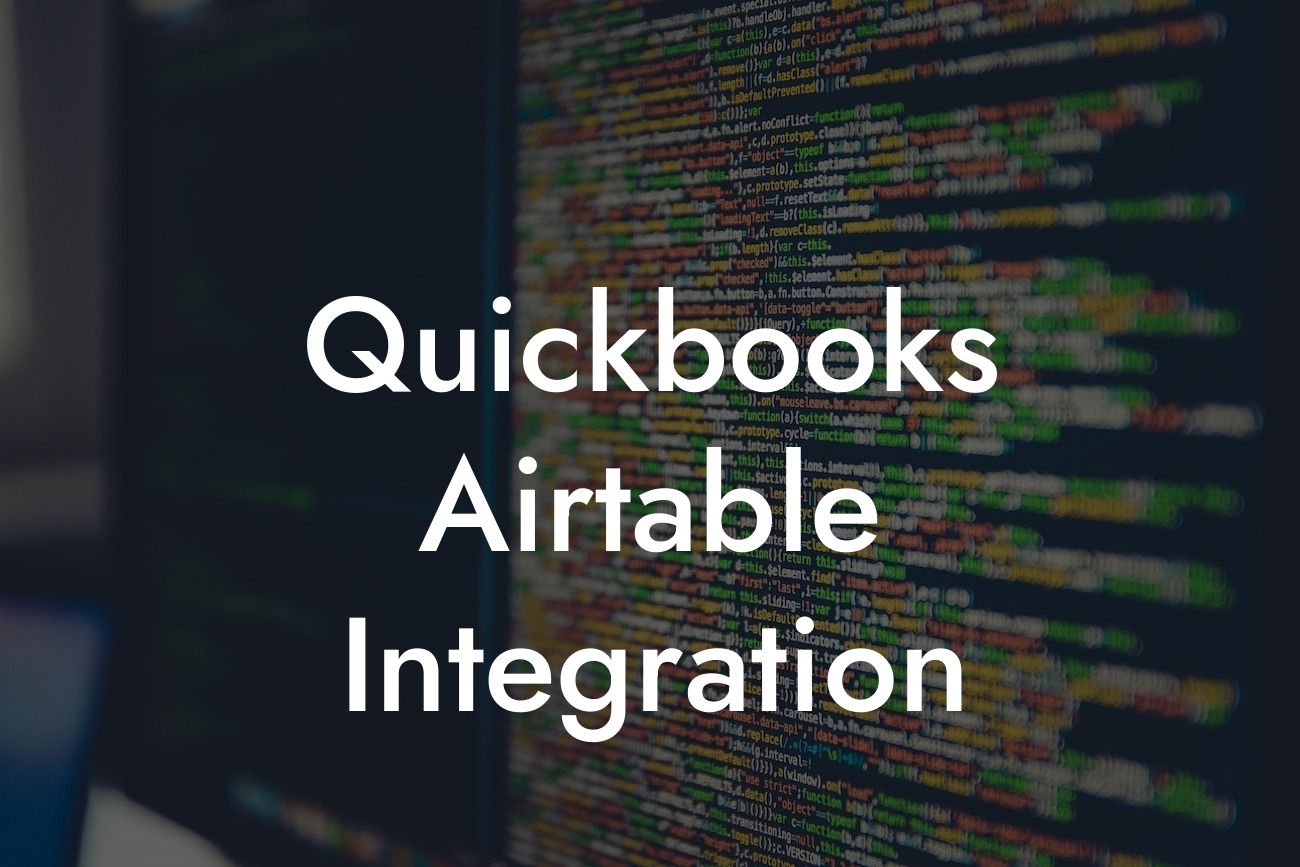What is QuickBooks Airtable Integration?
As a business owner, you understand the importance of streamlining your financial operations and leveraging data to make informed decisions. Two popular tools that can help you achieve this are QuickBooks and Airtable. QuickBooks is a leading accounting software that helps you manage your finances, while Airtable is a cloud-based database that enables you to organize and track your data. By integrating these two tools, you can unlock a powerful combination that can transform your business operations. In this article, we'll delve into the world of QuickBooks Airtable integration, exploring its benefits, features, and implementation process.
Benefits of QuickBooks Airtable Integration
Integrating QuickBooks with Airtable can bring numerous benefits to your business. Here are some of the most significant advantages:
• Automated Data Syncing: With integration, you can automate the syncing of data between QuickBooks and Airtable, eliminating manual data entry and reducing errors.
• Real-time Financial Insights: By integrating QuickBooks with Airtable, you can access real-time financial data and insights, enabling you to make informed decisions quickly.
• Streamlined Workflows: Integration allows you to create custom workflows that automate tasks, freeing up more time for strategic activities.
Looking For a Custom QuickBook Integration?
• Enhanced Collaboration: With integrated data, teams can collaborate more effectively, ensuring everyone is on the same page.
How Does QuickBooks Airtable Integration Work?
The integration process involves connecting your QuickBooks account with your Airtable base. This can be achieved through various methods, including:
• Zapier: A popular automation tool that enables you to connect QuickBooks with Airtable using pre-built zaps.
• API Integration: A more customized approach that involves using APIs to connect QuickBooks with Airtable.
• Third-Party Integration Tools: Specialized tools, like our own, that provide a seamless integration experience.
Features of QuickBooks Airtable Integration
A comprehensive integration should offer a range of features that cater to your business needs. Some of the key features to look for include:
• Bi-Directional Syncing: The ability to sync data in both directions, ensuring that changes made in either QuickBooks or Airtable are reflected in real-time.
• Customizable Field Mapping: The ability to map fields between QuickBooks and Airtable, allowing you to tailor the integration to your specific needs.
• Automated Workflows: The ability to create custom workflows that automate tasks, such as sending invoices or tracking payments.
• Real-time Notifications: The ability to receive notifications when changes are made to data in either QuickBooks or Airtable.
Implementation Process for QuickBooks Airtable Integration
Implementing QuickBooks Airtable integration requires a structured approach. Here's a step-by-step guide to help you get started:
• Assess Your Needs: Identify the specific requirements of your business and determine how integration can help address them.
• Choose an Integration Method: Select the integration method that best suits your needs, whether it's Zapier, API integration, or a third-party tool.
• Configure the Integration: Set up the integration by mapping fields, configuring workflows, and establishing data syncing rules.
• Test and Refine: Test the integration to ensure it's working as expected, and refine the setup as needed.
Common Use Cases for QuickBooks Airtable Integration
QuickBooks Airtable integration can be applied to various business scenarios. Here are some common use cases:
• Invoicing and Payment Tracking: Automate the creation and sending of invoices, and track payments in real-time.
• Expense Management: Streamline expense tracking and reporting by integrating QuickBooks with Airtable.
• Inventory Management: Use Airtable to track inventory levels and automate ordering processes based on QuickBooks data.
• Project Management: Integrate QuickBooks with Airtable to track project expenses, revenue, and profitability.
Best Practices for QuickBooks Airtable Integration
To get the most out of your QuickBooks Airtable integration, follow these best practices:
• Plan Ahead: Clearly define your integration goals and requirements before implementation.
• Choose the Right Integration Tool: Select an integration method that aligns with your business needs and technical expertise.
• Monitor and Refine: Regularly monitor the integration and refine the setup as needed to ensure optimal performance.
• Train Your Team: Educate your team on the integration and its benefits to ensure a smooth transition.
QuickBooks Airtable integration is a powerful combination that can transform your business operations. By understanding the benefits, features, and implementation process, you can unlock the full potential of this integration. Remember to follow best practices and choose the right integration tool for your business. With the right approach, you can streamline your financial operations, gain real-time insights, and drive business growth.
Frequently Asked Questions
What is QuickBooks Airtable integration?
QuickBooks Airtable integration is a seamless connection between QuickBooks, a popular accounting software, and Airtable, a cloud-based database. This integration enables users to synchronize data between the two platforms, streamlining their financial management and workflow processes.
Why do I need QuickBooks Airtable integration?
You need QuickBooks Airtable integration to automate data exchange, reduce manual errors, and increase productivity. By integrating both platforms, you can access real-time financial data, track expenses, and make informed business decisions.
What are the benefits of integrating QuickBooks with Airtable?
The benefits of integrating QuickBooks with Airtable include automated data synchronization, improved financial visibility, enhanced collaboration, and increased efficiency. You can also customize workflows, track projects, and make data-driven decisions.
How does QuickBooks Airtable integration work?
The integration works by connecting your QuickBooks account to your Airtable base through a secure API. Once connected, data is synchronized in real-time, allowing you to access financial data, track expenses, and manage projects seamlessly.
What data can I synchronize between QuickBooks and Airtable?
You can synchronize a wide range of data, including customers, vendors, invoices, expenses, payments, and journal entries. You can also customize the integration to synchronize specific data fields that meet your business needs.
Is my data secure during the integration process?
Yes, your data is secure during the integration process. The integration uses secure APIs and encryption to protect your data, ensuring that it remains confidential and secure.
Do I need to be a technical expert to set up the integration?
No, you don't need to be a technical expert to set up the integration. The process is user-friendly, and you can follow step-by-step instructions to connect your QuickBooks account to your Airtable base.
How long does it take to set up the integration?
The setup process typically takes around 10-15 minutes, depending on the complexity of your data and the customization required.
Can I customize the integration to meet my business needs?
Yes, you can customize the integration to meet your business needs. You can select specific data fields to synchronize, set up custom workflows, and create tailored reports to suit your business requirements.
What if I encounter issues during the integration process?
If you encounter issues during the integration process, you can contact our support team for assistance. We offer comprehensive support to ensure a seamless integration experience.
Can I integrate multiple QuickBooks accounts with Airtable?
Yes, you can integrate multiple QuickBooks accounts with Airtable, allowing you to manage multiple businesses or departments from a single platform.
How often is data synchronized between QuickBooks and Airtable?
Data is synchronized in real-time, ensuring that you have access to the most up-to-date financial data and project information.
Can I use QuickBooks Airtable integration for project management?
Yes, you can use QuickBooks Airtable integration for project management. You can track project expenses, manage tasks, and collaborate with team members in real-time.
How does QuickBooks Airtable integration improve financial visibility?
The integration improves financial visibility by providing real-time access to financial data, enabling you to track expenses, identify areas of improvement, and make informed business decisions.
Can I use QuickBooks Airtable integration for budgeting and forecasting?
Yes, you can use QuickBooks Airtable integration for budgeting and forecasting. You can create custom budgets, track expenses, and forecast future financial performance.
Is QuickBooks Airtable integration compatible with my existing workflows?
Yes, the integration is designed to be compatible with your existing workflows. You can customize the integration to fit your business processes, ensuring a seamless transition.
How does QuickBooks Airtable integration reduce manual errors?
The integration reduces manual errors by automating data entry, eliminating the need for manual data transfer, and ensuring that data is accurate and up-to-date.
Can I use QuickBooks Airtable integration for customer relationship management?
Yes, you can use QuickBooks Airtable integration for customer relationship management. You can track customer interactions, manage sales pipelines, and provide personalized customer service.
How does QuickBooks Airtable integration improve collaboration?
The integration improves collaboration by providing a single platform for teams to access financial data, track projects, and collaborate in real-time.
Can I use QuickBooks Airtable integration for expense tracking?
Yes, you can use QuickBooks Airtable integration for expense tracking. You can track expenses, manage receipts, and reimburse employees efficiently.
How does QuickBooks Airtable integration support scalability?
The integration supports scalability by providing a flexible and customizable platform that grows with your business, ensuring that you can manage increasing complexity and data volumes.
What kind of support is available for QuickBooks Airtable integration?
We offer comprehensive support for QuickBooks Airtable integration, including online resources, tutorials, and dedicated customer support to ensure a seamless integration experience.
Is QuickBooks Airtable integration compliant with accounting standards?
Yes, the integration is compliant with accounting standards, ensuring that your financial data is accurate, reliable, and meets regulatory requirements.
Can I cancel my QuickBooks Airtable integration subscription at any time?
Yes, you can cancel your subscription at any time. We offer flexible subscription plans that can be adjusted or canceled as needed.
How does QuickBooks Airtable integration improve decision-making?
The integration improves decision-making by providing real-time access to financial data, enabling you to make informed, data-driven decisions that drive business growth.