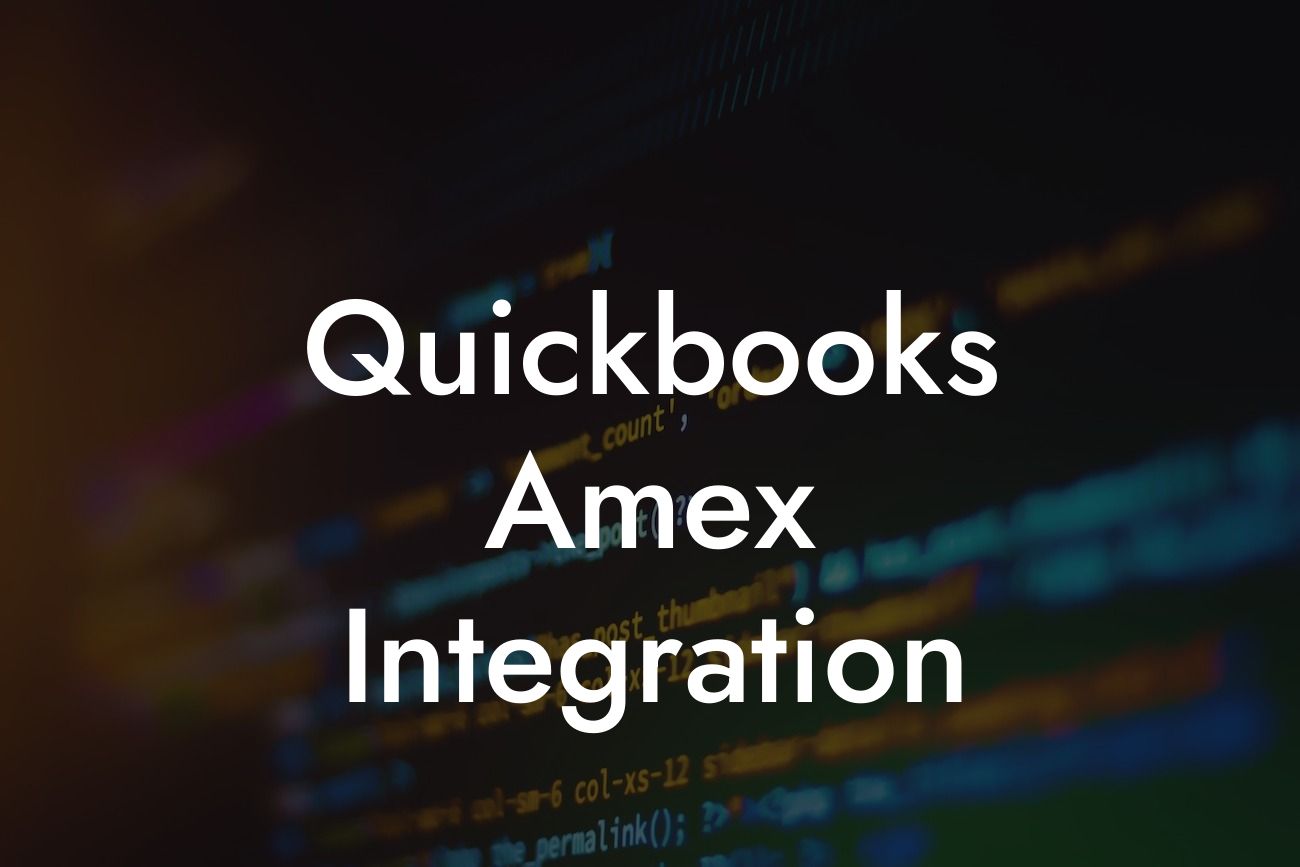What is QuickBooks Amex Integration?
As a business owner, managing your finances efficiently is crucial to the success of your company. One way to streamline your financial operations is by integrating your accounting software with your payment systems. QuickBooks Amex integration is a powerful tool that allows you to connect your American Express account with your QuickBooks accounting software. This integration enables you to automate your expense tracking, reconcile your accounts, and gain valuable insights into your business's financial performance.
Benefits of QuickBooks Amex Integration
Integrating your American Express account with QuickBooks offers numerous benefits, including:
- Automated expense tracking: With QuickBooks Amex integration, you can automatically import your Amex transactions into QuickBooks, eliminating the need for manual data entry.
- Accurate financial reporting: The integration ensures that your financial reports are accurate and up-to-date, giving you a clear picture of your business's financial health.
- Simplified reconciliation: QuickBooks Amex integration makes it easy to reconcile your Amex statements with your QuickBooks accounts, reducing the risk of errors and discrepancies.
Looking For a Custom QuickBook Integration?
- Enhanced financial visibility: The integration provides you with real-time visibility into your business's financial performance, enabling you to make informed decisions.
- Increased productivity: By automating tedious tasks, you can focus on more strategic activities that drive business growth.
How Does QuickBooks Amex Integration Work?
The integration process is straightforward and can be completed in a few simple steps:
- Connect your American Express account to QuickBooks: You'll need to provide your Amex login credentials and authorize the connection.
- Set up your integration preferences: You can choose which Amex accounts to connect, the frequency of transaction imports, and the default accounts for expense categorization.
- Import transactions: QuickBooks will automatically import your Amex transactions, including purchases, refunds, and credits.
- Categorize and reconcile: You can categorize your transactions and reconcile your Amex statements with your QuickBooks accounts.
Types of QuickBooks Amex Integration
There are two types of QuickBooks Amex integration:
- Direct integration: This type of integration connects your Amex account directly to QuickBooks, allowing for real-time transaction imports.
- Indirect integration: This type of integration uses a third-party service to connect your Amex account to QuickBooks, which may incur additional fees.
QuickBooks Amex Integration Requirements
To integrate your American Express account with QuickBooks, you'll need:
- An active QuickBooks account: You must have a valid QuickBooks subscription to integrate with Amex.
- An American Express account: You must have an active Amex account to connect with QuickBooks.
- Amex login credentials: You'll need to provide your Amex login credentials to authorize the connection.
- Internet connection: A stable internet connection is required for the integration to work seamlessly.
Common Issues with QuickBooks Amex Integration
While QuickBooks Amex integration is generally smooth, you may encounter some issues:
- Connection errors: Issues with your Amex login credentials or internet connection can cause connection errors.
- Transaction import errors: Errors can occur during transaction imports, such as duplicate transactions or incorrect categorization.
- Reconciliation discrepancies: You may encounter discrepancies during reconciliation, which can be resolved by reviewing your transactions and adjusting your settings.
Tips for Successful QuickBooks Amex Integration
To get the most out of your QuickBooks Amex integration, follow these tips:
- Regularly review your transactions: Ensure that your transactions are accurately categorized and reconciled.
- Set up recurring imports: Schedule regular imports to ensure that your transactions are up-to-date.
- Use accounting categories: Assign accounting categories to your transactions to ensure accurate financial reporting.
- Monitor your accounts: Regularly review your Amex statements and QuickBooks accounts to detect any discrepancies.
QuickBooks Amex integration is a powerful tool that can streamline your financial operations and provide valuable insights into your business's performance. By understanding the benefits, process, and requirements of integration, you can make the most of this powerful tool. Remember to regularly review your transactions, set up recurring imports, and use accounting categories to ensure accurate financial reporting. With QuickBooks Amex integration, you can focus on growing your business while leaving the tedious tasks to automation.
Frequently Asked Questions
What is QuickBooks Amex integration?
QuickBooks Amex integration is a feature that allows users to connect their American Express (Amex) account to their QuickBooks accounting software. This integration enables automatic syncing of Amex transactions, eliminating the need for manual data entry and providing a more accurate and up-to-date financial picture.
What are the benefits of integrating QuickBooks with Amex?
The integration offers several benefits, including automated transaction tracking, reduced errors, and increased efficiency. It also provides a more comprehensive view of business finances, enabling better decision-making and improved cash flow management.
How do I set up QuickBooks Amex integration?
To set up the integration, log in to your QuickBooks account, navigate to the "Gear" icon, and select "Reconcile" under the "Banking" tab. Then, select "American Express" as your bank, and follow the prompts to connect your Amex account.
What information do I need to connect my Amex account to QuickBooks?
You'll need your Amex login credentials, including your username and password, as well as your account number and security code.
Is my Amex account information secure with QuickBooks?
Yes, QuickBooks uses advanced security measures, including encryption and secure servers, to protect your Amex account information and ensure it remains confidential.
How often does QuickBooks sync with my Amex account?
QuickBooks syncs with your Amex account daily, ensuring that your transactions are up-to-date and accurate.
Can I connect multiple Amex accounts to QuickBooks?
Yes, you can connect multiple Amex accounts to QuickBooks, making it easy to manage multiple business credit cards or accounts.
How do I reconcile my Amex transactions in QuickBooks?
To reconcile your Amex transactions, navigate to the "Reconcile" tab in QuickBooks, select the Amex account, and follow the prompts to match your transactions.
What if I have duplicate transactions in QuickBooks?
If you have duplicate transactions, you can easily delete the duplicates in QuickBooks. Go to the "Gear" icon, select "Reconcile" under the "Banking" tab, and then select "Delete duplicate transactions."
Can I categorize my Amex transactions in QuickBooks?
Yes, you can categorize your Amex transactions in QuickBooks, making it easier to track expenses and generate reports.
How do I generate reports for my Amex transactions in QuickBooks?
To generate reports, navigate to the "Reports" tab in QuickBooks, select the "Custom Reports" option, and choose the Amex account as the source.
Can I use QuickBooks Amex integration for personal expenses?
While QuickBooks is primarily designed for business use, you can use the Amex integration for personal expenses if you have a business credit card or account.
Is QuickBooks Amex integration available for all Amex card types?
The integration is available for most Amex card types, including business credit cards, corporate cards, and charge cards.
Can I use QuickBooks Amex integration with multiple users?
Yes, you can use the integration with multiple users, making it easy to collaborate with team members or accountants.
How do I troubleshoot issues with my QuickBooks Amex integration?
If you encounter issues, check the QuickBooks support website for troubleshooting guides or contact QuickBooks customer support for assistance.
Is QuickBooks Amex integration compatible with all versions of QuickBooks?
The integration is compatible with most versions of QuickBooks, including QuickBooks Online, QuickBooks Pro, and QuickBooks Enterprise.
Can I disconnect my Amex account from QuickBooks?
Yes, you can disconnect your Amex account from QuickBooks at any time by navigating to the "Gear" icon, selecting "Reconcile" under the "Banking" tab, and then selecting "Disconnect" next to the Amex account.
How do I get support for QuickBooks Amex integration?
You can get support for the integration by contacting QuickBooks customer support or visiting the QuickBooks support website.
Is QuickBooks Amex integration available for international users?
The integration is available for users in the United States, Canada, and the United Kingdom, with plans to expand to other countries in the future.
Can I use QuickBooks Amex integration with other accounting software?
No, the integration is exclusive to QuickBooks and cannot be used with other accounting software.
How do I stay up-to-date with changes to the QuickBooks Amex integration?
You can stay up-to-date by visiting the QuickBooks blog, following QuickBooks on social media, or subscribing to the QuickBooks newsletter.
Is QuickBooks Amex integration free?
The integration is included with your QuickBooks subscription, and there are no additional fees for using the feature.
Can I use QuickBooks Amex integration for expense tracking?
Yes, the integration makes it easy to track expenses, including categorizing and reporting on business expenses.
How does QuickBooks Amex integration affect my credit score?
The integration does not affect your credit score, as it only connects your Amex account to QuickBooks for transaction tracking and accounting purposes.
Can I use QuickBooks Amex integration for budgeting?
Yes, the integration provides a clear picture of your business finances, making it easier to create and manage budgets.