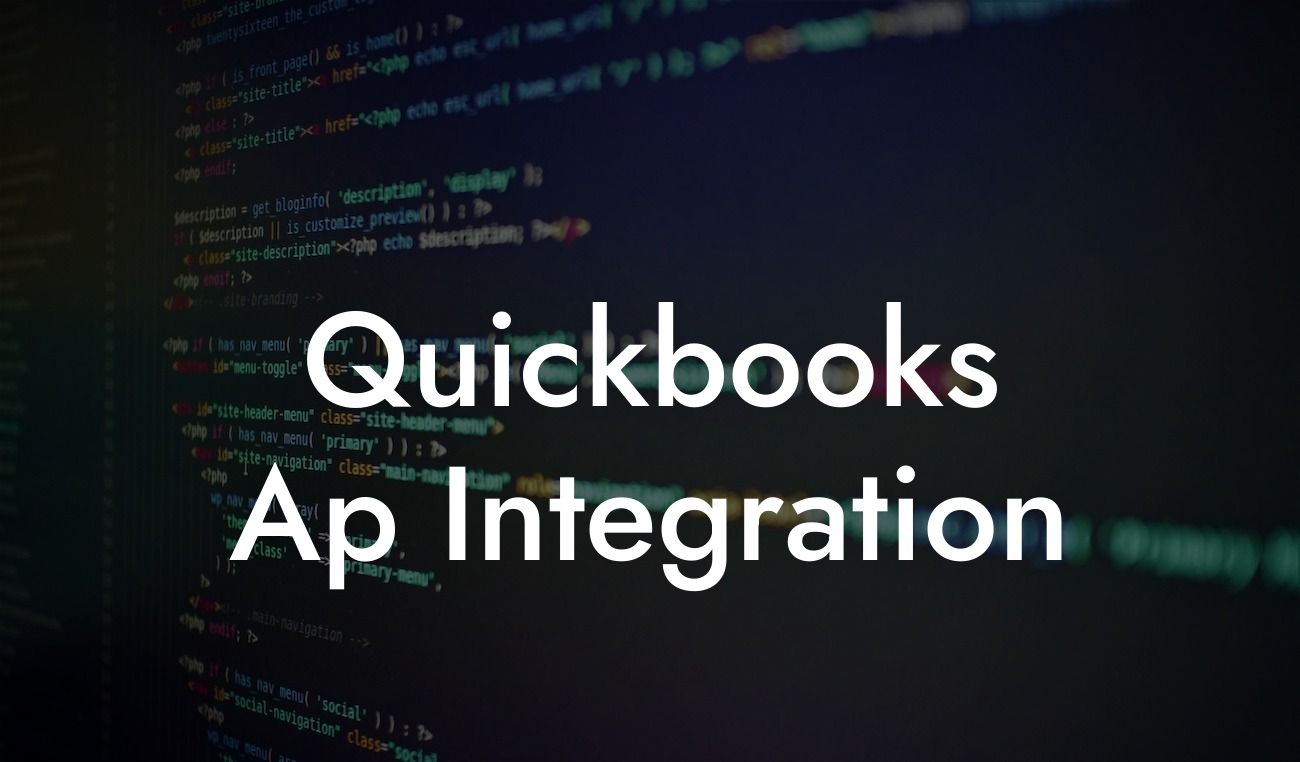What is QuickBooks API Integration?
QuickBooks API integration is the process of connecting QuickBooks, a popular accounting software, with other business applications or systems to exchange data seamlessly. This integration enables businesses to automate tasks, reduce manual errors, and increase efficiency. By integrating QuickBooks with other apps, businesses can synchronize data in real-time, eliminating the need for manual data entry and ensuring accuracy.
Benefits of QuickBooks API Integration
Integrating QuickBooks with other applications offers numerous benefits, including:
• Improved Efficiency: Automating tasks and eliminating manual data entry saves time and reduces the risk of errors.
• Enhanced Accuracy: Real-time data synchronization ensures that financial data is accurate and up-to-date.
• Increased Productivity: With automated tasks, businesses can focus on more strategic activities, leading to increased productivity.
Looking For a Custom QuickBook Integration?
• Better Decision-Making: Access to real-time financial data enables businesses to make informed decisions quickly.
• Scalability: QuickBooks API integration enables businesses to scale quickly and efficiently, without worrying about manual data entry.
Types of QuickBooks API Integration
There are two primary types of QuickBooks API integration:
• One-Way Integration: Data is pushed from one application to QuickBooks, but not vice versa.
• Two-Way Integration: Data is exchanged bi-directionally between QuickBooks and the connected application.
Popular QuickBooks API Integration Scenarios
Some common QuickBooks API integration scenarios include:
• eCommerce Integration: Integrating QuickBooks with eCommerce platforms like Shopify, Magento, or WooCommerce to automate order processing and inventory management.
• Payment Gateway Integration: Connecting QuickBooks with payment gateways like PayPal, Stripe, or Square to streamline payment processing.
• CRM Integration: Integrating QuickBooks with CRM systems like Salesforce, Zoho, or HubSpot to synchronize customer data and automate sales processes.
• Inventory Management Integration: Connecting QuickBooks with inventory management systems like TradeGecko, Skubana, or Zoho Inventory to automate inventory tracking and ordering.
How to Integrate QuickBooks with Other Applications
To integrate QuickBooks with other applications, businesses can choose from the following options:
• QuickBooks API: Developers can use the QuickBooks API to build custom integrations using programming languages like Java, Python, or C#.
• QuickBooks SDKs: QuickBooks provides software development kits (SDKs) for various programming languages, making it easier to develop custom integrations.
• Third-Party Integration Tools
: Businesses can use third-party integration tools like Zapier, MuleSoft, or Jitterbit to connect QuickBooks with other applications. • Pre-Built Integrations: Many applications offer pre-built integrations with QuickBooks, making it easy to connect the two systems. While QuickBooks API integration offers numerous benefits, it also presents some challenges, including: • Complexity: Integrating QuickBooks with other applications can be complex, requiring technical expertise. • Data Mapping: Mapping data fields between QuickBooks and the connected application can be time-consuming and error-prone. • Security: Ensuring the security and integrity of financial data during integration is crucial. • Scalability: Integrations must be scalable to accommodate growing businesses and increasing data volumes. To ensure successful QuickBooks API integration, businesses should follow best practices, including: • Define Clear Requirements: Clearly define integration requirements and objectives to ensure a successful implementation. • Choose the Right Integration Method: Select the most suitable integration method based on business needs and technical expertise. • Test Thoroughly: Conduct thorough testing to ensure data accuracy and integration reliability. • Monitor and Maintain: Regularly monitor and maintain the integration to ensure it continues to meet business needs. QuickBooks API integration is a powerful way to streamline business operations, increase efficiency, and reduce errors. By understanding the benefits, types, and scenarios of QuickBooks API integration, businesses can make informed decisions about implementing integrations that meet their specific needs. By following best practices and overcoming challenges, businesses can unlock the full potential of QuickBooks API integration and drive growth and success. QuickBooks API integration is the process of connecting your QuickBooks accounting software with other applications or systems to exchange data, automate tasks, and streamline business operations. This integration enables you to access QuickBooks data and functionality from within other applications, and vice versa. Integrating QuickBooks with other applications can bring numerous benefits, including increased efficiency, reduced errors, and improved decision-making. It can also automate tasks, enhance customer relationships, and provide a more comprehensive view of your business operations. QuickBooks can be integrated with a wide range of applications, including e-commerce platforms, CRM systems, payment gateways, inventory management software, and more. The possibilities are endless, and the choice of application depends on your specific business needs and goals. QuickBooks API integration works by using APIs (Application Programming Interfaces) to connect your QuickBooks account with other applications. APIs act as messengers between systems, allowing them to exchange data and functionality in a secure and standardized way. QuickBooks API (Application Programming Interface) is a set of protocols and tools that allow developers to build applications that interact with QuickBooks. QuickBooks SDK (Software Development Kit) is a collection of libraries, code samples, and documentation that help developers build applications that integrate with QuickBooks. While both are used for integration, the API focuses on the interface, and the SDK provides the necessary tools and resources. To get started with QuickBooks API integration, you'll need to create a QuickBooks Developer account, choose the API or SDK that best suits your needs, and obtain the necessary credentials (such as a client ID and client secret). You can then use these credentials to authenticate your application and start making API calls. There are several types of QuickBooks API integrations, including OAuth 1.0, OAuth 2.0, and QBXML. OAuth 1.0 is an older authentication protocol, while OAuth 2.0 is a more modern and secure protocol. QBXML is an XML-based protocol used for integrating QuickBooks with other applications. OAuth (Open Authorization) is an industry-standard protocol for authorization and authentication. In the context of QuickBooks API integration, OAuth is used to authenticate and authorize applications to access QuickBooks data and functionality on behalf of the user. QuickBooks API integration uses robust security measures, including SSL encryption, OAuth authentication, and access controls, to ensure that data is transmitted securely and only authorized applications can access QuickBooks data and functionality. To troubleshoot issues with your QuickBooks API integration, you can check the QuickBooks API documentation, review error logs, and test API calls using tools like Postman or cURL. You can also reach out to the QuickBooks API support team or seek help from a qualified developer. Yes, you can integrate QuickBooks with multiple applications. In fact, many businesses integrate QuickBooks with multiple applications to streamline their operations and improve efficiency. However, you'll need to ensure that each integration is properly configured and tested to avoid conflicts and errors. To handle errors and exceptions in your QuickBooks API integration, you should implement error handling mechanisms, such as try-catch blocks, to catch and handle errors gracefully. You should also log errors and exceptions to facilitate troubleshooting and debugging. Best practices for implementing QuickBooks API integration include using secure protocols, implementing error handling, testing thoroughly, and following QuickBooks API documentation and guidelines. You should also ensure that your integration is scalable, flexible, and adaptable to changing business needs. To optimize your QuickBooks API integration for performance, you should use caching mechanisms, implement pagination, and reduce the number of API calls. You should also ensure that your application is optimized for performance and can handle the volume of data and traffic. Yes, you can use QuickBooks API integration for custom reporting and analytics. By integrating QuickBooks with reporting and analytics tools, you can create custom reports, dashboards, and visualizations that provide insights into your business operations and performance. To ensure data consistency and accuracy in your QuickBooks API integration, you should implement data validation, use data mapping, and synchronize data regularly. You should also ensure that your application is configured to handle data errors and exceptions gracefully. Yes, you can integrate QuickBooks with cloud-based applications. In fact, many cloud-based applications, such as e-commerce platforms and CRM systems, offer pre-built integrations with QuickBooks. You can also use cloud-based integration platforms to connect QuickBooks with other cloud-based applications. To integrate QuickBooks with on-premise applications, you'll need to use APIs, SDKs, or other integration tools that support on-premise integration. You may also need to configure firewalls, VPNs, and other network settings to allow communication between the on-premise application and QuickBooks. Common use cases for QuickBooks API integration include automating accounting tasks, synchronizing data between applications, and creating custom reports and analytics. Other use cases include integrating QuickBooks with e-commerce platforms, CRM systems, and inventory management software. You can get support for your QuickBooks API integration from the QuickBooks API support team, QuickBooks community forums, or third-party developers and integrators. You can also refer to the QuickBooks API documentation, guides, and tutorials for self-help and troubleshooting. The costs associated with QuickBooks API integration vary depending on the complexity of the integration, the type of API or SDK used, and the number of users and transactions. You may need to pay for API keys, development costs, and maintenance fees, among other expenses. To ensure compliance with accounting standards and regulations in your QuickBooks API integration, you should implement controls and checks to ensure data accuracy, completeness, and security. You should also ensure that your application is configured to meet relevant accounting standards and regulations, such as GAAP or IFRS. Yes, you can integrate QuickBooks with mobile applications. In fact, many mobile applications, such as invoicing and expense tracking apps, offer integrations with QuickBooks. You can also use mobile SDKs to build custom mobile applications that integrate with QuickBooks. To handle data migration and synchronization in your QuickBooks API integration, you should implement data mapping, use data synchronization tools, and schedule regular data imports and exports. You should also ensure that your application is configured to handle data conflicts and errors gracefully. The limitations of QuickBooks API integration include data limits, API call limits, and restrictions on certain features and functionality. You should review the QuickBooks API documentation and terms of service to understand the limitations and ensure that your integration is compliant with these limitations.Challenges of QuickBooks API Integration
Best Practices for QuickBooks API Integration
Frequently Asked Questions
What is QuickBooks API integration?
What are the benefits of integrating QuickBooks with other applications?
What types of applications can be integrated with QuickBooks?
How does QuickBooks API integration work?
What is the difference between QuickBooks API and QuickBooks SDK?
How do I get started with QuickBooks API integration?
What are the different types of QuickBooks API integrations?
What is OAuth, and how does it relate to QuickBooks API integration?
What are the security measures in place for QuickBooks API integration?
How do I troubleshoot issues with my QuickBooks API integration?
Can I integrate QuickBooks with multiple applications?
How do I handle errors and exceptions in my QuickBooks API integration?
What are the best practices for implementing QuickBooks API integration?
How do I optimize my QuickBooks API integration for performance?
Can I use QuickBooks API integration for custom reporting and analytics?
How do I ensure data consistency and accuracy in my QuickBooks API integration?
Can I integrate QuickBooks with cloud-based applications?
How do I integrate QuickBooks with on-premise applications?
What are the common use cases for QuickBooks API integration?
How do I get support for my QuickBooks API integration?
What are the costs associated with QuickBooks API integration?
How do I ensure compliance with accounting standards and regulations in my QuickBooks API integration?
Can I integrate QuickBooks with mobile applications?
How do I handle data migration and synchronization in my QuickBooks API integration?
What are the limitations of QuickBooks API integration?
Looking For a Custom QuickBook Integration?