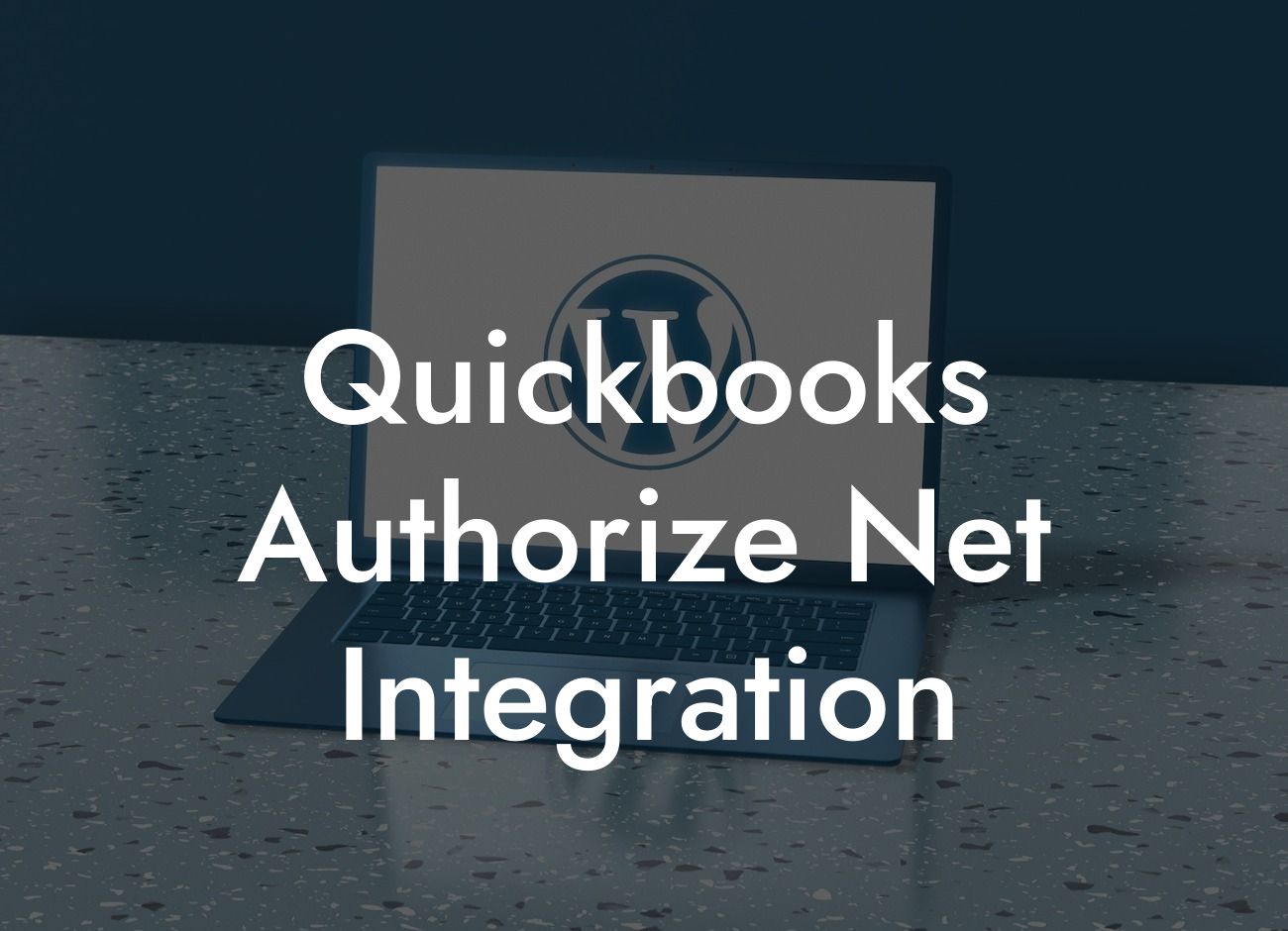What is QuickBooks Authorize.Net Integration?
As a business owner, managing your finances and processing payments efficiently is crucial to the success of your organization. Two popular tools that can help you achieve this are QuickBooks and Authorize.Net. QuickBooks is a leading accounting software that simplifies financial management, while Authorize.Net is a payment gateway that enables secure and reliable online transactions. Integrating these two systems can streamline your payment processing, reduce errors, and save you time. In this article, we will delve into the world of QuickBooks Authorize.Net integration, exploring its benefits, setup process, and best practices.
Benefits of QuickBooks Authorize.Net Integration
Integrating QuickBooks with Authorize.Net offers numerous benefits, including:
- Automated payment processing: With integration, payments are automatically posted to QuickBooks, eliminating manual data entry and reducing errors.
- Real-time synchronization: The integration ensures that your QuickBooks account is always up-to-date, reflecting the latest payment information.
- Enhanced security: Authorize.Net's secure payment gateway protects sensitive customer data, reducing the risk of fraud and data breaches.
Looking For a Custom QuickBook Integration?
- Improved customer experience: With automated payment processing, you can provide your customers with a seamless and efficient payment experience.
- Increased efficiency: By automating payment processing, you can focus on other critical aspects of your business, such as growth and development.
How to Set Up QuickBooks Authorize.Net Integration
Setting up the integration between QuickBooks and Authorize.Net is a relatively straightforward process. Here's a step-by-step guide to help you get started:
- Step 1: Create an Authorize.Net account and obtain your API login ID and transaction key.
- Step 2: Log in to your QuickBooks account and navigate to the "Gear" icon, then select "Customize" and "Integrations."
- Step 3: Search for Authorize.Net in the integrations marketplace and select the "Get App Now" button.
- Step 4: Follow the prompts to authenticate your Authorize.Net account and connect it to QuickBooks.
- Step 5: Configure your payment settings, including the payment method and default payment terms.
- Step 6: Test the integration by processing a sample transaction to ensure that everything is working correctly.
Types of Payments Supported by QuickBooks Authorize.Net Integration
The QuickBooks Authorize.Net integration supports various payment types, including:
- Credit card payments: Accept payments from major credit card brands, such as Visa, Mastercard, and American Express.
- Debit card payments: Process debit card transactions, including PIN and signature-based payments.
- Electronic checks: Accept electronic check payments, also known as e-checks, for a paperless payment experience.
- Recurring payments: Set up recurring payment plans for subscription-based services or regular invoices.
Security and Compliance in QuickBooks Authorize.Net Integration
Security and compliance are critical aspects of payment processing. The QuickBooks Authorize.Net integration ensures that your transactions are secure and compliant with industry standards:
- PCI-DSS compliance: Authorize.Net is a Level 1 PCI-DSS compliant service provider, ensuring that your customers' sensitive payment information is protected.
- Encryption: Transactions are encrypted using SSL/TLS protocols, protecting data in transit.
- Tokenization: Sensitive payment information is replaced with tokens, reducing the risk of data breaches.
Troubleshooting Common Issues in QuickBooks Authorize.Net Integration
While the integration between QuickBooks and Authorize.Net is generally seamless, you may encounter some issues. Here are some common problems and their solutions:
- Error messages: Check the error logs in QuickBooks and Authorize.Net to identify the cause of the issue.
- Payment processing delays: Verify that your payment settings are correct, and that there are no issues with your internet connection.
- Incomplete transactions: Check that the payment information is correct, and that the customer's payment method is valid.
Best Practices for QuickBooks Authorize.Net Integration
To get the most out of your QuickBooks Authorize.Net integration, follow these best practices:
- Regularly review and reconcile your payment transactions to ensure accuracy.
- Use strong passwords and enable two-factor authentication to protect your accounts.
- Implement a secure payment process, such as tokenization, to reduce the risk of data breaches.
- Provide clear payment instructions and terms to your customers to reduce errors and disputes.
In conclusion, integrating QuickBooks with Authorize.Net can revolutionize your payment processing, reducing errors, and saving you time. By following the setup process, understanding the benefits, and implementing best practices, you can ensure a seamless and secure payment experience for your customers. As a business specializing in QuickBooks integrations, we are committed to helping you streamline your payment processing and achieve success.
FAQs
Q: Is the QuickBooks Authorize.Net integration compatible with all versions of QuickBooks?
A: The integration is compatible with QuickBooks Online and QuickBooks Desktop versions 2017 and later.
Q: Can I use the integration for international transactions?
A: Yes, the integration supports international transactions, but you may need to configure additional settings and obtain necessary permits.
Q: How do I handle payment disputes and refunds?
A: You can manage payment disputes and refunds directly within Authorize.Net or QuickBooks, depending on your setup and preferences.
Frequently Asked Questions
What is QuickBooks Authorize.Net integration?
QuickBooks Authorize.Net integration is a payment gateway solution that allows businesses to process payments, manage transactions, and synchronize financial data seamlessly between QuickBooks and Authorize.Net. This integration streamlines payment processing, reduces errors, and saves time.
What are the benefits of integrating QuickBooks with Authorize.Net?
Integrating QuickBooks with Authorize.Net offers several benefits, including automated payment processing, reduced manual errors, improved cash flow, enhanced security, and simplified financial management. It also provides a unified view of financial data, enabling businesses to make informed decisions.
How does the integration process work?
The integration process involves connecting your QuickBooks account with your Authorize.Net payment gateway. Once connected, transactions are automatically synced between the two systems, eliminating the need for manual data entry. You can set up the integration through the QuickBooks App Center or with the help of a certified QuickBooks ProAdvisor.
What types of payments can I process with QuickBooks Authorize.Net integration?
With QuickBooks Authorize.Net integration, you can process various types of payments, including credit card transactions, e-checks, and recurring payments. You can also set up payment plans and subscriptions for your customers.
Is QuickBooks Authorize.Net integration secure?
Yes, the integration is highly secure. Authorize.Net is a Level 1 PCI-compliant payment gateway, ensuring that sensitive customer data is protected. The integration also uses encryption and tokenization to safeguard transactions.
Do I need to have a merchant account to use QuickBooks Authorize.Net integration?
Yes, you need a merchant account to use the integration. You can either use an existing merchant account or set up a new one through Authorize.Net. The merchant account enables you to process payments and manage transactions.
Can I use QuickBooks Authorize.Net integration for online transactions?
Yes, the integration supports online transactions, allowing you to process payments through your website, online store, or mobile app. You can also use the integration for in-person transactions, such as those made at a physical storefront.
How do I set up recurring payments with QuickBooks Authorize.Net integration?
To set up recurring payments, you need to create a subscription or payment plan in Authorize.Net and then sync it with QuickBooks. This enables you to automatically charge customers on a scheduled basis, such as monthly or annually.
Can I use QuickBooks Authorize.Net integration for international transactions?
Yes, the integration supports international transactions, allowing you to process payments in multiple currencies. However, you may need to set up additional configurations and comply with relevant regulations.
How do I handle refunds and chargebacks with QuickBooks Authorize.Net integration?
Refunds and chargebacks are managed through Authorize.Net. You can initiate refunds and respond to chargebacks directly within the Authorize.Net platform, which then syncs with QuickBooks to update your financial records.
Can I use QuickBooks Authorize.Net integration with multiple users?
Yes, the integration supports multiple users, allowing you to set up different user roles and permissions within QuickBooks and Authorize.Net. This ensures that only authorized users can access and manage sensitive financial data.
How does QuickBooks Authorize.Net integration handle sales tax?
The integration can handle sales tax calculations and compliance, ensuring that you collect and remit sales tax accurately. You can set up sales tax rates and rules within QuickBooks, which then sync with Authorize.Net for payment processing.
Can I customize the integration to meet my business needs?
Yes, the integration can be customized to meet your specific business needs. You can work with a certified QuickBooks ProAdvisor or developer to tailor the integration to your requirements, such as integrating with other third-party apps or customizing payment workflows.
What kind of support is available for QuickBooks Authorize.Net integration?
Both QuickBooks and Authorize.Net offer dedicated support teams to assist with integration setup, troubleshooting, and general inquiries. You can also find resources and documentation online, such as user guides and FAQs.
How much does QuickBooks Authorize.Net integration cost?
The cost of the integration varies depending on your specific needs and the services you require. You may need to pay a setup fee, monthly subscription fees, and transaction fees. It's best to consult with a certified QuickBooks ProAdvisor or Authorize.Net representative to determine the exact costs.
Can I cancel the integration if I'm not satisfied?
Yes, you can cancel the integration if you're not satisfied. However, you may need to provide notice and comply with any contractual obligations. It's essential to review the terms and conditions before setting up the integration.
How long does it take to set up QuickBooks Authorize.Net integration?
The setup time varies depending on the complexity of your integration and the services you require. On average, it can take a few hours to a few days to set up the integration. You may need to work with a certified QuickBooks ProAdvisor or developer to expedite the process.
Is QuickBooks Authorize.Net integration compatible with all QuickBooks versions?
The integration is compatible with most QuickBooks versions, including QuickBooks Online, QuickBooks Pro, and QuickBooks Enterprise. However, it's essential to check the compatibility before setting up the integration.
Can I use QuickBooks Authorize.Net integration for non-profit organizations?
Yes, the integration can be used for non-profit organizations, allowing you to process donations and manage fundraising campaigns efficiently. You may need to set up specific configurations and comply with relevant regulations.
How does QuickBooks Authorize.Net integration handle payment failures?
The integration can handle payment failures, such as declined transactions or insufficient funds. You can set up custom rules and notifications to manage payment failures and minimize their impact on your business.
Can I use QuickBooks Authorize.Net integration for e-commerce platforms?
Yes, the integration can be used for e-commerce platforms, such as Shopify, Magento, or WooCommerce, allowing you to process payments and manage transactions seamlessly.
Is QuickBooks Authorize.Net integration compliant with industry regulations?
Yes, the integration is compliant with industry regulations, such as PCI-DSS, HIPAA, and GDPR, ensuring that sensitive customer data is protected and secure.
How do I troubleshoot issues with QuickBooks Authorize.Net integration?
To troubleshoot issues, you can consult the QuickBooks and Authorize.Net support resources, such as user guides, FAQs, and online forums. You can also contact a certified QuickBooks ProAdvisor or developer for assistance.
Can I use QuickBooks Authorize.Net integration for recurring billing?
Yes, the integration supports recurring billing, allowing you to set up and manage subscription-based payments, such as monthly or annually, with ease.
How does QuickBooks Authorize.Net integration impact my financial reporting?
The integration provides accurate and up-to-date financial data, enabling you to generate detailed reports and make informed business decisions. You can access real-time financial data, including sales, revenue, and expenses, within QuickBooks.