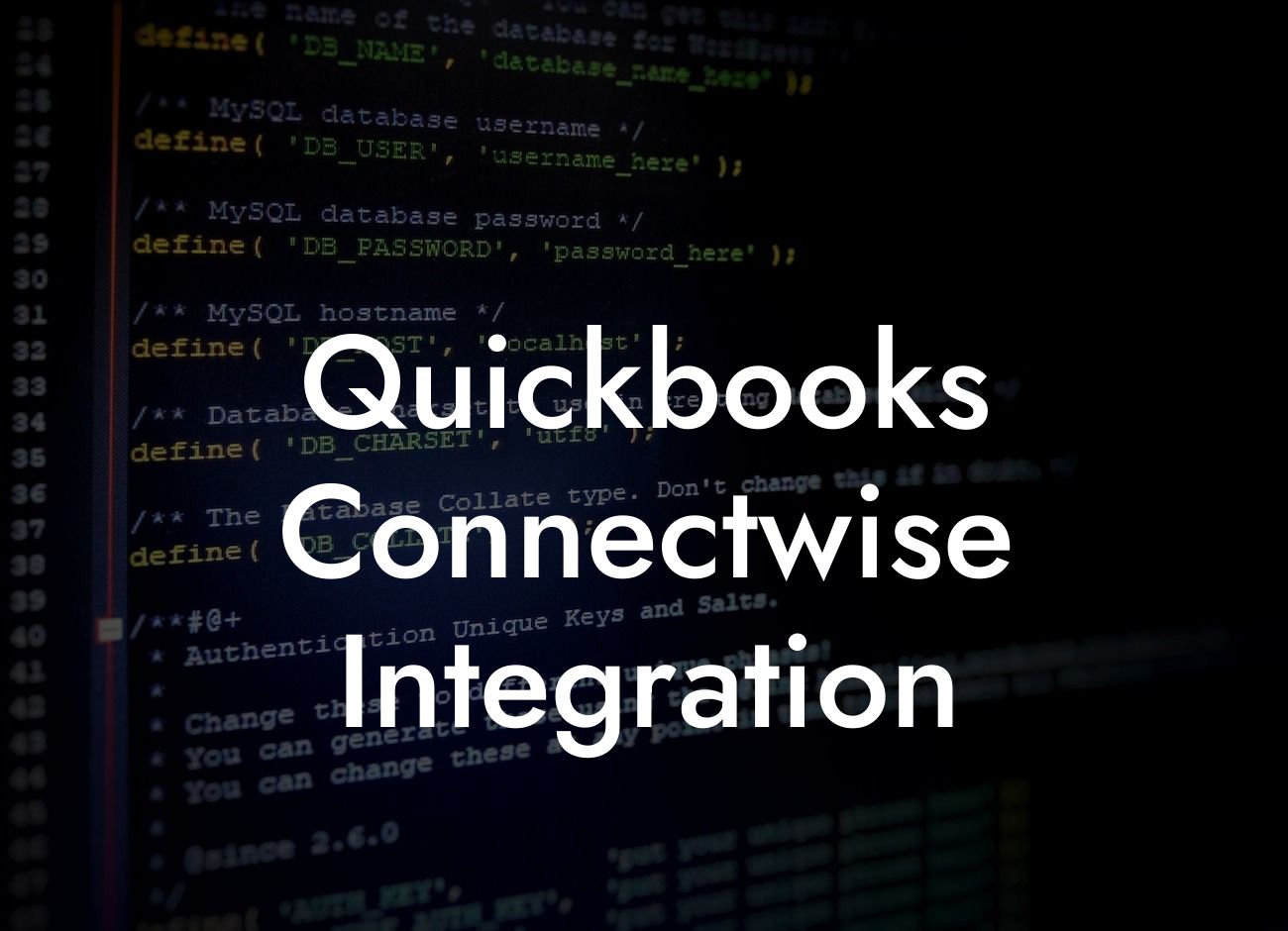What is QuickBooks ConnectWise Integration?
As a business owner, managing your finances and customer relationships can be a daunting task, especially when using multiple software systems. This is where QuickBooks ConnectWise integration comes in – a game-changing solution that streamlines your financial management and customer relationship management (CRM) processes. In this article, we'll delve into the world of QuickBooks ConnectWise integration, exploring its benefits, features, and how it can revolutionize your business operations.
The Benefits of QuickBooks ConnectWise Integration
By integrating QuickBooks and ConnectWise, you can experience a plethora of benefits that will transform the way you manage your business. Some of the most significant advantages include:
- Enhanced financial management: QuickBooks provides a robust accounting platform, while ConnectWise offers a comprehensive CRM system. By integrating the two, you can enjoy seamless financial management, accurate invoicing, and effortless expense tracking.
- Improved customer relationships: With ConnectWise, you can manage customer interactions, track service requests, and deliver exceptional customer experiences. QuickBooks integration ensures that all financial transactions are accurately recorded and up-to-date.
- Increased efficiency: Automation is key to reducing manual errors and freeing up staff to focus on high-value tasks. QuickBooks ConnectWise integration automates data synchronization, eliminating the need for manual data entry and reducing the risk of errors.
Looking For a Custom QuickBook Integration?
- Better decision-making: With integrated data, you can gain valuable insights into your business performance, identify areas for improvement, and make informed decisions to drive growth and profitability.
How QuickBooks ConnectWise Integration Works
The integration process involves connecting your QuickBooks account with your ConnectWise CRM system. This allows data to flow seamlessly between the two platforms, ensuring that financial transactions, customer information, and service requests are always up-to-date and accurate.
Here's a high-level overview of the integration process:
- Initial setup: Our team of experts will work with you to set up the integration, ensuring that all necessary data is mapped correctly and securely.
- Data synchronization: The integration will automatically synchronize data between QuickBooks and ConnectWise, eliminating the need for manual data entry.
- Real-time updates: Any changes made in either system will be reflected in real-time, ensuring that your financial and customer data is always current.
Key Features of QuickBooks ConnectWise Integration
Our QuickBooks ConnectWise integration offers a range of features that will transform your business operations. Some of the key features include:
- Automatic invoice creation: Invoices created in ConnectWise are automatically synced with QuickBooks, eliminating the need for manual data entry.
- Seamless expense tracking: Expenses incurred in ConnectWise are automatically recorded in QuickBooks, ensuring accurate financial reporting.
- Real-time customer updates: Customer information updated in ConnectWise is instantly reflected in QuickBooks, ensuring that your financial records are always up-to-date.
- Customizable workflows: Our integration allows you to create custom workflows that meet your business needs, ensuring that data flows seamlessly between the two systems.
Why Choose Our QuickBooks ConnectWise Integration Services?
At [Your Company Name], we specialize in QuickBooks integrations and have extensive experience in connecting businesses with the tools they need to succeed. Our team of experts will work closely with you to understand your unique business needs and develop a customized integration solution that meets your requirements.
Some of the reasons why you should choose our QuickBooks ConnectWise integration services include:
- Expertise: Our team has extensive knowledge of QuickBooks and ConnectWise, ensuring that your integration is set up correctly and efficiently.
- Customization: We understand that every business is unique, which is why we offer customized integration solutions that meet your specific needs.
- Support: Our dedicated support team is available to assist you with any questions or issues you may have, ensuring that your integration runs smoothly and efficiently.
Common Challenges and How to Overcome Them
While QuickBooks ConnectWise integration offers a range of benefits, there are some common challenges that businesses may face during the integration process. Some of these challenges include:
- Data mapping: Ensuring that data is mapped correctly between the two systems can be a complex task. Our team of experts will work with you to ensure that data is mapped correctly and securely.
- System compatibility: Ensuring that both systems are compatible and can communicate effectively is crucial. We'll work with you to ensure that both systems are compatible and configured correctly.
- Data synchronization: Synchronizing data between the two systems can be a challenge, especially if you have a large dataset. Our integration solution ensures that data is synchronized in real-time, eliminating the risk of errors and discrepancies.
QuickBooks ConnectWise integration is a powerful solution that can revolutionize your business operations. By automating data synchronization, streamlining financial management, and improving customer relationships, you can drive growth, increase efficiency, and reduce costs.
At [Your Company Name], we're committed to helping businesses like yours succeed. Our team of experts will work closely with you to develop a customized integration solution that meets your unique business needs. Contact us today to learn more about our QuickBooks ConnectWise integration services and take the first step towards transforming your business operations.
FAQs
Q: Is QuickBooks ConnectWise integration secure?
A: Yes, our integration solution uses robust security measures to ensure that your data is protected and secure.
Q: How long does the integration process take?
A: The integration process typically takes a few days to a few weeks, depending on the complexity of your setup and the amount of data to be synchronized.
Q: Can I customize the integration to meet my business needs?
A: Yes, our team of experts will work with you to develop a customized integration solution that meets your unique business needs.
Frequently Asked Questions
What is QuickBooks ConnectWise integration?
QuickBooks ConnectWise integration is a process that connects your QuickBooks accounting software with your ConnectWise PSA (Professional Services Automation) tool. This integration allows you to synchronize your financial data, automate workflows, and streamline your business operations.
What are the benefits of integrating QuickBooks with ConnectWise?
Integrating QuickBooks with ConnectWise offers numerous benefits, including improved accuracy, increased efficiency, enhanced visibility, and better decision-making. It also eliminates manual data entry, reduces errors, and saves time.
How does the integration process work?
The integration process involves connecting your QuickBooks and ConnectWise accounts through a secure API connection. Once connected, the integration software synchronizes your data in real-time, ensuring that your financial information is always up-to-date and accurate.
What data is synchronized between QuickBooks and ConnectWise?
The integration synchronizes various data points, including customers, invoices, payments, credits, and journal entries. This ensures that your financial data is consistent across both platforms.
Can I customize the integration to fit my business needs?
Yes, the integration can be customized to meet your specific business requirements. You can choose which data points to synchronize, set up custom workflows, and configure the integration to fit your unique needs.
Is the integration secure and reliable?
Yes, the integration is secure and reliable. It uses industry-standard encryption and secure protocols to protect your data. Additionally, the integration is built on a robust infrastructure that ensures high uptime and availability.
Do I need to have technical expertise to set up the integration?
No, you don't need to have technical expertise to set up the integration. The process is user-friendly, and our support team is available to assist you with any questions or issues you may encounter.
How long does it take to set up the integration?
The setup process typically takes around 1-2 hours, depending on the complexity of your configuration and the amount of data to be synchronized.
Can I integrate QuickBooks with ConnectWise if I have multiple companies?
Yes, you can integrate QuickBooks with ConnectWise even if you have multiple companies. The integration supports multiple company files, allowing you to manage all your businesses from a single platform.
Will the integration affect my existing workflows?
The integration is designed to enhance your existing workflows, not disrupt them. It automates manual processes, reduces errors, and increases efficiency, allowing you to focus on high-value tasks.
Can I use the integration with other QuickBooks versions?
The integration is compatible with various QuickBooks versions, including QuickBooks Online, QuickBooks Pro, and QuickBooks Enterprise.
What if I encounter issues with the integration?
Our support team is available 24/7 to assist you with any issues you may encounter. We also provide extensive documentation, tutorials, and training resources to help you troubleshoot and resolve common issues.
Can I cancel the integration if I'm not satisfied?
Yes, you can cancel the integration at any time if you're not satisfied. We offer a 30-day money-back guarantee, allowing you to try the integration risk-free.
How much does the integration cost?
The cost of the integration varies depending on the plan you choose and the number of users. We offer flexible pricing plans to fit your business needs and budget.
Is the integration scalable?
Yes, the integration is scalable and can grow with your business. It's designed to handle large volumes of data and can be easily configured to meet your changing needs.
Can I integrate QuickBooks with other PSA tools?
Yes, our integration platform supports multiple PSA tools, including Autotask, ServiceNow, and Microsoft Dynamics. We can help you integrate QuickBooks with the PSA tool of your choice.
What kind of support does the integration provider offer?
We offer comprehensive support, including online documentation, video tutorials, and live chat support. Our support team is available 24/7 to assist you with any questions or issues you may have.
Is the integration compliant with accounting standards?
Yes, the integration is compliant with accounting standards, including GAAP and IFRS. It ensures that your financial data is accurate, consistent, and compliant with regulatory requirements.
Can I use the integration for budgeting and forecasting?
Yes, the integration provides real-time financial data, enabling you to create accurate budgets and forecasts. You can use the integration to analyze your financial performance, identify trends, and make informed business decisions.
How does the integration handle currency conversions?
The integration handles currency conversions automatically, ensuring that your financial data is accurate and consistent across both platforms.
Can I integrate QuickBooks with ConnectWise for multiple currencies?
Yes, the integration supports multiple currencies, allowing you to manage your international business operations with ease.
What if I have custom fields in ConnectWise?
The integration supports custom fields in ConnectWise, allowing you to synchronize your unique data points with QuickBooks.
Can I use the integration for project management?
Yes, the integration provides real-time project data, enabling you to track project progress, manage resources, and optimize your project management workflows.
How does the integration handle errors and exceptions?
The integration is designed to handle errors and exceptions automatically, ensuring that your data is accurate and consistent. It also provides error logs and notifications, enabling you to identify and resolve issues quickly.