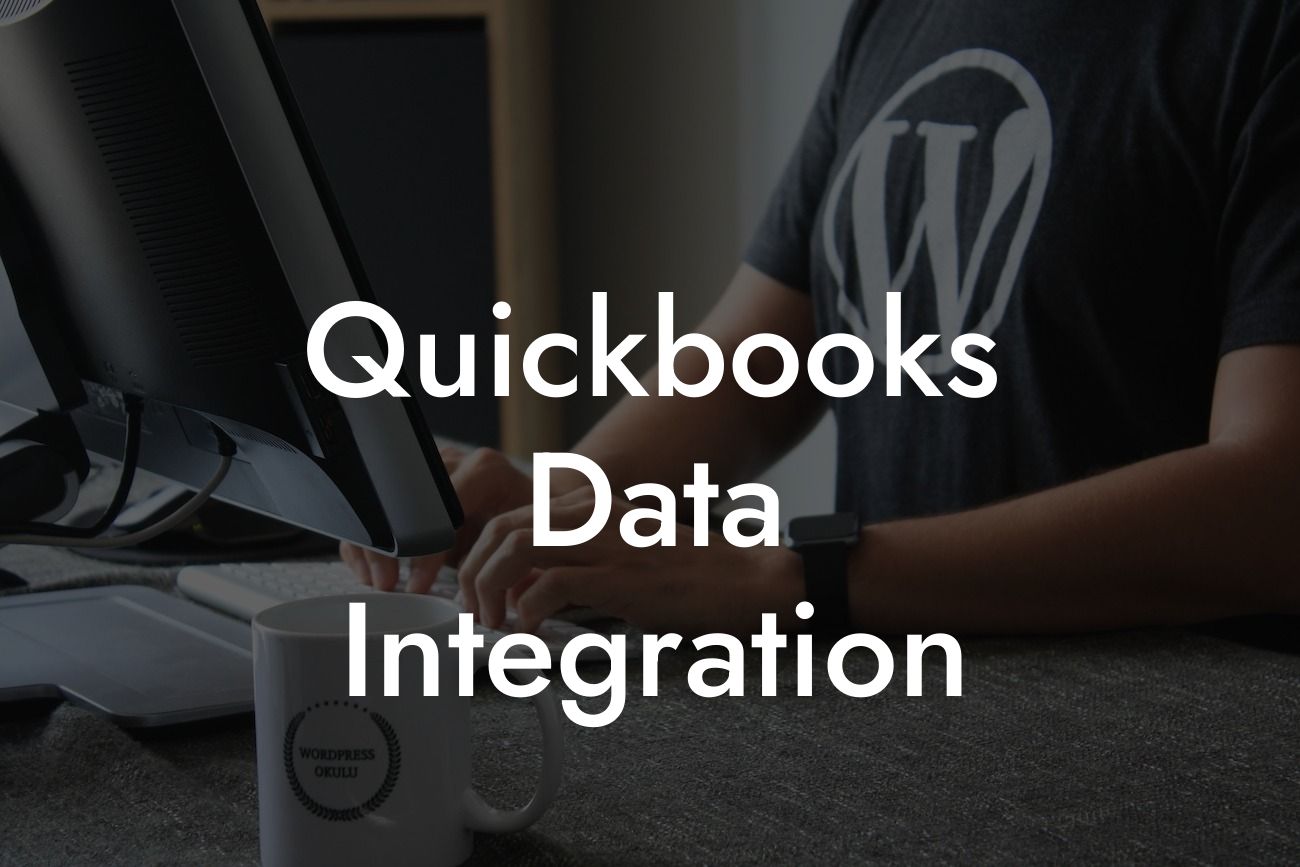What is QuickBooks Data Integration?
QuickBooks data integration is the process of connecting your QuickBooks accounting software with other business applications, systems, or platforms to exchange data seamlessly. This integration enables the automated flow of financial data, eliminating manual data entry, reducing errors, and increasing efficiency. By integrating QuickBooks with other systems, businesses can streamline their operations, improve accuracy, and make data-driven decisions.
Benefits of QuickBooks Data Integration
Integrating QuickBooks with other systems can bring numerous benefits to your business, including:
- Improved accuracy: Automated data exchange reduces the risk of human error, ensuring that your financial data is accurate and up-to-date.
- Increased efficiency: By eliminating manual data entry, you can save time and focus on more strategic activities.
- Enhanced visibility: Integrated systems provide a unified view of your financial data, enabling better decision-making and forecasting.
Looking For a Custom QuickBook Integration?
- Scalability: QuickBooks data integration enables your business to scale more easily, as it can handle increased volumes of data and transactions.
- Cost savings: Automation reduces the need for manual labor, resulting in cost savings and improved profitability.
Types of QuickBooks Data Integration
There are several types of QuickBooks data integration, including:
- API Integration: QuickBooks provides APIs (Application Programming Interfaces) that allow developers to access and manipulate data programmatically.
- Web Connector Integration: The QuickBooks Web Connector is a software tool that enables integration with web-based applications.
- SDK Integration: The QuickBooks SDK (Software Development Kit) provides a set of tools and libraries for building custom integrations.
- Pre-built Integration: Many business applications offer pre-built integrations with QuickBooks, eliminating the need for custom development.
Common QuickBooks Data Integration Scenarios
Some common QuickBooks data integration scenarios include:
- E-commerce integration: Integrating QuickBooks with e-commerce platforms like Shopify or Magento to automate order processing and inventory management.
- CRM integration: Integrating QuickBooks with CRM systems like Salesforce to synchronize customer data and transaction history.
- Point of Sale (POS) integration: Integrating QuickBooks with POS systems to automate sales data and inventory tracking.
- ERP integration: Integrating QuickBooks with ERP systems to synchronize financial data and streamline business operations.
Challenges of QuickBooks Data Integration
While QuickBooks data integration offers numerous benefits, it can also present some challenges, including:
- Complexity: Integrating QuickBooks with other systems can be complex and require specialized expertise.
- Data mapping: Mapping data between different systems can be time-consuming and error-prone.
- Security: Ensuring the security and integrity of financial data during integration is critical.
- Compatibility: Ensuring compatibility between different systems and versions can be challenging.
Best Practices for QuickBooks Data Integration
To ensure a successful QuickBooks data integration, follow these best practices:
- Define clear goals and objectives: Determine what you want to achieve through integration and prioritize your requirements.
- Choose the right integration method: Select the integration method that best suits your business needs and technical capabilities.
- Plan for data mapping: Develop a data mapping strategy to ensure accurate and consistent data exchange.
- Test and iterate: Thoroughly test the integration and iterate as needed to ensure seamless data exchange.
- Monitor and maintain: Continuously monitor the integration and perform regular maintenance to ensure optimal performance.
How to Choose a QuickBooks Data Integration Partner
When selecting a QuickBooks data integration partner, consider the following factors:
- Expertise: Look for partners with extensive experience in QuickBooks integration and development.
- Certification: Ensure the partner is certified by Intuit, the developer of QuickBooks.
- Customization: Choose a partner that can tailor the integration to your specific business needs.
- Support: Evaluate the partner's support services, including documentation, training, and ongoing assistance.
- Cost: Compare costs and ensure the partner offers a cost-effective solution that meets your budget.
QuickBooks data integration is a powerful tool for businesses seeking to streamline their operations, improve accuracy, and increase efficiency. By understanding the benefits, types, and challenges of QuickBooks data integration, businesses can make informed decisions about their integration strategy. By following best practices and choosing the right integration partner, businesses can ensure a successful integration that meets their unique needs and goals.
Frequently Asked Questions
What is QuickBooks data integration?
QuickBooks data integration is the process of connecting your QuickBooks accounting software with other business applications, systems, or tools to share data, automate workflows, and improve overall efficiency. This integration enables the seamless exchange of financial data, eliminating manual data entry, and reducing errors.
Why do I need QuickBooks data integration?
QuickBooks data integration is necessary to streamline your business operations, improve accuracy, and reduce costs. By integrating QuickBooks with other systems, you can automate tasks, enhance collaboration, and make informed decisions with real-time data. This integration also helps to eliminate data silos, ensuring that all stakeholders have access to the same accurate information.
What are the benefits of QuickBooks data integration?
The benefits of QuickBooks data integration include improved accuracy, increased efficiency, enhanced collaboration, and better decision-making. It also enables real-time reporting, automates tasks, and reduces costs associated with manual data entry. Additionally, integration helps to improve customer satisfaction, enhances supply chain management, and provides a competitive edge in the market.
What types of data can be integrated with QuickBooks?
You can integrate various types of data with QuickBooks, including customer information, sales data, inventory levels, payment details, and accounting records. This data can be exchanged between QuickBooks and other systems, such as e-commerce platforms, CRM software, ERP systems, and more.
What are the common integration methods for QuickBooks?
The common integration methods for QuickBooks include API (Application Programming Interface) integration, SDK (Software Development Kit) integration, and third-party integration tools. API integration allows developers to access QuickBooks data and functionality, while SDK integration provides a set of tools and libraries for building custom integrations. Third-party integration tools offer pre-built connectors and templates for quick integration.
How does QuickBooks API integration work?
QuickBooks API integration works by providing a set of APIs that allow developers to access QuickBooks data and functionality. Developers can use these APIs to build custom integrations, automate workflows, and exchange data between QuickBooks and other systems. The API integration requires authentication, authorization, and data mapping to ensure secure and accurate data exchange.
What is the difference between QuickBooks Online and QuickBooks Desktop integration?
The main difference between QuickBooks Online and QuickBooks Desktop integration is the deployment model. QuickBooks Online is a cloud-based solution, while QuickBooks Desktop is an on-premise solution. QuickBooks Online integration is typically done using APIs and webhooks, while QuickBooks Desktop integration may require additional tools and software, such as SDKs and ODBC drivers.
Can I integrate QuickBooks with e-commerce platforms?
Yes, you can integrate QuickBooks with e-commerce platforms, such as Shopify, Magento, and WooCommerce. This integration enables the automatic exchange of sales data, inventory levels, and customer information between QuickBooks and the e-commerce platform. This integration helps to streamline order fulfillment, reduce errors, and improve customer satisfaction.
How do I integrate QuickBooks with CRM software?
You can integrate QuickBooks with CRM software, such as Salesforce, Zoho CRM, and HubSpot, using APIs, SDKs, or third-party integration tools. This integration enables the automatic exchange of customer information, sales data, and accounting records between QuickBooks and the CRM software. This integration helps to improve sales performance, enhance customer relationships, and reduce data duplication.
What are the security considerations for QuickBooks data integration?
The security considerations for QuickBooks data integration include data encryption, authentication, authorization, and access controls. It's essential to ensure that data is transmitted securely, and only authorized personnel have access to sensitive financial information. You should also implement logging and auditing mechanisms to track data changes and ensure compliance with regulatory requirements.
How do I troubleshoot QuickBooks integration issues?
To troubleshoot QuickBooks integration issues, you should identify the error message, check the integration logs, and verify the data mapping and transformation rules. You may also need to check the API documentation, SDK guides, or third-party integration tool documentation for troubleshooting tips and best practices. Additionally, you can contact QuickBooks support or the integration tool provider for assistance.
Can I integrate QuickBooks with custom applications?
Yes, you can integrate QuickBooks with custom applications using APIs, SDKs, or third-party integration tools. This integration enables you to automate workflows, exchange data, and leverage the functionality of both QuickBooks and the custom application. You may need to hire a developer or a system integrator to build the custom integration.
What is the cost of QuickBooks data integration?
The cost of QuickBooks data integration varies depending on the integration method, complexity, and scope. API integration may require development costs, while third-party integration tools may charge subscription fees. You should also consider the costs of data mapping, transformation, and testing. It's essential to evaluate the costs and benefits of integration to ensure a positive ROI.
How long does QuickBooks data integration take?
The time required for QuickBooks data integration varies depending on the complexity, scope, and integration method. API integration may take several weeks or months, while third-party integration tools can be set up in a few days or weeks. You should also consider the time required for data mapping, transformation, and testing. It's essential to plan and schedule the integration project carefully to minimize downtime and ensure a smooth transition.
What are the best practices for QuickBooks data integration?
The best practices for QuickBooks data integration include defining clear requirements, choosing the right integration method, and testing thoroughly. You should also ensure data quality, implement data validation rules, and monitor integration performance. Additionally, it's essential to document the integration, provide training to users, and plan for ongoing support and maintenance.
Can I integrate QuickBooks with multiple systems?
Yes, you can integrate QuickBooks with multiple systems, such as e-commerce platforms, CRM software, ERP systems, and custom applications. This integration enables the automatic exchange of data between multiple systems, improving efficiency, reducing errors, and enhancing collaboration. You may need to use multiple integration methods, such as APIs, SDKs, and third-party integration tools, to achieve this integration.
How do I ensure data consistency across integrated systems?
To ensure data consistency across integrated systems, you should implement data validation rules, data normalization, and data synchronization mechanisms. You should also ensure that data is updated in real-time, and that data changes are tracked and audited. Additionally, it's essential to define data governance policies and procedures to ensure data quality and consistency.
What are the common QuickBooks integration errors?
The common QuickBooks integration errors include data formatting issues, authentication errors, and API rate limit errors. You may also encounter errors due to data mapping issues, data transformation errors, and connectivity problems. It's essential to troubleshoot these errors quickly to ensure minimal downtime and data loss.
How do I optimize QuickBooks integration performance?
To optimize QuickBooks integration performance, you should implement caching mechanisms, use bulk data processing, and optimize data mapping and transformation rules. You should also ensure that the integration is scalable, secure, and reliable, and that data is transmitted efficiently. Additionally, it's essential to monitor integration performance, identify bottlenecks, and implement optimization techniques to improve performance.
What are the regulatory compliance considerations for QuickBooks data integration?
The regulatory compliance considerations for QuickBooks data integration include ensuring data security, implementing access controls, and maintaining audit trails. You should also comply with industry-specific regulations, such as HIPAA, PCI-DSS, and GDPR, and ensure that data is transmitted securely and accurately. It's essential to consult with regulatory experts and ensure that the integration meets all compliance requirements.
Can I integrate QuickBooks with cloud-based applications?
Yes, you can integrate QuickBooks with cloud-based applications, such as cloud-based ERP systems, cloud-based CRM software, and cloud-based e-commerce platforms. This integration enables the automatic exchange of data between QuickBooks and the cloud-based application, improving efficiency, reducing errors, and enhancing collaboration. You may need to use APIs, SDKs, or third-party integration tools to achieve this integration.
How do I ensure QuickBooks integration scalability?
To ensure QuickBooks integration scalability, you should design the integration to handle increased data volumes, user traffic, and system complexity. You should also implement load balancing, caching mechanisms, and data partitioning to improve performance and scalability. Additionally, it's essential to monitor integration performance, identify bottlenecks, and implement optimization techniques to ensure scalability.