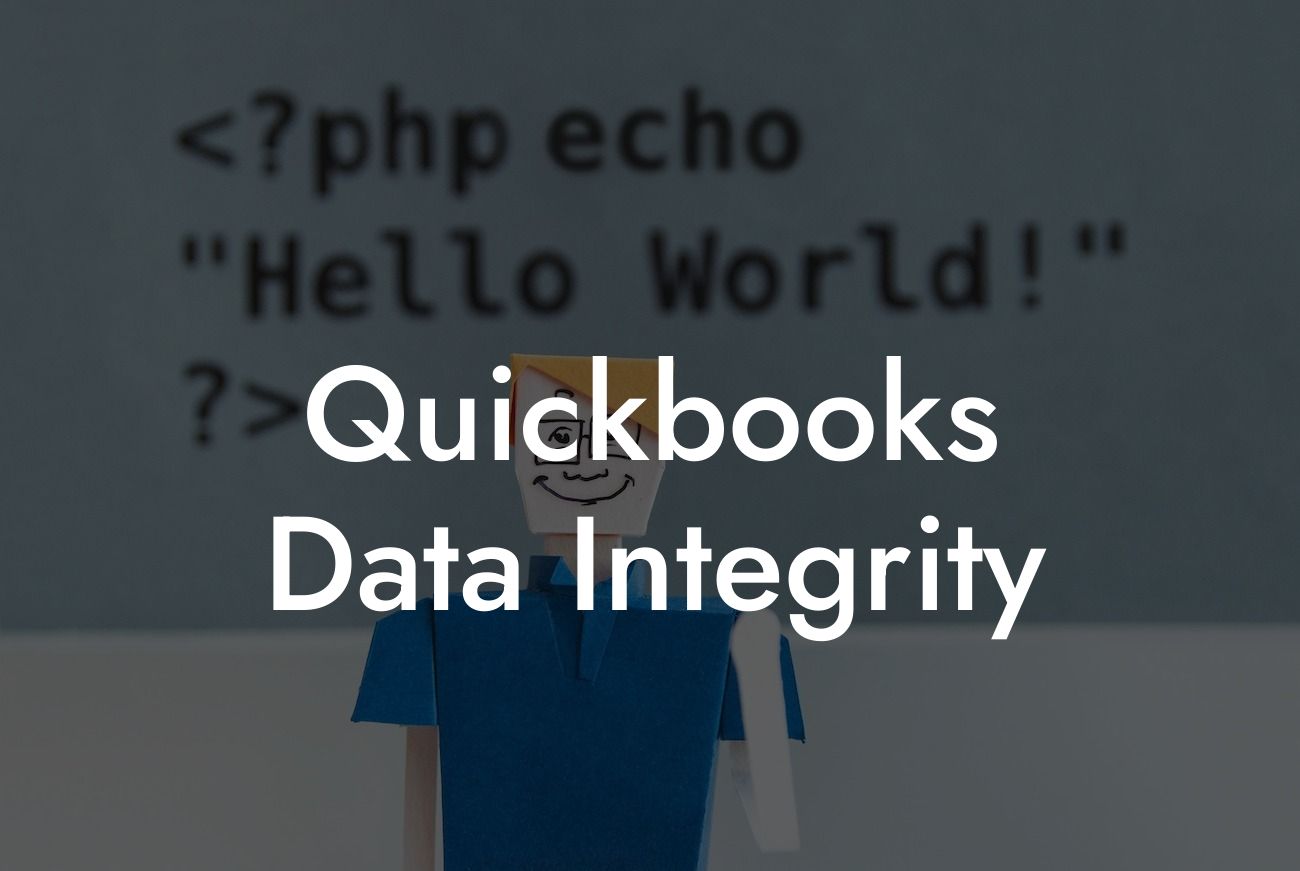Data Integrity in QuickBooks: Why It Matters and How to Ensure It
Data integrity is a critical aspect of any accounting system, and QuickBooks is no exception. It refers to the accuracy, completeness, and consistency of financial data stored in the system. Inaccurate or incomplete data can lead to errors, misinformed business decisions, and even financial losses. In this article, we will delve into the importance of data integrity in QuickBooks, common threats to data integrity, and provide practical tips on how to ensure data integrity in your QuickBooks system.
Why Data Integrity Matters in QuickBooks
Data integrity is essential in QuickBooks because it directly impacts the reliability of financial reports, tax compliance, and business decision-making. Inaccurate data can lead to:
- Incorrect financial statements and reports
- Missed tax deductions and overpayments
- Poor business decisions based on faulty data
- Compliance issues with regulatory bodies
- Loss of trust and credibility with stakeholders
In contrast, maintaining data integrity in QuickBooks ensures that financial data is accurate, complete, and consistent, enabling businesses to make informed decisions, optimize financial performance, and maintain compliance with regulatory requirements.
Common Threats to Data Integrity in QuickBooks
Data integrity in QuickBooks can be compromised by various factors, including:
- Human error: Manual data entry mistakes, incorrect journal entries, and inaccurate reconciliations
- System errors: Bugs, glitches, and software conflicts that corrupt data
- Data import/export issues: Inconsistent or incomplete data transfer between systems
- User access and permissions: Unauthorized access or changes to data by users
- Data corruption: Power outages, hardware failures, or natural disasters that damage data
It's essential to be aware of these potential threats to data integrity and take proactive measures to mitigate them.
Looking For a Custom QuickBook Integration?
Best Practices for Ensuring Data Integrity in QuickBooks
To maintain data integrity in QuickBooks, follow these best practices:
- Regularly back up data to prevent data loss in case of system errors or corruption
- Implement a robust user access and permission system to restrict unauthorized changes
- Use automated processes and integrations to minimize manual data entry and reduce errors
- Perform regular reconciliations to ensure accuracy and consistency of financial data
- Monitor and review financial reports and statements regularly to detect any discrepancies
- Use QuickBooks' built-in audit trail feature to track changes and identify potential issues
- Stay up-to-date with QuickBooks software updates and security patches
By following these best practices, you can significantly reduce the risk of data integrity issues in your QuickBooks system.
QuickBooks Integrations and Data Integrity
QuickBooks integrations with third-party applications can also impact data integrity. When integrating with other systems, it's crucial to ensure that data is transferred accurately and consistently. Our expertise in QuickBooks integrations can help you ensure seamless data transfer and minimize the risk of data integrity issues.
Data Validation and Verification in QuickBooks
Data validation and verification are critical components of data integrity in QuickBooks. Validation ensures that data entered into the system meets specific criteria, such as formatting and syntax rules. Verification involves checking data against external sources or reference points to ensure accuracy. QuickBooks has built-in validation and verification features, but it's essential to regularly review and update these settings to ensure they are aligned with your business needs.
Auditing and Reviewing Data in QuickBooks
- Reviewing financial reports and statements for accuracy and consistency
- Verifying transactions and journal entries
- Checking for duplicate or missing transactions
- Reconciling accounts and identifying discrepancies
Regular auditing and reviewing of data can help identify and correct data integrity issues before they become major problems.
Data integrity is a critical aspect of any accounting system, and QuickBooks is no exception. By understanding the importance of data integrity, common threats to data integrity, and best practices for ensuring data integrity, you can maintain accurate, complete, and consistent financial data in your QuickBooks system. Our expertise in QuickBooks integrations and data integrity can help you ensure seamless data transfer and minimize the risk of data integrity issues. Remember, data integrity is an ongoing process that requires regular monitoring, reviewing, and updating to ensure the reliability and accuracy of your financial data.
Frequently Asked Questions
What is QuickBooks data integrity?
QuickBooks data integrity refers to the accuracy, completeness, and consistency of the financial data stored in your QuickBooks accounting software. It is essential to maintain data integrity to ensure that your financial reports and statements are reliable and trustworthy.
Why is data integrity important in QuickBooks?
Data integrity is crucial in QuickBooks because it directly affects the accuracy of your financial reports, tax returns, and business decisions. Inaccurate or incomplete data can lead to financial losses, legal issues, and reputational damage.
What causes data integrity issues in QuickBooks?
Data integrity issues in QuickBooks can be caused by various factors, including human error, software bugs, data corruption, and inadequate data backup and recovery processes.
How can I prevent data integrity issues in QuickBooks?
To prevent data integrity issues, it's essential to implement robust data management practices, such as regular data backups, user access controls, and data validation rules. Additionally, ensure that your QuickBooks software is up-to-date and that you're using the latest version.
What are the common signs of data integrity issues in QuickBooks?
Common signs of data integrity issues in QuickBooks include discrepancies in financial reports, missing or duplicate transactions, and errors in account balances. If you notice any of these signs, it's essential to investigate and resolve the issue promptly.
How can I detect data integrity issues in QuickBooks?
You can detect data integrity issues in QuickBooks by regularly reviewing your financial reports, reconciling your accounts, and running data verification tools. It's also essential to monitor your QuickBooks software for errors and warnings.
What is the impact of data integrity issues on my business?
Data integrity issues can have severe consequences on your business, including financial losses, legal issues, and reputational damage. Inaccurate financial reports can lead to poor business decisions, while incomplete data can result in missed opportunities and lost revenue.
How can I fix data integrity issues in QuickBooks?
To fix data integrity issues in QuickBooks, you'll need to identify the root cause of the problem and take corrective action. This may involve correcting errors, reconciling accounts, and restoring data from backups. In severe cases, you may need to seek the assistance of a QuickBooks expert or data recovery specialist.
Can I prevent data corruption in QuickBooks?
Yes, you can prevent data corruption in QuickBooks by implementing robust data management practices, such as regular data backups, data validation rules, and user access controls. Additionally, ensure that your QuickBooks software is up-to-date and that you're using the latest version.
How can I recover from data corruption in QuickBooks?
If you experience data corruption in QuickBooks, it's essential to act promptly to minimize data loss. Try to restore your data from backups, and if that's not possible, seek the assistance of a QuickBooks expert or data recovery specialist.
What is the role of data backup in maintaining data integrity?
Data backup plays a critical role in maintaining data integrity by providing a safe and reliable copy of your financial data. Regular backups ensure that you can restore your data in case of data corruption or loss.
How often should I backup my QuickBooks data?
It's recommended to backup your QuickBooks data at least daily, but ideally after each major transaction or update. This ensures that your backup is always up-to-date and reflects the latest changes to your financial data.
What is the best way to backup my QuickBooks data?
The best way to backup your QuickBooks data is to use a combination of internal and external backup methods, such as QuickBooks' built-in backup feature and an external cloud-based backup service. This provides an additional layer of security and ensures that your data is always accessible.
How can I ensure data consistency in QuickBooks?
You can ensure data consistency in QuickBooks by implementing data validation rules, using standardized accounting practices, and regularly reviewing and reconciling your accounts.
What is the impact of user error on data integrity?
User error can have a significant impact on data integrity in QuickBooks, leading to inaccuracies, inconsistencies, and data corruption. It's essential to implement user access controls and provide regular training to users to minimize the risk of user error.
How can I minimize the risk of user error in QuickBooks?
You can minimize the risk of user error in QuickBooks by implementing user access controls, providing regular training and support, and using data validation rules to prevent incorrect data entry.
What is the role of data verification in maintaining data integrity?
Data verification plays a critical role in maintaining data integrity by ensuring that your financial data is accurate and complete. Regular data verification helps to detect and correct errors, ensuring that your financial reports and statements are reliable and trustworthy.
How can I verify my QuickBooks data?
You can verify your QuickBooks data by running data verification tools, reconciling your accounts, and reviewing your financial reports and statements. It's essential to verify your data regularly to ensure that it's accurate and complete.
What are the consequences of ignoring data integrity issues?
Ignoring data integrity issues can have severe consequences, including financial losses, legal issues, and reputational damage. Inaccurate financial reports can lead to poor business decisions, while incomplete data can result in missed opportunities and lost revenue.
How can I ensure long-term data integrity in QuickBooks?
You can ensure long-term data integrity in QuickBooks by implementing robust data management practices, regularly reviewing and reconciling your accounts, and providing ongoing training and support to users.
What is the role of QuickBooks experts in maintaining data integrity?
QuickBooks experts can play a critical role in maintaining data integrity by providing expert guidance and support, detecting and correcting errors, and implementing robust data management practices.
How can I get help with data integrity issues in QuickBooks?
If you're experiencing data integrity issues in QuickBooks, you can get help from QuickBooks experts, data recovery specialists, or the QuickBooks support team. It's essential to seek help promptly to minimize data loss and prevent further damage.
What are the benefits of maintaining data integrity in QuickBooks?
Maintaining data integrity in QuickBooks provides numerous benefits, including accurate financial reports, reliable business decisions, and improved compliance with accounting standards and regulatory requirements.