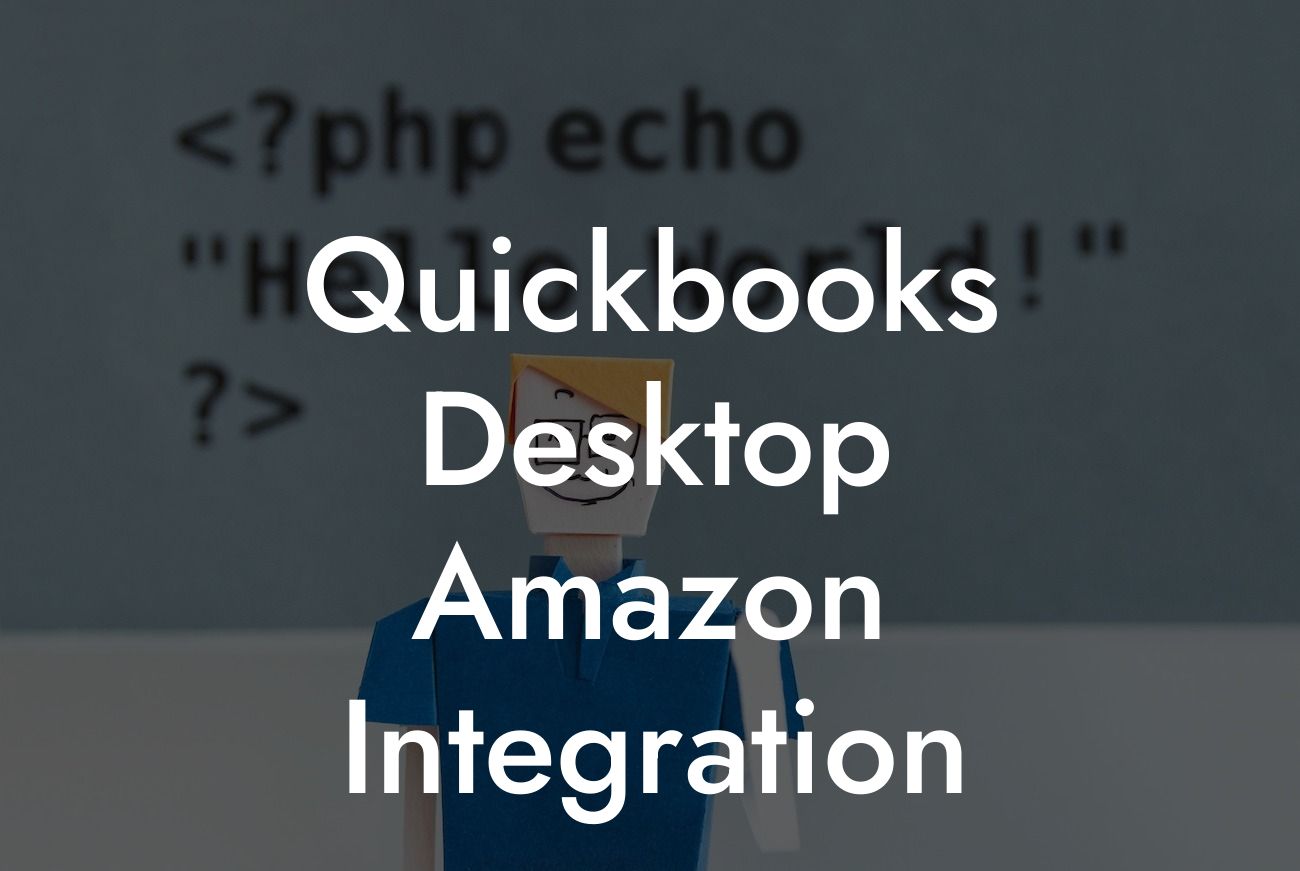Streamlining Your E-commerce Business: The Power of QuickBooks Desktop Amazon Integration
As an e-commerce business owner, managing your finances, inventory, and sales can be a daunting task, especially when selling on multiple platforms like Amazon. However, with the right tools, you can streamline your operations, reduce errors, and increase profitability. One such tool is the QuickBooks Desktop Amazon integration, which allows you to seamlessly connect your Amazon sales data with your accounting system. In this article, we'll delve into the benefits, features, and implementation process of this powerful integration.
What is QuickBooks Desktop Amazon Integration?
QuickBooks Desktop Amazon integration is a connection between your Amazon seller account and QuickBooks Desktop accounting software. This integration enables the automatic transfer of sales data, including orders, customers, and inventory levels, from Amazon to QuickBooks Desktop. This eliminates the need for manual data entry, reducing errors and saving you time.
Benefits of QuickBooks Desktop Amazon Integration
The integration offers numerous benefits, including:
- Accurate financial reporting: With automatic data transfer, you can ensure accurate financial reporting, including sales tax and revenue tracking.
- Streamlined inventory management: The integration updates your inventory levels in real-time, preventing overselling and ensuring you have the right products in stock.
Looking For a Custom QuickBook Integration?
- Enhanced customer management: You can access customer information, including order history and contact details, in one place.
- Improved cash flow management: The integration helps you track payments, refunds, and fees, enabling you to make informed decisions about your cash flow.
- Reduced errors and manual labor: Automation eliminates the need for manual data entry, reducing errors and freeing up staff to focus on higher-value tasks.
Features of QuickBooks Desktop Amazon Integration
The integration offers a range of features, including:
- Automatic order syncing: Orders are automatically downloaded from Amazon and synced with QuickBooks Desktop.
- Inventory level syncing: Inventory levels are updated in real-time, ensuring you have accurate stock levels.
- Customer syncing: Customer information, including order history and contact details, is synced with QuickBooks Desktop.
- Payment and refund syncing: Payments, refunds, and fees are automatically synced with QuickBooks Desktop.
- Customizable settings: You can customize the integration to suit your business needs, including setting up multiple Amazon accounts and customizing your chart of accounts.
How to Set Up QuickBooks Desktop Amazon Integration
Setting up the integration is a straightforward process that requires a few simple steps:
- Ensure you have a QuickBooks Desktop account and an Amazon seller account.
- Install the QuickBooks Desktop Amazon integration software.
- Connect your Amazon seller account to the integration software.
- Map your Amazon orders to your QuickBooks Desktop chart of accounts.
- Configure your integration settings, including order syncing and inventory level syncing.
- Test the integration to ensure it's working correctly.
Common Issues and Troubleshooting
While the integration is generally straightforward, you may encounter some common issues, including:
- Connectivity issues: Ensure your internet connection is stable and your Amazon seller account is connected correctly.
- Data syncing errors: Check your integration settings and ensure that your chart of accounts is set up correctly.
- Inventory level discrepancies: Verify that your inventory levels are accurate and up-to-date in both Amazon and QuickBooks Desktop.
- If you encounter any issues, refer to the integration software's support resources or contact a certified QuickBooks ProAdvisor for assistance.
Best Practices for Using QuickBooks Desktop Amazon Integration
To get the most out of the integration, follow these best practices:
- Regularly review and reconcile your sales data to ensure accuracy.
- Use the integration to track your cash flow and make informed decisions about your business.
- Take advantage of QuickBooks Desktop's reporting features to gain insights into your business performance.
- Ensure your inventory levels are accurate and up-to-date to prevent overselling and stockouts.
- Use the integration to improve your customer management, including tracking order history and contact details.
QuickBooks Desktop Amazon integration is a powerful tool that can streamline your e-commerce business operations, reduce errors, and increase profitability. By understanding the benefits, features, and implementation process of this integration, you can take your business to the next level. Remember to follow best practices and troubleshoot any issues that may arise to get the most out of this powerful integration.
Get Started with QuickBooks Desktop Amazon Integration Today
If you're ready to take your e-commerce business to the next level, contact us to learn more about our QuickBooks Desktop Amazon integration services. Our team of certified QuickBooks ProAdvisors can help you set up and customize the integration to suit your business needs.
Frequently Asked Questions
What is QuickBooks Desktop Amazon Integration?
QuickBooks Desktop Amazon Integration is a seamless connection between your Amazon seller account and QuickBooks Desktop accounting software. This integration allows you to automatically sync your Amazon sales, fees, and refunds with your QuickBooks Desktop, eliminating manual data entry and reducing errors.
What are the benefits of integrating QuickBooks Desktop with Amazon?
Integrating QuickBooks Desktop with Amazon provides numerous benefits, including automated accounting, improved accuracy, reduced manual data entry, and enhanced financial visibility. It also enables you to make informed business decisions, optimize your Amazon sales strategy, and stay on top of your finances.
How does the integration work?
The integration uses APIs to connect your Amazon seller account with your QuickBooks Desktop. Once connected, the integration will automatically sync your Amazon sales, fees, and refunds with your QuickBooks Desktop, ensuring that your financial data is always up-to-date and accurate.
What type of Amazon data is synced with QuickBooks Desktop?
The integration syncs various types of Amazon data, including sales, fees, refunds, and shipping information. This data is then organized and categorized in your QuickBooks Desktop, making it easy to track your Amazon sales and expenses.
Can I integrate multiple Amazon seller accounts with QuickBooks Desktop?
Yes, you can integrate multiple Amazon seller accounts with QuickBooks Desktop. This allows you to manage multiple Amazon stores from a single QuickBooks Desktop account, making it easier to track your overall Amazon sales and expenses.
How often is data synced between Amazon and QuickBooks Desktop?
Data is synced in real-time, ensuring that your QuickBooks Desktop is always up-to-date with your latest Amazon sales and expenses. You can also schedule syncs to occur at specific intervals, such as daily or weekly, to suit your business needs.
Is the integration secure?
Yes, the integration is secure and uses industry-standard encryption to protect your data. Additionally, the integration is compliant with Amazon's and QuickBooks Desktop's security protocols, ensuring that your data is safe and secure.
Do I need to have technical expertise to set up the integration?
No, you don't need to have technical expertise to set up the integration. The setup process is straightforward and user-friendly, and our support team is available to assist you if you need help.
How long does it take to set up the integration?
The setup process typically takes around 15-30 minutes, depending on the complexity of your Amazon seller account and QuickBooks Desktop setup.
Can I customize the integration to suit my business needs?
Yes, you can customize the integration to suit your business needs. You can choose which Amazon data to sync, set up custom mapping for your products and accounts, and configure the integration to fit your specific business requirements.
What if I encounter errors or issues with the integration?
If you encounter errors or issues with the integration, our support team is available to assist you. We offer comprehensive support, including email, phone, and chat support, to ensure that any issues are resolved quickly and efficiently.
Can I use the integration with multiple users?
Yes, you can use the integration with multiple users. The integration supports multi-user access, allowing you to grant access to your team members or accountants, and ensuring that everyone is on the same page.
Is the integration compatible with all versions of QuickBooks Desktop?
The integration is compatible with most versions of QuickBooks Desktop, including Pro, Premier, and Enterprise. However, we recommend checking our compatibility page to ensure that the integration is compatible with your specific version of QuickBooks Desktop.
Can I use the integration with other e-commerce platforms?
Currently, the integration is designed specifically for Amazon sellers. However, we are constantly developing and expanding our integration capabilities, so please check our website for updates on support for other e-commerce platforms.
How much does the integration cost?
The cost of the integration varies depending on the plan you choose. We offer a range of plans to suit different business needs and budgets, including a free trial period to get you started.
Is there a free trial available?
Yes, we offer a free trial period to get you started with the integration. The free trial allows you to test the integration and experience its benefits firsthand, risk-free.
What kind of support is available for the integration?
We offer comprehensive support for the integration, including email, phone, and chat support. Our support team is available to assist you with any questions or issues you may have, and we also provide extensive online resources and documentation to help you get the most out of the integration.
Can I cancel the integration at any time?
Yes, you can cancel the integration at any time. We offer a flexible cancellation policy, allowing you to cancel your subscription and stop the integration at any time, without penalty or obligation.
How does the integration handle refunds and returns?
The integration automatically syncs refunds and returns from Amazon with your QuickBooks Desktop, ensuring that your financial data is always up-to-date and accurate. You can also configure the integration to handle refunds and returns in a way that suits your business needs.
Can I use the integration with multiple currencies?
Yes, the integration supports multiple currencies, allowing you to manage your Amazon sales and expenses in different currencies. The integration will automatically convert your Amazon sales and expenses into your default currency in QuickBooks Desktop.
Is the integration compliant with accounting standards?
Yes, the integration is compliant with accounting standards, including GAAP and IFRS. The integration ensures that your financial data is accurate, complete, and compliant with accounting standards, giving you peace of mind and confidence in your financial reporting.
Can I use the integration with other accounting software?
Currently, the integration is designed specifically for QuickBooks Desktop. However, we are constantly developing and expanding our integration capabilities, so please check our website for updates on support for other accounting software.
How does the integration handle inventory tracking?
The integration can be configured to sync your Amazon inventory levels with your QuickBooks Desktop, ensuring that your inventory levels are always up-to-date and accurate. You can also use the integration to track your inventory levels across multiple Amazon seller accounts.
Can I use the integration to track my Amazon FBA fees?
Yes, the integration can be configured to track your Amazon FBA fees, including fulfillment fees, shipping fees, and other fees associated with Amazon FBA. The integration will automatically sync these fees with your QuickBooks Desktop, ensuring that your financial data is always up-to-date and accurate.