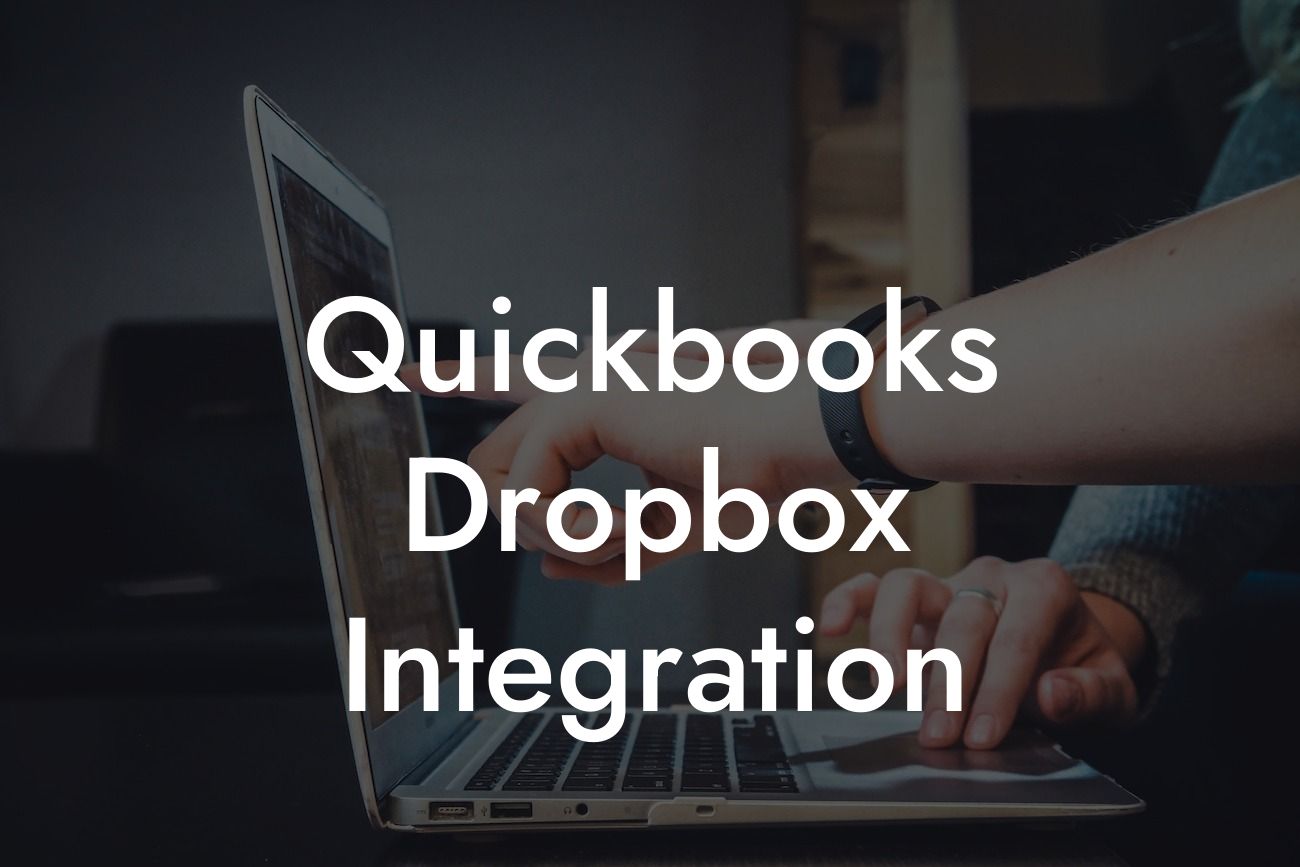Streamlining Your Accounting: A Comprehensive Guide to QuickBooks Dropbox Integration
As a business owner, you understand the importance of efficient accounting practices. With the rise of cloud-based solutions, integrating your accounting software with cloud storage services has become a game-changer. In this article, we'll delve into the world of QuickBooks Dropbox integration, exploring its benefits, setup process, and best practices to help you streamline your accounting workflow.
What is QuickBooks Dropbox Integration?
QuickBooks Dropbox integration is a seamless connection between QuickBooks, a popular accounting software, and Dropbox, a leading cloud storage service. This integration enables you to store and access your financial documents, invoices, and receipts in a centralized location, making it easier to manage your accounting tasks.
Benefits of QuickBooks Dropbox Integration
The integration of QuickBooks and Dropbox offers numerous benefits, including:
- Enhanced collaboration: Share financial documents with your team and stakeholders in real-time, ensuring everyone is on the same page.
- Automated document organization: QuickBooks Dropbox integration automatically organizes your financial documents, saving you time and reducing clutter.
Looking For a Custom QuickBook Integration?
- Increased security: Dropbox's robust security features ensure your financial documents are protected from unauthorized access and data breaches.
- Scalability: As your business grows, QuickBooks Dropbox integration scales with you, providing a flexible solution for your accounting needs.
Setting Up QuickBooks Dropbox Integration
Setting up QuickBooks Dropbox integration is a straightforward process that can be completed in a few steps:
- Step 1: Connect your QuickBooks account to Dropbox by navigating to the QuickBooks App Center and selecting the Dropbox app.
- Step 2: Authenticate your Dropbox account by entering your login credentials.
- Step 3: Configure your integration settings, specifying which QuickBooks folders you want to sync with Dropbox.
- Step 4: Test your integration to ensure seamless connectivity between QuickBooks and Dropbox.
Best Practices for QuickBooks Dropbox Integration
To get the most out of your QuickBooks Dropbox integration, follow these best practices:
- Organize your financial documents into clear, descriptive folders to ensure easy access and retrieval.
- Establish a consistent naming convention for your files to simplify searching and tracking.
- Set up permissions and access controls to ensure that only authorized users can view and edit sensitive financial documents.
- Regularly back up your data to prevent data loss in the event of an unexpected outage or system failure.
Common Use Cases for QuickBooks Dropbox Integration
QuickBooks Dropbox integration is particularly useful in the following scenarios:
- Remote teams: Collaborate with team members working from different locations, ensuring everyone has access to the same financial documents.
- Client collaboration: Share financial documents with clients, providing transparency and facilitating real-time feedback.
- Audit preparation: Centralize and organize financial documents, making it easier to prepare for audits and comply with regulatory requirements.
Troubleshooting Common Issues
While QuickBooks Dropbox integration is generally reliable, you may encounter occasional issues. Here are some common problems and their solutions:
- Syncing errors: Check your internet connection, ensure that both QuickBooks and Dropbox are updated, and restart the integration process.
- File access issues: Verify that permissions and access controls are correctly set, and that the file is not corrupted or locked.
- Data inconsistencies: Reconcile your data, checking for any discrepancies between QuickBooks and Dropbox.
QuickBooks Dropbox integration is a powerful tool that can revolutionize your accounting workflow. By streamlining document management, enhancing collaboration, and increasing security, this integration can help you save time, reduce errors, and focus on growing your business. By following the best practices and troubleshooting tips outlined in this article, you'll be well on your way to maximizing the benefits of QuickBooks Dropbox integration.
Getting Started with QuickBooks Dropbox Integration
Ready to take your accounting to the next level? Contact our team of experts to learn more about QuickBooks Dropbox integration and how we can help you implement this solution tailored to your business needs. With our expertise and guidance, you'll be able to harness the full potential of QuickBooks Dropbox integration and transform your accounting workflow.
Frequently Asked Questions
What is QuickBooks Dropbox Integration?
QuickBooks Dropbox Integration is a seamless connection between QuickBooks, a popular accounting software, and Dropbox, a cloud-based file storage platform. This integration enables users to access and share their financial data, invoices, and other documents securely and efficiently.
What are the benefits of integrating QuickBooks with Dropbox?
The integration offers numerous benefits, including automated file syncing, enhanced collaboration, improved data security, and reduced manual errors. It also allows users to access their financial data from anywhere, at any time, and on any device.
How do I set up QuickBooks Dropbox Integration?
To set up the integration, you'll need to create a Dropbox account, install the QuickBooks Dropbox app, and follow the prompted instructions to connect your accounts. You may also need to configure some settings to ensure seamless data syncing.
Is QuickBooks Dropbox Integration secure?
Yes, the integration is highly secure. Both QuickBooks and Dropbox employ robust security measures, including encryption, two-factor authentication, and regular backups, to protect your sensitive financial data.
Can I access my QuickBooks data offline with Dropbox?
Yes, with Dropbox, you can access your QuickBooks data offline. The integration allows you to sync your data across all connected devices, so you can work on your financials even without an internet connection.
How often does QuickBooks sync with Dropbox?
The frequency of syncing depends on your settings. You can configure the integration to sync your data in real-time, hourly, daily, or weekly, ensuring that your financial data is always up-to-date.
Can I share my QuickBooks files with others using Dropbox?
Yes, the integration enables seamless file sharing. You can invite team members or collaborators to access specific files or folders, ensuring that everyone is on the same page.
What types of files can I store in Dropbox with QuickBooks?
You can store a wide range of files, including invoices, receipts, bank statements, tax returns, and other financial documents. The integration supports various file formats, such as PDF, Excel, and Word.
Can I use QuickBooks Dropbox Integration for multiple companies?
Yes, the integration supports multiple companies. You can create separate folders for each company, ensuring that your financial data is organized and easily accessible.
How do I troubleshoot issues with QuickBooks Dropbox Integration?
If you encounter any issues, you can refer to the QuickBooks Dropbox support resources, including online tutorials, FAQs, and community forums. You can also contact the QuickBooks or Dropbox support teams for assistance.
Is QuickBooks Dropbox Integration compatible with all QuickBooks versions?
The integration is compatible with most QuickBooks versions, including QuickBooks Online, QuickBooks Pro, and QuickBooks Enterprise. However, it's essential to check the system requirements before setting up the integration.
Can I cancel my QuickBooks Dropbox Integration at any time?
Yes, you can cancel the integration at any time. Simply disconnect your accounts, and your data will no longer be synced between QuickBooks and Dropbox.
How much does QuickBooks Dropbox Integration cost?
The cost of the integration varies depending on your QuickBooks and Dropbox subscription plans. You may need to upgrade your plans to access the integration features.
Can I use QuickBooks Dropbox Integration for personal finance management?
While the integration is primarily designed for businesses, you can use it for personal finance management as well. It's an excellent way to organize your personal financial documents and access them from anywhere.
How does QuickBooks Dropbox Integration handle data backups?
The integration ensures that your financial data is backed up regularly, providing an additional layer of security and peace of mind. You can also configure custom backup settings to meet your specific needs.
Can I integrate QuickBooks with other cloud storage services?
Yes, QuickBooks can be integrated with other cloud storage services, such as Google Drive, Microsoft OneDrive, or Box. However, the features and benefits may vary depending on the service you choose.
How do I ensure data consistency between QuickBooks and Dropbox?
To ensure data consistency, it's essential to configure the integration correctly and regularly review your financial data for any discrepancies. You can also set up alerts and notifications to detect any errors or inconsistencies.
Can I use QuickBooks Dropbox Integration for auditing and compliance purposes?
Yes, the integration provides a secure and transparent way to store and manage your financial documents, making it easier to meet auditing and compliance requirements.
How does QuickBooks Dropbox Integration support multiple users?
The integration enables multiple users to access and collaborate on financial data, ensuring that everyone is on the same page. You can assign different permissions and access levels to control who can view or edit specific files.
Can I customize the QuickBooks Dropbox Integration to meet my specific needs?
Yes, the integration offers some customization options, such as configuring file syncing frequencies, setting up custom folders, and creating custom workflows. You can also contact the QuickBooks or Dropbox support teams for assistance with customizations.
How do I ensure that my QuickBooks data is up-to-date in Dropbox?
To ensure that your QuickBooks data is up-to-date in Dropbox, you can configure the integration to sync your data in real-time or at regular intervals. You can also set up notifications to alert you of any changes or updates.
Can I use QuickBooks Dropbox Integration for budgeting and forecasting?
Yes, the integration provides a secure and efficient way to store and manage your financial data, making it easier to create budgets and forecasts. You can also use the integration to collaborate with your team or advisors on financial planning.
How does QuickBooks Dropbox Integration support international businesses?
The integration supports international businesses by providing a secure and efficient way to manage financial data across different regions and currencies. You can also configure the integration to meet specific international accounting standards and regulations.