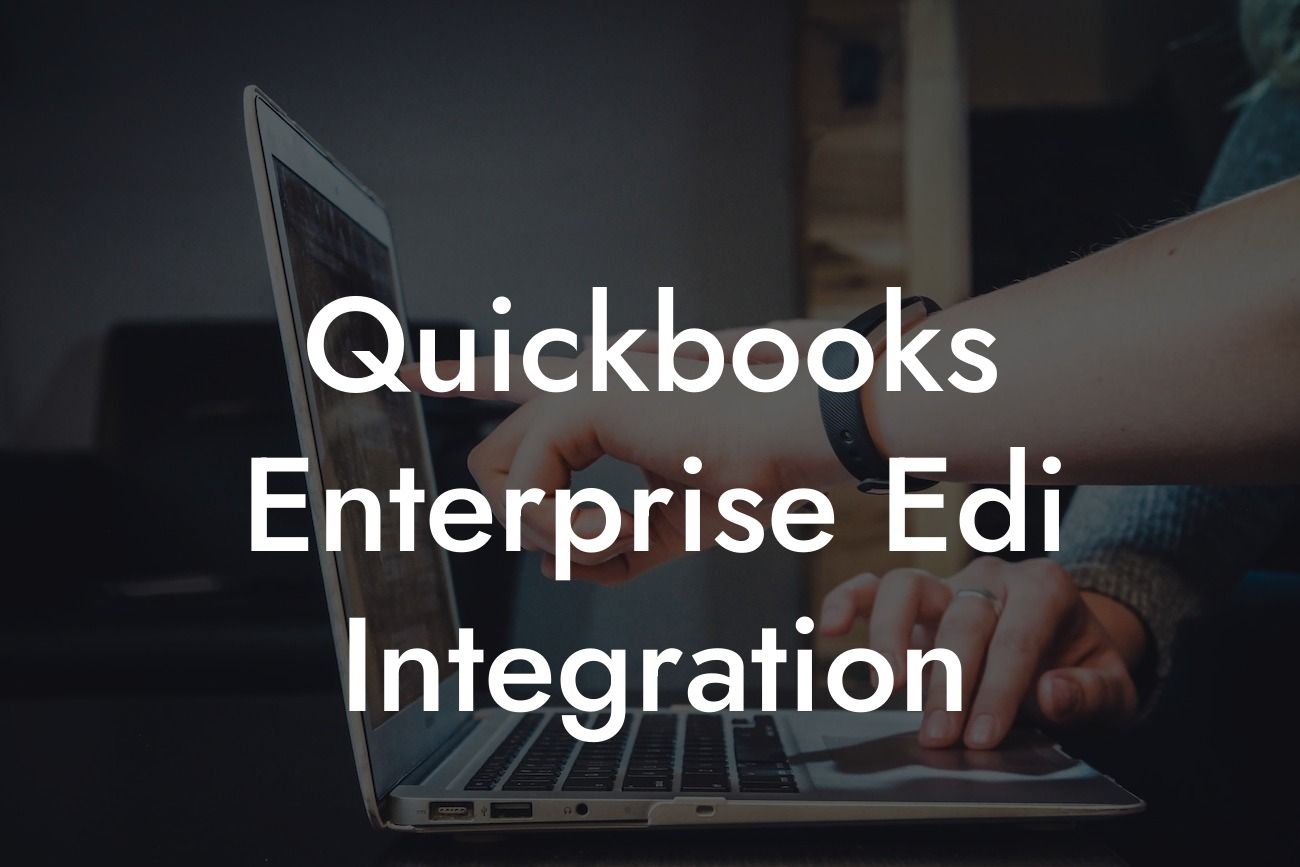What is QuickBooks Enterprise EDI Integration?
QuickBooks Enterprise EDI (Electronic Data Interchange) integration is a powerful tool that enables businesses to automate and streamline their financial transactions, supply chain management, and inventory control processes. EDI integration allows companies to exchange business documents, such as invoices, purchase orders, and shipment notices, electronically with their trading partners, eliminating the need for manual data entry and reducing errors.
Benefits of QuickBooks Enterprise EDI Integration
Implementing QuickBooks Enterprise EDI integration can bring numerous benefits to businesses, including:
• Improved accuracy and reduced errors: EDI integration eliminates manual data entry, reducing the risk of errors and ensuring that financial transactions are accurate and up-to-date.
• Increased efficiency: Automating financial transactions and supply chain management processes saves time and reduces the workload of accounting and logistics teams.
• Enhanced visibility and control: EDI integration provides real-time visibility into financial transactions and inventory levels, enabling businesses to make informed decisions and optimize their operations.
Looking For a Custom QuickBook Integration?
• Cost savings: EDI integration reduces the need for paper-based transactions, postage, and manual processing, resulting in significant cost savings.
• Improved relationships with trading partners: EDI integration enables businesses to respond quickly to changes in demand and supply, improving relationships with suppliers and customers.
How Does QuickBooks Enterprise EDI Integration Work?
QuickBooks Enterprise EDI integration works by connecting your QuickBooks Enterprise software with your trading partners' systems, enabling the seamless exchange of business documents. Here's a step-by-step overview of the process:
1. Mapping: The first step is to map your QuickBooks Enterprise data fields to the corresponding EDI fields, ensuring that data is accurately translated and transmitted.
2. Connection: The next step is to establish a connection between your QuickBooks Enterprise software and your trading partners' systems, using a secure and reliable EDI network.
3. Document Exchange: Once the connection is established, business documents, such as invoices and purchase orders, are exchanged electronically between trading partners.
4. Data Translation: The EDI integration solution translates the received documents into a format that can be easily imported into QuickBooks Enterprise.
5. Data Import: The translated data is then imported into QuickBooks Enterprise, updating financial transactions, inventory levels, and other relevant data in real-time.
Common EDI Documents Used in QuickBooks Enterprise Integration
The following are some of the most common EDI documents used in QuickBooks Enterprise integration:
• 810 - Invoice
• 850 - Purchase Order
• 856 - Shipment Notice
• 940 - Warehouse Shipping Order
• 945 - Warehouse Shipping Advice
• 997 - Functional Acknowledgement
Challenges of Implementing QuickBooks Enterprise EDI Integration
While QuickBooks Enterprise EDI integration offers numerous benefits, implementing it can be challenging. Some of the common challenges businesses face include:
• Complexity: EDI integration requires a deep understanding of EDI protocols, data mapping, and technical infrastructure.
• Cost: Implementing EDI integration can be expensive, especially for small and medium-sized businesses.
• Trading Partner Compliance: Ensuring that trading partners are EDI-compliant and can exchange documents electronically can be a challenge.
• Data Mapping: Mapping QuickBooks Enterprise data fields to EDI fields can be time-consuming and requires expertise.
Best Practices for Implementing QuickBooks Enterprise EDI Integration
To ensure a successful EDI integration, businesses should follow best practices, including:
• Conduct a thorough needs assessment to determine the scope of the project and the resources required.
• Develop a clear project plan and timeline, including milestones and deadlines.
• Ensure that trading partners are EDI-compliant and can exchange documents electronically.
• Test the EDI integration solution thoroughly to ensure accuracy and reliability.
• Provide training and support to accounting and logistics teams to ensure a smooth transition.
Choosing the Right EDI Integration Solution for QuickBooks Enterprise
When choosing an EDI integration solution for QuickBooks Enterprise, businesses should consider the following factors:
• Compatibility: Ensure that the EDI integration solution is compatible with your version of QuickBooks Enterprise.
• Scalability: Choose a solution that can grow with your business and adapt to changing EDI requirements.
• Ease of Use: Select a solution that is user-friendly and easy to implement, with minimal disruption to business operations.
• Support: Look for a solution provider that offers comprehensive support, including training, documentation, and technical assistance.
• Cost: Evaluate the total cost of ownership, including implementation, maintenance, and support costs.
QuickBooks Enterprise EDI integration is a powerful tool that can streamline financial transactions, supply chain management, and inventory control processes. By understanding the benefits, challenges, and best practices of EDI integration, businesses can make informed decisions and optimize their operations. With the right EDI integration solution, businesses can improve accuracy, increase efficiency, and reduce costs, ultimately driving growth and profitability.
Frequently Asked Questions
What is QuickBooks Enterprise EDI integration?
QuickBooks Enterprise EDI integration is the process of connecting your QuickBooks Enterprise accounting software with an Electronic Data Interchange (EDI) system. This integration enables the seamless exchange of business documents, such as invoices, purchase orders, and shipment notices, between your company and trading partners.
What are the benefits of integrating QuickBooks Enterprise with EDI?
Integrating QuickBooks Enterprise with EDI can bring numerous benefits, including increased efficiency, reduced errors, and improved relationships with trading partners. It can also help you to streamline your business operations, reduce costs, and gain a competitive edge in the market.
What types of EDI documents can be integrated with QuickBooks Enterprise?
The types of EDI documents that can be integrated with QuickBooks Enterprise include, but are not limited to, invoices, purchase orders, shipment notices, inventory updates, and payment remittances.
How does QuickBooks Enterprise EDI integration work?
The integration process typically involves mapping EDI documents to QuickBooks Enterprise fields, setting up trading partner connections, and configuring the integration to meet your specific business needs. The EDI system translates the documents into a format that can be read by QuickBooks Enterprise, and vice versa.
What are the system requirements for QuickBooks Enterprise EDI integration?
The system requirements for QuickBooks Enterprise EDI integration include a compatible version of QuickBooks Enterprise, a reliable internet connection, and a compatible EDI software or service provider.
Is QuickBooks Enterprise EDI integration compatible with all EDI software and service providers?
No, QuickBooks Enterprise EDI integration is not compatible with all EDI software and service providers. It's essential to choose a provider that is certified by Intuit, the developer of QuickBooks, to ensure seamless integration.
How long does it take to set up QuickBooks Enterprise EDI integration?
The setup time for QuickBooks Enterprise EDI integration can vary depending on the complexity of your business operations, the number of trading partners, and the type of EDI documents being exchanged. On average, the setup process can take anywhere from a few days to several weeks.
Do I need to hire an IT expert to set up QuickBooks Enterprise EDI integration?
While it's possible to set up QuickBooks Enterprise EDI integration in-house, it's recommended to hire a certified EDI expert or a qualified IT professional to ensure a smooth and efficient setup process.
What kind of training and support is available for QuickBooks Enterprise EDI integration?
Intuit, the developer of QuickBooks, offers various training and support resources, including online tutorials, user guides, and technical support. Additionally, many EDI software and service providers offer their own training and support resources.
How secure is QuickBooks Enterprise EDI integration?
QuickBooks Enterprise EDI integration is highly secure, as it uses industry-standard encryption and authentication protocols to protect sensitive business data. Additionally, many EDI software and service providers comply with industry-recognized security standards, such as HIPAA and PCI-DSS.
Can I customize QuickBooks Enterprise EDI integration to meet my specific business needs?
Yes, QuickBooks Enterprise EDI integration can be customized to meet your specific business needs. This can be achieved through custom mapping, workflow automation, and integration with other business applications.
How much does QuickBooks Enterprise EDI integration cost?
The cost of QuickBooks Enterprise EDI integration can vary depending on the complexity of your business operations, the number of trading partners, and the type of EDI documents being exchanged. On average, the cost can range from a few hundred dollars to several thousand dollars per year.
Is QuickBooks Enterprise EDI integration scalable?
Yes, QuickBooks Enterprise EDI integration is highly scalable, making it an ideal solution for businesses of all sizes. It can grow with your business, accommodating increasing volumes of EDI transactions and trading partners.
Can I integrate QuickBooks Enterprise with multiple EDI systems?
Yes, it's possible to integrate QuickBooks Enterprise with multiple EDI systems, allowing you to exchange business documents with multiple trading partners and manage multiple EDI connections from a single platform.
How do I troubleshoot issues with QuickBooks Enterprise EDI integration?
To troubleshoot issues with QuickBooks Enterprise EDI integration, you can refer to the user guides and online resources provided by Intuit and your EDI software or service provider. Additionally, you can contact technical support for assistance.
Can I use QuickBooks Enterprise EDI integration for international trade?
Yes, QuickBooks Enterprise EDI integration can be used for international trade, allowing you to exchange business documents with trading partners globally. However, it's essential to ensure that your EDI software or service provider supports international EDI standards and protocols.
How does QuickBooks Enterprise EDI integration handle errors and exceptions?
QuickBooks Enterprise EDI integration can be configured to handle errors and exceptions in various ways, including automated error notifications, manual review and correction, and automated retry of failed transactions.
Can I use QuickBooks Enterprise EDI integration for drop shipping?
Yes, QuickBooks Enterprise EDI integration can be used for drop shipping, allowing you to exchange business documents with suppliers and manage inventory levels in real-time.
How does QuickBooks Enterprise EDI integration affect my accounting and inventory management processes?
QuickBooks Enterprise EDI integration can automate many accounting and inventory management processes, reducing manual errors and increasing efficiency. It can also provide real-time visibility into inventory levels, orders, and shipments.
Can I integrate QuickBooks Enterprise with other business applications using EDI?
Yes, QuickBooks Enterprise can be integrated with other business applications using EDI, such as warehouse management systems, transportation management systems, and e-commerce platforms.
What are the common EDI standards and protocols used in QuickBooks Enterprise EDI integration?
The common EDI standards and protocols used in QuickBooks Enterprise EDI integration include ANSI X12, EDIFACT, and RosettaNet. The specific standard or protocol used depends on the industry, region, and trading partner requirements.
How do I ensure compliance with EDI standards and regulations using QuickBooks Enterprise EDI integration?
To ensure compliance with EDI standards and regulations using QuickBooks Enterprise EDI integration, it's essential to choose a certified EDI software or service provider, follow industry-recognized best practices, and stay up-to-date with changing regulations and standards.
Can I use QuickBooks Enterprise EDI integration for B2B e-commerce?
Yes, QuickBooks Enterprise EDI integration can be used for B2B e-commerce, allowing you to exchange business documents with trading partners and manage online orders and inventory levels in real-time.
How does QuickBooks Enterprise EDI integration support supply chain visibility?
QuickBooks Enterprise EDI integration can provide real-time visibility into supply chain operations, enabling you to track orders, shipments, and inventory levels in real-time. This can help you to identify bottlenecks, optimize logistics, and improve overall supply chain efficiency.