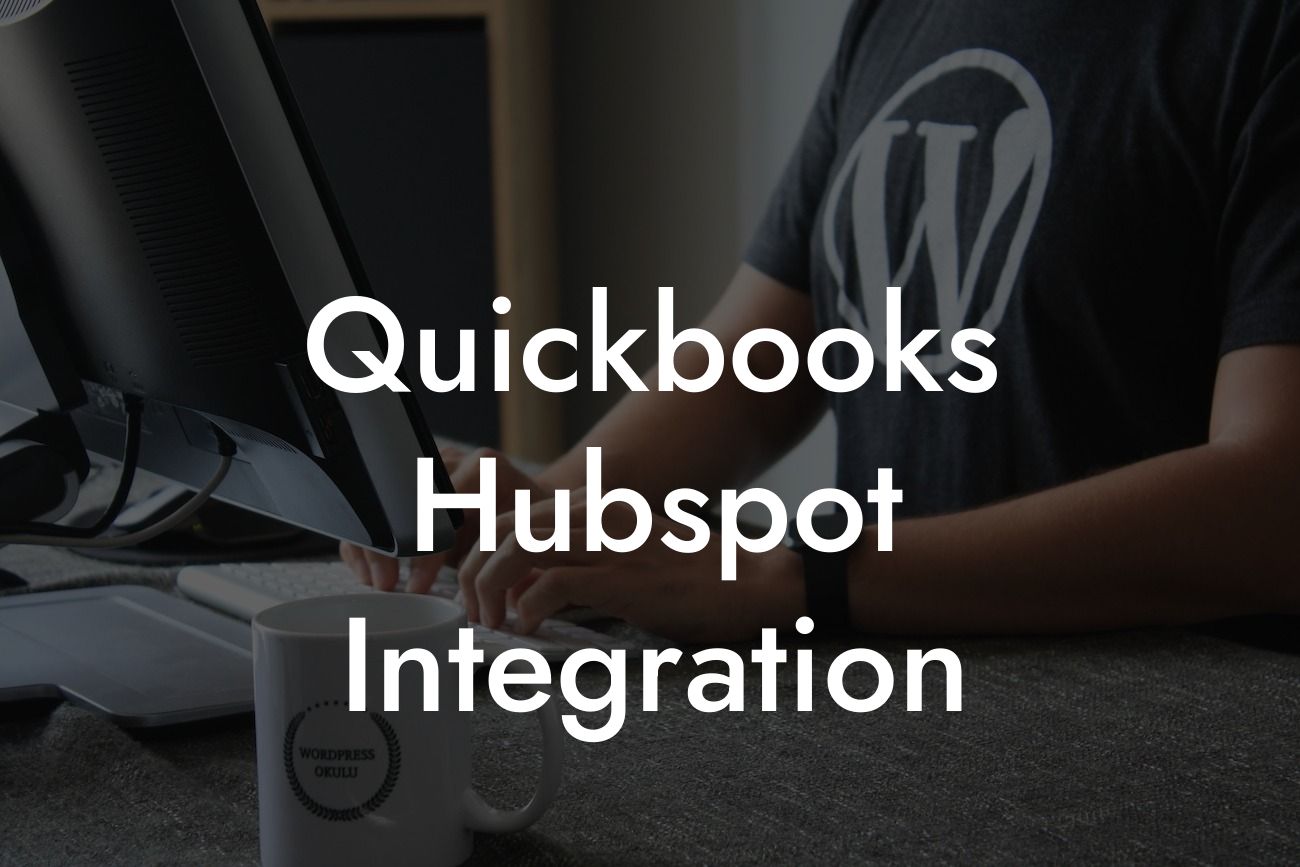Unlocking the Power of QuickBooks and HubSpot Integration
As a business owner, you understand the importance of streamlining your operations and making data-driven decisions. Two of the most popular tools in the business world, QuickBooks and HubSpot, can help you achieve this goal when integrated correctly. In this article, we'll delve into the world of QuickBooks HubSpot integration, exploring its benefits, features, and implementation process. By the end of this read, you'll be equipped with the knowledge to unlock the full potential of this powerful integration.
What is QuickBooks HubSpot Integration?
QuickBooks HubSpot integration is the process of connecting your QuickBooks accounting software with your HubSpot CRM platform. This integration enables the seamless exchange of data between the two systems, allowing you to synchronize customer information, track financial transactions, and gain valuable insights into your business operations. By integrating these two powerful tools, you can eliminate data silos, reduce manual errors, and make more informed decisions.
Benefits of QuickBooks HubSpot Integration
The benefits of integrating QuickBooks with HubSpot are numerous. Some of the most significant advantages include:
- Enhanced customer visibility: With integrated data, you can gain a 360-degree view of your customers, including their financial transactions, interactions, and behavior.
- Streamlined accounting: Automate financial data exchange, reducing manual errors and freeing up more time for strategic decision-making.
Looking For a Custom QuickBook Integration?
- Improved sales forecasting: By integrating financial data with sales pipeline information, you can create more accurate sales forecasts and make data-driven decisions.
- Enhanced customer service: Provide exceptional customer service by having access to real-time financial information and customer interactions.
Features of QuickBooks HubSpot Integration
A comprehensive QuickBooks HubSpot integration offers a range of features that can transform your business operations. Some of the key features include:
- Bi-directional data synchronization: Ensure that data is updated in real-time, eliminating data discrepancies and ensuring accuracy.
- Automated workflows: Create custom workflows that automate tasks, such as sending invoices or updating customer information.
- Custom mapping: Map specific fields and data points between QuickBooks and HubSpot to ensure seamless data exchange.
- Real-time reporting: Generate accurate and up-to-date reports that provide valuable insights into your business operations.
Implementation Process of QuickBooks HubSpot Integration
Implementing QuickBooks HubSpot integration requires careful planning and execution. Here's a step-by-step guide to help you get started:
- Assess your current setup: Evaluate your current QuickBooks and HubSpot configurations to identify potential integration challenges.
- Choose an integration method: Decide on the integration method that best suits your business needs, such as API integration or third-party connectors.
- Map data fields: Identify the data fields that need to be mapped between QuickBooks and HubSpot, ensuring accurate data exchange.
- Configure workflows: Set up custom workflows that automate tasks and ensure seamless data exchange.
- Test and iterate: Test the integration thoroughly, identifying and addressing any issues that arise.
Common Challenges of QuickBooks HubSpot Integration
While integrating QuickBooks with HubSpot can be a game-changer, it's not without its challenges. Some common obstacles include:
- Data inconsistencies: Ensuring data accuracy and consistency between the two systems can be a challenge.
- API limitations: API limitations can restrict the amount of data that can be exchanged, requiring creative workarounds.
- Customization complexities: Customizing the integration to meet specific business needs can be complex and time-consuming.
- Change management: Managing the cultural and process changes associated with integration can be a significant challenge.
Best Practices for QuickBooks HubSpot Integration
To ensure a successful QuickBooks HubSpot integration, follow these best practices:
- Define clear goals: Establish clear objectives for the integration, ensuring everyone is on the same page.
- Choose the right integration method: Select an integration method that meets your business needs, such as API integration or third-party connectors.
- Monitor and optimize: Continuously monitor the integration, identifying areas for optimization and improvement.
- Provide training: Educate users on the integration, ensuring they understand how to use it effectively.
QuickBooks HubSpot integration is a powerful tool that can transform your business operations. By understanding the benefits, features, and implementation process, you can unlock the full potential of this integration. Remember to address common challenges, follow best practices, and continuously monitor and optimize the integration to ensure its success. With the right approach, you can streamline your operations, make data-driven decisions, and drive business growth.
Get Started with QuickBooks HubSpot Integration Today
Ready to unlock the power of QuickBooks HubSpot integration? Our team of experts can help you navigate the integration process, ensuring a seamless and successful implementation. Contact us today to learn more about our QuickBooks integration services and take the first step towards transforming your business operations.
Frequently Asked Questions
What is QuickBooks HubSpot integration?
QuickBooks HubSpot integration is a connection between QuickBooks, an accounting software, and HubSpot, a customer relationship management (CRM) platform. This integration allows users to synchronize data between the two systems, automating tasks, and providing a more comprehensive view of customer interactions and financial transactions.
What are the benefits of integrating QuickBooks with HubSpot?
The integration offers numerous benefits, including improved data accuracy, reduced manual data entry, enhanced customer insights, and streamlined workflows. It also enables businesses to make more informed decisions by providing a unified view of customer interactions and financial transactions.
How does the QuickBooks HubSpot integration work?
The integration uses APIs to connect the two systems, allowing data to be synchronized in real-time. When a change is made in one system, it is automatically reflected in the other, ensuring that data remains up-to-date and accurate.
What data can be synchronized between QuickBooks and HubSpot?
The integration allows for the synchronization of various data points, including customer information, invoices, payments, and transaction history. This provides a comprehensive view of customer interactions and financial transactions.
Is the integration secure?
Yes, the integration is secure. Both QuickBooks and HubSpot have robust security measures in place to protect data, including encryption, secure servers, and access controls.
Do I need to be a technical expert to set up the integration?
No, you don't need to be a technical expert to set up the integration. The process is relatively straightforward, and many users can set it up themselves. However, if you need assistance, support teams from both QuickBooks and HubSpot are available to help.
How long does it take to set up the integration?
The setup process typically takes around 30 minutes to an hour, depending on the complexity of your setup and the amount of data being synchronized.
Can I customize the integration to meet my specific needs?
Yes, the integration can be customized to meet your specific needs. You can choose which data points to synchronize, set up custom workflows, and create personalized dashboards.
Will the integration affect my existing workflows?
The integration is designed to enhance your existing workflows, not disrupt them. You can continue to use QuickBooks and HubSpot as you normally would, with the added benefit of synchronized data.
Can I use the integration with multiple QuickBooks or HubSpot accounts?
Yes, the integration supports multiple QuickBooks and HubSpot accounts. This makes it ideal for businesses with multiple entities or locations.
What if I encounter issues with the integration?
If you encounter any issues with the integration, you can contact the support teams from either QuickBooks or HubSpot for assistance. They will work together to resolve the issue as quickly as possible.
Is the integration available for all QuickBooks and HubSpot plans?
The integration is available for most QuickBooks and HubSpot plans, but some limitations may apply. It's best to check with both QuickBooks and HubSpot to determine if the integration is available for your specific plans.
Can I cancel the integration if I'm not satisfied?
Yes, you can cancel the integration at any time if you're not satisfied. However, please note that canceling the integration may affect your data synchronization and workflows.
How much does the integration cost?
The cost of the integration varies depending on your QuickBooks and HubSpot plans. Some plans may include the integration at no additional cost, while others may require a separate subscription or fee.
Can I get a free trial of the integration?
Yes, some providers offer a free trial of the integration, allowing you to test it before committing to a subscription.
What kind of support is available for the integration?
Both QuickBooks and HubSpot offer comprehensive support for the integration, including online resources, documentation, and support teams.
Can I use the integration with other QuickBooks or HubSpot integrations?
Yes, the integration can be used in conjunction with other QuickBooks or HubSpot integrations, allowing you to create a customized ecosystem that meets your specific needs.
How often is the integration updated?
The integration is regularly updated to ensure compatibility with the latest versions of QuickBooks and HubSpot, as well as to add new features and functionality.
Can I get customized support for my specific integration needs?
Yes, some providers offer customized support for specific integration needs, including dedicated support teams and customized implementation services.
What are the system requirements for the integration?
The integration requires a compatible version of QuickBooks and HubSpot, as well as a stable internet connection. Please check with both QuickBooks and HubSpot for specific system requirements.
Can I use the integration with QuickBooks Online or QuickBooks Desktop?
The integration is available for both QuickBooks Online and QuickBooks Desktop, allowing you to choose the version that best suits your needs.
Is the integration available for international users?
Yes, the integration is available for international users, although some features and functionality may vary depending on your location and QuickBooks or HubSpot plans.
Can I get a demo of the integration before purchasing?
Yes, many providers offer demos of the integration, allowing you to see it in action and determine if it's right for your business.
What kind of training is available for the integration?
Both QuickBooks and HubSpot offer training and resources to help you get the most out of the integration, including webinars, tutorials, and documentation.
Can I use the integration with other business applications?
Yes, the integration can be used in conjunction with other business applications, allowing you to create a customized ecosystem that meets your specific needs.
How does the integration handle errors or discrepancies?
The integration is designed to handle errors and discrepancies automatically, but if an issue arises, the support teams from both QuickBooks and HubSpot are available to assist.