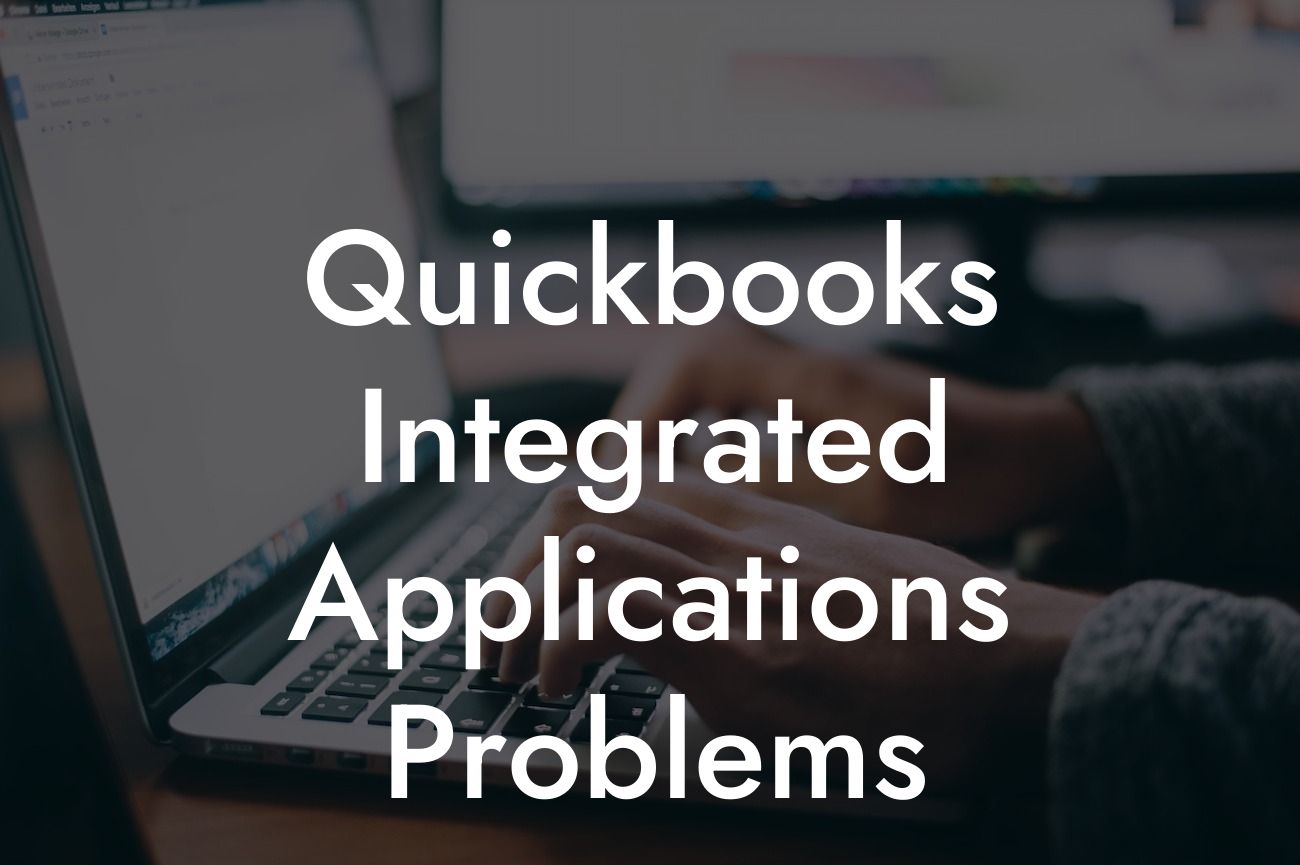QuickBooks Integrated Applications Problems: Common Issues and Solutions
As a business that specializes in QuickBooks integrations, we understand the importance of seamless integration with other applications. However, we also know that sometimes things don't go as planned, and you may encounter problems with your QuickBooks integrated applications. In this article, we'll explore common issues, causes, and solutions to help you troubleshoot and resolve these problems efficiently.
Syncing Errors: A Common Frustration
One of the most frustrating issues with QuickBooks integrated applications is syncing errors. You've set up the integration, but for some reason, the data isn't syncing correctly. This can lead to inaccurate financial reports, missed invoices, and a host of other problems. Causes of syncing errors include:
• Incorrect setup or configuration of the integration
• Insufficient permissions or access rights
• Data corruption or inconsistencies
Looking For a Custom QuickBook Integration?
• Server or internet connectivity issues
To resolve syncing errors, try the following:
• Check the integration setup and configuration to ensure it's correct
• Verify that the user has the necessary permissions and access rights
• Run a data integrity check to identify and fix any data corruption or inconsistencies
• Check server and internet connectivity to ensure a stable connection
Data Discrepancies: When Numbers Don't Add Up
Data discrepancies are another common issue with QuickBooks integrated applications. You've integrated your e-commerce platform with QuickBooks, but the sales data doesn't match. This can lead to inaccurate financial reporting, inventory management issues, and revenue recognition problems. Causes of data discrepancies include:
• Different data formats or structures between applications
• Inconsistent data mapping or field definitions
• Data entry errors or omissions
• Integration setup or configuration issues
To resolve data discrepancies, try the following:
• Verify that the data formats and structures are consistent between applications
• Review and adjust data mapping and field definitions to ensure accuracy
• Implement data validation and error checking to prevent data entry errors
• Check the integration setup and configuration to ensure it's correct
Performance Issues: When Integrations Slow You Down
Performance issues can be a significant problem with QuickBooks integrated applications. You've integrated your CRM with QuickBooks, but the system is slow, and users are experiencing delays. Causes of performance issues include:
• Insufficient system resources or infrastructure
• Poorly optimized integration code or queries
• High volumes of data or transactions
• Inadequate indexing or caching
To resolve performance issues, try the following:
• Upgrade system resources or infrastructure to meet the demands of the integration
• Optimize integration code and queries for better performance
• Implement data caching and indexing to improve data retrieval speeds
• Consider implementing a load balancing or queuing system to handle high volumes of data or transactions
Security Concerns: Protecting Your Data
Security concerns are a top priority when it comes to QuickBooks integrated applications. You've integrated your payment gateway with QuickBooks, but you're worried about data breaches or unauthorized access. Causes of security concerns include:
• Insufficient encryption or data protection
• Weak passwords or inadequate authentication
• Unpatched vulnerabilities or outdated software
• Unauthorized access or privileges
To resolve security concerns, try the following:
• Implement robust encryption and data protection measures
• Enforce strong password policies and multi-factor authentication
• Regularly update and patch software to prevent vulnerabilities
• Implement role-based access control and least privilege principles to limit access and privileges
Compatibility Issues: When Apps Don't Play Nice
Compatibility issues can be a significant problem with QuickBooks integrated applications. You've integrated your project management tool with QuickBooks, but the two apps aren't compatible. Causes of compatibility issues include:
• Different software versions or releases
• Incompatible operating systems or platforms
• Conflicting dependencies or libraries
• API or interface changes
To resolve compatibility issues, try the following:
• Verify that the software versions and releases are compatible
• Check the operating systems and platforms for compatibility
• Identify and resolve conflicting dependencies or libraries
• Monitor API or interface changes and update the integration accordingly
Integration Setup and Configuration: Getting it Right
Integration setup and configuration are critical components of QuickBooks integrated applications. A misconfigured integration can lead to a host of problems, including syncing errors, data discrepancies, and performance issues. To ensure a smooth integration, follow these best practices:
• Carefully review and follow the integration setup and configuration guidelines
• Verify that the integration is set up correctly and configured properly
• Test the integration thoroughly to ensure it's working as expected
• Document the integration setup and configuration for future reference
Troubleshooting and Support: When You Need Help
Troubleshooting and support are essential components of QuickBooks integrated applications. When you encounter problems, you need timely and effective support to resolve the issues quickly. To troubleshoot and resolve problems efficiently, follow these best practices:
• Consult the integration documentation and troubleshooting guides
• Reach out to the integration support team or community forums for assistance
• Provide detailed error messages, logs, or screenshots to aid in troubleshooting
• Collaborate with the support team to identify and resolve the root cause of the problem
Conclusion: Mastering QuickBooks Integrated Applications
QuickBooks integrated applications can be a powerful tool for streamlining business processes and improving efficiency. However, they can also be complex and prone to problems. By understanding common issues, causes, and solutions, you can troubleshoot and resolve problems efficiently, ensuring a seamless integration that meets your business needs. Remember to follow best practices for integration setup and configuration, troubleshooting, and support to get the most out of your QuickBooks integrated applications.
Frequently Asked Questions
What are QuickBooks integrated applications?
QuickBooks integrated applications are third-party software solutions that seamlessly connect with QuickBooks to provide additional features and functionalities to enhance your accounting experience. These applications can help with tasks such as inventory management, payment processing, and project management, among others.
Why do I need QuickBooks integrated applications?
QuickBooks integrated applications can help you streamline your business operations, reduce manual errors, and increase efficiency. They can also provide you with valuable insights and data to make informed business decisions. By integrating with QuickBooks, these applications can eliminate the need for duplicate data entry, saving you time and reducing the risk of errors.
What types of QuickBooks integrated applications are available?
There are various types of QuickBooks integrated applications available, including payment gateways, inventory management software, project management tools, and e-commerce platforms, among others. These applications can cater to specific industries or business needs, such as retail, manufacturing, or construction.
How do I find QuickBooks integrated applications?
You can find QuickBooks integrated applications through the QuickBooks App Store, which offers a wide range of certified applications. You can also search online for specific applications that cater to your business needs. Additionally, you can consult with a QuickBooks ProAdvisor or a certified accounting professional for recommendations.
How do I integrate a QuickBooks integrated application with my QuickBooks account?
The integration process typically involves creating an account with the third-party application, obtaining an API key or authorization token, and then connecting the application to your QuickBooks account. The specific steps may vary depending on the application and your QuickBooks version. You can refer to the application's documentation or contact their support team for assistance.
What are the benefits of using QuickBooks integrated applications?
The benefits of using QuickBooks integrated applications include increased efficiency, reduced errors, and improved decision-making. These applications can also provide you with real-time data and insights, automate repetitive tasks, and enhance your customer experience. Additionally, many integrated applications offer scalability and flexibility, allowing you to grow your business with ease.
Are QuickBooks integrated applications secure?
QuickBooks integrated applications are required to meet Intuit's security and compliance standards, which include encryption, secure data storage, and access controls. Additionally, many applications have their own security measures in place, such as two-factor authentication and regular security audits. However, it's essential to research and evaluates the security features of each application before integrating it with your QuickBooks account.
Can I customize QuickBooks integrated applications to meet my business needs?
Many QuickBooks integrated applications offer customization options, such as custom fields, workflows, and reporting. You can also work with the application's support team or a certified developer to create custom integrations or modifications. However, the extent of customization may vary depending on the application and your business requirements.
What if I encounter issues with a QuickBooks integrated application?
If you encounter issues with a QuickBooks integrated application, you can contact the application's support team for assistance. Many applications offer support through various channels, such as phone, email, or chat. You can also refer to the application's documentation, knowledge base, or community forums for troubleshooting tips and solutions.
Can I use multiple QuickBooks integrated applications simultaneously?
Yes, you can use multiple QuickBooks integrated applications simultaneously. In fact, many businesses use a combination of applications to meet their specific needs. However, it's essential to ensure that the applications are compatible with each other and with your QuickBooks version to avoid any integration issues.
How do I manage user access and permissions for QuickBooks integrated applications?
You can manage user access and permissions for QuickBooks integrated applications through the application's settings or configuration options. You can assign different roles and permissions to users, restrict access to certain features or data, and set up multi-factor authentication for added security.
Can I integrate QuickBooks integrated applications with other business systems?
Yes, many QuickBooks integrated applications can integrate with other business systems, such as CRM, ERP, or e-commerce platforms. This can provide you with a more comprehensive and connected business ecosystem. However, the integration capabilities may vary depending on the application and the other systems involved.
What are the common issues with QuickBooks integrated applications?
Common issues with QuickBooks integrated applications include data syncing errors, connectivity problems, and compatibility issues with different QuickBooks versions. You may also encounter issues with user access, permissions, or customization. Fortunately, many of these issues can be resolved with the help of the application's support team or a certified QuickBooks ProAdvisor.
How do I troubleshoot issues with QuickBooks integrated applications?
To troubleshoot issues with QuickBooks integrated applications, start by identifying the source of the problem and gathering relevant information, such as error messages or system logs. You can then contact the application's support team or refer to their documentation and knowledge base for troubleshooting tips and solutions. In some cases, you may need to consult with a certified QuickBooks ProAdvisor or a developer for further assistance.
Can I get support for QuickBooks integrated applications from Intuit?
Intuit provides general support for QuickBooks integrated applications, but the level of support may vary depending on the application and your QuickBooks version. You can contact Intuit's support team for assistance with integration issues or compatibility problems. However, for application-specific issues, you should contact the application's support team directly.
How do I evaluate the performance of QuickBooks integrated applications?
To evaluate the performance of QuickBooks integrated applications, you can track key metrics, such as data accuracy, processing speed, and user adoption. You can also conduct regular reviews of the application's features, functionality, and support to ensure they continue to meet your business needs.
Can I cancel or uninstall a QuickBooks integrated application?
Yes, you can cancel or uninstall a QuickBooks integrated application at any time. However, be sure to follow the application's cancellation or uninstallation procedures to avoid any data loss or disruption to your business operations. You may also need to update your QuickBooks settings or configurations to reflect the change.
What are the costs associated with QuickBooks integrated applications?
The costs associated with QuickBooks integrated applications vary depending on the application, its features, and your business needs. Some applications may offer a free trial or a basic plan, while others may require a subscription or a one-time license fee. Be sure to review the pricing and billing terms before integrating an application with your QuickBooks account.
How do I ensure compliance with accounting standards and regulations when using QuickBooks integrated applications?
To ensure compliance with accounting standards and regulations when using QuickBooks integrated applications, you should research and evaluates the application's compliance features and certifications. You can also consult with a certified accounting professional or a QuickBooks ProAdvisor to ensure that the application meets your specific compliance requirements.
Can I use QuickBooks integrated applications with multiple QuickBooks companies?
Yes, many QuickBooks integrated applications can be used with multiple QuickBooks companies. However, the specific requirements and limitations may vary depending on the application and your QuickBooks version. Be sure to review the application's documentation and support resources for guidance on using the application with multiple companies.
How do I stay up-to-date with new features and updates for QuickBooks integrated applications?
To stay up-to-date with new features and updates for QuickBooks integrated applications, you can subscribe to the application's newsletter or blog, follow their social media channels, or participate in their community forums. You can also set up notifications or alerts for updates and releases.
What are the best practices for implementing and using QuickBooks integrated applications?
The best practices for implementing and using QuickBooks integrated applications include carefully evaluating your business needs, researching and selecting the right application, and providing adequate training and support to users. You should also establish clear policies and procedures for using the application, monitor its performance, and stay up-to-date with new features and updates.