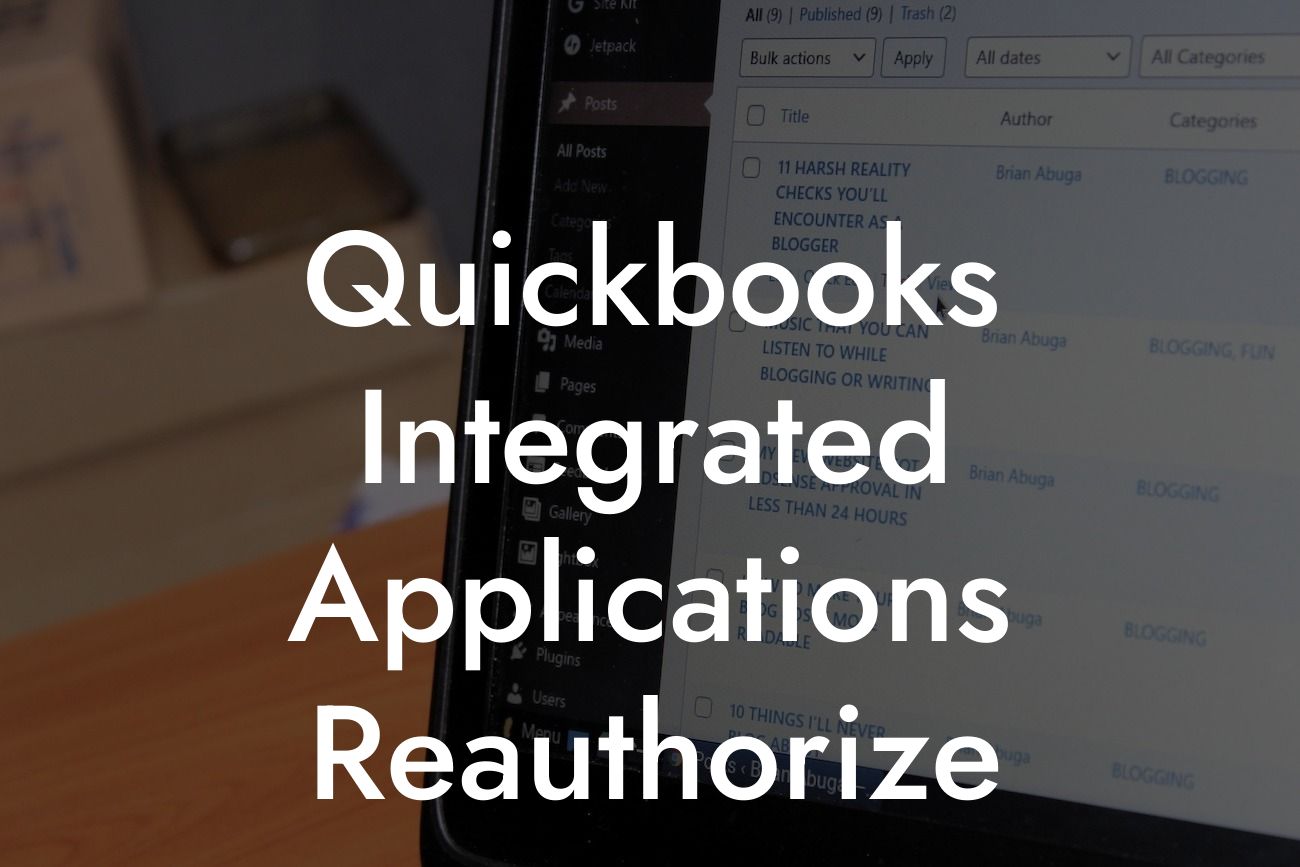What is QuickBooks Integrated Applications Reauthorize?
As a business that specializes in QuickBooks integrations, we understand the importance of seamless connections between different applications. QuickBooks Integrated Applications Reauthorize is a crucial process that ensures uninterrupted access to third-party apps and services integrated with QuickBooks. In this article, we will delve into the world of QuickBooks integrations and explore everything you need to know about reauthorization.
Why Do You Need to Reauthorize QuickBooks Integrated Applications?
Reauthorization is a necessary step to maintain the connection between QuickBooks and third-party applications. When you first integrate an application with QuickBooks, you grant permission for the app to access your QuickBooks data. This permission is typically valid for a specific period, usually 180 days. After this period, the permission expires, and the app can no longer access your QuickBooks data. Reauthorization is the process of renewing this permission, allowing the app to continue accessing your data and functioning as intended.
What Happens If You Don't Reauthorize?
Failing to reauthorize QuickBooks integrated applications can have significant consequences. Without reauthorization, the integrated app will no longer be able to access your QuickBooks data, leading to:
- Disrupted workflows and processes
- Inaccurate or incomplete data
- Delays in invoicing, payment processing, and other critical business functions
- Security risks due to outdated or expired permissions
Reauthorization is essential to prevent these issues and ensure business continuity.
How to Reauthorize QuickBooks Integrated Applications?
Reauthorizing QuickBooks integrated applications is a relatively straightforward process. Here's a step-by-step guide to help you through it:
Looking For a Custom QuickBook Integration?
- Log in to your QuickBooks account and navigate to the "Apps" or "Integrations" section.
- Identify the application that requires reauthorization and click on it.
- Click on the "Reauthorize" or "Renew" button next to the application.
- Follow the prompts to authenticate and grant permission for the app to access your QuickBooks data.
- Review and agree to the terms and conditions.
- Click "Save" or "Authorize" to complete the reauthorization process.
Remember to reauthorize each integrated application separately, as the process may vary slightly depending on the app.
Tips for Managing QuickBooks Integrated Applications
To ensure seamless integrations and avoid reauthorization issues, follow these best practices:
- Regularly review and update your integrated applications.
- Set reminders for reauthorization deadlines.
- Use strong, unique passwords for each integrated application.
- Implement a centralized management system for your integrations.
- Monitor app performance and data accuracy.
By following these tips, you can minimize disruptions and ensure your integrated applications work in harmony with QuickBooks.
Common Issues with QuickBooks Integrated Applications Reauthorize
While reauthorization is a relatively straightforward process, you may encounter some common issues:
- Authentication errors or failed login attempts.
- Permission errors or access denied messages.
- App-specific errors or compatibility issues.
- Data inconsistencies or synchronization problems.
If you encounter any of these issues, try troubleshooting the problem, checking the app's documentation, or reaching out to the app's support team for assistance.
Benefits of QuickBooks Integrated Applications Reauthorize
Reauthorizing QuickBooks integrated applications offers several benefits, including:
- Uninterrupted access to critical business data.
- Improved data accuracy and consistency.
- Enhanced security and compliance.
- Streamlined workflows and increased productivity.
- Reduced errors and minimized downtime.
By reauthorizing your integrated applications, you can ensure business continuity, improve efficiency, and focus on growth and success.
In conclusion, QuickBooks Integrated Applications Reauthorize is a crucial process that ensures seamless connections between QuickBooks and third-party applications. By understanding the importance of reauthorization, following best practices, and troubleshooting common issues, you can maintain uninterrupted access to critical business data and ensure business continuity. At [Your Company Name], we specialize in QuickBooks integrations and are committed to helping you navigate the world of integrated applications. If you have any questions or need assistance with reauthorization, feel free to reach out to us.
Frequently Asked Questions
What is QuickBooks Integrated Applications Reauthorize?
QuickBooks Integrated Applications Reauthorize is a process that allows you to re-establish connections between QuickBooks and third-party applications that have been disconnected due to security token expirations or other issues. This process ensures that your integrated applications continue to work seamlessly with QuickBooks, without any disruptions to your business operations.
Why do I need to reauthorize my integrated applications?
You need to reauthorize your integrated applications to ensure that they continue to access your QuickBooks data and perform tasks on your behalf. This is a security measure to protect your sensitive financial information and prevent unauthorized access.
How often do I need to reauthorize my integrated applications?
The frequency of reauthorization depends on the specific application and its security token expiration policy. Typically, security tokens expire every 60 to 90 days, requiring you to reauthorize your integrated applications periodically.
What happens if I don't reauthorize my integrated applications?
If you don't reauthorize your integrated applications, they will no longer be able to access your QuickBooks data, and you may experience errors, disruptions, or even data loss. This can impact your business operations, causing delays and inefficiencies.
How do I know which integrated applications need to be reauthorized?
You can check the QuickBooks App Center or the application's dashboard to identify which integrated applications require reauthorization. You may also receive notifications from the application providers or QuickBooks itself.
What information do I need to reauthorize my integrated applications?
You will typically need your QuickBooks login credentials, including your username and password, as well as any additional security verification steps required by the application or QuickBooks.
How long does the reauthorization process take?
The reauthorization process usually takes only a few minutes, depending on the application and the complexity of the reauthorization process.
Can I reauthorize multiple integrated applications at once?
Yes, you can reauthorize multiple integrated applications simultaneously, depending on the application and QuickBooks. However, it's recommended to reauthorize each application separately to ensure that each connection is established correctly.
What if I encounter errors during the reauthorization process?
If you encounter errors during the reauthorization process, try restarting the process, checking your login credentials, or contacting the application's support team or QuickBooks customer support for assistance.
How do I know if the reauthorization process was successful?
You will typically receive a confirmation message or notification from the application or QuickBooks indicating that the reauthorization process was successful. You can also check the application's dashboard or QuickBooks App Center to verify the connection status.
What if I'm using multiple QuickBooks companies?
If you're using multiple QuickBooks companies, you'll need to reauthorize each company separately, as each company has its own unique security token and connection requirements.
Can I reauthorize integrated applications in QuickBooks Online or only in QuickBooks Desktop?
You can reauthorize integrated applications in both QuickBooks Online and QuickBooks Desktop, depending on the application's compatibility and your QuickBooks version.
How does reauthorization affect my QuickBooks data?
Reauthorization does not affect your QuickBooks data, as it only re-establishes the connection between QuickBooks and the integrated application. Your data remains secure and intact throughout the process.
What if I've forgotten my QuickBooks login credentials?
If you've forgotten your QuickBooks login credentials, you can try resetting your password or contacting QuickBooks customer support for assistance.
Can I delegate reauthorization tasks to other users?
Yes, you can delegate reauthorization tasks to other users with the necessary permissions and access rights, depending on your QuickBooks version and the application's settings.
How do I troubleshoot reauthorization issues?
To troubleshoot reauthorization issues, try checking the application's logs, verifying your login credentials, and contacting the application's support team or QuickBooks customer support for assistance.
What if I'm using a custom or bespoke integrated application?
If you're using a custom or bespoke integrated application, you may need to consult with the application developer or your IT team to determine the specific reauthorization requirements and process.
Can I automate the reauthorization process?
Some integrated applications may offer automation features or APIs that allow you to automate the reauthorization process. However, this depends on the application's capabilities and your QuickBooks version.
How does reauthorization impact my business operations?
Reauthorization ensures that your integrated applications continue to work seamlessly with QuickBooks, minimizing disruptions to your business operations and ensuring that you can focus on running your business efficiently.
What if I have multiple users accessing the same integrated application?
If you have multiple users accessing the same integrated application, each user may need to reauthorize the application separately, depending on the application's settings and permissions.
Can I reauthorize integrated applications in bulk?
Some integrated applications may offer bulk reauthorization features, allowing you to reauthorize multiple connections simultaneously. However, this depends on the application's capabilities and your QuickBooks version.
How do I stay informed about reauthorization requirements?
You can stay informed about reauthorization requirements by regularly checking the QuickBooks App Center, the application's dashboard, or subscribing to notifications from the application providers or QuickBooks.
What if I'm using an outdated version of QuickBooks?
If you're using an outdated version of QuickBooks, you may need to upgrade to a compatible version before reauthorizing your integrated applications.
Can I reauthorize integrated applications using a mobile device?
Some integrated applications may offer mobile reauthorization capabilities, allowing you to reauthorize connections using your mobile device. However, this depends on the application's mobile compatibility and your QuickBooks version.