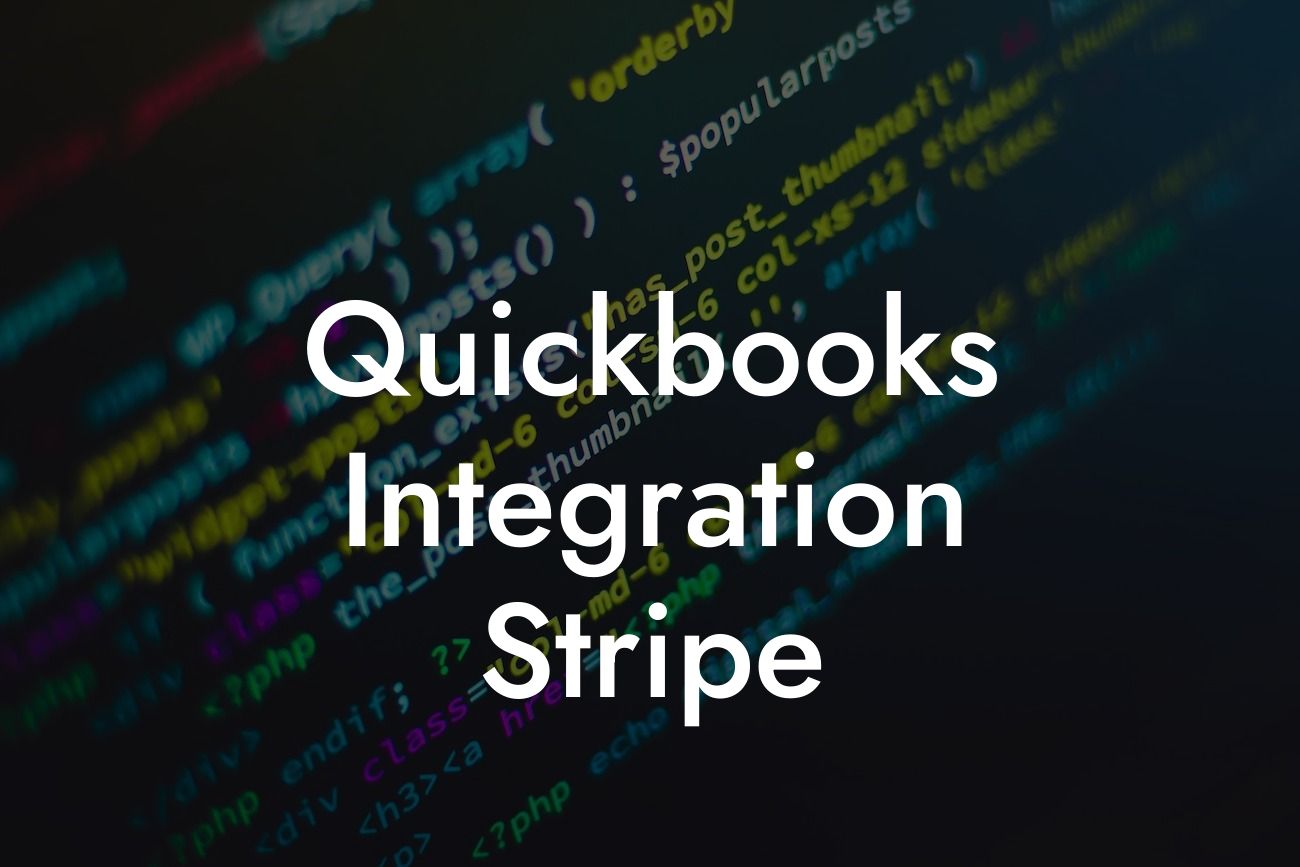What is QuickBooks Integration with Stripe?
As a business owner, managing your finances and keeping track of transactions can be a daunting task. That's where QuickBooks integration with Stripe comes in. This powerful combination allows you to streamline your payment processing and accounting, making it easier to manage your business's financial health. In this article, we'll dive into the world of QuickBooks integration with Stripe, exploring its benefits, features, and how to get started.
What is Stripe?
Stripe is a popular online payment processing system that enables businesses to accept payments online. With Stripe, you can accept credit card payments, Apple Pay, Google Pay, and other payment methods, making it easy to get paid by your customers. Stripe is known for its ease of use, flexibility, and scalability, making it a popular choice among businesses of all sizes.
What is QuickBooks?
QuickBooks is a leading accounting software that helps businesses manage their finances, track expenses, and generate reports. With QuickBooks, you can create invoices, track inventory, and manage your cash flow, making it an essential tool for any business. QuickBooks is available in various versions, including QuickBooks Online, QuickBooks Pro, and QuickBooks Enterprise, catering to different business needs.
Benefits of QuickBooks Integration with Stripe
Integrating QuickBooks with Stripe offers numerous benefits, including:
- Automated payment processing: With QuickBooks integration, payments are automatically recorded in your accounting software, eliminating manual data entry and reducing errors.
Looking For a Custom QuickBook Integration?
- Streamlined invoicing: Create and send professional-looking invoices directly from QuickBooks, and get paid faster with Stripe's online payment processing.
- Real-time tracking: Get real-time updates on your cash flow, making it easier to manage your business's financial health.
- Reduced errors: Eliminate manual data entry and reduce errors, ensuring accuracy and compliance.
- Scalability: As your business grows, QuickBooks integration with Stripe scales with you, handling high volumes of transactions with ease.
How Does QuickBooks Integration with Stripe Work?
The integration process is straightforward and can be completed in a few steps:
- Connect your Stripe account to QuickBooks: Simply log in to your QuickBooks account, navigate to the "Gear" icon, and select "Stripe" as your payment gateway.
- Configure your payment settings: Set up your payment settings, including payment methods, currency, and taxes.
- Create an invoice: Create a new invoice in QuickBooks, and select "Stripe" as the payment method.
- Send the invoice: Send the invoice to your customer, who can then pay online using their preferred payment method.
- Automate payment processing: Once the payment is made, QuickBooks automatically records the transaction, eliminating manual data entry.
Features of QuickBooks Integration with Stripe
The integration offers a range of features, including:
- Multi-currency support: Accept payments in multiple currencies, making it easy to do business globally.
- Recurring payments: Set up recurring payments for subscription-based services or regular invoices.
- Payment scheduling: Schedule payments in advance, ensuring timely payment processing.
- Refund management: Easily manage refunds and credits, ensuring accurate accounting and compliance.
- Reporting and analytics: Get detailed reports and analytics on your payment processing, helping you make informed business decisions.
Common Use Cases for QuickBooks Integration with Stripe
The integration is suitable for various businesses, including:
- E-commerce businesses: Accept online payments and manage inventory with ease.
- Service-based businesses: Create professional-looking invoices and get paid faster.
- Subscription-based businesses: Set up recurring payments and manage subscription plans.
- Non-profit organizations: Accept donations and manage fundraising campaigns with ease.
Challenges and Limitations of QuickBooks Integration with Stripe
While the integration offers numerous benefits, there are some challenges and limitations to consider:
- Technical issues: Integration issues can arise, requiring technical support and troubleshooting.
- Data security: Ensuring data security and compliance with payment card industry (PCI) standards is crucial.
- Limited customization: The integration may not offer complete customization, limiting flexibility.
- Additional fees: Stripe charges transaction fees, which can add up over time.
Getting Started with QuickBooks Integration with Stripe
Ready to get started with QuickBooks integration with Stripe? Follow these steps:
- Sign up for a Stripe account: Create a Stripe account and set up your payment gateway.
- Connect to QuickBooks: Log in to your QuickBooks account and connect to Stripe.
- Configure your payment settings: Set up your payment settings, including payment methods and currency.
- Test the integration: Test the integration to ensure seamless payment processing.
- Start invoicing: Create and send invoices to your customers, and get paid faster with Stripe's online payment processing.
By integrating QuickBooks with Stripe, you can streamline your payment processing and accounting, making it easier to manage your business's financial health. With its numerous benefits, features, and scalability, this powerful combination is a must-have for any business looking to simplify their financial operations.
Frequently Asked Questions
What is QuickBooks Integration with Stripe?
QuickBooks integration with Stripe is a feature that allows businesses to connect their Stripe payment gateway with their QuickBooks accounting software. This integration enables automatic syncing of payment data, eliminating manual data entry and reducing errors.
What are the benefits of integrating QuickBooks with Stripe?
The integration offers several benefits, including automated payment tracking, reduced manual data entry, improved accuracy, and enhanced financial visibility. It also saves time and increases efficiency, allowing businesses to focus on growth and development.
How does the QuickBooks and Stripe integration work?
The integration works by connecting your Stripe account to your QuickBooks account. Once connected, payment data from Stripe is automatically synced with QuickBooks, eliminating the need for manual data entry. This ensures that your financial records are always up-to-date and accurate.
What types of payments can be synced with QuickBooks through Stripe?
The integration supports various payment types, including one-time payments, recurring payments, refunds, and credits. This ensures that all payment-related data is accurately reflected in your QuickBooks account.
Can I connect multiple Stripe accounts to my QuickBooks account?
Yes, you can connect multiple Stripe accounts to your QuickBooks account. This is useful for businesses with multiple payment gateways or those that operate in different regions.
How do I set up the QuickBooks and Stripe integration?
To set up the integration, you'll need to connect your Stripe account to your QuickBooks account through the QuickBooks dashboard. You'll be prompted to enter your Stripe login credentials and authorize the connection.
Is the integration secure?
Yes, the integration is secure. Both QuickBooks and Stripe employ robust security measures, including encryption and secure servers, to protect sensitive financial data.
What happens if I encounter issues with the integration?
If you encounter issues with the integration, you can contact QuickBooks or Stripe support for assistance. Both companies offer comprehensive support resources, including online documentation, phone support, and live chat.
Can I customize the integration to meet my business needs?
Yes, the integration can be customized to meet your business needs. You can configure settings, such as payment categorization and reconciliation, to ensure that the integration works seamlessly with your business processes.
How often does the integration sync payment data?
The integration syncs payment data in real-time, ensuring that your financial records are always up-to-date and accurate.
Can I use the integration with multiple QuickBooks accounts?
Yes, you can use the integration with multiple QuickBooks accounts. This is useful for businesses with multiple entities or those that require separate accounting records.
What is the cost of the QuickBooks and Stripe integration?
The cost of the integration varies depending on your QuickBooks and Stripe plans. Some plans may include the integration at no additional cost, while others may require a subscription or a one-time fee.
Can I cancel the integration at any time?
Yes, you can cancel the integration at any time. Simply disconnect your Stripe account from your QuickBooks account through the QuickBooks dashboard.
How does the integration handle refunds and credits?
The integration automatically syncs refunds and credits from Stripe with your QuickBooks account, ensuring that your financial records are accurate and up-to-date.
Can I use the integration with other payment gateways?
No, the integration is specifically designed for Stripe payment gateway. If you use other payment gateways, you may need to explore alternative integration options.
What is the difference between the QuickBooks and Stripe integration and other payment integrations?
The QuickBooks and Stripe integration is a native integration, which means it is developed and supported by both QuickBooks and Stripe. This ensures seamless integration, robust security, and comprehensive support.
How does the integration handle currency conversions?
The integration automatically handles currency conversions, ensuring that payment data is accurately reflected in your QuickBooks account, regardless of the currency used.
Can I use the integration for international transactions?
Yes, the integration supports international transactions, allowing you to accept payments from customers worldwide.
How does the integration handle payment errors?
The integration automatically detects and handles payment errors, ensuring that your financial records are accurate and up-to-date.
Can I customize the payment categorization and reconciliation process?
Yes, you can customize the payment categorization and reconciliation process to meet your business needs. This ensures that payment data is accurately reflected in your financial records.
How does the integration handle duplicate payments?
The integration automatically detects and handles duplicate payments, ensuring that your financial records are accurate and up-to-date.
Can I use the integration with other QuickBooks features, such as invoicing and expense tracking?
Yes, the integration can be used in conjunction with other QuickBooks features, such as invoicing and expense tracking, to streamline your financial management processes.
How does the integration affect my accounting and bookkeeping processes?
The integration automates payment tracking and reconciliation, reducing the need for manual data entry and improving the accuracy of your financial records. This can significantly improve your accounting and bookkeeping processes.
Can I use the integration with multiple users and roles?
Yes, the integration can be used with multiple users and roles, allowing you to control access and permissions to ensure that sensitive financial data is protected.
How does the integration handle payment disputes and chargebacks?
The integration automatically detects and handles payment disputes and chargebacks, ensuring that your financial records are accurate and up-to-date.