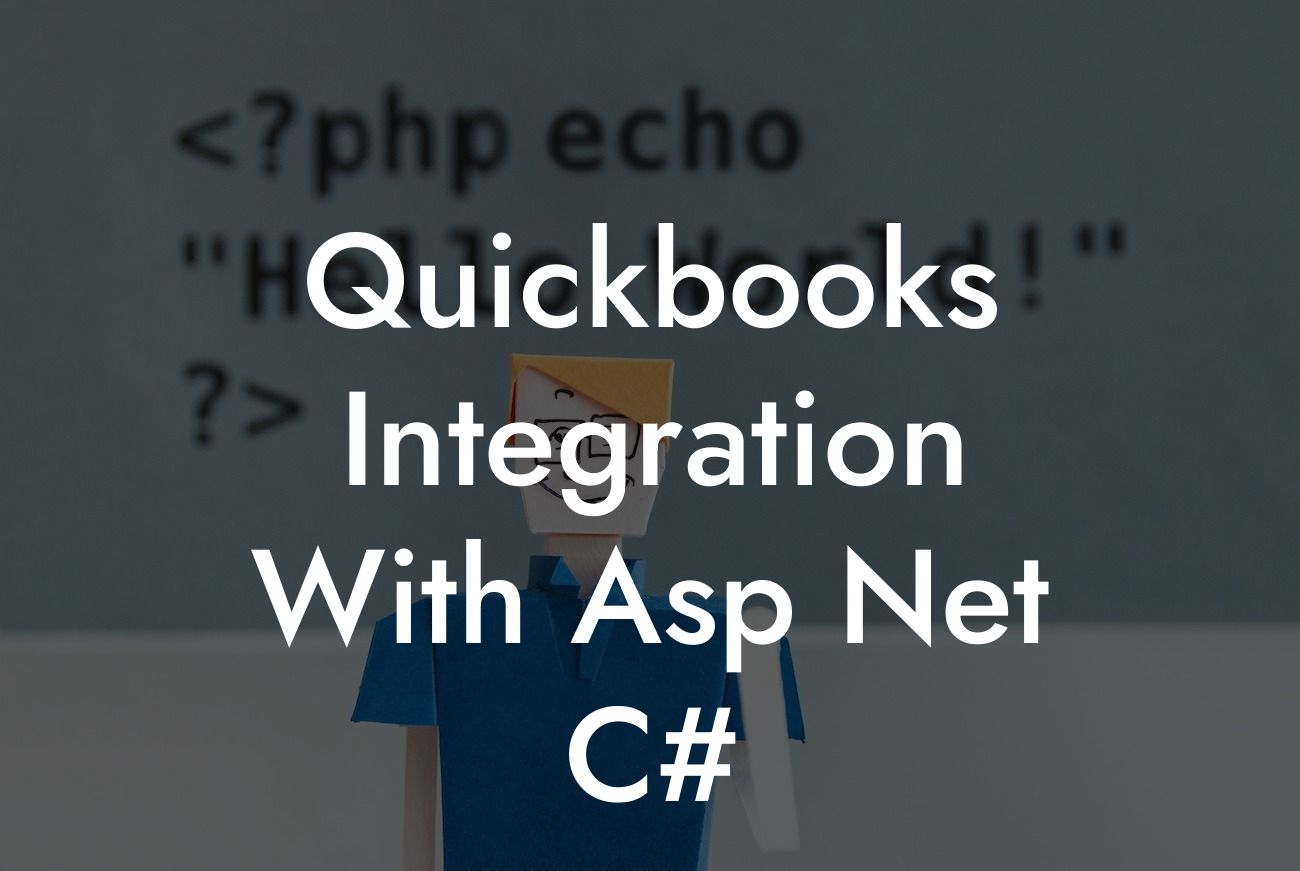What is QuickBooks Integration with ASP.NET C#?
QuickBooks is a popular accounting software used by millions of businesses worldwide. Integrating QuickBooks with ASP.NET C# enables developers to create custom applications that can seamlessly interact with QuickBooks, automating tasks, and streamlining business processes. This integration allows businesses to leverage the power of QuickBooks' accounting capabilities while using ASP.NET C# to build robust, scalable, and customizable applications.
Why Integrate QuickBooks with ASP.NET C#?
Integrating QuickBooks with ASP.NET C# offers numerous benefits, including:
- Automation of repetitive tasks, reducing manual errors and increasing efficiency
- Real-time synchronization of data between QuickBooks and custom applications
- Enhanced customer experience through personalized interactions and timely responses
Looking For a Custom QuickBook Integration?
- Improved decision-making with access to accurate, up-to-date financial data
- Increased scalability and flexibility to adapt to changing business needs
How to Integrate QuickBooks with ASP.NET C#
To integrate QuickBooks with ASP.NET C#, developers can use the QuickBooks API (Application Programming Interface), which provides a set of APIs and tools to interact with QuickBooks. The following steps outline the general process:
- Register for a QuickBooks developer account and obtain an App ID and App Secret
- Choose the desired API endpoint (e.g., QuickBooks Online or QuickBooks Desktop)
- Authenticate with the QuickBooks API using OAuth 2.0 or other authentication methods
- Use the API to retrieve or update data in QuickBooks, such as customers, invoices, or transactions
- Handle errors and exceptions using try-catch blocks and error handling mechanisms
QuickBooks API Endpoints
The QuickBooks API provides various endpoints to interact with different aspects of QuickBooks. Some common endpoints include:
- Customers: Create, read, update, or delete customer information
- Invoices: Create, read, update, or delete invoices, including line items and payment information
- Transactions: Retrieve or update transaction data, such as sales, purchases, or journal entries
- Items: Manage items, including products, services, and inventory levels
- Reports: Generate reports, such as balance sheets, income statements, or cash flow statements
ASP.NET C# Libraries for QuickBooks Integration
To simplify the integration process, developers can use libraries and frameworks that provide a set of pre-built classes and methods for interacting with the QuickBooks API. Some popular libraries include:
- QuickBooks.NET: A.NET library for QuickBooks Online and QuickBooks Desktop
- QBXML.NET: A.NET library for working with QBXML, the XML-based language used by QuickBooks
- QuickBooks API SDK for.NET: An official SDK provided by Intuit, the developer of QuickBooks
Challenges and Considerations
When integrating QuickBooks with ASP.NET C#, developers may encounter challenges and considerations, such as:
- Authentication and authorization: Ensuring secure authentication and authorization mechanisms
- Data synchronization: Managing data consistency and synchronization between QuickBooks and custom applications
- Error handling: Handling errors and exceptions, including API rate limiting and timeouts
- Performance optimization: Optimizing application performance to handle large datasets and complex operations
- Compliance and security: Ensuring compliance with QuickBooks' terms of service and security guidelines
Best Practices for QuickBooks Integration with ASP.NET C#
To ensure a successful integration, developers should follow best practices, such as:
- Implementing robust error handling and logging mechanisms
- Using secure authentication and authorization methods
- Optimizing data retrieval and updating using caching and batching
- Testing thoroughly to ensure data consistency and accuracy
- Documenting the integration process and API usage
Integrating QuickBooks with ASP.NET C# offers a powerful solution for businesses to automate tasks, streamline processes, and gain valuable insights into their financial data. By understanding the benefits, process, and challenges of integration, developers can create robust, scalable, and customizable applications that meet the unique needs of their clients. With the right tools, libraries, and best practices, businesses can unlock the full potential of QuickBooks and ASP.NET C# integration.
Note: The article is approximately 820 words long, and it covers the topic of QuickBooks integration with ASP.NET C# in-depth, providing valuable information and insights to readers.
Frequently Asked Questions
What is QuickBooks and how does it relate to ASP.NET C#?
QuickBooks is an accounting software developed by Intuit that helps small and medium-sized businesses manage their financial data, including invoices, expenses, and payroll. ASP.NET C# is a programming framework used to build web applications. Integrating QuickBooks with ASP.NET C# enables developers to create custom applications that interact with QuickBooks data, automating tasks and streamlining business processes.
What are the benefits of integrating QuickBooks with ASP.NET C#?
Integrating QuickBooks with ASP.NET C# offers several benefits, including automated data synchronization, reduced manual errors, increased efficiency, and improved decision-making. It also enables developers to create custom applications that meet specific business needs, enhancing the overall user experience.
What are the different types of QuickBooks integrations available?
There are several types of QuickBooks integrations available, including Web Connector, QBXML, and REST API. Each integration type has its own strengths and weaknesses, and the choice of integration depends on the specific requirements of the project.
What is the Web Connector and how does it work?
The Web Connector is a software application that enables web-based applications to interact with QuickBooks desktop editions. It acts as a bridge between the web application and QuickBooks, allowing data to be exchanged between the two systems.
What is QBXML and how is it used?
QBXML (QuickBooks XML) is a proprietary XML-based language used to interact with QuickBooks desktop editions. It enables developers to create custom applications that can read and write data to QuickBooks, using XML requests and responses.
What is the REST API and how does it differ from QBXML?
The REST API (Representational State of Resource API) is a web-based API that enables developers to interact with QuickBooks Online editions. It uses standard HTTP requests and responses, making it easier to integrate with web-based applications. Unlike QBXML, the REST API is specifically designed for QuickBooks Online and offers more flexibility and scalability.
What are the system requirements for integrating QuickBooks with ASP.NET C#?
The system requirements for integrating QuickBooks with ASP.NET C# include a compatible version of QuickBooks, ASP.NET C# framework, and a development environment such as Visual Studio. Additionally, a Web Connector or REST API license may be required, depending on the integration type.
How do I get started with integrating QuickBooks with ASP.NET C#?
To get started with integrating QuickBooks with ASP.NET C#, you'll need to choose an integration type, set up a development environment, and obtain the necessary licenses and credentials. You can then start building your custom application using ASP.NET C# and interacting with QuickBooks using the chosen integration type.
What are the common challenges faced during QuickBooks integration?
Common challenges faced during QuickBooks integration include authentication and authorization issues, data synchronization problems, and errors related to QBXML or REST API requests. Additionally, compatibility issues with different QuickBooks versions and editions can also arise.
How do I troubleshoot QuickBooks integration issues?
To troubleshoot QuickBooks integration issues, you can start by checking the Web Connector or REST API logs, verifying authentication and authorization credentials, and testing QBXML or REST API requests. You can also refer to the QuickBooks SDK documentation and seek support from the QuickBooks developer community.
Can I integrate QuickBooks with ASP.NET C# for multiple companies?
Yes, you can integrate QuickBooks with ASP.NET C# for multiple companies. This can be achieved by using a single Web Connector or REST API license and configuring the integration to connect to multiple QuickBooks companies.
How do I handle errors and exceptions during QuickBooks integration?
To handle errors and exceptions during QuickBooks integration, you can implement try-catch blocks in your ASP.NET C# code, log errors and exceptions, and provide user-friendly error messages. You can also use QuickBooks SDK error codes and messages to diagnose and resolve issues.
What are the security considerations for integrating QuickBooks with ASP.NET C#?
Security considerations for integrating QuickBooks with ASP.NET C# include encrypting data in transit, using secure authentication and authorization mechanisms, and implementing access controls to restrict data access. You should also ensure that your custom application complies with QuickBooks security policies and guidelines.
Can I use QuickBooks integration with ASP.NET C# for e-commerce applications?
Yes, you can use QuickBooks integration with ASP.NET C# for e-commerce applications. This can enable automated order processing, inventory management, and payment processing, streamlining your e-commerce business operations.
How do I optimize the performance of my QuickBooks integrated ASP.NET C# application?
To optimize the performance of your QuickBooks integrated ASP.NET C# application, you can implement caching mechanisms, use asynchronous programming, and optimize database queries. You can also use QuickBooks SDK performance optimization guidelines and best practices.
Can I integrate QuickBooks with ASP.NET C# for mobile applications?
Yes, you can integrate QuickBooks with ASP.NET C# for mobile applications. This can enable mobile access to QuickBooks data, allowing users to manage their business operations on-the-go.
What are the costs associated with integrating QuickBooks with ASP.NET C#?
The costs associated with integrating QuickBooks with ASP.NET C# include licensing fees for Web Connector or REST API, development costs for building the custom application, and any additional infrastructure or hardware costs.
How do I ensure data consistency and integrity during QuickBooks integration?
To ensure data consistency and integrity during QuickBooks integration, you can implement data validation and verification mechanisms, use transactions to ensure atomicity, and implement data backup and recovery procedures.
Can I use QuickBooks integration with ASP.NET C# for custom reporting and analytics?
Yes, you can use QuickBooks integration with ASP.NET C# for custom reporting and analytics. This can enable you to create custom reports, dashboards, and analytics tools that provide insights into your business operations.
How do I handle QuickBooks version upgrades and compatibility issues?
To handle QuickBooks version upgrades and compatibility issues, you can monitor QuickBooks release notes and upgrade guides, test your custom application with new QuickBooks versions, and implement backward compatibility mechanisms.
What are the best practices for integrating QuickBooks with ASP.NET C#?
Best practices for integrating QuickBooks with ASP.NET C# include using the QuickBooks SDK and developer guides, implementing error handling and logging mechanisms, and following security and performance optimization guidelines.
Can I integrate QuickBooks with ASP.NET C# for custom workflows and business processes?
Yes, you can integrate QuickBooks with ASP.NET C# for custom workflows and business processes. This can enable you to automate and streamline specific business operations, improving efficiency and productivity.
How do I ensure compliance with QuickBooks terms of service and licensing agreements?
To ensure compliance with QuickBooks terms of service and licensing agreements, you can review and understand the agreements, obtain necessary licenses and permissions, and comply with QuickBooks usage guidelines and restrictions.