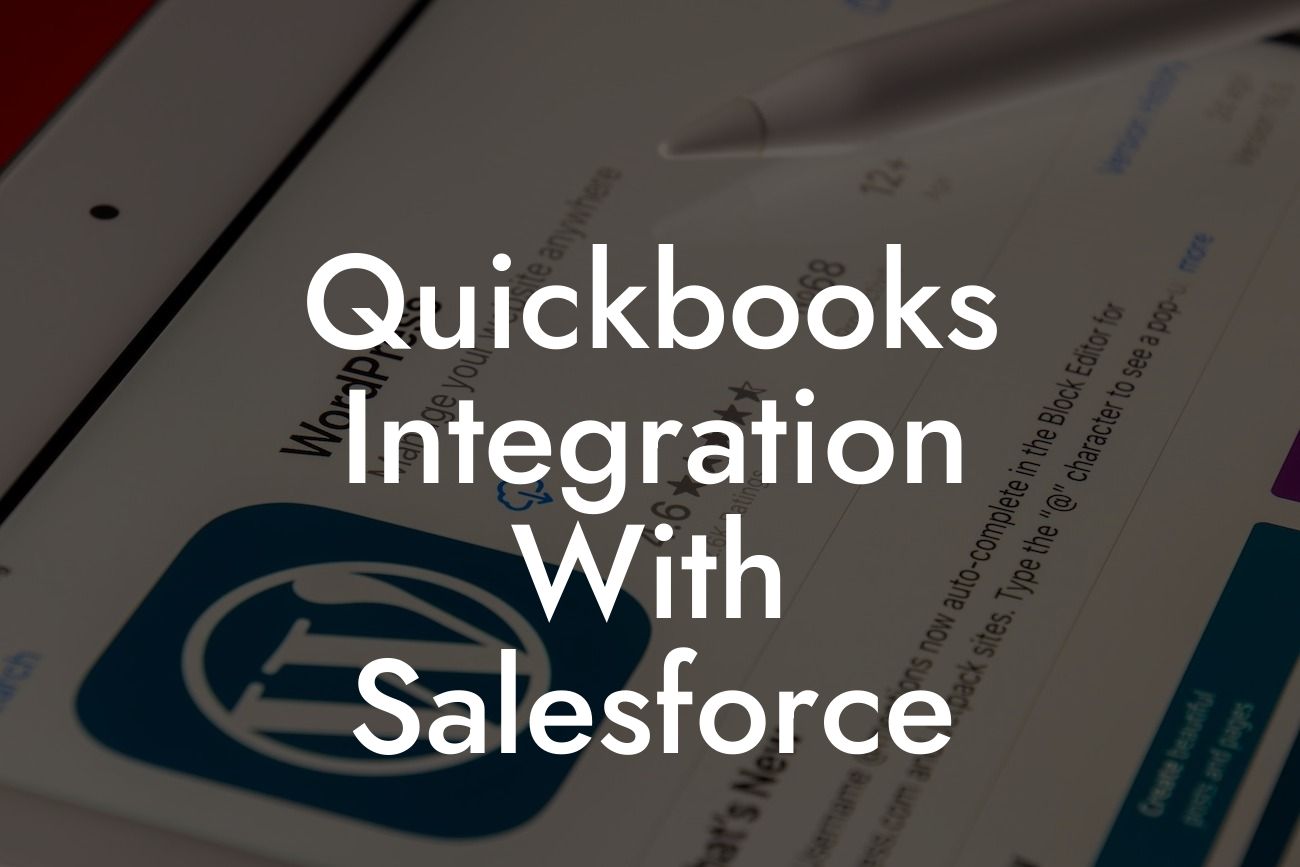Unlocking the Power of QuickBooks Integration with Salesforce
As a business owner, you understand the importance of streamlining your financial operations and customer relationship management. Two of the most popular tools in these areas are QuickBooks and Salesforce. While they are both powerful platforms on their own, integrating them can take your business to the next level. In this article, we'll explore the benefits and process of integrating QuickBooks with Salesforce, and how it can revolutionize your business operations.
What is QuickBooks Integration with Salesforce?
QuickBooks integration with Salesforce is the process of connecting your QuickBooks accounting software with your Salesforce customer relationship management (CRM) platform. This integration enables the seamless exchange of data between the two systems, allowing you to synchronize your financial and customer data in real-time. With this integration, you can automate tasks, reduce errors, and gain a more comprehensive understanding of your business operations.
Benefits of QuickBooks Integration with Salesforce
The benefits of integrating QuickBooks with Salesforce are numerous. Some of the most significant advantages include:
- Improved accuracy and reduced errors: By automating the exchange of data between QuickBooks and Salesforce, you can eliminate manual data entry and reduce the risk of errors.
- Enhanced customer insights: With integrated data, you can gain a more comprehensive understanding of your customers' financial history, preferences, and behavior.
Looking For a Custom QuickBook Integration?
- Increased efficiency: Automation of tasks and processes frees up more time for your team to focus on high-value activities.
- Better decision-making: With access to real-time financial and customer data, you can make more informed decisions about your business.
How Does QuickBooks Integration with Salesforce Work?
The integration process typically involves the following steps:
- Setting up a connection between QuickBooks and Salesforce using an integration platform or API.
- Mapping data fields between the two systems to ensure seamless data exchange.
- Configuring workflows and automation rules to synchronize data in real-time.
- Testing and validating the integration to ensure data accuracy and consistency.
Types of QuickBooks Integration with Salesforce
There are several types of QuickBooks integration with Salesforce, including:
- One-way integration: Data flows from QuickBooks to Salesforce, or vice versa.
- Two-way integration: Data flows bi-directionally between QuickBooks and Salesforce.
- Real-time integration: Data is synchronized in real-time, ensuring up-to-the-minute accuracy.
- Batch integration: Data is synchronized in batches, typically on a scheduled basis.
Common Use Cases for QuickBooks Integration with Salesforce
Some common use cases for QuickBooks integration with Salesforce include:
- Automating invoice and payment processing.
- Synchronizing customer and account data.
- Tracking sales and revenue in real-time.
- Streamlining financial reporting and analysis.
Challenges and Considerations of QuickBooks Integration with Salesforce
While integrating QuickBooks with Salesforce can be a game-changer for your business, there are some challenges and considerations to keep in mind:
- Data mapping and field matching: Ensuring that data fields are correctly mapped and matched between the two systems.
- Data integrity and consistency: Ensuring that data is accurate and consistent across both systems.
- Security and access controls: Ensuring that data is secure and access is restricted to authorized personnel.
- Integration complexity: Depending on the complexity of your business operations, integration may require significant customization and configuration.
Best Practices for QuickBooks Integration with Salesforce
To ensure a successful integration, follow these best practices:
- Clearly define your integration goals and objectives.
- Choose an experienced integration partner or consultant.
- Develop a comprehensive integration plan and timeline.
- Conduct thorough testing and validation of the integration.
- Provide training and support to end-users.
Integrating QuickBooks with Salesforce can have a transformative impact on your business operations. By automating tasks, improving accuracy, and enhancing customer insights, you can gain a competitive edge in your industry. With the right approach and expertise, you can unlock the full potential of QuickBooks integration with Salesforce and take your business to new heights.
Frequently Asked Questions
What is QuickBooks integration with Salesforce?
QuickBooks integration with Salesforce is a process that connects your QuickBooks accounting software with your Salesforce CRM system. This integration enables the seamless exchange of data between the two platforms, automating tasks, and providing a unified view of your customers and financial data.
Why do I need to integrate QuickBooks with Salesforce?
Integrating QuickBooks with Salesforce helps you to streamline your business operations, reduce errors, and increase efficiency. It also provides a single source of truth for your customer and financial data, enabling you to make informed business decisions.
What are the benefits of integrating QuickBooks with Salesforce?
The benefits of integrating QuickBooks with Salesforce include automated data synchronization, improved accuracy, enhanced customer visibility, increased productivity, and better decision-making. It also helps you to reduce manual data entry, eliminate errors, and improve customer satisfaction.
How does the QuickBooks integration with Salesforce work?
The integration works by connecting your QuickBooks account with your Salesforce org using APIs, webhooks, or other integration tools. Once connected, the integration synchronizes data between the two platforms in real-time, ensuring that your financial and customer data are always up-to-date.
What data can be synchronized between QuickBooks and Salesforce?
The integration can synchronize a wide range of data, including customer information, invoices, payments, orders, products, and accounting data. The specific data synchronized depends on the integration tool and the configuration of the integration.
Can I integrate QuickBooks with Salesforce using APIs?
Yes, you can integrate QuickBooks with Salesforce using APIs. QuickBooks provides APIs that allow developers to access and manipulate data in QuickBooks, while Salesforce provides APIs that allow developers to access and manipulate data in Salesforce.
What is the difference between one-way and two-way integration?
A one-way integration involves synchronizing data from one platform to another, while a two-way integration involves synchronizing data in both directions. A two-way integration is more common, as it ensures that data is up-to-date in both QuickBooks and Salesforce.
How long does it take to set up the QuickBooks integration with Salesforce?
The time it takes to set up the integration depends on the complexity of the integration, the amount of data to be synchronized, and the expertise of the person setting up the integration. On average, it can take anywhere from a few hours to several days to set up the integration.
Do I need to be a technical expert to set up the integration?
No, you don't need to be a technical expert to set up the integration. However, having some technical knowledge and experience with APIs and integration tools can be helpful. You can also hire a consultant or an integration expert to set up the integration for you.
What are the common integration tools used for QuickBooks and Salesforce integration?
Some common integration tools used for QuickBooks and Salesforce integration include Zapier, MuleSoft, Jitterbit, and Dell Boomi. These tools provide pre-built connectors and templates that make it easier to set up the integration.
Can I customize the integration to meet my specific business needs?
Yes, you can customize the integration to meet your specific business needs. The integration can be tailored to synchronize specific data fields, apply business rules, and trigger workflows. You can also use custom APIs and coding to create a custom integration.
How much does it cost to integrate QuickBooks with Salesforce?
The cost of integrating QuickBooks with Salesforce depends on the integration tool, the complexity of the integration, and the amount of data to be synchronized. On average, the cost can range from a few hundred dollars to several thousand dollars.
Is the integration secure and reliable?
Yes, the integration is secure and reliable. The integration tools and APIs used to connect QuickBooks and Salesforce are secure and reliable, and they provide encryption and authentication mechanisms to protect your data.
What kind of support is available for the integration?
The support available for the integration depends on the integration tool and the provider. Some integration tools provide 24/7 support, while others provide support during business hours. You can also hire a consultant or an integration expert to provide support and maintenance for the integration.
Can I integrate QuickBooks with other Salesforce clouds?
Yes, you can integrate QuickBooks with other Salesforce clouds, including Sales Cloud, Service Cloud, and Marketing Cloud. The integration can be customized to synchronize data with specific Salesforce clouds and modules.
How do I troubleshoot issues with the integration?
To troubleshoot issues with the integration, you can check the integration logs, verify the API credentials, and test the integration using sandbox environments. You can also contact the support team of the integration tool or provider for assistance.
Can I integrate QuickBooks with other accounting systems?
Yes, you can integrate QuickBooks with other accounting systems, including Xero, Sage, and Microsoft Dynamics. The integration can be customized to synchronize data with specific accounting systems and modules.
What are the best practices for integrating QuickBooks with Salesforce?
The best practices for integrating QuickBooks with Salesforce include defining clear business requirements, selecting the right integration tool, testing the integration thoroughly, and providing training and support to end-users.
How do I ensure data consistency between QuickBooks and Salesforce?
To ensure data consistency between QuickBooks and Salesforce, you can use data validation rules, apply data normalization, and use data synchronization schedules. You can also use data quality tools to detect and correct errors.
Can I integrate QuickBooks with Salesforce for multiple companies?
Yes, you can integrate QuickBooks with Salesforce for multiple companies. The integration can be customized to synchronize data with specific companies, and you can use multi-company features in QuickBooks and Salesforce to manage multiple companies.
What are the common use cases for QuickBooks integration with Salesforce?
The common use cases for QuickBooks integration with Salesforce include automating order-to-cash processes, synchronizing customer data, and providing a unified view of financial and customer data. The integration can also be used to automate accounting processes, such as invoicing and payment processing.
How do I measure the ROI of the QuickBooks integration with Salesforce?
To measure the ROI of the QuickBooks integration with Salesforce, you can track metrics such as reduced manual data entry, increased productivity, and improved customer satisfaction. You can also track financial metrics, such as reduced costs and increased revenue.
What are the common challenges faced during QuickBooks integration with Salesforce?
The common challenges faced during QuickBooks integration with Salesforce include data mapping, data quality issues, and integration complexity. You can overcome these challenges by defining clear business requirements, selecting the right integration tool, and providing training and support to end-users.