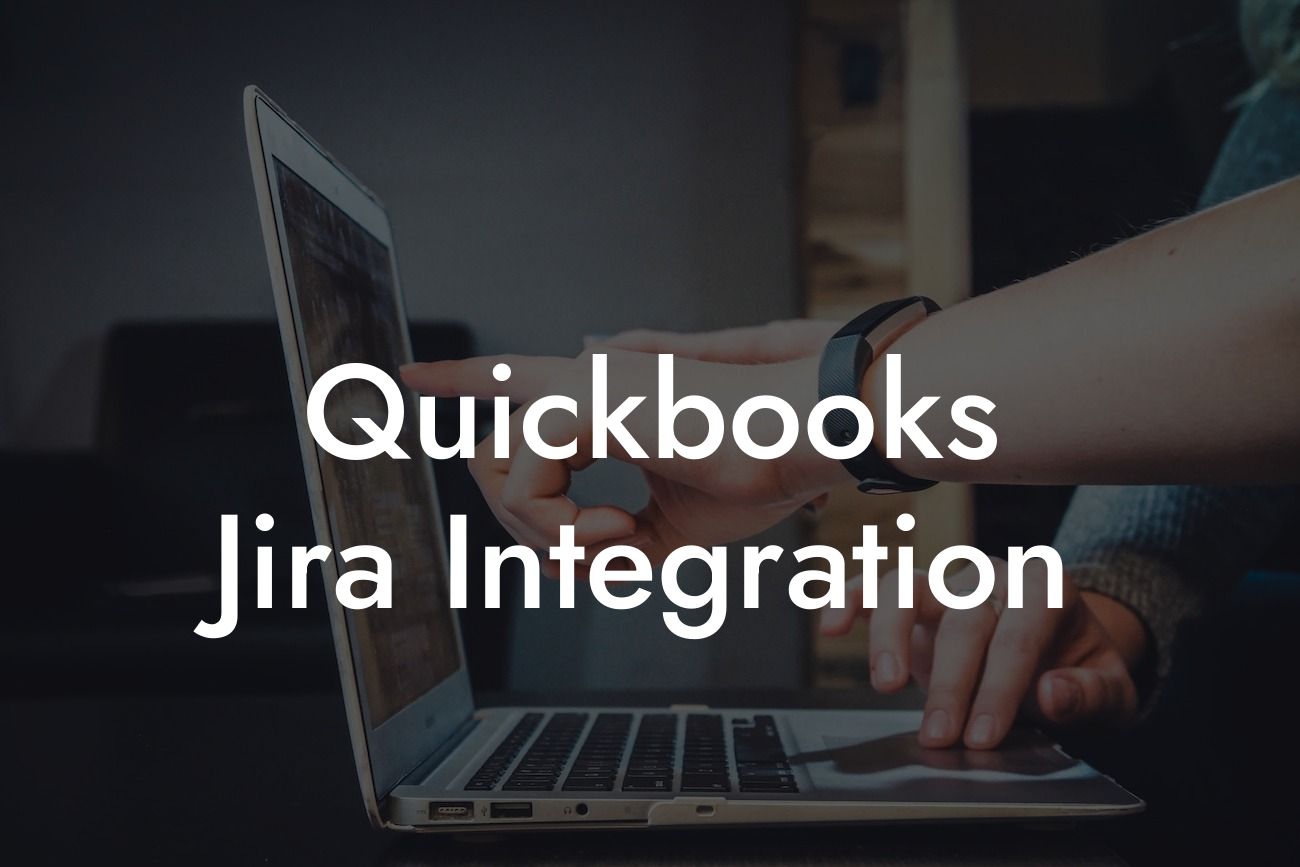Streamlining Your Financial and Project Management: The Power of QuickBooks Jira Integration
As a business owner, you understand the importance of efficient project management and accurate financial tracking. Two of the most popular tools in these areas are QuickBooks and Jira. While they're both powerful on their own, integrating them can take your business to the next level. In this article, we'll explore the benefits and process of integrating QuickBooks with Jira, and how it can revolutionize your financial and project management workflows.
What is QuickBooks?
QuickBooks is a leading accounting software that helps businesses manage their financial activities, including invoicing, expense tracking, and financial reporting. It's a popular choice among small to medium-sized businesses due to its user-friendly interface and robust features. With QuickBooks, you can easily track your income and expenses, generate financial reports, and make informed business decisions.
What is Jira?
Jira is a project management tool developed by Atlassian that helps teams plan, track, and manage their projects. It's widely used by software development teams, but its versatility makes it suitable for any project-based business. Jira allows you to create and assign tasks, track progress, and collaborate with team members in real-time. Its agile project planning features make it an ideal choice for businesses that need to adapt quickly to changing project requirements.
Why Integrate QuickBooks with Jira?
Integrating QuickBooks with Jira may seem like a complex task, but the benefits far outweigh the effort. By connecting these two powerful tools, you can:
- Automate financial data entry: Eliminate manual data entry and reduce errors by syncing financial data between QuickBooks and Jira.
- Streamline project financials: Get a clear picture of project profitability by tracking expenses and income directly within Jira.
- Improve project budgeting: Create accurate project budgets by leveraging QuickBooks' financial data and Jira's project planning features.
- Enhance team collaboration: Provide your team with a single, unified platform for project management and financial tracking.
How to Integrate QuickBooks with Jira
Integrating QuickBooks with Jira requires a few simple steps:
Looking For a Custom QuickBook Integration?
1. Choose an integration method: You can integrate QuickBooks with Jira using APIs, webhooks, or third-party integration tools. API integration provides the most flexibility, but may require developer expertise. Webhooks offer a simpler integration method, while third-party tools provide a user-friendly interface.
2. Set up data mapping: Map QuickBooks fields to corresponding Jira fields to ensure seamless data transfer. This may include mapping customers, projects, and financial data.
3. Configure workflows: Set up workflows to automate data transfer between QuickBooks and Jira. This may include automating invoice creation, expense tracking, or project budgeting.
4. Test and refine: Test your integration to ensure data is transferring correctly and refine your workflows as needed.
Benefits of QuickBooks Jira Integration for Project Managers
As a project manager, integrating QuickBooks with Jira can revolutionize your workflow. You'll be able to:
- Track project expenses in real-time: Get a clear picture of project expenses and stay within budget.
- Automate financial reporting: Generate accurate financial reports with ease, saving you time and reducing errors.
- Improve project forecasting: Make informed project decisions with real-time financial data and project tracking.
- Enhance team collaboration: Provide your team with a single platform for project management and financial tracking.
Benefits of QuickBooks Jira Integration for Accountants and Bookkeepers
As an accountant or bookkeeper, integrating QuickBooks with Jira can simplify your workflow and reduce errors. You'll be able to:
- Automate financial data entry: Eliminate manual data entry and reduce errors by syncing financial data between QuickBooks and Jira.
- Streamline financial reporting: Generate accurate financial reports with ease, saving you time and reducing errors.
- Improve financial visibility: Get a clear picture of project financials and make informed business decisions.
- Enhance client collaboration: Provide clients with real-time financial data and project tracking, improving transparency and trust.
Common Challenges and Solutions
While integrating QuickBooks with Jira can be a game-changer, you may encounter some challenges along the way. Here are some common issues and their solutions:
- Data mapping issues: Ensure accurate data mapping by consulting QuickBooks and Jira documentation, or seeking the help of an integration expert.
- API limitations: Choose an integration method that works within API limitations, or consider using a third-party integration tool.
- Workflow complexity: Break down complex workflows into smaller, manageable tasks, and test each step to ensure seamless integration.
Integrating QuickBooks with Jira can revolutionize your financial and project management workflows. By automating financial data entry, streamlining project financials, and improving team collaboration, you can take your business to the next level. While integration may require some effort, the benefits far outweigh the costs. With the right approach and expertise, you can unlock the full potential of QuickBooks and Jira, and achieve greater efficiency, accuracy, and profitability.
Frequently Asked Questions
What is QuickBooks Jira Integration?
QuickBooks Jira Integration is a connection between QuickBooks, an accounting software, and Jira, a project management tool, that enables seamless data exchange and automation of financial and project-related tasks.
Why do I need QuickBooks Jira Integration?
Integrating QuickBooks with Jira helps streamline financial and project management processes, reduces manual data entry, and provides real-time visibility into project expenses and revenues, enabling informed decision-making.
What are the benefits of QuickBooks Jira Integration?
The integration offers numerous benefits, including automated invoicing, synchronized financial data, enhanced project tracking, and improved team collaboration, ultimately leading to increased productivity and profitability.
How does QuickBooks Jira Integration work?
The integration uses APIs to connect QuickBooks and Jira, allowing data to flow between the two systems. This enables automatic syncing of financial data, project updates, and task assignments, ensuring consistency and accuracy across both platforms.
What data can be integrated between QuickBooks and Jira?
The integration enables the exchange of various data types, including customer information, project details, task assignments, time tracking, invoicing, and financial transactions, such as expenses, revenues, and payments.
Can I customize the integration to meet my specific needs?
Yes, the integration can be tailored to meet your unique business requirements. You can configure the integration to sync specific data fields, set up custom workflows, and define rules for data exchange between QuickBooks and Jira.
Is QuickBooks Jira Integration secure?
Absolutely! The integration uses secure APIs, encryption, and authentication protocols to ensure the integrity and confidentiality of your data. Additionally, both QuickBooks and Jira have robust security measures in place to protect your data.
Do I need technical expertise to set up the integration?
No, you don't need to be a technical expert to set up the integration. The process is relatively straightforward, and many integration providers offer guided setup wizards, documentation, and support teams to assist you.
How long does it take to set up the integration?
The setup time varies depending on the complexity of your integration requirements and the provider you choose. On average, it can take anywhere from a few hours to a few days to set up the integration.
Can I integrate QuickBooks with Jira Cloud or Jira Server?
Yes, you can integrate QuickBooks with both Jira Cloud and Jira Server. The integration works seamlessly with both versions, ensuring that you can leverage the benefits of integration regardless of your Jira deployment.
What if I have multiple QuickBooks companies or Jira projects?
The integration can handle multiple QuickBooks companies and Jira projects. You can configure the integration to sync data across multiple entities, ensuring that all your financial and project data is synchronized and up-to-date.
Can I integrate QuickBooks with other project management tools besides Jira?
Yes, QuickBooks can be integrated with other project management tools, such as Asana, Trello, and Microsoft Project. However, the specific integration requirements and benefits may vary depending on the tool you choose.
How does the integration handle data conflicts or discrepancies?
The integration is designed to handle data conflicts and discrepancies through automated conflict resolution rules and data validation processes. This ensures that your data remains accurate and consistent across both QuickBooks and Jira.
Can I undo or revert changes made through the integration?
Yes, most integration providers offer features to undo or revert changes made through the integration. This ensures that you can correct any errors or mistakes that may have occurred during the integration process.
What kind of support is available for the integration?
Integration providers typically offer various support channels, including documentation, knowledge bases, email support, phone support, and live chat. You can also rely on the QuickBooks and Jira support teams for assistance.
How much does the integration cost?
The cost of the integration varies depending on the provider, the complexity of your integration requirements, and the number of users. Some providers offer free trials, while others charge a one-time setup fee or a recurring subscription fee.
Is the integration scalable?
Absolutely! The integration is designed to scale with your business, handling increasing volumes of data and user activity. This ensures that the integration remains stable and performant as your business grows.
Can I use the integration for auditing and compliance purposes?
Yes, the integration provides a clear audit trail of all data exchanges and updates, making it easier to meet auditing and compliance requirements. The integration also ensures that your financial data is accurate and up-to-date, reducing the risk of errors or discrepancies.
How does the integration handle international currencies and taxes?
The integration can handle international currencies and taxes, ensuring that your financial data is accurately converted and compliant with local tax regulations. This enables you to manage global projects and clients with ease.
Can I use the integration for budgeting and forecasting?
Yes, the integration provides real-time financial data and project insights, enabling you to create accurate budgets and forecasts. This helps you make informed decisions and optimize your financial performance.
What if I encounter issues with the integration?
If you encounter any issues with the integration, you can reach out to the integration provider's support team for assistance. They will help you troubleshoot and resolve the issue promptly, ensuring minimal disruption to your business operations.
Can I customize the integration to meet industry-specific requirements?
Yes, the integration can be customized to meet industry-specific requirements, such as those in construction, healthcare, or finance. This ensures that the integration meets your unique business needs and complies with industry regulations.
How does the integration handle project workflows and approvals?
The integration can be configured to automate project workflows and approvals, ensuring that tasks are completed efficiently and in accordance with your business processes. This streamlines project management and reduces the risk of errors or delays.
Can I use the integration with other QuickBooks or Jira features?
Yes, the integration can be used in conjunction with other QuickBooks or Jira features, such as QuickBooks Payroll or Jira Agile. This enables you to leverage the full capabilities of both platforms and streamline your financial and project management processes.