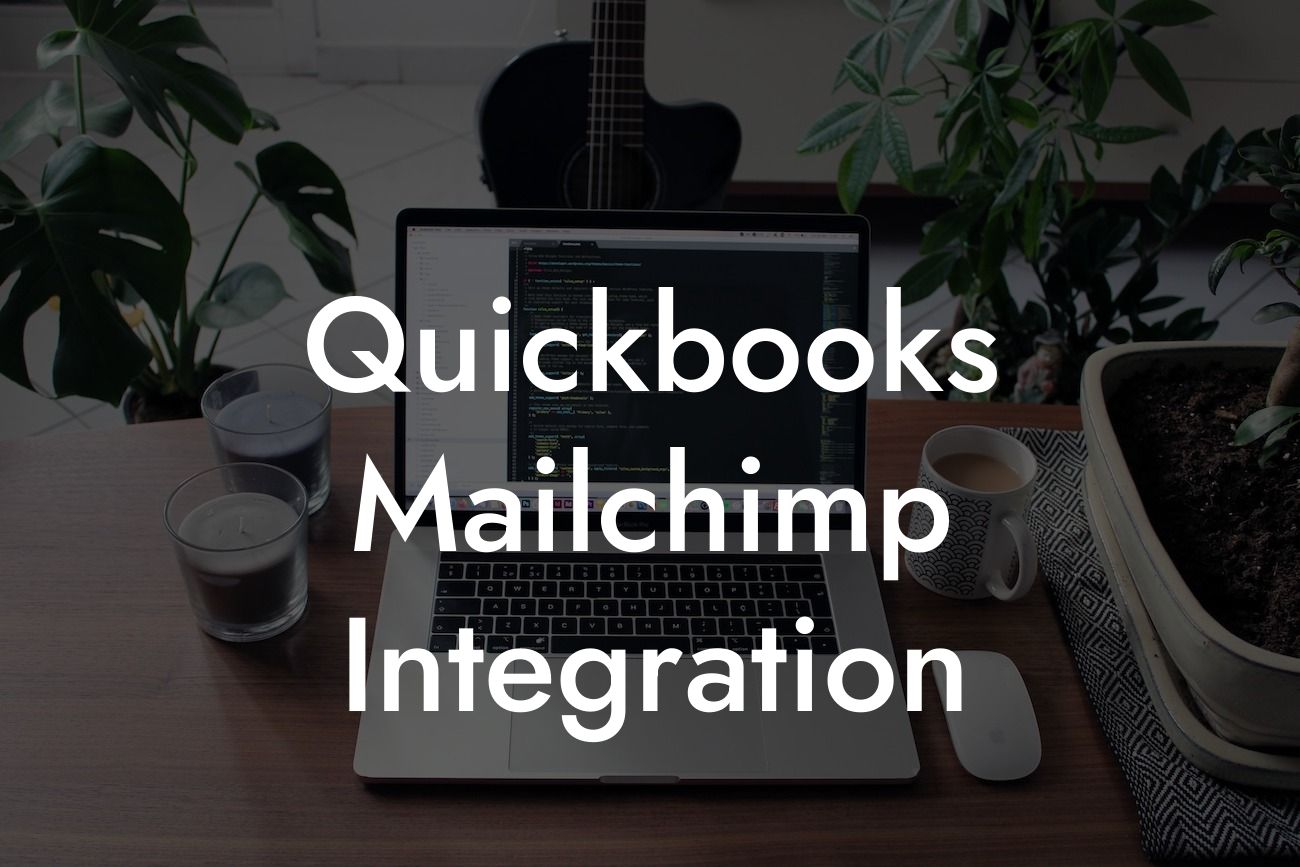What is QuickBooks Mailchimp Integration?
As a business owner, managing your finances and customer relationships can be a daunting task. QuickBooks, a popular accounting software, and Mailchimp, a leading email marketing platform, are two powerful tools that can help you streamline your operations. But, did you know that integrating these two platforms can take your business to the next level? QuickBooks Mailchimp integration is a game-changer for businesses, allowing you to automate tasks, save time, and increase revenue. In this article, we'll dive into the world of QuickBooks Mailchimp integration, exploring its benefits, features, and how to get started.
Benefits of QuickBooks Mailchimp Integration
So, why should you consider integrating QuickBooks with Mailchimp? The benefits are numerous:
- Enhanced customer insights: By integrating QuickBooks with Mailchimp, you can access valuable customer data, such as purchase history and contact information, to create targeted marketing campaigns.
- Automated workflows: Say goodbye to manual data entry and hello to automated workflows that save you time and reduce errors.
- Personalized marketing: With access to customer data, you can create personalized marketing campaigns that resonate with your audience, increasing engagement and conversions.
Looking For a Custom QuickBook Integration?
- Improved customer relationships: By leveraging customer data, you can build stronger relationships with your customers, providing them with tailored offers and promotions.
How Does QuickBooks Mailchimp Integration Work?
Integrating QuickBooks with Mailchimp is a straightforward process that requires minimal technical expertise. Here's a step-by-step overview:
- Connect your QuickBooks account to Mailchimp using a secure API key.
- Map your QuickBooks customer data to Mailchimp fields, ensuring seamless data transfer.
- Set up automated workflows to sync customer data, invoices, and payment information between the two platforms.
- Use Mailchimp's marketing automation features to create targeted campaigns based on customer behavior and preferences.
Key Features of QuickBooks Mailchimp Integration
The integration offers a range of features that can transform your business operations:
- Real-time data sync: Ensure that your customer data is always up-to-date and accurate across both platforms.
- Automated email marketing: Send targeted email campaigns to customers based on their purchase history, preferences, and behavior.
- Invoicing and payment tracking: Streamline your invoicing and payment processes, reducing errors and increasing efficiency.
- Customer segmentation: Segment your customer base based on demographics, behavior, and preferences, enabling targeted marketing campaigns.
Use Cases for QuickBooks Mailchimp Integration
The integration is versatile and can be applied to various business scenarios:
- E-commerce businesses: Use customer purchase history to create targeted promotions and loyalty programs.
- Service-based businesses: Automate invoicing and payment tracking, reducing administrative tasks and increasing revenue.
- Retail businesses: Leverage customer data to create personalized marketing campaigns, increasing foot traffic and sales.
Challenges of QuickBooks Mailchimp Integration
While the integration offers numerous benefits, there are some challenges to consider:
- Data quality: Ensure that your customer data is accurate and up-to-date to avoid errors and inconsistencies.
- Technical expertise: While the integration is relatively straightforward, some technical knowledge may be required to set up and customize workflows.
- Data security: Ensure that your data is secure and compliant with industry regulations, such as GDPR and HIPAA.
Best Practices for QuickBooks Mailchimp Integration
To get the most out of the integration, follow these best practices:
- Regularly review and update your customer data to ensure accuracy and relevance.
- Set clear goals and objectives for your marketing campaigns, ensuring measurable ROI.
- Monitor and analyze campaign performance, making data-driven decisions to optimize results.
- Provide ongoing training and support to your team, ensuring they're equipped to maximize the integration's potential.
QuickBooks Mailchimp integration is a powerful tool that can revolutionize your business operations. By automating tasks, enhancing customer insights, and personalizing marketing campaigns, you can increase revenue, improve customer relationships, and gain a competitive edge. As a business specializing in QuickBooks integrations, we're committed to helping you unlock the full potential of this integration. Get started today and discover the transformative power of QuickBooks Mailchimp integration for yourself!
Frequently Asked Questions
What is QuickBooks Mailchimp integration?
QuickBooks Mailchimp integration is a process that connects your QuickBooks accounting software with Mailchimp, a popular email marketing platform. This integration allows you to synchronize your customer data, automate email campaigns, and track the financial impact of your marketing efforts.
Why do I need to integrate QuickBooks with Mailchimp?
Integrating QuickBooks with Mailchimp helps you to streamline your marketing and accounting processes, saving you time and reducing errors. It also enables you to make data-driven decisions by providing a clear view of your customers' behavior and financial transactions.
What are the benefits of integrating QuickBooks with Mailchimp?
The benefits of integrating QuickBooks with Mailchimp include automated customer data synchronization, targeted email campaigns, improved customer segmentation, enhanced financial tracking, and increased revenue opportunities.
How does the QuickBooks Mailchimp integration work?
The integration works by connecting your QuickBooks account with your Mailchimp account through a secure API connection. Once connected, customer data is synchronized between the two platforms, allowing you to automate email campaigns and track financial transactions.
What data is synchronized between QuickBooks and Mailchimp?
The integration synchronizes customer data, including names, email addresses, phone numbers, and transaction history. This data is used to create targeted email campaigns and track the financial impact of your marketing efforts.
Can I customize the data that is synchronized between QuickBooks and Mailchimp?
Yes, you can customize the data that is synchronized between QuickBooks and Mailchimp to suit your business needs. You can choose which customer data fields to synchronize and how often the data is updated.
How often is data synchronized between QuickBooks and Mailchimp?
Data is synchronized between QuickBooks and Mailchimp in real-time, ensuring that your customer data is always up-to-date and accurate.
Is my data secure with the QuickBooks Mailchimp integration?
Yes, your data is secure with the QuickBooks Mailchimp integration. The integration uses a secure API connection and adheres to industry-standard security protocols to protect your customer data.
Do I need to have technical expertise to set up the integration?
No, you don't need to have technical expertise to set up the integration. The setup process is straightforward and can be completed in a few clicks.
How long does it take to set up the QuickBooks Mailchimp integration?
The setup process typically takes around 10-15 minutes to complete, depending on the complexity of your QuickBooks and Mailchimp accounts.
Can I use the integration with multiple QuickBooks and Mailchimp accounts?
Yes, you can use the integration with multiple QuickBooks and Mailchimp accounts. The integration supports multiple account connections, making it easy to manage multiple businesses or clients.
What if I encounter issues with the integration?
If you encounter issues with the integration, you can contact our dedicated support team for assistance. We offer 24/7 support to ensure that you get the help you need, when you need it.
Can I cancel the integration at any time?
Yes, you can cancel the integration at any time. Simply disconnect your QuickBooks and Mailchimp accounts, and the integration will be terminated.
Will the integration affect my existing QuickBooks and Mailchimp workflows?
No, the integration will not affect your existing QuickBooks and Mailchimp workflows. The integration is designed to work seamlessly with your existing processes, without disrupting your business operations.
Can I use the integration with other QuickBooks and Mailchimp apps?
Yes, the integration is compatible with other QuickBooks and Mailchimp apps, allowing you to extend its functionality and automate more processes.
How much does the QuickBooks Mailchimp integration cost?
The cost of the integration varies depending on the plan you choose. We offer flexible pricing plans to suit businesses of all sizes and budgets.
Is there a free trial available for the integration?
Yes, we offer a free trial for the integration, allowing you to test its features and benefits before committing to a paid plan.
Can I get a refund if I'm not satisfied with the integration?
Yes, we offer a 30-day money-back guarantee. If you're not satisfied with the integration, you can request a refund within 30 days of purchase.
How do I get started with the QuickBooks Mailchimp integration?
To get started, simply sign up for a free trial or purchase a plan, and follow the setup instructions. Our support team is also available to assist you with the setup process.
What kind of support does the integration offer?
We offer 24/7 support through email, phone, and live chat. Our dedicated support team is available to assist you with any questions or issues you may have.
Can I use the integration with other email marketing platforms?
No, the integration is currently only compatible with Mailchimp. However, we may expand our integration to other email marketing platforms in the future.
Will the integration work with my QuickBooks desktop version?
Yes, the integration is compatible with both QuickBooks online and desktop versions, ensuring that you can use it regardless of your QuickBooks setup.
Can I use the integration for multiple businesses or clients?
Yes, the integration supports multiple businesses or clients, making it easy to manage multiple accounts and automate email campaigns.
How does the integration handle duplicate customer data?
The integration uses a robust duplicate detection algorithm to identify and merge duplicate customer data, ensuring that your customer data is accurate and up-to-date.
Can I customize the email campaigns that are sent through the integration?
Yes, you can customize the email campaigns that are sent through the integration using Mailchimp's email builder and automation features.
How does the integration track the financial impact of my email campaigns?
The integration tracks the financial impact of your email campaigns by synchronizing transaction data from QuickBooks with email campaign data from Mailchimp, providing you with a clear view of your return on investment.