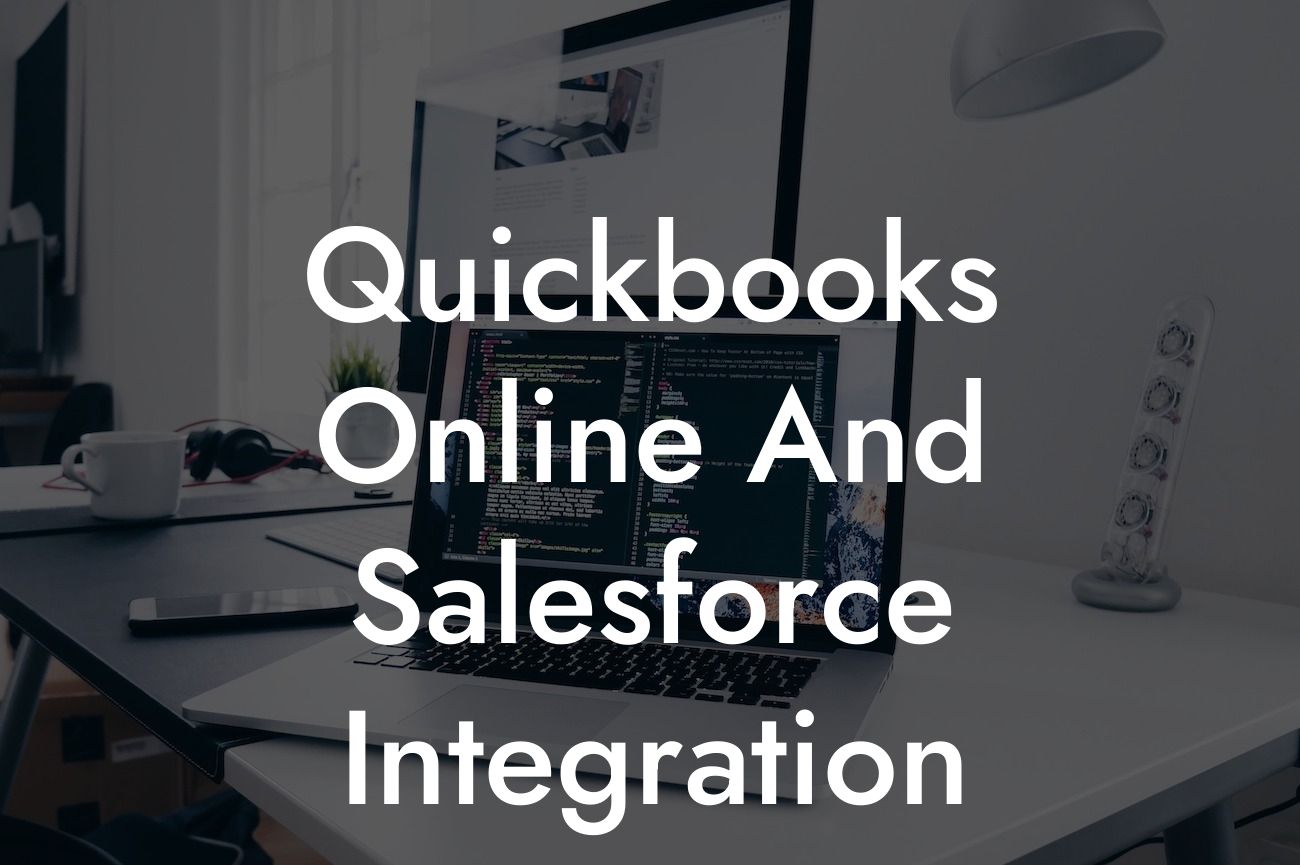Unlocking the Power of QuickBooks Online and Salesforce Integration
As a business owner, managing finances and customer relationships can be a daunting task. That's where QuickBooks Online and Salesforce come in – two powerful tools designed to streamline your operations and drive growth. But what if you could take it to the next level by integrating these two systems? In this article, we'll explore the benefits, process, and best practices of integrating QuickBooks Online with Salesforce, so you can make informed decisions and take your business to new heights.
Why Integrate QuickBooks Online with Salesforce?
Integrating QuickBooks Online with Salesforce can have a transformative impact on your business. By connecting these two systems, you can:
- Eliminate manual data entry and reduce errors
- Get a 360-degree view of your customers and their financial transactions
- Automate workflows and processes, freeing up time for more strategic activities
Looking For a Custom QuickBook Integration?
- Enhance collaboration between finance and sales teams
- Improve forecasting and decision-making with real-time data
By integrating QuickBooks Online with Salesforce, you can break down silos and create a seamless, customer-centric experience that drives revenue and growth.
How Does the Integration Work?
The integration process involves connecting QuickBooks Online with Salesforce using APIs, webhooks, or third-party connectors. This allows data to flow bi-directionally between the two systems, ensuring that your financial and customer data are always up-to-date and in sync.
Here's a high-level overview of the integration process:
- QuickBooks Online sends financial data (e.g., invoices, payments, and customer information) to Salesforce
- Salesforce receives and processes the data, updating customer records and triggering automated workflows
- Salesforce sends customer and sales data (e.g., leads, opportunities, and orders) to QuickBooks Online
- QuickBooks Online updates financial records and generates invoices, payments, and other financial documents
The integration process can be customized to meet your specific business needs, ensuring that data flows seamlessly between the two systems.
Benefits of Integration for Finance Teams
For finance teams, integrating QuickBooks Online with Salesforce can have a significant impact on productivity, accuracy, and decision-making. Some of the key benefits include:
- Automated financial data entry and reconciliation
- Real-time visibility into customer financial transactions and payment history
- Enhanced financial forecasting and planning with accurate, up-to-date data
- Streamlined financial reporting and compliance
- Improved collaboration with sales teams and enhanced customer relationships
By integrating QuickBooks Online with Salesforce, finance teams can focus on higher-level strategic activities, such as financial planning and analysis, rather than manual data entry and reconciliation.
Benefits of Integration for Sales Teams
For sales teams, integrating QuickBooks Online with Salesforce can have a significant impact on sales performance, customer relationships, and revenue growth. Some of the key benefits include:
- Real-time visibility into customer financial transactions and payment history
- Enhanced customer insights and personalized sales interactions
- Automated sales workflows and order processing
- Improved sales forecasting and pipeline management
- Enhanced collaboration with finance teams and improved customer relationships
By integrating QuickBooks Online with Salesforce, sales teams can focus on high-value activities, such as building relationships and closing deals, rather than manual data entry and administrative tasks.
Best Practices for Integration
While integrating QuickBooks Online with Salesforce can be a game-changer for your business, it's essential to follow best practices to ensure a seamless and successful integration. Some of the key best practices include:
- Define clear business objectives and requirements for the integration
- Map data fields and ensure data consistency between the two systems
- Implement data validation and error handling mechanisms
- Establish clear roles and responsibilities for integration management
- Monitor and optimize the integration regularly to ensure data accuracy and system performance
By following these best practices, you can ensure a successful integration that meets your business needs and drives growth.
Common Challenges and Solutions
While integrating QuickBooks Online with Salesforce can be a powerful way to streamline your operations, it's not without its challenges. Some common challenges include:
- Data inconsistencies and errors
- Integration complexity and technical difficulties
- Change management and user adoption
- Data security and compliance concerns
To overcome these challenges, it's essential to work with an experienced integration partner who can provide guidance, support, and expertise throughout the integration process.
Integrating QuickBooks Online with Salesforce can have a transformative impact on your business, driving revenue growth, improving customer relationships, and enhancing collaboration between finance and sales teams. By understanding the benefits, process, and best practices of integration, you can make informed decisions and take your business to new heights.
At [Your Company Name], we specialize in QuickBooks integrations and can help you navigate the integration process with ease. Contact us today to learn more about how we can help you unlock the power of QuickBooks Online and Salesforce integration.
Frequently Asked Questions
What is QuickBooks Online and Salesforce integration?
QuickBooks Online and Salesforce integration is the process of connecting two powerful business tools to streamline your financial and customer relationship management processes. This integration allows you to synchronize data between the two platforms, eliminating manual data entry and ensuring accuracy and consistency across both systems.
What are the benefits of integrating QuickBooks Online and Salesforce?
Integrating QuickBooks Online and Salesforce offers numerous benefits, including automated data synchronization, improved accuracy, enhanced customer insights, and increased efficiency. It also enables you to make informed business decisions, track customer interactions, and manage financial transactions in a single, unified platform.
How does the integration between QuickBooks Online and Salesforce work?
The integration uses APIs and webhooks to connect the two platforms, allowing data to flow seamlessly between them. This enables real-time synchronization of customer information, invoices, payments, and other financial data, ensuring that both systems are always up-to-date and accurate.
What data can be synchronized between QuickBooks Online and Salesforce?
The integration allows you to synchronize a wide range of data, including customer information, invoices, payments, estimates, sales orders, products, and services. You can also synchronize custom fields and objects, enabling you to tailor the integration to your specific business needs.
How often is data synchronized between QuickBooks Online and Salesforce?
Data synchronization can be set up to occur in real-time, or at scheduled intervals, depending on your business requirements. This ensures that both systems are always up-to-date and accurate, and that you have access to the latest information whenever you need it.
Do I need to have technical expertise to set up the integration?
No, you don't need to have technical expertise to set up the integration. The integration process is typically straightforward and can be completed with the help of a certified consultant or implementation partner. Additionally, many integration providers offer pre-built connectors and templates to simplify the process.
How long does it take to set up the integration?
The time it takes to set up the integration can vary depending on the complexity of your requirements and the amount of data being synchronized. On average, the integration process can take anywhere from a few hours to a few days.
Is the integration secure?
Yes, the integration is secure. The connection between QuickBooks Online and Salesforce is encrypted, and data is transmitted using secure protocols. Additionally, both platforms have robust security features in place to protect your data, including authentication, authorization, and access controls.
What happens if I encounter issues with the integration?
If you encounter issues with the integration, you can contact the integration provider's support team for assistance. Many providers offer 24/7 support, and some also offer dedicated support for QuickBooks Online and Salesforce integrations.
Can I customize the integration to meet my specific business needs?
Yes, the integration can be customized to meet your specific business needs. You can work with a certified consultant or implementation partner to tailor the integration to your unique requirements, including custom fields, objects, and workflows.
How much does the integration cost?
The cost of the integration can vary depending on the provider, the complexity of the integration, and the amount of data being synchronized. On average, the cost of the integration can range from a few hundred dollars to several thousand dollars.
Is the integration scalable?
Yes, the integration is scalable. Whether you're a small business or a large enterprise, the integration can grow with your business, handling large volumes of data and transactions with ease.
Can I integrate QuickBooks Online with other Salesforce modules?
Yes, you can integrate QuickBooks Online with other Salesforce modules, including Sales Cloud, Service Cloud, and Marketing Cloud. This enables you to leverage the power of Salesforce's customer relationship management capabilities across your entire business.
How does the integration affect my existing workflows?
The integration can be configured to work with your existing workflows, minimizing disruption to your business operations. You can also use the integration to automate and streamline your workflows, reducing manual tasks and increasing efficiency.
Can I use the integration to automate my accounting processes?
Yes, the integration can be used to automate many of your accounting processes, including invoicing, payment processing, and reconciliations. This can help reduce errors, increase efficiency, and free up more time for strategic activities.
How does the integration impact my financial reporting?
The integration can provide you with a more accurate and complete picture of your financial performance, enabling you to make informed business decisions. You can also use the integration to generate detailed financial reports and analytics, helping you to identify trends and opportunities for growth.
Can I use the integration to manage my inventory and orders?
Yes, the integration can be used to manage your inventory and orders, enabling you to track stock levels, manage orders, and optimize your supply chain. This can help reduce stockouts, overstocking, and other inventory-related issues.
How does the integration affect my customer relationships?
The integration can help you build stronger, more personalized relationships with your customers by providing a single, unified view of their interactions and transactions. This enables you to deliver more targeted and effective customer service, increasing loyalty and retention.
Can I use the integration to manage my projects and tasks?
Yes, the integration can be used to manage your projects and tasks, enabling you to track progress, assign tasks, and collaborate with team members. This can help increase productivity, reduce project timelines, and improve overall project management.
How does the integration impact my compliance and regulatory requirements?
The integration can help you meet your compliance and regulatory requirements by providing a secure, auditable, and transparent record of all financial transactions and customer interactions. This can help reduce the risk of non-compliance and associated penalties.
Can I use the integration to analyze and visualize my data?
Yes, the integration can be used to analyze and visualize your data, enabling you to gain insights into your business performance, identify trends and opportunities, and make data-driven decisions. This can help you optimize your operations, increase revenue, and drive growth.
How does the integration affect my business continuity and disaster recovery?
The integration can help ensure business continuity and disaster recovery by providing a secure, cloud-based backup of your financial and customer data. This can help minimize the risk of data loss and ensure that your business can continue to operate in the event of an outage or disaster.
Can I use the integration to integrate with other third-party apps?
Yes, the integration can be used to integrate with other third-party apps, enabling you to create a seamless and integrated business ecosystem. This can help you leverage the power of multiple apps and platforms to drive growth, increase efficiency, and reduce costs.