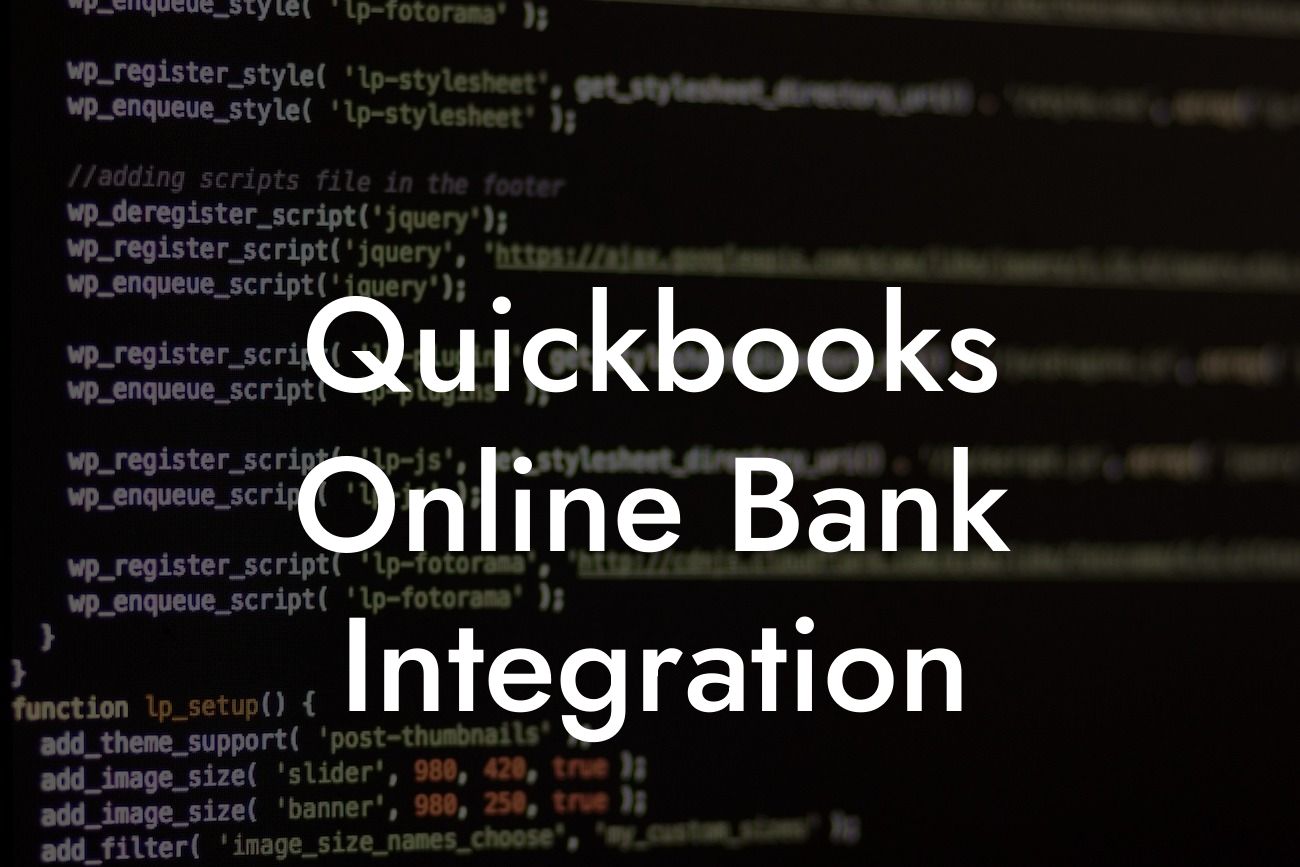What is QuickBooks Online Bank Integration?
QuickBooks Online Bank Integration is a feature that allows businesses to connect their bank accounts directly to their QuickBooks Online accounting software. This integration enables users to automatically download and categorize their bank transactions, making it easier to manage their finances and stay on top of their cash flow. With QuickBooks Online Bank Integration, businesses can streamline their accounting processes, reduce errors, and save time.
Benefits of QuickBooks Online Bank Integration
Integrating your bank accounts with QuickBooks Online offers numerous benefits, including:
- Accurate and up-to-date financial records: With automatic transaction downloads, you can ensure that your financial records are accurate and up-to-date, reducing the risk of errors and discrepancies.
- Time-saving: Manual data entry is eliminated, freeing up time for more important tasks and reducing the risk of human error.
- Improved cash flow management: With real-time access to your bank transactions, you can better manage your cash flow, make informed decisions, and avoid cash flow crises.
Looking For a Custom QuickBook Integration?
- Enhanced financial visibility: QuickBooks Online Bank Integration provides a comprehensive view of your financial situation, enabling you to make data-driven decisions and identify areas for improvement.
- Simplified reconciliation: The integration makes it easier to reconcile your bank statements, reducing the time and effort required to ensure accuracy.
How Does QuickBooks Online Bank Integration Work?
The integration process is straightforward and secure. Here's an overview of how it works:
- Connect your bank account: You'll need to connect your bank account to QuickBooks Online by providing your login credentials and authorizing the connection.
- Set up your bank feed: Once connected, you'll need to set up your bank feed, which determines how often your transactions are downloaded and how they're categorized.
- Automatic transaction downloads: QuickBooks Online will automatically download your bank transactions, usually on a daily basis, depending on your bank's feed frequency.
- Categorization and reconciliation: The downloaded transactions are then categorized and reconciled with your QuickBooks Online accounts, ensuring accuracy and consistency.
Supported Banks and Financial Institutions
QuickBooks Online supports a wide range of banks and financial institutions, including major banks, credit unions, and online banks. Some of the supported institutions include:
- Major banks: Chase, Bank of America, Wells Fargo, Citibank, and more
- Credit unions: Navy Federal Credit Union, Alliant Credit Union, PenFed Credit Union, and more
- Online banks: PayPal, Capital One 360, Ally Bank, and more
- Check with your bank: If your bank isn't listed, check with them to see if they support QuickBooks Online Bank Integration.
Security and Data Protection
QuickBooks Online takes the security and protection of your financial data seriously. Here are some measures in place to ensure your data is safe:
- Encryption: Data is encrypted during transmission and storage, ensuring that only authorized users can access it.
- Secure connections: QuickBooks Online uses secure connections (HTTPS) to protect data in transit.
- Multi-factor authentication: Users are required to authenticate using multiple factors, such as passwords and verification codes, to access their accounts.
- Regular security updates: QuickBooks Online regularly updates its security protocols to stay ahead of potential threats.
Troubleshooting Common Issues
While QuickBooks Online Bank Integration is generally reliable, issues can arise. Here are some common problems and their solutions:
- Connection errors: Check your bank login credentials, ensure you're using the correct URL, and try reconnecting.
- Transaction errors: Verify that your bank feed is set up correctly, and try re-downloading transactions.
- Categorization issues: Review your bank feed settings and ensure that transactions are being categorized correctly.
- Reconciliation discrepancies: Check for errors in your bank reconciliations, and ensure that all transactions are accounted for.
Best Practices for QuickBooks Online Bank Integration
To get the most out of QuickBooks Online Bank Integration, follow these best practices:
- Regularly review and reconcile your bank statements
- Set up multiple bank feeds for different accounts or entities
- Use QuickBooks Online's automated categorization features
- Monitor your cash flow regularly to identify trends and areas for improvement
- Take advantage of QuickBooks Online's reporting and analytics features to gain insights into your financial performance
QuickBooks Online Bank Integration is a powerful tool that can revolutionize the way you manage your finances. By automating transaction downloads, categorization, and reconciliation, you can save time, reduce errors, and gain a deeper understanding of your financial situation. With its robust security features, wide range of supported banks, and user-friendly interface, QuickBooks Online Bank Integration is an essential tool for any business looking to streamline their accounting processes.
Frequently Asked Questions
What is QuickBooks Online Bank Integration?
QuickBooks Online Bank Integration is a feature that allows you to connect your bank accounts to your QuickBooks Online account, enabling you to automatically download and categorize your financial transactions, making it easier to manage your business finances.
What are the benefits of integrating my bank with QuickBooks Online?
Integrating your bank with QuickBooks Online provides several benefits, including automated transaction downloads, reduced data entry errors, and improved financial accuracy. It also allows you to track your cash flow, create budgets, and make informed business decisions.
Which banks are compatible with QuickBooks Online Bank Integration?
QuickBooks Online is compatible with thousands of banks and financial institutions worldwide. You can check the QuickBooks Online website for a list of supported banks and institutions.
How do I set up QuickBooks Online Bank Integration?
To set up QuickBooks Online Bank Integration, log in to your QuickBooks Online account, go to the "Gear" icon, select "Banking," and then "Add Bank." Follow the prompts to enter your bank login credentials and authorize the connection.
Is my bank login information secure?
Yes, your bank login information is secure. QuickBooks Online uses bank-level security measures, including 128-bit encryption and two-factor authentication, to protect your sensitive information.
How often are transactions updated in QuickBooks Online?
Transactions are typically updated in QuickBooks Online every 24 hours, but this may vary depending on your bank's processing schedule and the type of account you have.
Can I connect multiple bank accounts to QuickBooks Online?
Yes, you can connect multiple bank accounts to QuickBooks Online, making it easy to manage all your business finances in one place.
How do I categorize transactions in QuickBooks Online?
You can categorize transactions in QuickBooks Online by assigning them to specific accounts, such as "Office Expenses" or "Sales." You can also set up rules to automatically categorize transactions based on specific criteria.
Can I reconcile my bank statements in QuickBooks Online?
Yes, you can reconcile your bank statements in QuickBooks Online, ensuring that your financial records are accurate and up-to-date.
What happens if I encounter errors during the bank integration process?
If you encounter errors during the bank integration process, you can contact QuickBooks Online support for assistance. They will help you resolve the issue and get your bank integration up and running smoothly.
Can I disconnect my bank account from QuickBooks Online?
Yes, you can disconnect your bank account from QuickBooks Online at any time. Simply go to the "Gear" icon, select "Banking," and then "Disconnect" next to the bank account you want to disconnect.
Will QuickBooks Online Bank Integration work with my credit card accounts?
Yes, QuickBooks Online Bank Integration supports credit card accounts, allowing you to track your credit card transactions and expenses.
Can I use QuickBooks Online Bank Integration with my loan accounts?
Yes, QuickBooks Online Bank Integration supports loan accounts, enabling you to track your loan payments and outstanding balances.
How does QuickBooks Online Bank Integration handle foreign currency transactions?
QuickBooks Online Bank Integration supports foreign currency transactions, allowing you to track your international business expenses and income.
Can I use QuickBooks Online Bank Integration with my business credit card?
Yes, QuickBooks Online Bank Integration supports business credit cards, making it easy to track your business expenses and stay on top of your cash flow.
Will QuickBooks Online Bank Integration work with my PayPal account?
Yes, QuickBooks Online Bank Integration supports PayPal accounts, enabling you to track your online transactions and sales.
Can I set up alerts for specific transactions or account activity?
Yes, you can set up alerts in QuickBooks Online for specific transactions or account activity, such as low account balances or large transactions.
How does QuickBooks Online Bank Integration handle duplicate transactions?
QuickBooks Online Bank Integration has built-in duplicate detection, which helps to prevent duplicate transactions from being recorded in your account.
Can I export my bank transactions from QuickBooks Online?
Yes, you can export your bank transactions from QuickBooks Online in various formats, such as CSV or Excel, for further analysis or record-keeping.
Is QuickBooks Online Bank Integration available on mobile devices?
Yes, QuickBooks Online Bank Integration is available on mobile devices, allowing you to stay on top of your finances and track your bank transactions on-the-go.
Can I use QuickBooks Online Bank Integration with my accountant or bookkeeper?
Yes, you can use QuickBooks Online Bank Integration with your accountant or bookkeeper, making it easy to collaborate and share financial information.
How does QuickBooks Online Bank Integration handle bank errors or corrections?
QuickBooks Online Bank Integration has built-in error detection and correction capabilities, which help to ensure that your financial records are accurate and up-to-date.
Can I customize my bank integration settings in QuickBooks Online?
Yes, you can customize your bank integration settings in QuickBooks Online, such as setting up specific accounts or categories for your transactions.
Is QuickBooks Online Bank Integration compliant with accounting standards?
Yes, QuickBooks Online Bank Integration is compliant with accounting standards, such as GAAP and IFRS, ensuring that your financial records are accurate and reliable.
Can I get training or support for QuickBooks Online Bank Integration?
Yes, QuickBooks Online offers training and support resources, including video tutorials, user guides, and customer support, to help you get the most out of your bank integration.