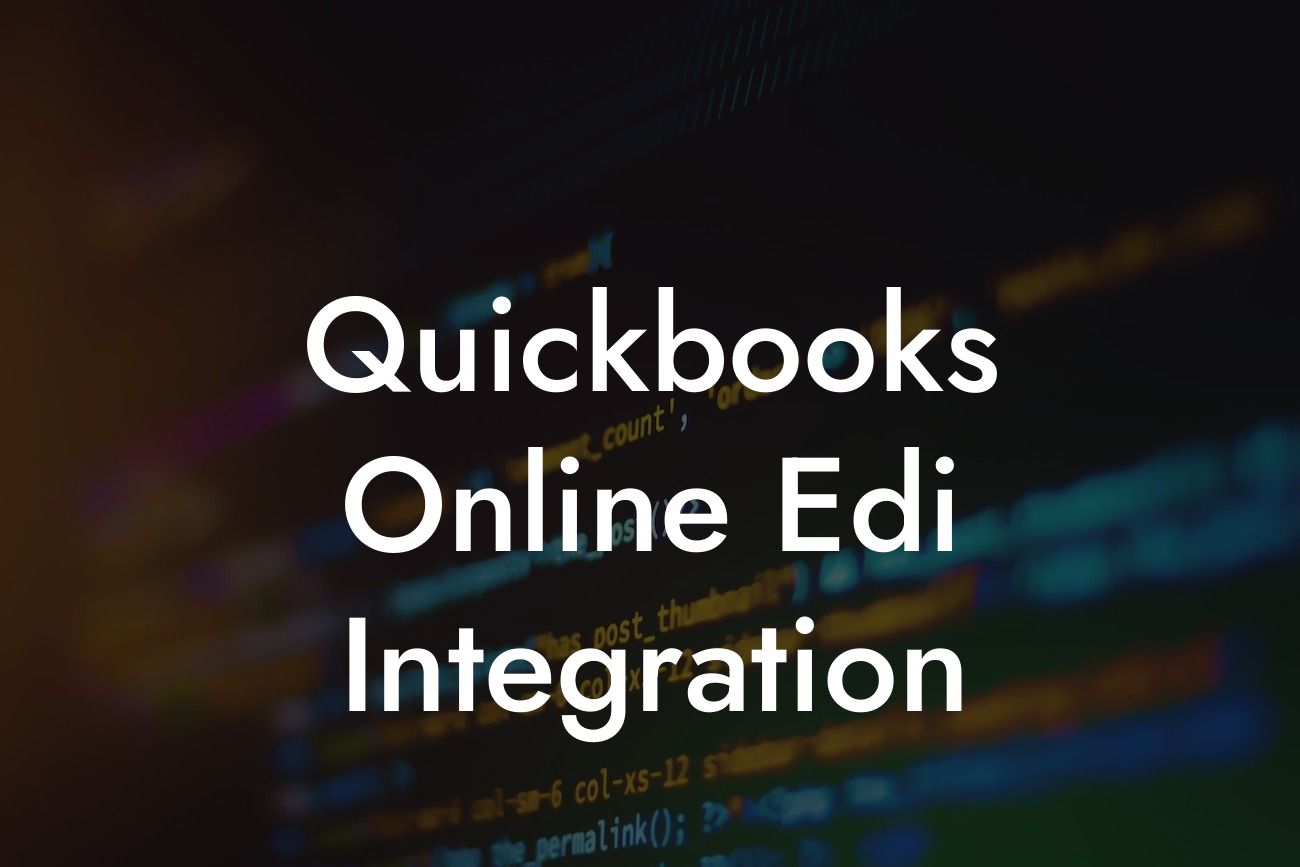What is QuickBooks Online EDI Integration?
QuickBooks Online EDI (Electronic Data Interchange) integration is a process that enables businesses to exchange financial data seamlessly with their trading partners, suppliers, and customers. EDI integration with QuickBooks Online automates the exchange of business documents, such as invoices, purchase orders, and payment receipts, eliminating manual data entry and reducing errors. This integration helps businesses streamline their financial operations, improve efficiency, and increase productivity.
Benefits of QuickBooks Online EDI Integration
Integrating EDI with QuickBooks Online offers numerous benefits to businesses, including:
• Improved accuracy: Automated data exchange reduces manual errors, ensuring accuracy and consistency in financial transactions.
• Increased efficiency: EDI integration automates tasks, freeing up staff to focus on more strategic activities.
• Enhanced visibility: Real-time tracking and monitoring of financial transactions provide better visibility into business operations.
Looking For a Custom QuickBook Integration?
• Faster payment cycles: Automated invoice and payment processing accelerate payment cycles, improving cash flow.
• Better supplier relationships: EDI integration enables timely and accurate communication with suppliers, improving relationships and reducing disputes.
How Does QuickBooks Online EDI Integration Work?
The EDI integration process with QuickBooks Online involves the following steps:
• Connection setup: Establish a connection between QuickBooks Online and the EDI provider.
• Mapping and translation: Map and translate EDI documents into a format compatible with QuickBooks Online.
• Data exchange: Exchange financial data between QuickBooks Online and trading partners, suppliers, or customers.
• Data synchronization: Synchronize data between QuickBooks Online and the EDI provider to ensure accuracy and consistency.
Types of EDI Documents Supported by QuickBooks Online
QuickBooks Online EDI integration supports a range of EDI documents, including:
• Invoices (810)
• Purchase orders (850)
• Payment receipts (820)
• Credit memos (880)
• Debit memos (890)
• Ship notices (856)
Challenges of QuickBooks Online EDI Integration
While EDI integration with QuickBooks Online offers numerous benefits, it also presents some challenges, including:
• Complexity: EDI integration requires technical expertise and can be complex to set up and maintain.
• Cost: EDI integration may require significant upfront investment in software, hardware, and personnel.
• Data mapping: Mapping EDI documents to QuickBooks Online requires careful planning and execution.
• Compliance: Ensuring compliance with EDI standards and trading partner requirements can be time-consuming and resource-intensive.
Best Practices for QuickBooks Online EDI Integration
To ensure a successful EDI integration with QuickBooks Online, follow these best practices:
• Plan carefully: Develop a clear understanding of your business requirements and EDI needs.
• Choose the right EDI provider: Select an EDI provider with experience in QuickBooks Online integration.
• Test thoroughly: Conduct thorough testing to ensure data accuracy and consistency.
• Monitor and optimize: Continuously monitor and optimize EDI integration to ensure maximum efficiency.
Common EDI Integration Scenarios for QuickBooks Online
QuickBooks Online EDI integration is commonly used in the following scenarios:
• Supplier integration: Integrate with suppliers to automate purchase orders, invoices, and payment processing.
• Customer integration: Integrate with customers to automate sales orders, invoices, and payment processing.
• 3PL integration: Integrate with third-party logistics providers to automate shipping and inventory management.
• E-commerce integration: Integrate with e-commerce platforms to automate order processing and inventory management.
QuickBooks Online EDI integration is a powerful tool for businesses looking to streamline their financial operations, improve efficiency, and increase productivity. By understanding the benefits, process, and challenges of EDI integration, businesses can make informed decisions and implement a successful EDI integration strategy. With the right EDI provider and careful planning, businesses can reap the rewards of EDI integration and take their operations to the next level.
Frequently Asked Questions
What is QuickBooks Online EDI integration?
QuickBooks Online EDI integration is the process of connecting your QuickBooks Online accounting software with Electronic Data Interchange (EDI) systems, enabling seamless exchange of business documents and data between your organization and trading partners.
What are the benefits of QuickBooks Online EDI integration?
QuickBooks Online EDI integration offers numerous benefits, including increased efficiency, reduced errors, improved accuracy, enhanced visibility, and cost savings. It also enables real-time data exchange, automates manual processes, and improves relationships with trading partners.
What types of documents can be exchanged through QuickBooks Online EDI integration?
QuickBooks Online EDI integration enables the exchange of various business documents, including invoices, purchase orders, advance ship notices, inventory updates, and payment remittances.
Is QuickBooks Online EDI integration compatible with my existing EDI system?
QuickBooks Online EDI integration is designed to be compatible with most EDI systems, including VANs (Value-Added Networks), FTP (File Transfer Protocol), and API (Application Programming Interface) connections. However, it's essential to verify compatibility with your specific EDI system.
How does QuickBooks Online EDI integration work?
QuickBooks Online EDI integration works by connecting your QuickBooks Online account with your EDI system, allowing you to send and receive business documents electronically. The integration automates the process, eliminating manual data entry and reducing errors.
What is the difference between EDI and API integration?
EDI (Electronic Data Interchange) is a standardized format for exchanging business documents between organizations, whereas API (Application Programming Interface) integration is a more flexible and customizable way of exchanging data between applications. QuickBooks Online EDI integration supports both EDI and API connections.
Can I use QuickBooks Online EDI integration for my e-commerce business?
Yes, QuickBooks Online EDI integration is ideal for e-commerce businesses, as it enables seamless exchange of order and inventory data with trading partners, streamlining your online sales process.
How do I set up QuickBooks Online EDI integration?
To set up QuickBooks Online EDI integration, you'll need to create a QuickBooks Online account, select an EDI integration provider, and configure the connection. You may also need to map your EDI documents to QuickBooks Online fields and test the integration.
What is the cost of QuickBooks Online EDI integration?
The cost of QuickBooks Online EDI integration varies depending on the provider, the number of documents exchanged, and the level of customization required. Some providers offer subscription-based models, while others charge per transaction.
Is QuickBooks Online EDI integration secure?
Yes, QuickBooks Online EDI integration is secure, as it uses industry-standard encryption and secure protocols to protect sensitive business data during transmission.
Can I customize my QuickBooks Online EDI integration?
Yes, QuickBooks Online EDI integration can be customized to meet your specific business needs. You can work with an integration provider to tailor the integration to your unique requirements.
How long does it take to implement QuickBooks Online EDI integration?
The implementation time for QuickBooks Online EDI integration varies depending on the complexity of the integration, the number of trading partners, and the level of customization required. On average, implementation can take anywhere from a few days to several weeks.
What kind of support is available for QuickBooks Online EDI integration?
QuickBooks Online EDI integration providers typically offer various levels of support, including online resources, phone support, and email support. Some providers also offer onboarding assistance and training.
Can I use QuickBooks Online EDI integration for my international business?
Yes, QuickBooks Online EDI integration supports international business, enabling you to exchange business documents with trading partners globally.
How does QuickBooks Online EDI integration handle errors and exceptions?
QuickBooks Online EDI integration includes error-handling mechanisms to detect and resolve issues during document exchange. The integration can also be configured to alert you to exceptions and errors, ensuring timely resolution.
Can I use QuickBooks Online EDI integration with my existing accounting system?
Yes, QuickBooks Online EDI integration can be used with your existing accounting system, allowing you to leverage the benefits of EDI integration while maintaining your current accounting infrastructure.
What are the system requirements for QuickBooks Online EDI integration?
The system requirements for QuickBooks Online EDI integration include a compatible operating system, a stable internet connection, and a QuickBooks Online account. Some providers may also require additional software or hardware.
How do I troubleshoot issues with my QuickBooks Online EDI integration?
To troubleshoot issues with your QuickBooks Online EDI integration, you can consult the provider's online resources, contact their support team, or review the integration logs to identify the source of the issue.
Can I scale my QuickBooks Online EDI integration as my business grows?
Yes, QuickBooks Online EDI integration is designed to scale with your business, handling increased document volumes and trading partner connections as your organization grows.
What are the benefits of using a third-party EDI integration provider?
Using a third-party EDI integration provider offers benefits such as reduced implementation time, increased expertise, and cost savings. Providers also handle ongoing maintenance and updates, ensuring your integration remains current and compliant.
How do I ensure compliance with industry standards and regulations?
To ensure compliance with industry standards and regulations, you should choose an EDI integration provider that adheres to relevant standards, such as ANSI X12 or EDIFACT, and follows best practices for data security and privacy.
Can I integrate QuickBooks Online with multiple EDI systems?
Yes, QuickBooks Online EDI integration can be configured to connect with multiple EDI systems, enabling you to exchange business documents with various trading partners and systems.
What kind of reporting and analytics are available with QuickBooks Online EDI integration?
QuickBooks Online EDI integration provides various reporting and analytics capabilities, including document tracking, transaction history, and trading partner performance metrics, helping you optimize your business operations.