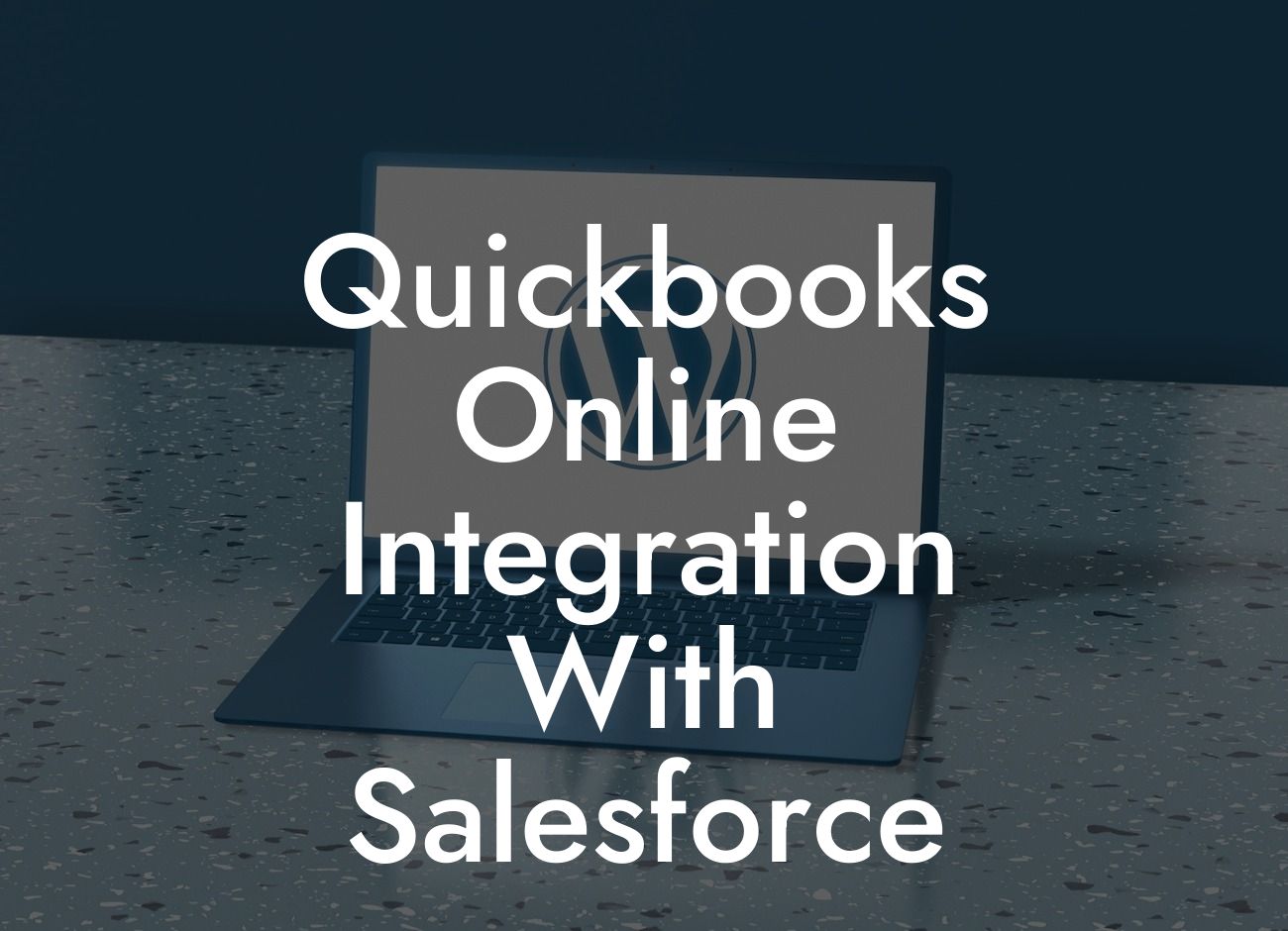Unlocking the Power of QuickBooks Online Integration with Salesforce
As a business owner, you understand the importance of streamlining your operations and making data-driven decisions. Two of the most popular tools used by businesses today are QuickBooks Online and Salesforce. While both platforms are powerful on their own, integrating them can take your business to the next level. In this article, we'll explore the benefits and process of integrating QuickBooks Online with Salesforce, and how it can revolutionize your financial management and customer relationships.
What is QuickBooks Online Integration with Salesforce?
QuickBooks Online integration with Salesforce is the process of connecting these two platforms to enable seamless data exchange and synchronization. This integration allows you to automate tasks, eliminate data duplication, and gain a unified view of your customers and financial data. By integrating QuickBooks Online with Salesforce, you can leverage the strengths of both platforms to drive business growth and improve operational efficiency.
Benefits of QuickBooks Online Integration with Salesforce
The benefits of integrating QuickBooks Online with Salesforce are numerous. Some of the key advantages include:
- Enhanced financial visibility: Get a real-time view of your financial data, including invoices, payments, and customer information.
- Streamlined operations: Automate tasks, reduce manual data entry, and eliminate errors to increase productivity and efficiency.
Looking For a Custom QuickBook Integration?
- Improved customer relationships: Access customer information and history in one place, enabling you to provide personalized service and support.
- Data-driven decision making: Make informed decisions with accurate and up-to-date financial data and customer insights.
- Scalability: Grow your business with confidence, knowing that your financial and customer management systems can adapt to changing demands.
How Does QuickBooks Online Integration with Salesforce Work?
The integration process involves connecting your QuickBooks Online account with your Salesforce org using a third-party integration tool or API. This connection enables the two platforms to exchange data in real-time, ensuring that your financial and customer information is always up-to-date and accurate.
Here's an overview of the integration process:
- Connect your QuickBooks Online account to the integration tool or API.
- Map your QuickBooks Online data fields to corresponding fields in Salesforce.
- Configure the integration settings to determine the frequency and type of data synchronization.
- Test the integration to ensure data is flowing correctly between the two platforms.
Common Integration Scenarios
There are several common integration scenarios that businesses use to connect QuickBooks Online with Salesforce. Some of these scenarios include:
- Invoicing and payment processing: Automate the creation and tracking of invoices, payments, and credits in QuickBooks Online and Salesforce.
- Customer and contact management: Synchronize customer and contact information between QuickBooks Online and Salesforce to ensure a single, unified view.
- Order and fulfillment management: Streamline order processing and fulfillment by integrating QuickBooks Online with Salesforce.
- Reporting and analytics: Use Salesforce to analyze and report on financial data from QuickBooks Online, gaining insights into business performance and trends.
Challenges and Considerations
While integrating QuickBooks Online with Salesforce can bring numerous benefits, there are also some challenges and considerations to be aware of. These include:
- Data complexity: Integrating complex financial data requires careful planning and mapping to ensure accuracy and consistency.
- System compatibility: Ensure that your QuickBooks Online and Salesforce versions are compatible with the integration tool or API.
- Data security: Implement robust security measures to protect sensitive financial and customer data during transmission and storage.
- Change management: Plan for changes to business processes and user adoption to ensure a smooth transition to the integrated system.
Best Practices for QuickBooks Online Integration with Salesforce
To ensure a successful integration, follow these best practices:
- Define clear business objectives and requirements for the integration.
- Choose a reputable integration tool or API that meets your needs.
- Map data fields carefully to ensure accuracy and consistency.
- Test the integration thoroughly to identify and resolve any issues.
- Provide training and support to users to ensure a smooth transition.
- Monitor and optimize the integration regularly to ensure continued performance and efficiency.
Integrating QuickBooks Online with Salesforce can be a game-changer for businesses looking to streamline operations, improve financial visibility, and enhance customer relationships. By understanding the benefits, process, and considerations of this integration, you can unlock the full potential of these two powerful platforms. With the right approach and tools, you can drive business growth, increase efficiency, and make data-driven decisions with confidence.
As a specialist in QuickBooks integrations, we can help you navigate the integration process and ensure a successful connection between QuickBooks Online and Salesforce. Contact us today to learn more about our integration services and how we can help your business thrive.
Frequently Asked Questions
What is QuickBooks Online integration with Salesforce?
QuickBooks Online integration with Salesforce is a seamless connection between two popular business applications, allowing users to synchronize their financial data and customer information in real-time. This integration enables businesses to streamline their operations, reduce manual data entry, and gain a deeper understanding of their customers' needs.
What are the benefits of integrating QuickBooks Online with Salesforce?
Integrating QuickBooks Online with Salesforce provides numerous benefits, including automated data synchronization, enhanced customer insights, improved financial management, and increased productivity. It also enables businesses to make data-driven decisions, reduce errors, and improve customer satisfaction.
What types of data can be synchronized between QuickBooks Online and Salesforce?
The integration allows for the synchronization of various data types, including customer information, invoices, payments, orders, products, and accounting data. This ensures that both systems have access to the same accurate and up-to-date information.
How does the integration improve customer relationships?
By integrating QuickBooks Online with Salesforce, businesses can gain a 360-degree view of their customers, including their financial history, interactions, and preferences. This enables sales teams to provide personalized services, tailor their pitches, and build stronger relationships with customers.
Can I customize the integration to meet my business needs?
Yes, the integration can be customized to meet the specific needs of your business. You can choose which data fields to synchronize, set up custom workflows, and configure the integration to fit your business processes.
Is the integration secure and reliable?
Absolutely! The integration is built on a secure and reliable infrastructure, ensuring that your data is protected and transmitted securely between QuickBooks Online and Salesforce.
How do I set up the integration?
Setting up the integration is a straightforward process that can be completed in a few steps. You'll need to authorize the connection between QuickBooks Online and Salesforce, map the data fields, and configure the synchronization settings.
What if I encounter issues with the integration?
Don't worry! Our dedicated support team is available to assist you with any issues or questions you may have. We also provide comprehensive documentation and resources to help you troubleshoot common problems.
Can I integrate QuickBooks Online with other Salesforce features?
Yes, you can integrate QuickBooks Online with other Salesforce features, such as Marketing Cloud, Service Cloud, and Commerce Cloud. This enables you to leverage the power of Salesforce's ecosystem to drive business growth and innovation.
How does the integration affect my QuickBooks Online account?
The integration does not affect your QuickBooks Online account in any way. Your data remains secure, and you can continue to use QuickBooks Online as usual. The integration simply synchronizes your data with Salesforce, providing a more comprehensive view of your business.
Can I use the integration with multiple QuickBooks Online companies?
Yes, you can use the integration with multiple QuickBooks Online companies. This enables you to manage multiple businesses or entities within a single Salesforce organization.
How often is data synchronized between QuickBooks Online and Salesforce?
Data is synchronized in real-time, ensuring that both systems have access to the latest information. You can also configure the synchronization frequency to meet your business needs.
What if I have custom objects or fields in Salesforce?
The integration supports custom objects and fields in Salesforce. You can map these custom fields to QuickBooks Online fields, ensuring that your unique business requirements are met.
Can I use the integration with Salesforce Lightning?
Yes, the integration is compatible with Salesforce Lightning, providing a seamless user experience and access to the latest Salesforce features.
How does the integration impact my Salesforce data storage?
The integration does not significantly impact your Salesforce data storage, as it only synchronizes the necessary data fields. You can also configure the integration to optimize data storage and reduce costs.
Can I use the integration with QuickBooks Online Advanced?
Yes, the integration is compatible with QuickBooks Online Advanced, providing advanced features and functionality for larger businesses.
How do I track the integration's performance and errors?
The integration provides detailed logging and error tracking, enabling you to monitor its performance and troubleshoot issues quickly.
Can I cancel the integration at any time?
Yes, you can cancel the integration at any time. However, please note that canceling the integration will stop the data synchronization, and you may need to manually update your data in both systems.
Is the integration available for trial or demo?
Yes, we offer a trial or demo version of the integration, allowing you to test its features and benefits before committing to a purchase.
How do I get started with the integration?
To get started, simply sign up for a free trial or purchase the integration. Our dedicated support team will guide you through the setup process and provide ongoing support to ensure your success.
What if I need additional support or training?
We offer comprehensive support and training resources, including documentation, webinars, and one-on-one support. Our team is dedicated to helping you get the most out of the integration.
Can I integrate QuickBooks Online with other business applications?
Yes, QuickBooks Online can be integrated with other business applications, such as inventory management systems, e-commerce platforms, and more. We can help you explore these integration options and find the best solution for your business.
How does the integration comply with accounting standards and regulations?
The integration is designed to comply with accounting standards and regulations, such as GAAP and IFRS. We also ensure that the integration meets the security and compliance requirements of both QuickBooks Online and Salesforce.
What is the pricing model for the integration?
We offer a flexible pricing model that scales with your business needs. Please contact us to discuss your specific requirements and receive a customized quote.