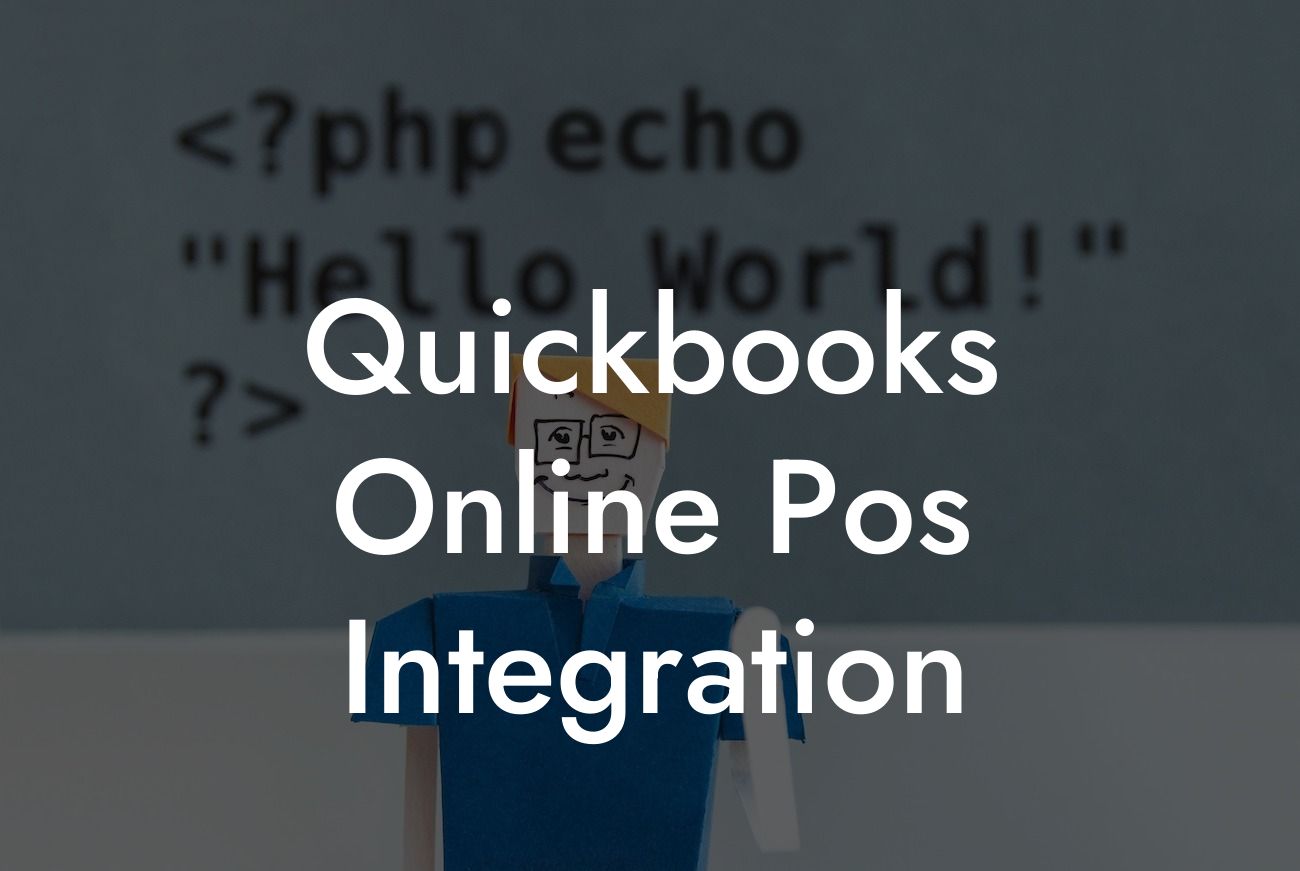What is QuickBooks Online POS Integration?
QuickBooks Online POS integration is a seamless connection between your Point of Sale (POS) system and QuickBooks Online accounting software. This integration enables you to streamline your business operations, automate tasks, and gain valuable insights into your sales, inventory, and customer data. By integrating your POS system with QuickBooks Online, you can eliminate manual data entry, reduce errors, and free up more time to focus on growing your business.
Benefits of QuickBooks Online POS Integration
Integrating your POS system with QuickBooks Online offers numerous benefits, including:
- Automated sales tracking: Your POS system sends sales data directly to QuickBooks Online, eliminating the need for manual entry and reducing errors.
- Real-time inventory management: Your inventory levels are updated in real-time, ensuring you always have an accurate picture of your stock levels.
- Enhanced customer insights: You can access detailed customer information, including purchase history and preferences, to personalize their experience and improve loyalty.
Looking For a Custom QuickBook Integration?
- Simplified accounting: QuickBooks Online automatically updates your financial records, saving you time and reducing the risk of errors.
- Improved decision-making: With access to real-time data and insights, you can make informed decisions about your business, such as optimizing inventory levels, identifying trends, and improving customer satisfaction.
How Does QuickBooks Online POS Integration Work?
The integration process typically involves the following steps:
- Setting up your POS system: You'll need to configure your POS system to connect with QuickBooks Online. This may involve installing a plugin or app, depending on your POS provider.
- Authorizing the connection: You'll need to authorize the connection between your POS system and QuickBooks Online, ensuring that data is transferred securely and accurately.
- Mapping data fields: You'll need to map the data fields between your POS system and QuickBooks Online, ensuring that data is transferred correctly and consistently.
- Testing the integration: Once the integration is set up, you'll need to test it to ensure that data is transferring correctly and accurately.
Types of POS Systems That Integrate with QuickBooks Online
QuickBooks Online integrates with a wide range of POS systems, including:
- Retail POS systems: Such as Square, ShopKeep, and Lightspeed.
- Restaurant POS systems: Such as Upserve, Revel, and Aloha.
- E-commerce platforms: Such as Shopify, WooCommerce, and BigCommerce.
- Mobile POS systems: Such as PayPal Here and Intuit GoPayment.
Common Challenges with QuickBooks Online POS Integration
While integrating your POS system with QuickBooks Online can be highly beneficial, there are some common challenges to be aware of:
- Data mapping issues: Ensuring that data fields are mapped correctly between your POS system and QuickBooks Online can be time-consuming and require technical expertise.
- System compatibility: Ensuring that your POS system is compatible with QuickBooks Online can be a challenge, particularly if you're using an older system.
- Data syncing issues: Ensuring that data is synced correctly and in real-time can be a challenge, particularly if you have a high volume of transactions.
- Technical support: Finding technical support for integration issues can be challenging, particularly if you're not familiar with the technical aspects of integration.
How to Choose the Right QuickBooks Online POS Integration Partner
When choosing a QuickBooks Online POS integration partner, consider the following factors:
- Experience: Look for a partner with extensive experience in integrating POS systems with QuickBooks Online.
- Technical expertise: Ensure that your partner has the technical expertise to handle complex integration issues.
- Customer support: Look for a partner that offers comprehensive customer support, including technical support and training.
- Customization: Ensure that your partner can customize the integration to meet your specific business needs.
- Cost: Consider the cost of the integration, including any ongoing fees or support costs.
Best Practices for QuickBooks Online POS Integration
To get the most out of your QuickBooks Online POS integration, follow these best practices:
- Regularly review and reconcile your data: Ensure that your data is accurate and up-to-date, and reconcile any discrepancies promptly.
- Use automated workflows: Automate tasks and workflows wherever possible to reduce errors and increase efficiency.
- Provide training and support: Ensure that your staff are trained and supported in using the integrated system.
- Monitor and analyze performance: Regularly monitor and analyze your business performance, using data insights to inform decisions.
- Stay up-to-date with software updates: Ensure that your POS system and QuickBooks Online are up-to-date with the latest software updates and security patches.
QuickBooks Online POS integration can revolutionize your business operations, streamlining tasks, and providing valuable insights into your sales, inventory, and customer data. By understanding the benefits, challenges, and best practices of integration, you can make informed decisions about your business and take it to the next level. At [Your Company Name], we specialize in QuickBooks integrations and can help you navigate the integration process, ensuring that you get the most out of your POS system and QuickBooks Online.
Frequently Asked Questions
What is QuickBooks Online POS integration?
QuickBooks Online POS integration is a process that connects your Point of Sale (POS) system with your QuickBooks Online accounting software. This integration allows you to seamlessly sync your sales data, inventory, and customer information between the two systems, eliminating manual data entry and reducing errors.
What are the benefits of integrating QuickBooks Online with my POS system?
Integrating QuickBooks Online with your POS system can bring numerous benefits, including automated sales tracking, accurate inventory management, enhanced customer insights, and streamlined financial reporting. It can also help you reduce errors, save time, and make informed business decisions.
Is QuickBooks Online POS integration compatible with my existing POS system?
QuickBooks Online POS integration is compatible with a wide range of POS systems, including popular ones like Square, Shopify, and Clover. However, it's essential to check the compatibility of your specific POS system with QuickBooks Online before integrating the two.
How do I set up QuickBooks Online POS integration?
To set up QuickBooks Online POS integration, you'll need to connect your POS system to your QuickBooks Online account. This typically involves creating a connection between the two systems, mapping your POS data to QuickBooks Online, and configuring any necessary settings. You may need to consult with a QuickBooks ProAdvisor or your POS system's support team for assistance.
What data is synced between QuickBooks Online and my POS system?
The data synced between QuickBooks Online and your POS system may include sales transactions, inventory levels, customer information, and payment data. The specific data synced will depend on the integration settings and the capabilities of your POS system.
How often is data synced between QuickBooks Online and my POS system?
The frequency of data syncing between QuickBooks Online and your POS system will depend on the integration settings and the capabilities of your POS system. Some integrations may sync data in real-time, while others may sync data on a schedule (e.g., daily or weekly).
Can I customize the data that is synced between QuickBooks Online and my POS system?
Yes, you can customize the data that is synced between QuickBooks Online and your POS system. This may involve configuring specific data fields, setting up custom mappings, or using third-party integration tools to tailor the integration to your business needs.
How does QuickBooks Online POS integration handle inventory management?
QuickBooks Online POS integration can help you manage your inventory levels by syncing data between your POS system and QuickBooks Online. This allows you to track inventory levels in real-time, receive alerts when items are running low, and make informed purchasing decisions.
Can I use QuickBooks Online POS integration with multiple locations?
Yes, QuickBooks Online POS integration can support multiple locations. This allows you to manage sales data, inventory, and customer information across multiple locations from a single QuickBooks Online account.
Is QuickBooks Online POS integration secure?
Yes, QuickBooks Online POS integration is secure. QuickBooks Online uses robust security measures, including encryption and secure servers, to protect your data. Additionally, many POS systems have their own security measures in place to protect sensitive customer information.
What kind of customer support is available for QuickBooks Online POS integration?
QuickBooks Online offers various customer support options, including phone, email, and chat support. You may also be able to access support resources from your POS system's support team or a QuickBooks ProAdvisor.
How much does QuickBooks Online POS integration cost?
The cost of QuickBooks Online POS integration will depend on the specific integration solution and the pricing plans of your POS system and QuickBooks Online. Some integrations may be included with your QuickBooks Online subscription, while others may require a separate fee.
Can I cancel my QuickBooks Online POS integration at any time?
Yes, you can cancel your QuickBooks Online POS integration at any time. However, you should review the terms of your QuickBooks Online subscription and POS system agreement to understand any potential fees or penalties associated with cancellation.
How does QuickBooks Online POS integration handle returns and exchanges?
QuickBooks Online POS integration can handle returns and exchanges by syncing data between your POS system and QuickBooks Online. This allows you to track returns and exchanges, update inventory levels, and process refunds or exchanges accurately.
Can I use QuickBooks Online POS integration with third-party apps?
Yes, QuickBooks Online POS integration can be used with third-party apps, such as inventory management or e-commerce platforms. This can help you extend the functionality of your POS system and QuickBooks Online integration.
What are some common issues that can occur with QuickBooks Online POS integration?
Some common issues that can occur with QuickBooks Online POS integration include data syncing errors, inventory discrepancies, and compatibility issues with specific POS systems or third-party apps. These issues can often be resolved by consulting with a QuickBooks ProAdvisor or your POS system's support team.
How do I troubleshoot issues with my QuickBooks Online POS integration?
To troubleshoot issues with your QuickBooks Online POS integration, you should review the integration settings, check for data syncing errors, and consult with a QuickBooks ProAdvisor or your POS system's support team. You may also want to review the QuickBooks Online and POS system documentation for troubleshooting guidance.
Can I use QuickBooks Online POS integration with my existing accounting workflow?
Yes, QuickBooks Online POS integration can be used with your existing accounting workflow. The integration can help you streamline your accounting processes, reduce errors, and improve financial reporting.
How does QuickBooks Online POS integration handle sales tax and VAT?
QuickBooks Online POS integration can handle sales tax and VAT by syncing data between your POS system and QuickBooks Online. This allows you to accurately track and report sales tax and VAT, and make timely payments to the relevant authorities.
Can I use QuickBooks Online POS integration with multiple users?
Yes, QuickBooks Online POS integration can be used with multiple users. This allows you to assign different roles and permissions to users, ensuring that only authorized personnel can access and manage sensitive financial data.
How does QuickBooks Online POS integration handle customer data?
QuickBooks Online POS integration can handle customer data by syncing data between your POS system and QuickBooks Online. This allows you to track customer information, purchase history, and loyalty program data, and use this information to personalize marketing efforts and improve customer relationships.
Can I customize the reporting and analytics provided by QuickBooks Online POS integration?
Yes, QuickBooks Online POS integration provides customizable reporting and analytics tools. This allows you to create tailored reports, track key performance indicators, and gain valuable insights into your business operations.
How does QuickBooks Online POS integration support my business growth?
QuickBooks Online POS integration can support your business growth by providing accurate financial data, streamlining accounting processes, and enabling data-driven decision-making. This can help you scale your business, expand into new markets, and increase profitability.