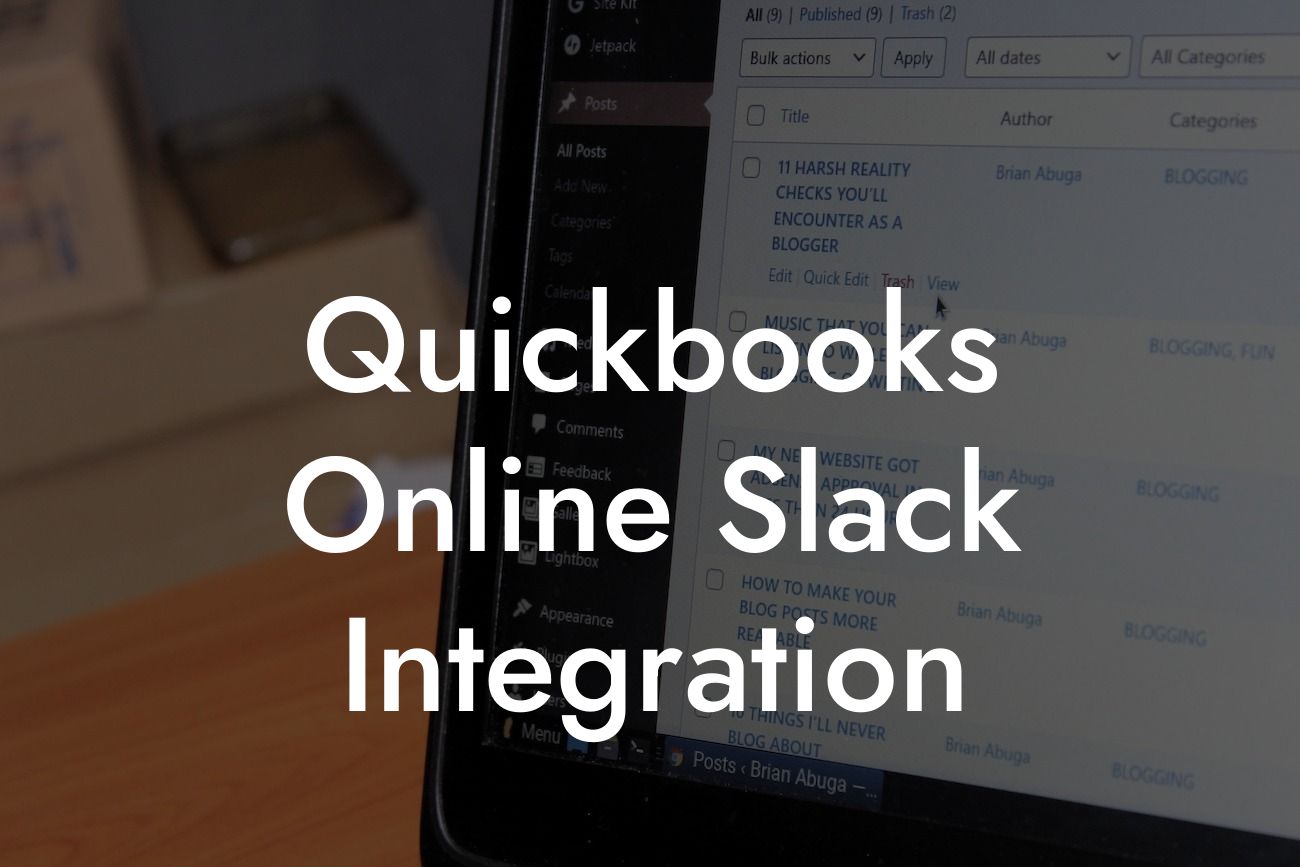What is QuickBooks Online Slack Integration?
As a business owner, you're likely no stranger to the importance of streamlining your workflow and staying organized. Two popular tools that can help you achieve this are QuickBooks Online and Slack. QuickBooks Online is a cloud-based accounting software that helps you manage your finances, while Slack is a communication platform that enables team collaboration. By integrating these two tools, you can take your business operations to the next level. In this article, we'll delve into the world of QuickBooks Online Slack integration, exploring its benefits, features, and how to set it up.
Benefits of QuickBooks Online Slack Integration
So, why should you consider integrating QuickBooks Online with Slack? The benefits are numerous:
- Enhanced collaboration: By integrating QuickBooks Online with Slack, you can share financial data and updates with your team in real-time, ensuring everyone is on the same page.
- Increased productivity: With automated notifications and updates, you can reduce manual data entry and focus on more critical tasks.
- Improved decision-making: By having access to accurate and up-to-date financial data, you can make informed decisions that drive business growth.
Looking For a Custom QuickBook Integration?
- Enhanced customer service: With QuickBooks Online Slack integration, you can respond to customer inquiries and concerns more efficiently, leading to improved customer satisfaction.
Features of QuickBooks Online Slack Integration
So, what features can you expect from QuickBooks Online Slack integration? Some of the key features include:
- Automated notifications: Receive notifications in Slack when invoices are paid, new customers are added, or when there are changes to your financial data.
- Customizable workflows: Create custom workflows that automate tasks and notifications based on specific triggers and conditions.
- Real-time data syncing: Ensure that your financial data is always up-to-date and accurate across both QuickBooks Online and Slack.
- Multi-channel support: Integrate QuickBooks Online with multiple Slack channels, enabling you to manage different aspects of your business from a single platform.
How to Set Up QuickBooks Online Slack Integration
Setting up QuickBooks Online Slack integration is relatively straightforward. Here's a step-by-step guide to get you started:
- Log in to your QuickBooks Online account and navigate to the "Apps" section.
- Search for "Slack" in the app store and click on the "Get App Now" button.
- Follow the prompts to authorize the integration and connect your Slack account.
- Configure your notification settings and customize your workflows as needed.
Common Use Cases for QuickBooks Online Slack Integration
So, how can you use QuickBooks Online Slack integration in your business? Here are some common use cases:
- Invoicing and payment tracking: Receive notifications in Slack when invoices are paid or overdue, enabling you to follow up with customers and improve cash flow.
- Customer management: Use Slack to communicate with customers and respond to their inquiries, ensuring that their needs are met and concerns are addressed.
- Financial reporting: Share financial reports and updates with your team in Slack, enabling data-driven decision-making and improved collaboration.
- Project management: Integrate QuickBooks Online with Slack to track project expenses, invoices, and payments, ensuring that your projects are profitable and on track.
Tips and Best Practices for QuickBooks Online Slack Integration
To get the most out of QuickBooks Online Slack integration, here are some tips and best practices to keep in mind:
- Customize your workflows: Take the time to set up custom workflows that automate tasks and notifications based on your specific business needs.
- Set up multiple channels: Create separate Slack channels for different aspects of your business, such as invoicing, customer service, and financial reporting.
- Establish clear communication protocols: Ensure that your team understands how to use QuickBooks Online Slack integration and what types of notifications to expect.
- Monitor and analyze performance: Use QuickBooks Online and Slack to track key performance metrics and identify areas for improvement.
Common Challenges and Solutions for QuickBooks Online Slack Integration
Like any integration, QuickBooks Online Slack integration may present some challenges. Here are some common issues and their solutions:
- Data syncing issues: Ensure that your QuickBooks Online and Slack accounts are properly connected and that data is syncing correctly.
- Notification overload: Customize your notification settings to reduce noise and ensure that you're only receiving critical updates.
- Security concerns: Ensure that your QuickBooks Online and Slack accounts are secure and that you're using two-factor authentication to protect your data.
- Integration costs: Consider the costs of integration and weigh them against the benefits of improved productivity and collaboration.
QuickBooks Online Slack integration is a powerful tool that can transform the way you do business. By automating tasks, improving collaboration, and providing real-time data insights, you can drive growth, increase productivity, and enhance customer satisfaction. By following the tips and best practices outlined in this article, you can overcome common challenges and get the most out of this integration. So why wait? Start exploring the benefits of QuickBooks Online Slack integration today and take your business to the next level!
Frequently Asked Questions
What is QuickBooks Online Slack Integration?
QuickBooks Online Slack Integration is a feature that allows you to connect your QuickBooks Online accounting software with Slack, a popular communication platform. This integration enables you to receive notifications, updates, and insights from QuickBooks directly within your Slack workspace, streamlining your workflow and enhancing collaboration.
What are the benefits of integrating QuickBooks Online with Slack?
Integrating QuickBooks Online with Slack offers several benefits, including real-time notifications, automated workflows, and enhanced collaboration. You can receive alerts for new invoices, payments, and other important financial events, ensuring you stay on top of your business's financial health. Additionally, you can share financial data and insights with team members, making it easier to make informed decisions.
How do I set up the QuickBooks Online Slack Integration?
To set up the integration, you'll need to connect your QuickBooks Online account to your Slack workspace. This can be done by installing the QuickBooks Online app from the Slack App Directory, following the prompts to authenticate your QuickBooks Online account, and configuring the integration settings to suit your needs.
What types of notifications can I receive in Slack from QuickBooks Online?
You can receive a variety of notifications in Slack from QuickBooks Online, including new invoices, payments, customer interactions, and more. You can customize the types of notifications you receive to ensure you're only alerted to the most important events.
Can I customize the notifications I receive in Slack?
Yes, you can customize the notifications you receive in Slack from QuickBooks Online. You can choose which types of events trigger notifications, set up custom notification channels, and even create custom notification messages to fit your team's needs.
How does the QuickBooks Online Slack Integration improve collaboration?
The integration enables seamless collaboration by allowing team members to access financial data and insights directly within Slack. This eliminates the need for manual data sharing, reduces errors, and ensures everyone is on the same page. You can also use Slack's conversation features to discuss financial matters, making it easier to make informed decisions.
Is the QuickBooks Online Slack Integration secure?
Yes, the integration is secure. QuickBooks Online and Slack both maintain robust security measures to protect your data. The integration uses OAuth 2.0 authentication, ensuring that your QuickBooks Online credentials are never shared with Slack. Additionally, data transmitted between QuickBooks Online and Slack is encrypted, providing an additional layer of security.
Can I integrate multiple QuickBooks Online accounts with Slack?
Yes, you can integrate multiple QuickBooks Online accounts with Slack. This is particularly useful for businesses with multiple entities or franchises. You can set up separate integrations for each QuickBooks Online account, allowing you to manage multiple financial workflows within a single Slack workspace.
What is the cost of the QuickBooks Online Slack Integration?
The cost of the integration varies depending on your QuickBooks Online plan and Slack subscription. Some QuickBooks Online plans include the integration at no additional cost, while others may require a separate subscription or add-on. Slack offers a free plan, as well as several paid plans with varying features and pricing.
How do I troubleshoot issues with the QuickBooks Online Slack Integration?
If you encounter issues with the integration, you can troubleshoot by checking the integration settings, ensuring that your QuickBooks Online account is authenticated, and reviewing Slack's notification settings. You can also contact QuickBooks Online or Slack support for assistance.
Can I use the QuickBooks Online Slack Integration with other accounting software?
No, the integration is exclusive to QuickBooks Online. However, you can explore other integrations and connections with other accounting software and apps within the Slack App Directory.
How does the QuickBooks Online Slack Integration support my business's growth?
The integration supports your business's growth by providing real-time financial insights, automating workflows, and enhancing collaboration. This enables you to make informed decisions, respond quickly to changes in your business, and scale your operations with confidence.
Can I use the QuickBooks Online Slack Integration for personal finance management?
While the integration is primarily designed for business use, you can use it for personal finance management if you're a solo entrepreneur or freelancer. However, keep in mind that the integration is optimized for business use cases, and you may not find all the features and functionality you need for personal finance management.
How does the QuickBooks Online Slack Integration support my accounting team?
The integration supports your accounting team by providing real-time access to financial data, automating routine tasks, and enabling seamless collaboration. This enables your team to work more efficiently, reduce errors, and focus on high-value tasks.
Can I customize the appearance of the QuickBooks Online notifications in Slack?
Yes, you can customize the appearance of the QuickBooks Online notifications in Slack by using Slack's notification customization features. You can modify the notification text, add custom emojis, and adjust the notification format to fit your team's preferences.
How does the QuickBooks Online Slack Integration support my business's compliance and regulatory requirements?
The integration supports your business's compliance and regulatory requirements by providing a secure, auditable, and transparent financial management system. You can use the integration to track financial events, maintain accurate records, and ensure compliance with relevant laws and regulations.
Can I use the QuickBooks Online Slack Integration with other apps and services?
Yes, you can use the integration with other apps and services within the Slack App Directory. This enables you to create a customized workflow that integrates your financial management, communication, and productivity tools.
How does the QuickBooks Online Slack Integration support my business's cash flow management?
The integration supports your business's cash flow management by providing real-time insights into your financial situation, enabling you to track income and expenses, and receive alerts for critical financial events. This enables you to make informed decisions, manage your cash flow effectively, and reduce the risk of financial instability.
Can I use the QuickBooks Online Slack Integration for budgeting and forecasting?
Yes, you can use the integration for budgeting and forecasting by leveraging QuickBooks Online's budgeting and forecasting features. The integration enables you to share budget and forecast data with team members, track progress, and make adjustments in real-time.
How does the QuickBooks Online Slack Integration support my business's financial reporting?
The integration supports your business's financial reporting by providing real-time access to financial data, enabling you to generate accurate and timely reports, and share insights with stakeholders. This enables you to make informed decisions, identify areas for improvement, and optimize your financial performance.
Can I use the QuickBooks Online Slack Integration for project management?
Yes, you can use the integration for project management by leveraging QuickBooks Online's project management features. The integration enables you to track project expenses, income, and progress, and share insights with team members and stakeholders.
How does the QuickBooks Online Slack Integration support my business's customer management?
The integration supports your business's customer management by providing real-time access to customer data, enabling you to track customer interactions, and share insights with team members. This enables you to deliver exceptional customer service, build strong relationships, and drive revenue growth.