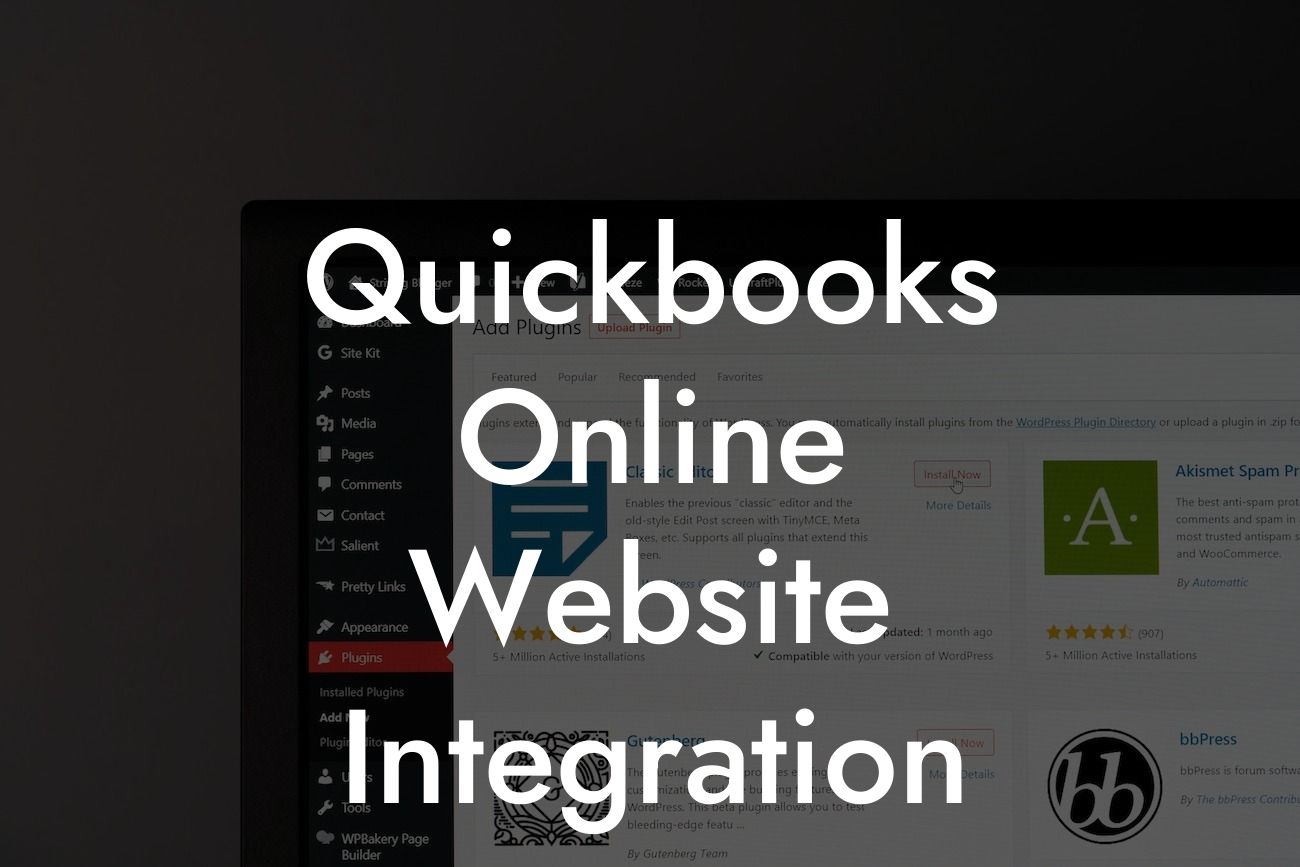What is QuickBooks Online Website Integration?
QuickBooks Online Website Integration is a process that connects your website with QuickBooks Online, allowing seamless communication and data exchange between the two platforms. This integration enables businesses to automate tasks, reduce manual errors, and increase efficiency. By integrating your website with QuickBooks Online, you can streamline your accounting, inventory management, and customer relationship management processes.
Benefits of QuickBooks Online Website Integration
Integrating your website with QuickBooks Online offers numerous benefits, including:
- Automated data entry: Eliminate manual data entry and reduce errors by automatically syncing customer information, orders, and payment data between your website and QuickBooks Online.
- Real-time inventory management: Keep your inventory levels up-to-date and accurate, ensuring that you never oversell or undersell products.
- Enhanced customer experience: Provide customers with accurate and timely information about their orders and payments, improving their overall experience.
Looking For a Custom QuickBook Integration?
- Increased efficiency: Automate tasks and reduce manual processing, freeing up more time for strategic business decisions.
- Improved accuracy: Reduce errors and discrepancies by ensuring that data is consistent across both platforms.
Types of QuickBooks Online Website Integrations
There are several types of QuickBooks Online website integrations, including:
- E-commerce integrations: Integrate your e-commerce platform, such as Shopify or WooCommerce, with QuickBooks Online to automate order and payment processing.
- Point-of-Sale (POS) integrations: Connect your POS system with QuickBooks Online to streamline sales data and inventory management.
- CRM integrations: Integrate your customer relationship management (CRM) system with QuickBooks Online to manage customer interactions and data.
- Custom integrations: Develop custom integrations to connect specific applications or systems with QuickBooks Online.
How Does QuickBooks Online Website Integration Work?
The integration process typically involves the following steps:
- API Connection: Establish a connection between your website and QuickBooks Online using APIs (Application Programming Interfaces).
- Data Mapping: Map the data fields between your website and QuickBooks Online to ensure seamless data exchange.
- Data Synchronization: Set up data synchronization to automate the exchange of data between the two platforms.
- Testing and Validation: Test the integration to ensure that data is being exchanged accurately and consistently.
Common Challenges with QuickBooks Online Website Integration
While integrating your website with QuickBooks Online can be a game-changer, it's not without its challenges. Some common issues include:
- Data inconsistency: Ensuring that data is consistent across both platforms can be a challenge, especially if data is being entered manually.
- API limitations: QuickBooks Online API limitations can restrict the amount of data that can be exchanged or the frequency of synchronization.
- Technical issues: Technical problems, such as connectivity issues or software conflicts, can disrupt the integration process.
- Customization requirements: Custom integrations may require significant development and testing, which can be time-consuming and costly.
Best Practices for QuickBooks Online Website Integration
To ensure a successful integration, follow these best practices:
- Plan carefully: Define your integration requirements and develop a clear plan before starting the integration process.
- Choose the right integration partner: Select a reputable and experienced integration partner to help you navigate the process.
- Test thoroughly: Test the integration extensively to ensure that data is being exchanged accurately and consistently.
- Monitor and maintain: Regularly monitor the integration and perform maintenance tasks to ensure that it continues to function smoothly.
Real-Life Examples of QuickBooks Online Website Integration
Here are some real-life examples of businesses that have benefited from QuickBooks Online website integration:
- E-commerce company: An e-commerce company integrated their Shopify store with QuickBooks Online, automating order and payment processing, and reducing manual errors by 90%.
- Retail business: A retail business connected their POS system with QuickBooks Online, streamlining sales data and inventory management, and increasing efficiency by 80%.
- Service-based business: A service-based business integrated their CRM system with QuickBooks Online, automating customer data and invoicing, and reducing administrative tasks by 70%.
QuickBooks Online website integration can revolutionize the way you do business, automating tasks, reducing errors, and increasing efficiency. By understanding the benefits, types, and challenges of integration, you can make informed decisions about how to integrate your website with QuickBooks Online. Remember to plan carefully, choose the right integration partner, and test thoroughly to ensure a successful integration. With the right approach, you can unlock the full potential of QuickBooks Online and take your business to the next level.
Frequently Asked Questions
What is QuickBooks Online website integration?
QuickBooks Online website integration is a process that connects your website with QuickBooks Online, allowing you to seamlessly manage your business's financial data, automate tasks, and streamline operations.
What are the benefits of integrating QuickBooks Online with my website?
Integrating QuickBooks Online with your website offers numerous benefits, including automated data synchronization, reduced manual errors, improved accuracy, enhanced customer experience, and increased productivity.
How does QuickBooks Online website integration work?
The integration process involves connecting your website with QuickBooks Online using APIs or third-party connectors, allowing data to flow between the two systems. This enables real-time synchronization of customer information, invoices, payments, and other financial data.
What types of websites can integrate with QuickBooks Online?
Most websites can integrate with QuickBooks Online, including e-commerce platforms, membership sites, online marketplaces, and custom-built websites. The integration process may vary depending on the website's architecture and requirements.
Do I need to have technical expertise to integrate QuickBooks Online with my website?
While technical knowledge can be helpful, it's not necessarily required. You can work with a developer or a QuickBooks Online certified partner to assist with the integration process.
How long does the integration process typically take?
The integration process can take anywhere from a few days to several weeks, depending on the complexity of the integration, the amount of data to be synchronized, and the resources available.
What data can be synchronized between QuickBooks Online and my website?
Common data points synchronized between QuickBooks Online and your website include customer information, invoices, payments, orders, products, and inventory levels. The specific data points synchronized will depend on your business's unique needs.
Can I customize the data synchronization process?
Yes, you can customize the data synchronization process to meet your business's specific needs. This may involve mapping custom fields, creating workflows, or setting up rules for data synchronization.
Is my data secure during the integration process?
Yes, the integration process involves secure data transmission and storage protocols to ensure the integrity and confidentiality of your business's financial data.
Will integrating QuickBooks Online with my website affect my website's performance?
The integration process should not significantly impact your website's performance, as it typically involves API calls or background data synchronization. However, it's essential to ensure that your website's infrastructure can handle the increased data traffic.
Can I integrate QuickBooks Online with multiple websites?
Yes, you can integrate QuickBooks Online with multiple websites, allowing you to manage multiple businesses or entities from a single QuickBooks Online account.
How do I troubleshoot issues with the integration?
If you encounter issues with the integration, you can consult the QuickBooks Online support resources, contact a certified QuickBooks Online partner, or work with your website's developer to identify and resolve the problem.
Can I disconnect my website from QuickBooks Online if needed?
Yes, you can disconnect your website from QuickBooks Online at any time. However, this may affect the synchronization of data between the two systems, and you may need to manually update your financial records.
Will integrating QuickBooks Online with my website affect my accounting processes?
The integration process should not significantly impact your accounting processes, as it primarily involves automating data synchronization and reducing manual errors. However, it's essential to ensure that your accounting processes are aligned with the integration.
Can I use QuickBooks Online website integration for e-commerce transactions?
Yes, you can use QuickBooks Online website integration for e-commerce transactions, allowing you to automate the processing of online orders, invoices, and payments.
How does QuickBooks Online website integration handle refunds and returns?
The integration process can handle refunds and returns by automatically updating your financial records and inventory levels in QuickBooks Online.
Can I use QuickBooks Online website integration for recurring payments?
Yes, you can use QuickBooks Online website integration for recurring payments, allowing you to automate the processing of subscription-based payments and invoices.
How does QuickBooks Online website integration affect my customer relationships?
The integration process can enhance your customer relationships by providing a seamless and accurate experience, reducing errors, and improving communication.
Can I customize the customer experience during the integration process?
Yes, you can customize the customer experience during the integration process by tailoring the workflow, notifications, and communication to meet your business's unique needs.
Will integrating QuickBooks Online with my website affect my search engine rankings?
The integration process should not significantly impact your search engine rankings, as it primarily involves backend data synchronization and does not affect your website's frontend content or structure.
Can I use QuickBooks Online website integration with other business applications?
Yes, you can use QuickBooks Online website integration with other business applications, such as payment gateways, shipping providers, and marketing automation tools, to create a seamless and integrated business ecosystem.
How do I ensure compliance with accounting standards and regulations during the integration process?
It's essential to ensure that your integration process complies with accounting standards and regulations, such as GAAP or IFRS, by consulting with a certified accountant or QuickBooks Online expert.
What kind of support is available for QuickBooks Online website integration?
QuickBooks Online offers various support resources, including documentation, webinars, and certified partners, to assist with the integration process and provide ongoing support.