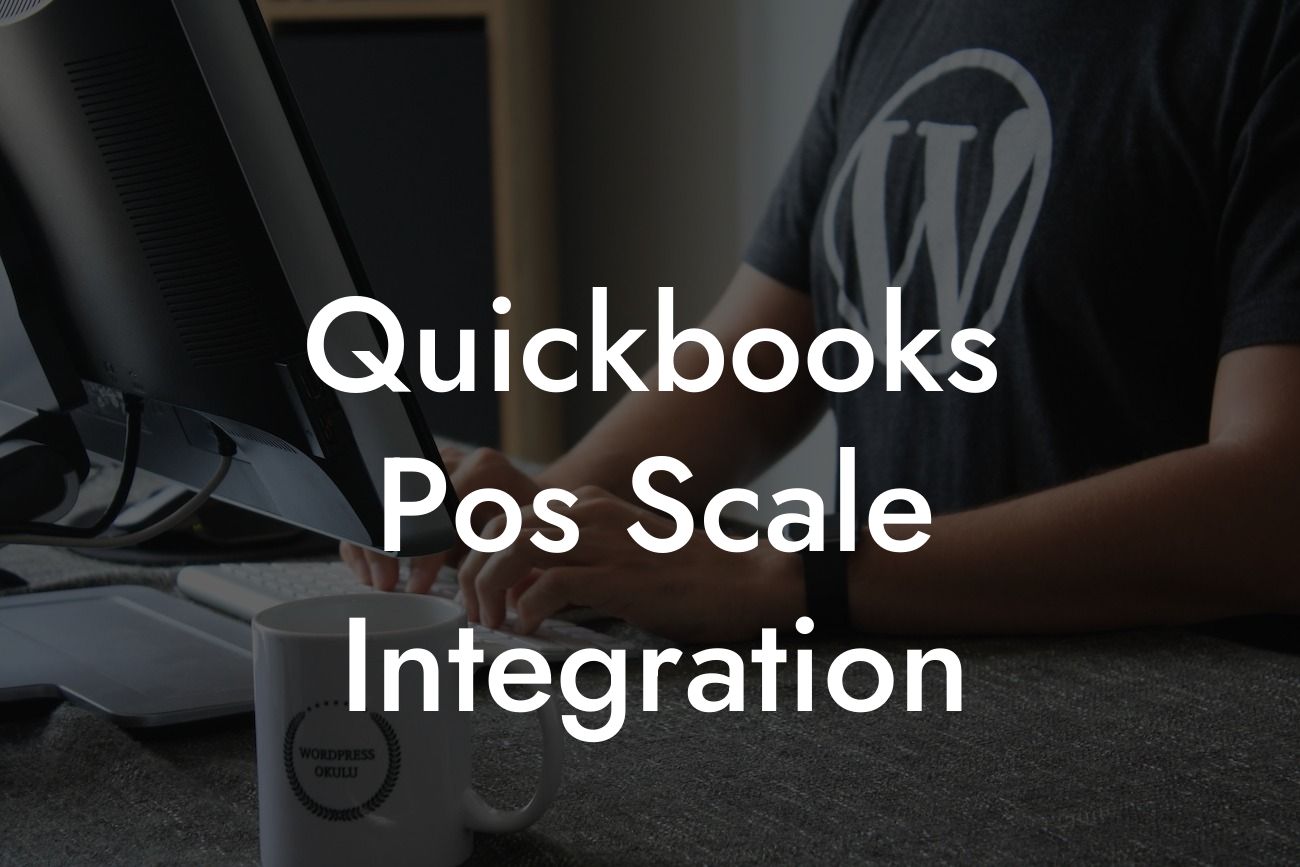What is QuickBooks POS Scale Integration?
As a business owner, you understand the importance of streamlining your operations to increase efficiency and accuracy. One way to achieve this is by integrating your Point of Sale (POS) system with your accounting software, such as QuickBooks. POS scale integration is a game-changer for businesses that rely heavily on accurate weight measurements, such as retail stores, grocery shops, and restaurants. In this article, we'll delve into the world of QuickBooks POS scale integration, exploring its benefits, how it works, and what you need to know to get started.
Benefits of QuickBooks POS Scale Integration
Integrating your POS system with QuickBooks can have a significant impact on your business operations. Some of the benefits include:
- Improved accuracy: By automating the weight measurement process, you can reduce errors and ensure that your inventory levels are accurate.
- Increased efficiency: With automated weight measurement, you can save time and reduce the need for manual data entry.
- Enhanced inventory management: QuickBooks POS scale integration allows you to track your inventory levels in real-time, making it easier to manage your stock and make informed decisions.
Looking For a Custom QuickBook Integration?
- Better customer service: With accurate weight measurements, you can provide your customers with precise information about the products they're purchasing, improving their overall shopping experience.
How Does QuickBooks POS Scale Integration Work?
The integration process involves connecting your POS system to your QuickBooks accounting software using a scale interface. Here's a step-by-step overview of how it works:
- The scale interface connects your POS system to your scale, allowing you to weigh and measure products accurately.
- The weighed and measured data is then sent to your POS system, which updates your inventory levels and pricing information in real-time.
- The POS system then communicates with QuickBooks, updating your accounting records and inventory levels simultaneously.
- With QuickBooks POS scale integration, you can track your inventory levels, manage your stock, and make informed decisions about your business operations.
Types of Scales Compatible with QuickBooks POS Integration
When it comes to choosing a scale for your QuickBooks POS integration, you have several options to consider. Some of the most common types of scales compatible with QuickBooks POS integration include:
- Bench scales: Ideal for weighing small to medium-sized items, bench scales are compact and easy to use.
- Floor scales: Designed for larger items, floor scales are perfect for businesses that need to weigh heavy products.
- Counter scales: These scales are designed for retail environments, providing an accurate weight measurement for products at the point of sale.
- Labeling scales: These scales not only weigh products but also print labels with the weight and price information, making them ideal for businesses that need to label products quickly and efficiently.
QuickBooks POS Scale Integration Providers
When it comes to integrating your POS system with QuickBooks, you'll need to choose a reputable provider that specializes in QuickBooks integrations. Look for providers that offer:
- Expertise in QuickBooks integrations: Ensure that your provider has extensive experience in integrating POS systems with QuickBooks.
- Customizable solutions: Your provider should be able to tailor a solution that meets your specific business needs.
- Ongoing support: Choose a provider that offers comprehensive support and maintenance to ensure that your integration runs smoothly.
Challenges and Limitations of QuickBooks POS Scale Integration
While QuickBooks POS scale integration can revolutionize your business operations, there are some challenges and limitations to be aware of:
- Compatibility issues: Ensure that your POS system and scale are compatible with QuickBooks and each other.
- Data accuracy: Human error can still occur, so it's essential to implement quality control measures to ensure data accuracy.
- Scale calibration: Regularly calibrate your scale to ensure accurate weight measurements.
- Integration costs: The cost of integration can be significant, so it's essential to weigh the benefits against the costs.
Best Practices for QuickBooks POS Scale Integration
To get the most out of your QuickBooks POS scale integration, follow these best practices:
- Regularly update your QuickBooks software and POS system to ensure compatibility and accuracy.
- Implement quality control measures to ensure data accuracy and reduce errors.
- Train your staff on the integration process to ensure a seamless transition.
- Monitor your inventory levels and make adjustments as needed to optimize your stock management.
QuickBooks POS scale integration is a powerful tool that can transform your business operations. By automating the weight measurement process, you can improve accuracy, increase efficiency, and enhance your inventory management. With the right provider and a solid understanding of the benefits and challenges, you can unlock the full potential of QuickBooks POS scale integration and take your business to the next level.
Frequently Asked Questions
What is QuickBooks POS scale integration?
QuickBooks POS scale integration is a feature that allows you to connect your point-of-sale (POS) system with your QuickBooks accounting software, enabling seamless communication between the two systems. This integration enables you to automatically sync sales data, inventory levels, and customer information, eliminating manual data entry and reducing errors.
What are the benefits of integrating QuickBooks with a POS scale?
Integrating QuickBooks with a POS scale offers numerous benefits, including improved accuracy, increased efficiency, and enhanced inventory management. It also enables real-time tracking of sales, automated accounting, and better decision-making with access to detailed reports and analytics.
What types of businesses can benefit from QuickBooks POS scale integration?
Any business that uses a POS system and QuickBooks accounting software can benefit from this integration. This includes retail stores, restaurants, cafes, grocery stores, and other businesses that require accurate inventory management and streamlined accounting processes.
How does QuickBooks POS scale integration work?
The integration process typically involves connecting your POS system to your QuickBooks account through an API or middleware solution. Once connected, sales data, inventory levels, and customer information are automatically synced between the two systems, ensuring accurate and up-to-date records.
What is the difference between a POS scale and a regular scale?
A POS scale is a specialized scale designed for retail and commercial use, typically featuring advanced features such as barcode scanning, inventory tracking, and integration with POS systems. A regular scale, on the other hand, is a basic weighing device used for general purposes.
Can I integrate multiple POS scales with QuickBooks?
Yes, it is possible to integrate multiple POS scales with QuickBooks, depending on the capabilities of your POS system and the integration solution used. This allows you to manage multiple locations or departments from a single QuickBooks account.
Do I need to purchase a new POS scale to integrate with QuickBooks?
Not necessarily. If you already have a POS scale that is compatible with your POS system and QuickBooks, you may be able to integrate it with minimal additional hardware or software investments. However, if your current scale is not compatible, you may need to purchase a new one that supports integration.
How long does it take to set up QuickBooks POS scale integration?
The setup time for QuickBooks POS scale integration can vary depending on the complexity of your POS system, the number of scales to be integrated, and the expertise of your IT team. On average, setup can take anywhere from a few hours to several days.
What kind of support is available for QuickBooks POS scale integration?
QuickBooks and POS system providers typically offer technical support for integration setup and troubleshooting. Additionally, many integration solution providers offer dedicated support teams to assist with any issues that may arise.
Is QuickBooks POS scale integration secure?
Yes, QuickBooks POS scale integration is secure. The integration process uses secure APIs and encryption to protect sensitive business data, ensuring that your sales data, inventory levels, and customer information remain confidential and protected.
Can I customize the integration to meet my specific business needs?
Yes, many integration solutions offer customization options to tailor the integration to your specific business requirements. This may include custom mapping of fields, data transformations, and workflow automation.
How often is data synced between the POS system and QuickBooks?
The frequency of data syncing between the POS system and QuickBooks depends on the integration solution and setup. Some integrations may sync data in real-time, while others may sync at scheduled intervals, such as hourly or daily.
What happens if my internet connection is lost during integration?
If your internet connection is lost during integration, the syncing process will pause until the connection is reestablished. Once the connection is restored, the integration will resume, ensuring that no data is lost or corrupted.
Can I use QuickBooks POS scale integration with multiple locations?
Yes, QuickBooks POS scale integration can be used with multiple locations, allowing you to manage sales data, inventory levels, and customer information across multiple sites from a single QuickBooks account.
How does QuickBooks POS scale integration handle inventory management?
The integration automatically updates inventory levels in QuickBooks based on sales data from the POS system, ensuring accurate and up-to-date inventory tracking. This enables you to make informed decisions about stock replenishment and optimize inventory levels.
Can I use QuickBooks POS scale integration with different types of products?
Yes, QuickBooks POS scale integration can be used with various types of products, including weighed items, counted items, and serialized items. The integration can be configured to accommodate the specific needs of your business and products.
What are the system requirements for QuickBooks POS scale integration?
The system requirements for QuickBooks POS scale integration vary depending on the POS system, QuickBooks version, and integration solution used. Typically, a compatible POS system, QuickBooks account, and internet connection are required.
Can I integrate QuickBooks with a POS scale using a third-party solution?
Yes, there are third-party solutions available that enable integration between QuickBooks and a POS scale. These solutions often provide additional features and customization options beyond the standard integration offered by QuickBooks or the POS system provider.
How much does QuickBooks POS scale integration cost?
The cost of QuickBooks POS scale integration varies depending on the POS system, QuickBooks version, and integration solution used. Some POS systems may offer integration as a built-in feature, while others may require a separate subscription or one-time fee.
Is QuickBooks POS scale integration compatible with mobile devices?
Yes, many QuickBooks POS scale integrations are compatible with mobile devices, allowing you to access sales data, inventory levels, and customer information on-the-go.
Can I use QuickBooks POS scale integration with other QuickBooks features?
Yes, QuickBooks POS scale integration can be used in conjunction with other QuickBooks features, such as invoicing, payment processing, and payroll management, to create a comprehensive accounting and business management solution.
How do I troubleshoot issues with QuickBooks POS scale integration?
If you encounter issues with QuickBooks POS scale integration, you can refer to the integration solution's documentation, contact technical support, or seek assistance from a certified QuickBooks ProAdvisor.
Can I cancel QuickBooks POS scale integration if I'm not satisfied?
Yes, you can cancel QuickBooks POS scale integration if you're not satisfied. However, be sure to review the terms and conditions of your integration solution and QuickBooks subscription to understand any potential fees or penalties associated with cancellation.
Is QuickBooks POS scale integration scalable for growing businesses?
Yes, QuickBooks POS scale integration is scalable and can grow with your business. As your business expands, you can add more POS scales, locations, and users, ensuring that your accounting and inventory management systems keep pace with your growth.