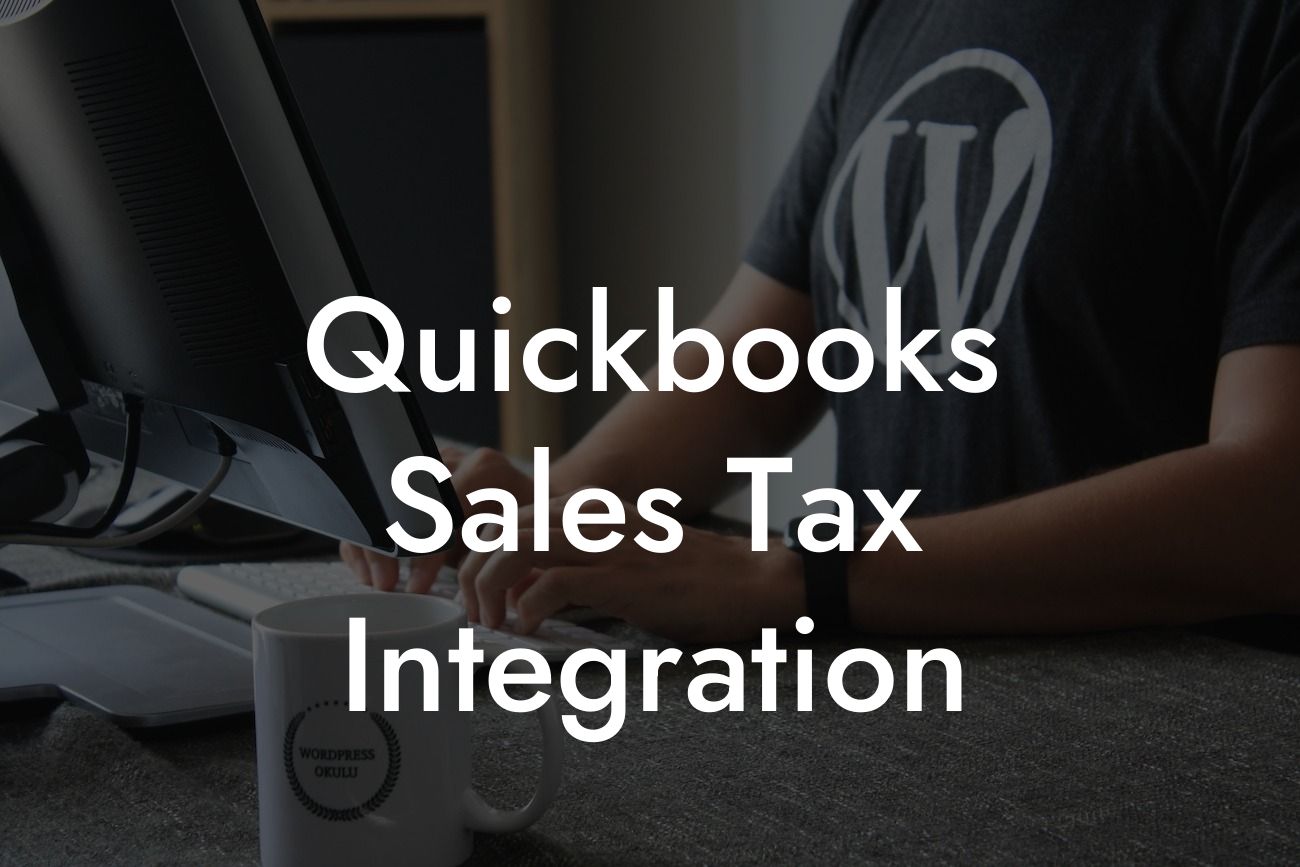Simplifying Sales Tax Management with QuickBooks Integration
As a business owner, managing sales tax can be a daunting task, especially when dealing with multiple jurisdictions, rates, and regulations. However, with QuickBooks sales tax integration, you can streamline your sales tax management and focus on what matters most – growing your business. In this article, we'll explore the benefits, features, and best practices of QuickBooks sales tax integration, helping you to navigate the complex world of sales tax with ease.
What is QuickBooks Sales Tax Integration?
QuickBooks sales tax integration is a feature that allows you to automate and manage your sales tax calculations, reporting, and compliance within the QuickBooks ecosystem. This integration enables you to accurately calculate sales tax rates, track exemptions, and generate reports, all while ensuring compliance with ever-changing tax laws and regulations.
Benefits of QuickBooks Sales Tax Integration
By integrating sales tax management with QuickBooks, you can:
• Reduce errors and inaccuracies in sales tax calculations, ensuring compliance and avoiding costly penalties.
• Save time and resources by automating sales tax calculations, reporting, and compliance.
Looking For a Custom QuickBook Integration?
• Improve accuracy and transparency in sales tax reporting, providing a clear picture of your business's sales tax obligations.
• Enhance customer satisfaction by providing accurate and timely sales tax information.
• Stay up-to-date with changing tax laws and regulations, ensuring your business remains compliant.
Key Features of QuickBooks Sales Tax Integration
QuickBooks sales tax integration offers a range of features that make sales tax management a breeze, including:
• Automated sales tax calculations: QuickBooks accurately calculates sales tax rates based on customer location, product type, and other factors.
• Sales tax exemption tracking: Easily track and manage sales tax exemptions, ensuring compliance and reducing errors.
• Reporting and compliance: Generate accurate and timely sales tax reports, and ensure compliance with state and local regulations.
• Integration with QuickBooks accounting: Seamlessly integrate sales tax management with your QuickBooks accounting system, eliminating manual data entry and reducing errors.
How to Set Up QuickBooks Sales Tax Integration
Setting up QuickBooks sales tax integration is a straightforward process that can be completed in a few steps:
• Enable sales tax in QuickBooks: Navigate to the QuickBooks settings and enable sales tax.
• Set up sales tax rates: Enter sales tax rates for each jurisdiction, ensuring accuracy and compliance.
• Configure sales tax exemptions: Set up sales tax exemptions for customers, products, or services, as applicable.
• Integrate with QuickBooks accounting: Connect your QuickBooks accounting system to the sales tax integration feature, ensuring seamless data exchange.
Best Practices for QuickBooks Sales Tax Integration
To get the most out of QuickBooks sales tax integration, follow these best practices:
• Regularly review and update sales tax rates to ensure accuracy and compliance.
• Use sales tax exemptions wisely, ensuring accuracy and reducing errors.
• Generate regular sales tax reports to stay on top of your business's sales tax obligations.
• Take advantage of QuickBooks' automated sales tax calculations to reduce errors and inaccuracies.
• Stay informed about changing tax laws and regulations, ensuring your business remains compliant.
Common Challenges and Solutions
While QuickBooks sales tax integration can simplify sales tax management, you may still encounter challenges. Here are some common challenges and solutions:
• Challenge: Inaccurate sales tax rates.
Solution: Regularly review and update sales tax rates to ensure accuracy and compliance.
• Challenge: Difficulty tracking sales tax exemptions.
Solution: Use QuickBooks' sales tax exemption tracking feature to easily manage exemptions.
• Challenge: Compliance with changing tax laws and regulations.
Solution: Stay informed about changing tax laws and regulations, and ensure your business remains compliant.
QuickBooks sales tax integration is a powerful tool that can simplify sales tax management, reduce errors, and ensure compliance. By understanding the benefits, features, and best practices of QuickBooks sales tax integration, you can take control of your business's sales tax obligations and focus on what matters most – growing your business. Remember to regularly review and update sales tax rates, use sales tax exemptions wisely, and generate regular sales tax reports to stay on top of your business's sales tax obligations.
Get Expert Help with QuickBooks Sales Tax Integration
If you're struggling to set up or manage QuickBooks sales tax integration, or need expert guidance on sales tax compliance, our team of QuickBooks integration specialists is here to help. With years of experience in QuickBooks integrations, we can help you navigate the complex world of sales tax and ensure your business remains compliant and efficient. Contact us today to learn more about our QuickBooks sales tax integration services.
Frequently Asked Questions
What is QuickBooks sales tax integration?
QuickBooks sales tax integration is a feature that allows businesses to automate and streamline their sales tax calculations, reporting, and compliance within their QuickBooks accounting software. This integration eliminates the need for manual sales tax calculations and reduces the risk of errors, ensuring accuracy and compliance with sales tax laws.
Why is sales tax integration important for my business?
Sales tax integration is crucial for businesses as it helps to ensure compliance with sales tax laws, reduces the risk of audits and penalties, and saves time and resources. Accurate sales tax calculations also help businesses to maintain a positive cash flow and avoid overpayment or underpayment of taxes.
How does QuickBooks sales tax integration work?
QuickBooks sales tax integration works by automatically calculating sales tax rates based on the location of the sale, the type of product or service sold, and the customer's tax exemption status. The software then applies the correct sales tax rate to each transaction, ensuring accurate and compliant sales tax reporting.
What are the benefits of using QuickBooks sales tax integration?
The benefits of using QuickBooks sales tax integration include increased accuracy, reduced risk of audits and penalties, saved time and resources, improved compliance, and enhanced cash flow management. Additionally, the integration provides real-time sales tax rates and exemption certificates, ensuring that businesses are always up-to-date with changing sales tax laws.
Is QuickBooks sales tax integration available for all QuickBooks products?
QuickBooks sales tax integration is available for QuickBooks Online and QuickBooks Desktop products, including QuickBooks Pro, QuickBooks Premier, and QuickBooks Enterprise.
How do I set up QuickBooks sales tax integration?
To set up QuickBooks sales tax integration, you'll need to enable the sales tax feature within your QuickBooks software, configure your sales tax settings, and set up your tax rates and exemptions. You may also need to import your sales tax exemption certificates and configure your sales tax reporting preferences.
Can I customize my sales tax settings in QuickBooks?
Yes, you can customize your sales tax settings in QuickBooks to fit your business needs. You can set up multiple tax rates, exemptions, and reporting preferences, as well as configure your sales tax calculations to accommodate specific products or services.
How does QuickBooks handle sales tax exemptions?
QuickBooks allows you to set up and track sales tax exemptions for specific customers, products, or services. You can import exemption certificates and configure your sales tax settings to automatically apply exemptions to eligible transactions.
Can I generate sales tax reports in QuickBooks?
Yes, QuickBooks provides built-in sales tax reporting features that allow you to generate detailed reports on your sales tax transactions, including sales tax liability, exemptions, and payments.
How does QuickBooks handle sales tax rate changes?
QuickBooks provides real-time sales tax rates and updates, ensuring that you always have access to the most current rates. You can also configure your sales tax settings to automatically update rates and exemptions as they change.
Is QuickBooks sales tax integration compatible with e-commerce platforms?
Yes, QuickBooks sales tax integration is compatible with popular e-commerce platforms, including Amazon, eBay, and Shopify, allowing you to seamlessly integrate your online sales with your QuickBooks accounting software.
How does QuickBooks handle sales tax for online sales?
QuickBooks sales tax integration can handle sales tax for online sales by automatically calculating sales tax rates based on the customer's location and the type of product or service sold. You can also configure your sales tax settings to accommodate specific online sales tax requirements.
Can I use QuickBooks sales tax integration for multiple locations?
Yes, QuickBooks sales tax integration can handle sales tax for multiple locations, allowing you to set up and track sales tax rates, exemptions, and reporting preferences for each location.
How does QuickBooks handle sales tax for different product types?
QuickBooks sales tax integration can handle sales tax for different product types, including tangible goods, services, and digital products. You can configure your sales tax settings to accommodate specific product types and tax rates.
Can I use QuickBooks sales tax integration for international sales?
Yes, QuickBooks sales tax integration can handle sales tax for international sales, allowing you to set up and track sales tax rates, exemptions, and reporting preferences for different countries and regions.
How does QuickBooks handle sales tax for exempt organizations?
QuickBooks sales tax integration can handle sales tax for exempt organizations, including non-profit organizations and government entities. You can set up and track sales tax exemptions for these organizations and configure your sales tax settings to accommodate their specific needs.
Can I use QuickBooks sales tax integration for drop shipping?
Yes, QuickBooks sales tax integration can handle sales tax for drop shipping, allowing you to set up and track sales tax rates, exemptions, and reporting preferences for drop shipping transactions.
How does QuickBooks handle sales tax for consignment sales?
QuickBooks sales tax integration can handle sales tax for consignment sales, allowing you to set up and track sales tax rates, exemptions, and reporting preferences for consignment transactions.
Can I use QuickBooks sales tax integration for subscription-based sales?
Yes, QuickBooks sales tax integration can handle sales tax for subscription-based sales, allowing you to set up and track sales tax rates, exemptions, and reporting preferences for recurring transactions.
How does QuickBooks handle sales tax for bundled products?
QuickBooks sales tax integration can handle sales tax for bundled products, allowing you to set up and track sales tax rates, exemptions, and reporting preferences for bundled transactions.
Can I use QuickBooks sales tax integration for multiple currencies?
Yes, QuickBooks sales tax integration can handle sales tax for multiple currencies, allowing you to set up and track sales tax rates, exemptions, and reporting preferences for transactions in different currencies.
How does QuickBooks handle sales tax for partial exemptions?
QuickBooks sales tax integration can handle sales tax for partial exemptions, allowing you to set up and track partial exemptions for specific products or services.
Can I use QuickBooks sales tax integration for complex tax scenarios?
Yes, QuickBooks sales tax integration can handle complex tax scenarios, including multiple tax rates, exemptions, and reporting preferences. You can configure your sales tax settings to accommodate specific complex tax scenarios.
How does QuickBooks handle sales tax for nexus states?
QuickBooks sales tax integration can handle sales tax for nexus states, allowing you to set up and track sales tax rates, exemptions, and reporting preferences for states with nexus laws.
Can I use QuickBooks sales tax integration for audit support?
Yes, QuickBooks sales tax integration provides detailed sales tax reports and records, which can be used to support audits and ensure compliance with sales tax laws.