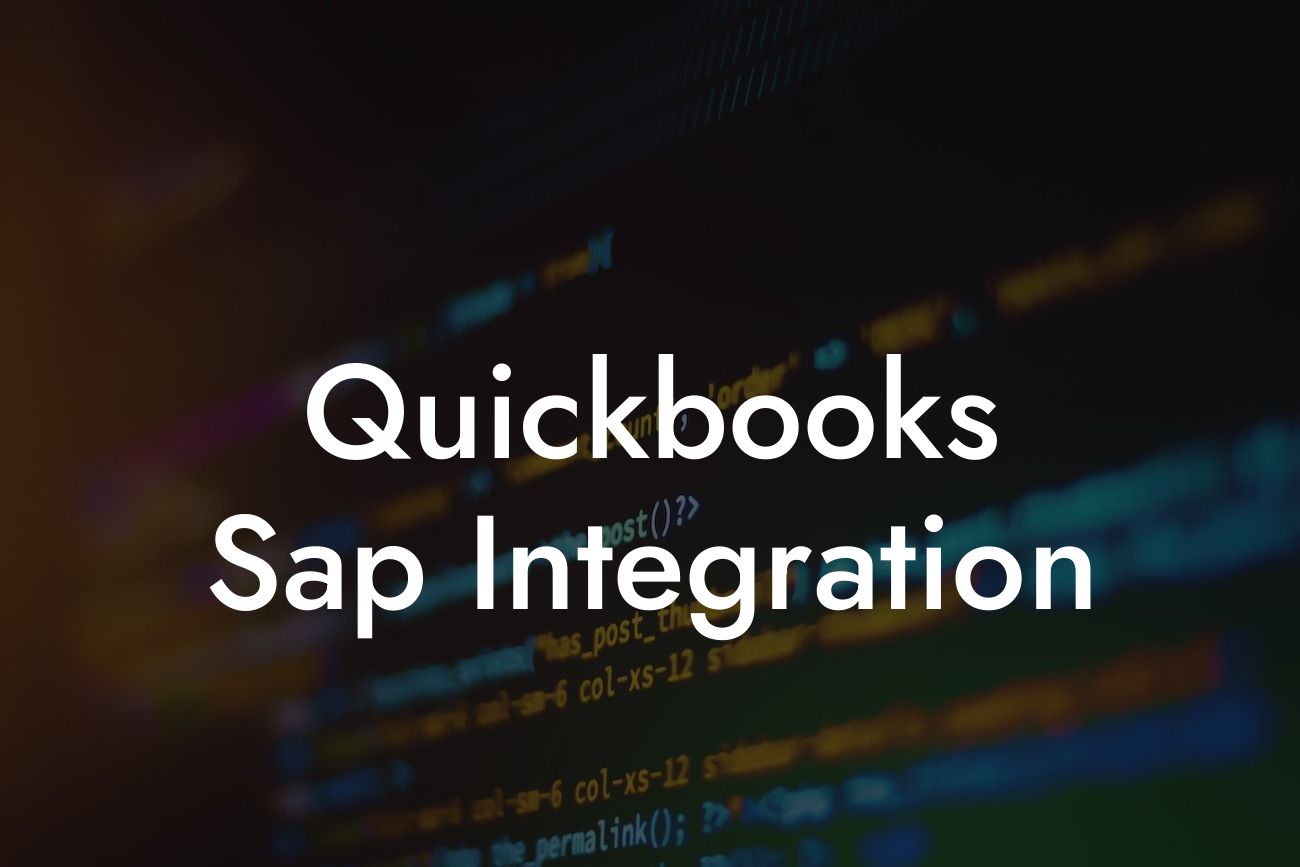What is QuickBooks SAP Integration?
QuickBooks SAP integration is the process of connecting two powerful business management systems, QuickBooks and SAP, to streamline financial operations, improve data accuracy, and increase efficiency. This integration enables the seamless exchange of data between the two systems, allowing businesses to leverage the strengths of both platforms. In this article, we will delve into the world of QuickBooks SAP integration, exploring its benefits, challenges, and implementation process.
Benefits of QuickBooks SAP Integration
The integration of QuickBooks and SAP offers numerous benefits to businesses, including:
Improved data accuracy: By automating data exchange, businesses can reduce manual errors and ensure that financial data is accurate and up-to-date.
Increased efficiency: Integration eliminates the need for manual data entry, freeing up staff to focus on more strategic tasks.
Enhanced financial visibility: With real-time data synchronization, businesses can gain a clearer understanding of their financial performance and make informed decisions.
Looking For a Custom QuickBook Integration?
Streamlined financial processes: Integration automates tasks such as accounts payable, accounts receivable, and general ledger reconciliation, reducing the time and effort required to manage financial operations.
Scalability: As businesses grow, the integrated system can scale to meet increasing demands, ensuring that financial operations remain efficient and effective.
Challenges of QuickBooks SAP Integration
While the benefits of QuickBooks SAP integration are undeniable, there are also challenges to consider:
Complexity: Integrating two complex systems requires significant technical expertise and resources.
Data mapping: Ensuring that data is correctly mapped between the two systems can be a time-consuming and challenging process.
System compatibility: Ensuring that the two systems are compatible and can communicate effectively is crucial to successful integration.
Change management: Integration may require changes to business processes and staff training, which can be time-consuming and costly.
How to Implement QuickBooks SAP Integration
Implementing QuickBooks SAP integration requires careful planning, execution, and testing. Here are the general steps involved:
Assess business requirements: Identify the specific needs of your business and determine how integration can address these needs.
Choose an integration method: Decide on the integration method, such as API, middleware, or manual integration.
Map data: Map data fields between QuickBooks and SAP to ensure accurate data exchange.
Configure integration: Configure the integration solution to meet business requirements.
Test and validate: Thoroughly test and validate the integration to ensure data accuracy and system compatibility.
Deploy and monitor: Deploy the integration solution and monitor its performance to identify areas for improvement.
Types of QuickBooks SAP Integration
There are several types of QuickBooks SAP integration, including:
API-based integration: Uses application programming interfaces (APIs) to connect QuickBooks and SAP.
Middle ware-based integration: Uses middleware software to connect QuickBooks and SAP.
Manual integration: Involves manual data entry and transfer between the two systems.
Cloud-based integration: Uses cloud-based integration platforms to connect QuickBooks and SAP.
Best Practices for QuickBooks SAP Integration
To ensure successful QuickBooks SAP integration, follow these best practices:
Define clear business requirements: Clearly define the business requirements and objectives of the integration.
Choose the right integration method: Select the integration method that best meets business requirements.
Test thoroughly: Thoroughly test the integration to ensure data accuracy and system compatibility.
Monitor and evaluate: Continuously monitor and evaluate the integration to identify areas for improvement.
Provide training: Provide staff training to ensure a smooth transition to the integrated system.
Common QuickBooks SAP Integration Scenarios
Here are some common QuickBooks SAP integration scenarios:
Accounts payable automation: Automate accounts payable processes, such as invoice processing and payment.
Accounts receivable automation: Automate accounts receivable processes, such as invoice generation and payment tracking.
General ledger reconciliation: Automate general ledger reconciliation to ensure accurate financial reporting.
Inventory management: Integrate inventory management systems to ensure accurate inventory levels and reduce stockouts.
In conclusion, QuickBooks SAP integration is a powerful tool for businesses looking to streamline financial operations, improve data accuracy, and increase efficiency. By understanding the benefits, challenges, and implementation process, businesses can make informed decisions about integrating these two powerful systems. With careful planning, execution, and testing, businesses can reap the rewards of QuickBooks SAP integration and achieve greater financial success.
Frequently Asked Questions
What is QuickBooks SAP integration?
QuickBooks SAP integration is the process of connecting QuickBooks accounting software with SAP ERP system to enable seamless data exchange and synchronization between the two systems. This integration allows businesses to automate their financial processes, eliminate manual errors, and gain real-time visibility into their financial data.
What are the benefits of integrating QuickBooks with SAP?
The benefits of integrating QuickBooks with SAP include improved financial accuracy, reduced manual errors, increased efficiency, and enhanced decision-making capabilities. It also enables businesses to automate their financial processes, reduce costs, and improve customer satisfaction.
What type of data can be integrated between QuickBooks and SAP?
The type of data that can be integrated between QuickBooks and SAP includes customer information, vendor information, inventory levels, sales orders, purchase orders, invoices, payments, and journal entries.
How does the integration process work?
The integration process involves connecting QuickBooks with SAP using an integration platform or middleware. The integration platform extracts data from QuickBooks and SAP, transforms it into a compatible format, and loads it into the target system. This process can be automated to run in real-time or on a scheduled basis.
What are the different integration methods available?
The different integration methods available include API-based integration, file-based integration, and middleware-based integration. API-based integration uses application programming interfaces to connect QuickBooks and SAP, while file-based integration involves exchanging data files between the two systems. Middleware-based integration uses a third-party platform to connect QuickBooks and SAP.
What is the role of an integration platform in QuickBooks SAP integration?
An integration platform plays a crucial role in QuickBooks SAP integration by providing a scalable, secure, and reliable way to connect the two systems. It enables real-time data exchange, provides data transformation and mapping capabilities, and offers monitoring and error-handling features.
Can I integrate QuickBooks with SAP on my own?
While it is possible to integrate QuickBooks with SAP on your own, it requires extensive technical expertise and knowledge of both systems. It is recommended to work with an experienced integration partner or consultant to ensure a smooth and successful integration process.
How long does the integration process take?
The integration process can take anywhere from a few weeks to several months, depending on the complexity of the integration, the amount of data to be integrated, and the resources available.
What are the common challenges faced during QuickBooks SAP integration?
The common challenges faced during QuickBooks SAP integration include data inconsistencies, system compatibility issues, and security concerns. Other challenges include mapping and transforming data, handling errors and exceptions, and ensuring data integrity.
How can I ensure data integrity during the integration process?
Data integrity can be ensured during the integration process by implementing data validation rules, using data quality checks, and performing regular data backups. It is also important to test the integration process thoroughly to identify and fix any data inconsistencies.
What are the security measures to be taken during QuickBooks SAP integration?
The security measures to be taken during QuickBooks SAP integration include encrypting data in transit, using secure authentication and authorization mechanisms, and implementing access controls and restrictions. It is also important to ensure that the integration platform and middleware are secure and compliant with industry standards.
Can I integrate QuickBooks with SAP in a cloud-based environment?
Yes, it is possible to integrate QuickBooks with SAP in a cloud-based environment. This requires using cloud-based integration platforms and middleware that support cloud-based deployments.
What are the costs associated with QuickBooks SAP integration?
The costs associated with QuickBooks SAP integration include the cost of the integration platform, middleware, and consulting services. The costs can vary depending on the complexity of the integration, the amount of data to be integrated, and the resources required.
What is the return on investment (ROI) of QuickBooks SAP integration?
The ROI of QuickBooks SAP integration can be significant, with benefits including improved financial accuracy, reduced manual errors, increased efficiency, and enhanced decision-making capabilities. The ROI can be measured in terms of cost savings, productivity gains, and revenue growth.
How do I troubleshoot integration issues?
Integration issues can be troubleshooted by identifying the source of the issue, checking the integration logs, and testing the integration process. It is also important to work with an experienced integration partner or consultant to resolve complex integration issues.
What are the best practices for QuickBooks SAP integration?
The best practices for QuickBooks SAP integration include defining clear integration requirements, selecting the right integration platform and middleware, testing the integration process thoroughly, and providing ongoing support and maintenance.
How do I ensure ongoing support and maintenance?
Ongoing support and maintenance can be ensured by working with an experienced integration partner or consultant, providing regular software updates, and performing periodic system checks and testing.
Can I customize the integration process to meet my specific needs?
Yes, it is possible to customize the integration process to meet specific business needs. This can be achieved by working with an experienced integration partner or consultant who can tailor the integration process to meet specific requirements.
What are the scalability considerations for QuickBooks SAP integration?
The scalability considerations for QuickBooks SAP integration include ensuring that the integration platform and middleware can handle increasing volumes of data, and that the integration process can be easily scaled up or down as business needs change.
How do I measure the success of QuickBooks SAP integration?
The success of QuickBooks SAP integration can be measured in terms of improved financial accuracy, reduced manual errors, increased efficiency, and enhanced decision-making capabilities. It can also be measured in terms of cost savings, productivity gains, and revenue growth.
What are the common use cases for QuickBooks SAP integration?
The common use cases for QuickBooks SAP integration include automating financial processes, improving supply chain management, enhancing customer relationships, and gaining real-time visibility into financial data.
Can I integrate QuickBooks with other SAP modules?
Yes, it is possible to integrate QuickBooks with other SAP modules, including SAP CRM, SAP SCM, and SAP HANA. This requires using the same integration platform and middleware, and following a similar integration process.
What are the future trends in QuickBooks SAP integration?
The future trends in QuickBooks SAP integration include the use of cloud-based integration platforms, the adoption of artificial intelligence and machine learning, and the increasing importance of real-time data exchange and synchronization.