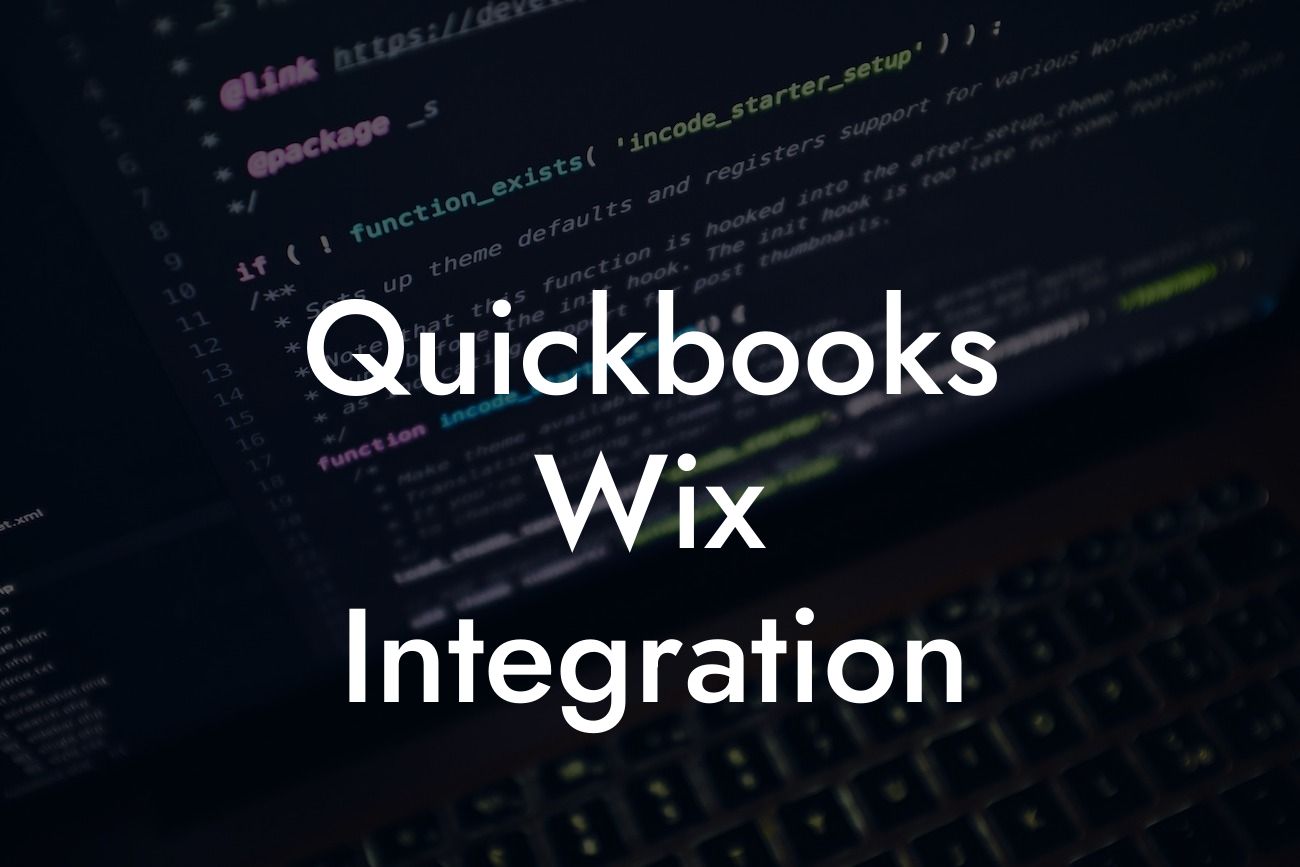What is QuickBooks Wix Integration?
As a business owner, managing your finances and online presence can be a daunting task. That's where QuickBooks Wix integration comes in – a game-changing solution that combines the power of QuickBooks accounting software with the ease of Wix website building. In this article, we'll delve into the world of QuickBooks Wix integration, exploring its benefits, features, and everything you need to know to get started.
What is QuickBooks?
QuickBooks is a popular accounting software designed to help small and medium-sized businesses manage their financial operations. It offers a range of features, including invoicing, expense tracking, payroll management, and financial reporting. With QuickBooks, you can easily track your income and expenses, generate professional invoices, and make informed business decisions.
What is Wix?
Wix is a leading website building platform that allows users to create professional-looking websites without requiring any coding skills. With Wix, you can choose from a variety of templates, drag-and-drop tools, and a user-friendly interface to build a website that showcases your brand and products. Wix is ideal for small businesses, entrepreneurs, and solopreneurs who want to establish an online presence without breaking the bank.
Why Integrate QuickBooks with Wix?
Integrating QuickBooks with Wix can revolutionize the way you manage your business. Here are some compelling reasons to consider integration:
• Streamlined operations: By integrating QuickBooks with Wix, you can automate tasks, reduce manual errors, and save time. This allows you to focus on growing your business rather than getting bogged down in administrative tasks.
Looking For a Custom QuickBook Integration?
• Enhanced customer experience: With QuickBooks Wix integration, you can provide customers with a seamless online experience. They can browse your products, make payments, and access invoices and receipts easily, leading to increased customer satisfaction.
• Improved financial management: Integration ensures that your financial data is accurate, up-to-date, and easily accessible. This enables you to make informed decisions, track cash flow, and optimize your financial performance.
• Increased efficiency: Automation and synchronization of data between QuickBooks and Wix reduce the need for manual data entry, freeing up your time to focus on high-value tasks.
How Does QuickBooks Wix Integration Work?
The integration process involves connecting your QuickBooks account with your Wix website. This can be done through various methods, including:
• Zapier integration: Zapier is a popular automation tool that connects different apps and services. You can use Zapier to integrate QuickBooks with Wix, automating tasks and workflows.
• API integration: Application Programming Interface (API) integration involves connecting QuickBooks and Wix through APIs, allowing for seamless data exchange and synchronization.
• Third-party integration tools: There are various third-party integration tools available that can connect QuickBooks with Wix, providing a range of features and customization options.
Benefits of QuickBooks Wix Integration
By integrating QuickBooks with Wix, you can:
• Automate invoicing and payment processing: Generate professional invoices, track payments, and automate payment reminders.
• Synchronize customer data: Ensure that customer information is up-to-date and consistent across both platforms.
• Streamline order fulfillment: Automate order processing, reduce errors, and improve customer satisfaction.
• Gain real-time insights: Access accurate and up-to-date financial data, enabling you to make informed business decisions.
• Enhance security and compliance: Ensure that your financial data is secure and compliant with industry standards.
Challenges and Limitations of QuickBooks Wix Integration
While QuickBooks Wix integration offers numerous benefits, there are some challenges and limitations to consider:
• Technical expertise: Integration may require technical expertise, which can be a barrier for some businesses.
• Data compatibility issues: Ensuring that data formats are compatible between QuickBooks and Wix can be a challenge.
• Customization limitations: Integration tools may have limitations in terms of customization options, which can affect the seamless integration of both platforms.
• Cost and pricing: Integration may require additional costs, which can be a concern for small businesses or startups.
Best Practices for QuickBooks Wix Integration
To ensure a successful integration, follow these best practices:
• Plan and prepare: Clearly define your integration goals, assess your current systems, and prepare your data for integration.
• Choose the right integration method: Select an integration method that best suits your business needs and technical expertise.
• Test and iterate: Test the integration thoroughly, identify any issues, and make necessary adjustments.
• Monitor and optimize: Continuously monitor the integration, identify areas for improvement, and optimize the process for maximum efficiency.
QuickBooks Wix integration is a powerful solution that can transform the way you manage your business. By automating tasks, streamlining operations, and providing real-time insights, integration can help you increase efficiency, reduce costs, and drive growth. With the right approach, technical expertise, and integration tools, you can unlock the full potential of QuickBooks Wix integration and take your business to the next level.
Frequently Asked Questions
What is QuickBooks Wix integration?
QuickBooks Wix integration is a seamless connection between QuickBooks accounting software and Wix website builder, allowing users to manage their online store, inventory, and finances in one place. This integration enables businesses to automate tasks, reduce errors, and make data-driven decisions.
What are the benefits of integrating QuickBooks with Wix?
Integrating QuickBooks with Wix offers numerous benefits, including automated inventory management, synchronized financial data, reduced manual errors, and enhanced business insights. It also enables businesses to focus on growth and development while streamlining their operations.
How does the QuickBooks Wix integration work?
The integration works by connecting your QuickBooks account to your Wix online store, allowing data to flow seamlessly between the two platforms. This enables automatic syncing of inventory levels, customer information, and financial data, ensuring that your records are always up-to-date and accurate.
What type of businesses can benefit from QuickBooks Wix integration?
Any business that uses Wix as their website builder and QuickBooks as their accounting software can benefit from this integration. This includes e-commerce stores, retail businesses, wholesalers, and service-based businesses.
Do I need to have prior accounting experience to use QuickBooks Wix integration?
No, you don't need prior accounting experience to use QuickBooks Wix integration. The integration is designed to be user-friendly, and QuickBooks provides extensive resources and support to help you get started.
How long does it take to set up the QuickBooks Wix integration?
The setup process typically takes around 15-30 minutes, depending on the complexity of your business and the amount of data you need to sync. You can follow the step-by-step guide provided by Wix and QuickBooks to complete the setup process.
Is my data secure with QuickBooks Wix integration?
Yes, your data is secure with QuickBooks Wix integration. Both QuickBooks and Wix have robust security measures in place to protect your data, including encryption, secure servers, and regular backups.
Can I customize the integration to fit my business needs?
Yes, you can customize the integration to fit your business needs. QuickBooks and Wix provide various settings and options that allow you to tailor the integration to your specific requirements.
Will the integration affect my website's performance?
No, the integration will not affect your website's performance. The integration works in the background, syncing data between QuickBooks and Wix, without impacting your website's speed or functionality.
Can I use QuickBooks Wix integration with multiple websites?
Yes, you can use QuickBooks Wix integration with multiple websites. You can connect multiple Wix websites to a single QuickBooks account, making it easy to manage multiple businesses or entities.
What types of data are synced between QuickBooks and Wix?
The integration syncs various types of data, including customer information, inventory levels, sales data, payment information, and financial transactions.
Can I sync historical data between QuickBooks and Wix?
Yes, you can sync historical data between QuickBooks and Wix. The integration allows you to sync data from a specific date range, enabling you to bring your historical data up to date.
How often is data synced between QuickBooks and Wix?
Data is synced in real-time between QuickBooks and Wix, ensuring that your records are always up-to-date and accurate.
Can I use QuickBooks Wix integration with other apps and integrations?
Yes, you can use QuickBooks Wix integration with other apps and integrations. QuickBooks and Wix have a wide range of integrations with third-party apps, enabling you to create a customized ecosystem that meets your business needs.
What kind of support is available for QuickBooks Wix integration?
Both QuickBooks and Wix provide extensive support for the integration, including online resources, documentation, and customer support teams.
How much does QuickBooks Wix integration cost?
The cost of QuickBooks Wix integration varies depending on the specific plan you choose. Wix and QuickBooks offer various pricing plans, and you can choose the one that best fits your business needs and budget.
Is there a free trial available for QuickBooks Wix integration?
Yes, both QuickBooks and Wix offer free trials for their services. You can take advantage of these trials to test the integration and see how it works for your business.
Can I cancel the integration at any time?
Yes, you can cancel the integration at any time. You can simply disconnect the integration from your Wix or QuickBooks account, and your data will no longer be synced.
How does the integration handle inventory management?
The integration automates inventory management by syncing inventory levels between QuickBooks and Wix. This ensures that your inventory levels are always up-to-date and accurate, reducing the risk of overselling or stockouts.
Can I use QuickBooks Wix integration for dropshipping?
Yes, you can use QuickBooks Wix integration for dropshipping. The integration supports dropshipping by automating inventory management and syncing data between QuickBooks and Wix.
Is QuickBooks Wix integration available for Wix ADI users?
Yes, QuickBooks Wix integration is available for Wix ADI (Artificial Design Intelligence) users. The integration works seamlessly with Wix ADI, enabling you to create a customized online store and manage your finances with ease.
Can I use QuickBooks Wix integration with multiple currencies?
Yes, you can use QuickBooks Wix integration with multiple currencies. The integration supports multiple currencies, enabling you to manage international transactions and sales with ease.
How does the integration handle tax calculations?
The integration automates tax calculations by syncing tax rates and rules between QuickBooks and Wix. This ensures that your tax calculations are accurate and up-to-date, reducing the risk of errors and penalties.
Can I use QuickBooks Wix integration for subscription-based businesses?
Yes, you can use QuickBooks Wix integration for subscription-based businesses. The integration supports recurring payments and subscriptions, enabling you to manage your subscription-based business with ease.