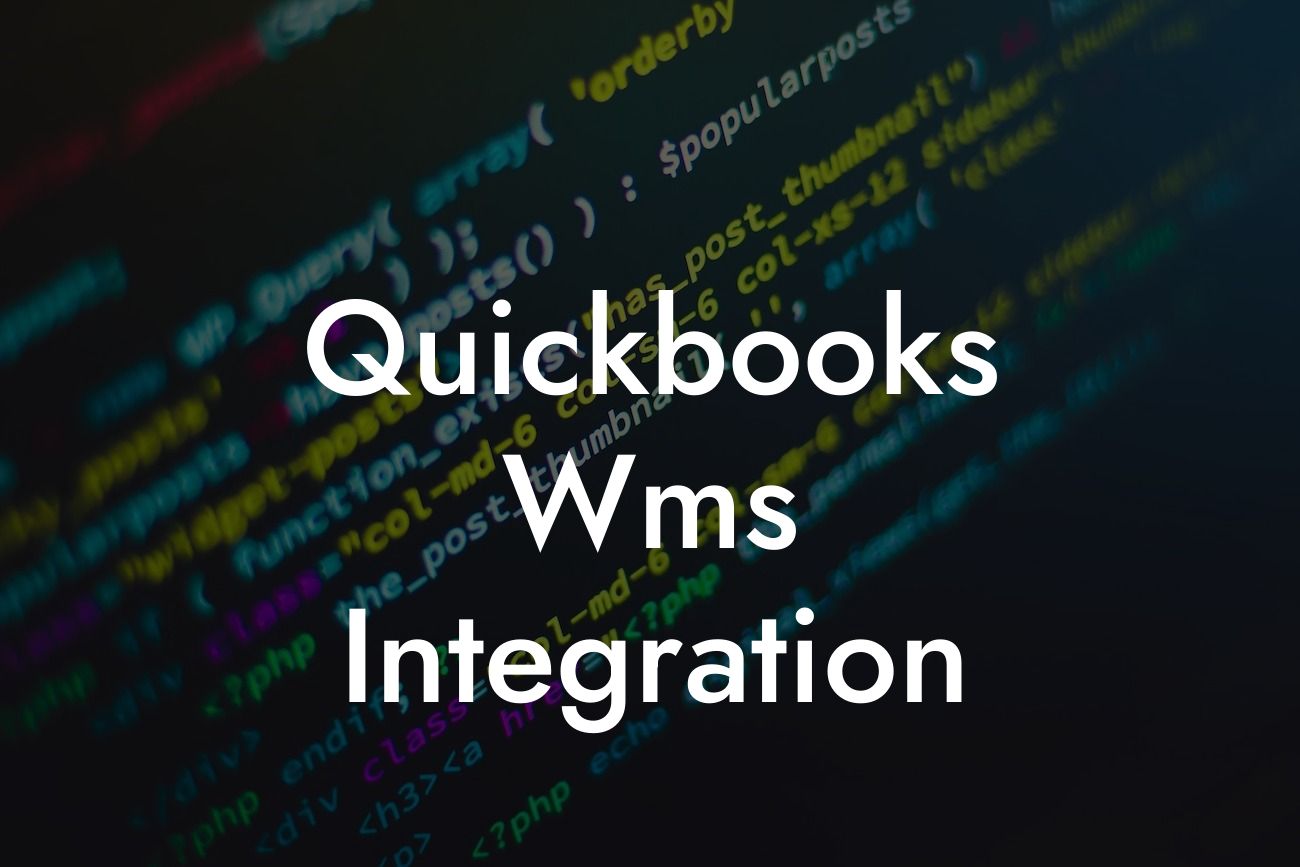What is QuickBooks WMS Integration?
QuickBooks WMS (Warehouse Management System) integration is a process that connects your QuickBooks accounting software with a warehouse management system. This integration enables seamless communication between the two systems, allowing you to manage your inventory, track orders, and optimize your warehouse operations with ease. By integrating QuickBooks with a WMS, you can streamline your business operations, reduce errors, and increase efficiency.
Benefits of QuickBooks WMS Integration
Integrating QuickBooks with a WMS can bring numerous benefits to your business. Some of the most significant advantages include:
- Improved inventory accuracy: With real-time inventory updates, you can ensure that your stock levels are accurate, reducing stockouts and overstocking.
- Enhanced order fulfillment: QuickBooks WMS integration enables you to automate order fulfillment, reducing shipping errors and increasing customer satisfaction.
- Increased efficiency: By automating tasks and streamlining processes, you can reduce manual labor and increase productivity.
Looking For a Custom QuickBook Integration?
- Better decision-making: With access to real-time data and insights, you can make informed decisions about your business operations.
How Does QuickBooks WMS Integration Work?
The integration process typically involves connecting your QuickBooks accounting software with a WMS through an API (Application Programming Interface) or middleware. This connection enables the two systems to communicate with each other, allowing you to:
- Sync inventory levels and product information
- Automate order fulfillment and shipping
- Track inventory movements and warehouse operations
- Generate reports and analytics
Types of QuickBooks WMS Integration
There are several types of QuickBooks WMS integration, including:
- Cloud-based integration: This type of integration connects your QuickBooks Online account with a cloud-based WMS.
- On-premise integration: This type of integration connects your QuickBooks Desktop account with an on-premise WMS.
- Hybrid integration: This type of integration connects your QuickBooks account with a hybrid WMS that combines cloud-based and on-premise capabilities.
Choosing the Right WMS for QuickBooks Integration
When selecting a WMS for QuickBooks integration, consider the following factors:
- Compatibility: Ensure that the WMS is compatible with your version of QuickBooks.
- Scalability: Choose a WMS that can scale with your business, handling increased volumes and complexity.
- Functionality: Select a WMS that offers the features and functionality you need, such as inventory management, order fulfillment, and reporting.
- Integration complexity: Consider the complexity of the integration process and the level of support offered by the WMS provider.
Common Challenges of QuickBooks WMS Integration
While QuickBooks WMS integration can bring numerous benefits, it's not without its challenges. Some common issues include:
- Data migration: Transferring data from your existing system to the new WMS can be time-consuming and prone to errors.
- Integration complexity: The integration process can be complex, requiring significant technical expertise.
- System compatibility: Ensuring that the WMS is compatible with your version of QuickBooks can be a challenge.
- Training and support: Providing adequate training and support to your team can be essential to ensure a smooth transition.
Best Practices for QuickBooks WMS Integration
To ensure a successful QuickBooks WMS integration, follow these best practices:
- Plan carefully: Develop a clear plan and timeline for the integration process.
- Choose the right partner: Select a WMS provider with experience in QuickBooks integration.
- Test thoroughly: Conduct thorough testing to ensure that the integration is working as expected.
- Provide training and support: Offer comprehensive training and support to your team to ensure a smooth transition.
QuickBooks WMS integration can revolutionize your business operations, providing real-time visibility, improving efficiency, and reducing errors. By understanding the benefits, types, and challenges of QuickBooks WMS integration, you can make informed decisions about your business operations. Remember to choose the right WMS, plan carefully, and provide adequate training and support to ensure a successful integration.
Frequently Asked Questions
What is QuickBooks WMS integration?
QuickBooks WMS integration is the process of connecting your QuickBooks accounting software with a Warehouse Management System (WMS) to streamline your inventory management, order fulfillment, and accounting operations. This integration enables the seamless exchange of data between the two systems, reducing errors, and increasing efficiency.
What are the benefits of integrating QuickBooks with a WMS?
Integrating QuickBooks with a WMS offers numerous benefits, including improved inventory accuracy, reduced shipping errors, increased order fulfillment speed, enhanced customer satisfaction, and better financial visibility. It also automates many manual processes, freeing up staff to focus on more strategic activities.
What types of businesses can benefit from QuickBooks WMS integration?
Any business that uses QuickBooks for accounting and has a warehouse or inventory management operations can benefit from integrating with a WMS. This includes e-commerce companies, wholesale distributors, manufacturers, and retailers.
How does QuickBooks WMS integration work?
The integration process typically involves setting up a connection between QuickBooks and the WMS using APIs or other integration tools. Once connected, the systems exchange data in real-time, ensuring that inventory levels, order status, and financial information are always up-to-date and accurate.
What data is exchanged between QuickBooks and the WMS?
The integration exchanges data such as inventory levels, product information, order details, shipping information, and financial transactions. This data is synchronized in real-time, ensuring that both systems have access to the same information.
Can I integrate QuickBooks with any WMS?
Not all WMS solutions are compatible with QuickBooks. However, many popular WMS solutions, such as Zoho Inventory, TradeGecko, and Skubana, offer pre-built integrations with QuickBooks. It's essential to check the compatibility of your WMS with QuickBooks before proceeding with the integration.
How long does the integration process take?
The integration process can take anywhere from a few days to several weeks, depending on the complexity of the integration and the specific requirements of your business. A typical integration process involves setup, testing, and training, which can take around 1-2 weeks.
Do I need to hire a developer to integrate QuickBooks with my WMS?
While it's possible to hire a developer to integrate QuickBooks with your WMS, it's not always necessary. Many WMS solutions offer pre-built integrations with QuickBooks, which can be set up by your in-house team or a certified implementation partner.
What are the costs associated with QuickBooks WMS integration?
The costs of integrating QuickBooks with a WMS vary depending on the complexity of the integration, the WMS solution, and the implementation partner. On average, the costs can range from $500 to $5,000 or more, depending on the scope of the project.
Will I need to purchase additional software or hardware?
In most cases, you won't need to purchase additional software or hardware to integrate QuickBooks with your WMS. However, you may need to upgrade your QuickBooks plan or purchase additional modules to support the integration.
How do I ensure data accuracy during the integration process?
To ensure data accuracy, it's essential to map your data correctly, validate the data during the integration process, and perform thorough testing before going live. It's also crucial to have a clear understanding of your business processes and data requirements.
Can I integrate QuickBooks with multiple WMS solutions?
Yes, it's possible to integrate QuickBooks with multiple WMS solutions, but this can add complexity to the integration process. It's essential to evaluate the compatibility of each WMS solution with QuickBooks and ensure that the integrations are properly configured.
What kind of support is available for QuickBooks WMS integration?
Many WMS solutions offer support for QuickBooks integration, including online resources, documentation, and customer support teams. Additionally, certified implementation partners and QuickBooks ProAdvisors can provide expert guidance and support throughout the integration process.
How do I troubleshoot issues with my QuickBooks WMS integration?
To troubleshoot issues with your QuickBooks WMS integration, start by identifying the source of the problem, checking the integration settings, and reviewing the data exchange logs. If the issue persists, contact the WMS support team or a certified implementation partner for assistance.
Can I customize my QuickBooks WMS integration?
Yes, it's possible to customize your QuickBooks WMS integration to meet the specific needs of your business. This can include custom data mapping, workflows, and integrations with other systems. However, customization may require additional development and implementation costs.
How do I ensure compliance with accounting standards and regulations?
To ensure compliance with accounting standards and regulations, it's essential to configure your QuickBooks WMS integration to meet the specific requirements of your business and industry. This may include setting up specific accounting rules, tracking inventory values, and generating compliance reports.
Can I integrate QuickBooks with other systems, such as e-commerce platforms or CRM systems?
Yes, it's possible to integrate QuickBooks with other systems, such as e-commerce platforms, CRM systems, and other business applications. This can provide a more comprehensive view of your business operations and enable more efficient workflows.
How do I measure the success of my QuickBooks WMS integration?
To measure the success of your QuickBooks WMS integration, track key performance indicators (KPIs) such as inventory accuracy, order fulfillment rates, shipping times, and financial metrics. Regularly review these metrics to identify areas for improvement and optimize your integration.
What are the common challenges associated with QuickBooks WMS integration?
Common challenges associated with QuickBooks WMS integration include data mapping and validation, system compatibility issues, and ensuring accurate financial tracking. It's essential to carefully plan and execute the integration process to minimize these challenges.
How do I ensure data security during the integration process?
To ensure data security during the integration process, use secure APIs, encrypt data in transit, and implement access controls and authentication mechanisms. It's also essential to work with reputable implementation partners and WMS solutions that prioritize data security.
Can I integrate QuickBooks with a WMS for multiple locations or warehouses?
Yes, it's possible to integrate QuickBooks with a WMS for multiple locations or warehouses. This can provide a centralized view of your inventory and operations across multiple locations, enabling more efficient management and decision-making.
How do I handle inventory discrepancies during the integration process?
To handle inventory discrepancies during the integration process, it's essential to identify the root cause of the issue, correct the data, and implement processes to prevent future discrepancies. This may involve adjusting inventory levels, updating product information, or implementing inventory tracking processes.
What are the best practices for maintaining my QuickBooks WMS integration?
Best practices for maintaining your QuickBooks WMS integration include regularly reviewing and updating your integration settings, monitoring data accuracy, and performing regular backups and system updates. It's also essential to stay up-to-date with the latest releases and updates from QuickBooks and your WMS solution.