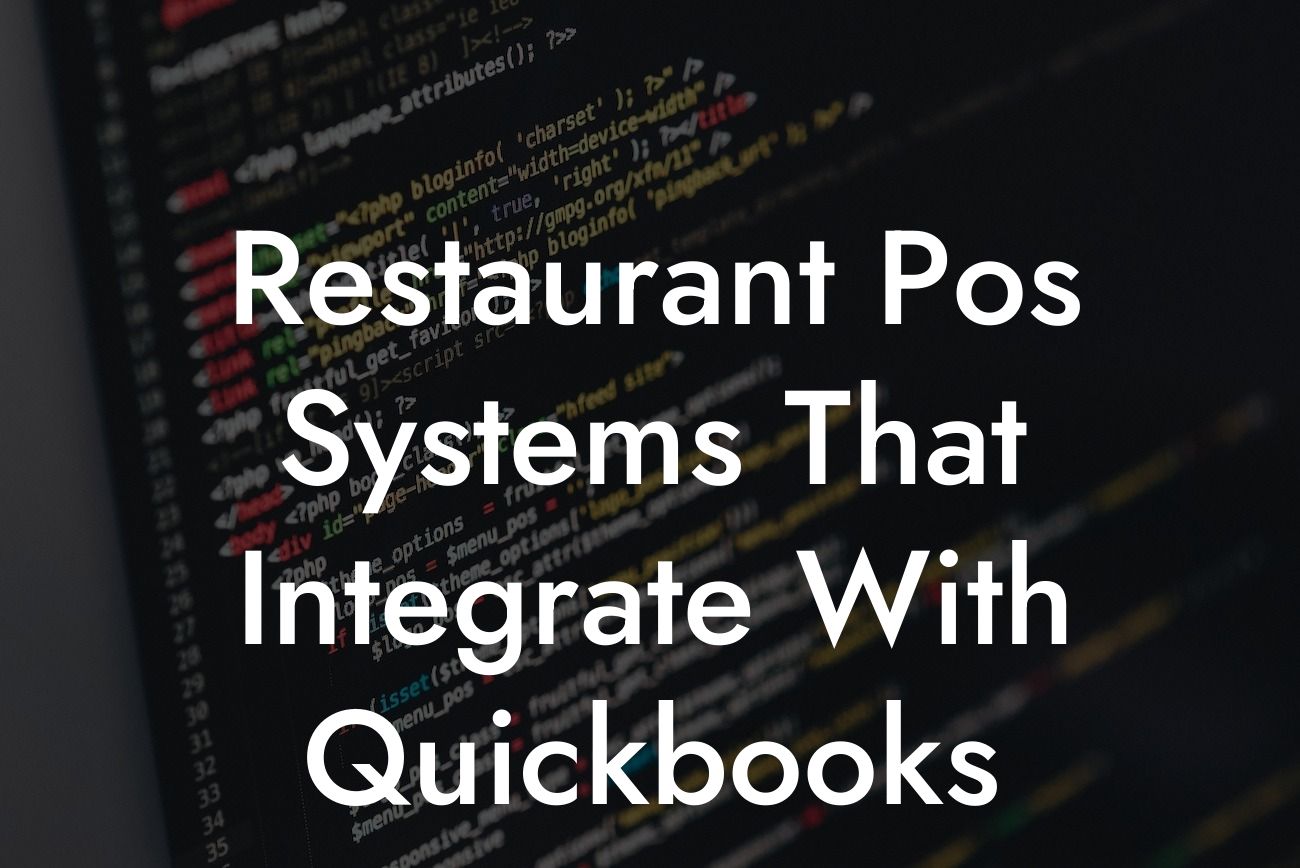Streamlining Restaurant Operations: The Power of Restaurant POS Systems that Integrate with QuickBooks
As a restaurant owner, you understand the importance of efficient operations, accurate financial management, and seamless communication between different systems. One of the most critical integrations for restaurants is between their Point of Sale (POS) system and accounting software, such as QuickBooks. In this article, we'll explore the benefits of restaurant POS systems that integrate with QuickBooks, the key features to look for, and how to choose the right solution for your business.
The Benefits of Integrating Your Restaurant POS with QuickBooks
Integrating your restaurant POS system with QuickBooks can revolutionize your operations and financial management. Here are some of the key benefits:
• Accurate Financial Data: With seamless integration, you can ensure that your financial data is accurate, up-to-date, and synchronized across both systems.
• Reduced Errors: Manual data entry is eliminated, reducing the risk of errors and discrepancies.
• Increased Efficiency: Automation of tasks and processes saves time, allowing you to focus on more critical aspects of your business.
Looking For a Custom QuickBook Integration?
• Improved Decision-Making: With access to real-time financial data, you can make informed decisions about your business, such as inventory management, pricing, and staffing.
Key Features to Look for in a Restaurant POS System that Integrates with QuickBooks
When selecting a restaurant POS system that integrates with QuickBooks, consider the following key features:
• Real-Time Integration: Look for a system that provides real-time integration, ensuring that your financial data is always up-to-date.
• Automated Journal Entries: The system should be able to automatically create journal entries in QuickBooks, eliminating manual data entry.
• Multi-Location Support: If you have multiple locations, ensure the system can handle this and provide a centralized view of your financial data.
• Inventory Management: A good POS system should be able to track inventory levels and automatically update QuickBooks, ensuring accurate financial reporting.
• Customer Management: The system should be able to track customer information, including loyalty programs, rewards, and purchase history.
How to Choose the Right Restaurant POS System for Your Business
Selecting the right restaurant POS system that integrates with QuickBooks can be a daunting task. Here are some tips to help you make an informed decision:
• Assess Your Needs: Evaluate your business requirements, including the number of locations, employees, and customers.
• Research and Compare: Research different POS systems, comparing their features, pricing, and customer support.
• Check QuickBooks Certification: Ensure the POS system is certified by QuickBooks, guaranteeing seamless integration and compatibility.
• Read Reviews and Testimonials: Look for reviews and testimonials from other restaurant owners who have implemented the POS system.
Top Restaurant POS Systems that Integrate with QuickBooks
Here are some of the top restaurant POS systems that integrate with QuickBooks:
• Upserve: A comprehensive POS system designed specifically for restaurants, offering seamless integration with QuickBooks.
• Clover: A cloud-based POS system that integrates with QuickBooks, providing real-time financial data and automated journal entries.
• Revel: A feature-rich POS system that integrates with QuickBooks, offering advanced inventory management and customer management capabilities.
• Aloha: A popular POS system used by restaurants worldwide, offering integration with QuickBooks and advanced reporting capabilities.
Implementation and Training: A Key to Success
Implementing a new restaurant POS system that integrates with QuickBooks requires careful planning and execution. Here are some tips to ensure a smooth transition:
• Plan Ahead: Schedule downtime for implementation and training to minimize disruption to your business.
• Provide Comprehensive Training: Ensure that all staff members receive comprehensive training on the new POS system and its integration with QuickBooks.
• Test and Refine: Test the system thoroughly and refine any issues that arise during the implementation process.
In conclusion, integrating your restaurant POS system with QuickBooks can have a significant impact on your business operations and financial management. By choosing the right POS system and implementing it correctly, you can streamline your operations, reduce errors, and make informed decisions about your business. Remember to assess your needs, research and compare different POS systems, and ensure seamless integration with QuickBooks.
Get Started with QuickBooks Integration Today
If you're ready to take your restaurant business to the next level, contact us to learn more about our QuickBooks integration services. Our team of experts will guide you through the process, ensuring a smooth transition and optimal results.
Frequently Asked Questions
What is a restaurant POS system?
A restaurant POS (Point of Sale) system is a combination of hardware and software that helps manage transactions, track inventory, and streamline operations in a restaurant or food service establishment. It's an essential tool for restaurants to efficiently process orders, manage tables, and provide excellent customer service.
What is QuickBooks?
QuickBooks is a popular accounting software that helps small businesses manage their finances, including invoicing, expense tracking, and financial reporting. It's widely used by restaurants and food service establishments to manage their financial operations.
Why do I need to integrate my restaurant POS system with QuickBooks?
Integrating your restaurant POS system with QuickBooks helps to automate financial transactions, reduce errors, and save time. It ensures that sales data, inventory levels, and financial information are accurately synced between the two systems, providing a more accurate picture of your business's financial health.
What are the benefits of integrating my restaurant POS system with QuickBooks?
The benefits of integrating your restaurant POS system with QuickBooks include improved accuracy, reduced manual data entry, increased efficiency, and enhanced financial visibility. It also helps to streamline accounting processes, reduce errors, and provide real-time insights into your business's financial performance.
How does the integration between restaurant POS system and QuickBooks work?
The integration between a restaurant POS system and QuickBooks typically involves a seamless exchange of data between the two systems. Sales data, inventory levels, and financial information are automatically synced, eliminating the need for manual data entry and reducing the risk of errors.
What types of restaurant POS systems integrate with QuickBooks?
Many restaurant POS systems integrate with QuickBooks, including cloud-based, mobile, and traditional POS systems. Some popular restaurant POS systems that integrate with QuickBooks include Upserve, Revel, and Aloha.
Is it difficult to set up the integration between my restaurant POS system and QuickBooks?
The setup process for integrating your restaurant POS system with QuickBooks can vary depending on the specific systems involved. However, most integrations can be set up with minimal technical expertise, and many POS providers offer support and guidance to help with the process.
How long does it take to set up the integration between my restaurant POS system and QuickBooks?
The time it takes to set up the integration between your restaurant POS system and QuickBooks can vary, but it's typically a quick process that can be completed in a few hours or less. Some integrations may require more time and effort, depending on the complexity of the setup.
Do I need to purchase additional software or hardware to integrate my restaurant POS system with QuickBooks?
In most cases, you won't need to purchase additional software or hardware to integrate your restaurant POS system with QuickBooks. The integration is typically done through a cloud-based connection, and the necessary software and infrastructure are already built into the POS system.
Is the integration between my restaurant POS system and QuickBooks secure?
Yes, the integration between your restaurant POS system and QuickBooks is secure. Both systems use robust security measures, including encryption and secure servers, to protect sensitive financial data and ensure that transactions are processed safely and securely.
Can I customize the integration between my restaurant POS system and QuickBooks?
Yes, many restaurant POS systems offer customizable integration options with QuickBooks, allowing you to tailor the integration to meet your specific business needs. This may include customizing the data that's synced, setting up specific workflows, or creating custom reports.
How often is data synced between my restaurant POS system and QuickBooks?
The frequency of data syncing between your restaurant POS system and QuickBooks can vary depending on the specific integration. Some integrations may sync data in real-time, while others may sync data on a scheduled basis, such as daily or weekly.
What types of data are synced between my restaurant POS system and QuickBooks?
The types of data synced between your restaurant POS system and QuickBooks may include sales data, inventory levels, customer information, and financial transactions. This data is used to provide a comprehensive view of your business's financial performance and operations.
Can I use multiple QuickBooks accounts with my restaurant POS system?
Yes, many restaurant POS systems allow you to connect multiple QuickBooks accounts, making it easy to manage multiple locations or entities from a single POS system.
How do I troubleshoot issues with the integration between my restaurant POS system and QuickBooks?
If you encounter issues with the integration between your restaurant POS system and QuickBooks, you can typically troubleshoot the problem by checking the connection settings, reviewing error logs, and contacting the POS provider's support team for assistance.
Is the integration between my restaurant POS system and QuickBooks compatible with multiple devices?
Yes, many restaurant POS systems offer integrations with QuickBooks that are compatible with multiple devices, including desktop computers, laptops, tablets, and mobile devices.
Can I use the integration between my restaurant POS system and QuickBooks for multiple locations?
Yes, many restaurant POS systems offer integrations with QuickBooks that support multiple locations, making it easy to manage multiple restaurants or locations from a single POS system.
How do I get support for the integration between my restaurant POS system and QuickBooks?
Support for the integration between your restaurant POS system and QuickBooks is typically provided by the POS provider's support team. You can contact them via phone, email, or online chat for assistance with setup, troubleshooting, and ongoing support.
Is the integration between my restaurant POS system and QuickBooks compliant with industry regulations?
Yes, the integration between your restaurant POS system and QuickBooks is compliant with industry regulations, including PCI-DSS and GAAP. This ensures that your business is meeting the necessary standards for financial reporting and data security.
Can I customize the reports and analytics provided by the integration between my restaurant POS system and QuickBooks?
Yes, many restaurant POS systems offer customizable reporting and analytics options, allowing you to create custom reports and dashboards that meet your specific business needs.
How does the integration between my restaurant POS system and QuickBooks help with inventory management?
The integration between your restaurant POS system and QuickBooks helps with inventory management by automatically tracking inventory levels, alerting you to low stock levels, and providing insights into inventory trends and patterns.
Can I use the integration between my restaurant POS system and QuickBooks for online ordering and delivery?
Yes, many restaurant POS systems offer integrations with QuickBooks that support online ordering and delivery, making it easy to manage online orders and track delivery sales.
How does the integration between my restaurant POS system and QuickBooks help with customer management?
The integration between your restaurant POS system and QuickBooks helps with customer management by providing a centralized database of customer information, tracking customer loyalty and rewards, and offering targeted marketing and promotions.