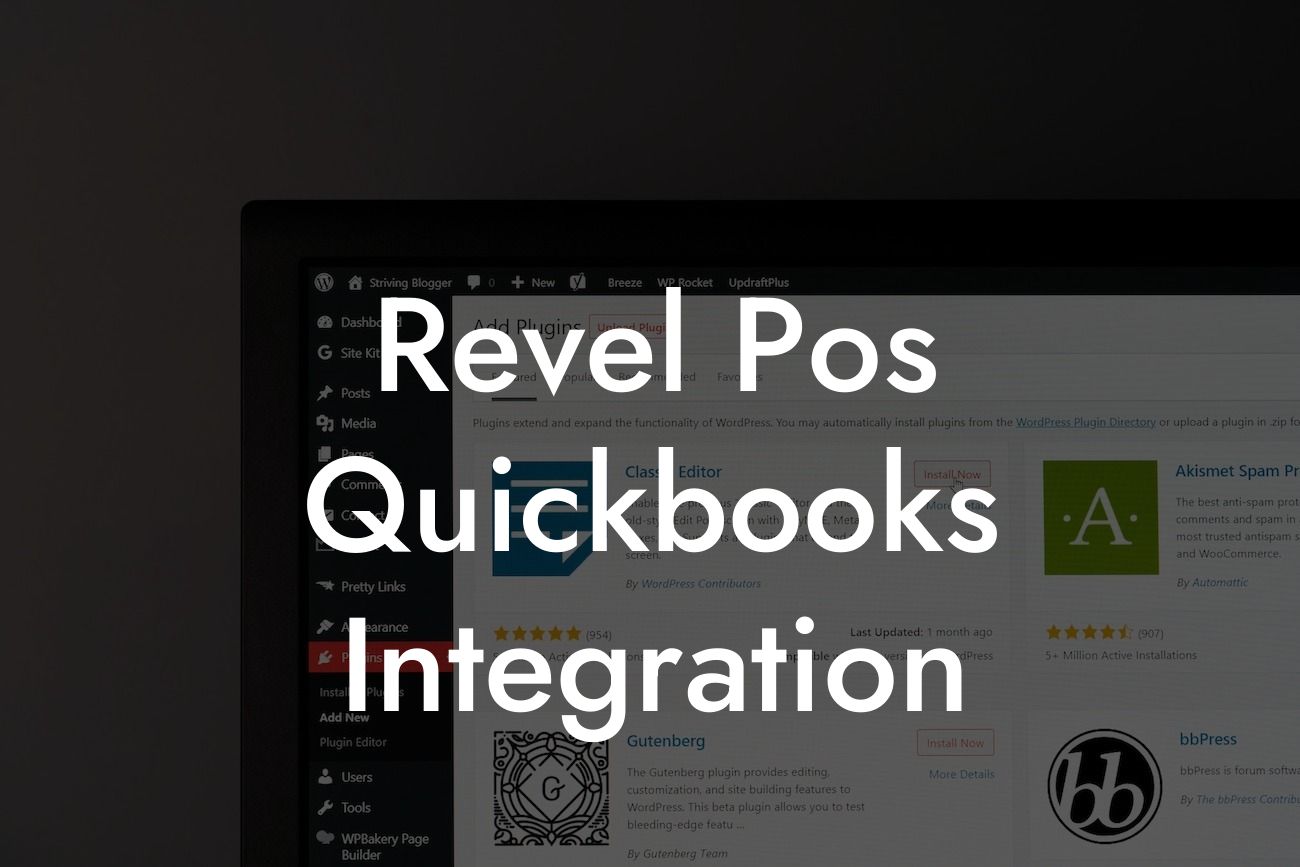Streamlining Your Business Operations: Revel POS QuickBooks Integration
As a business owner, you understand the importance of efficient operations and accurate financial management. Two of the most popular tools used to achieve this are Revel POS and QuickBooks. Revel POS is a leading point-of-sale system designed for restaurants, retail, and other industries, while QuickBooks is a renowned accounting software used for financial management. Integrating these two systems can revolutionize your business operations, saving you time, reducing errors, and increasing profitability. In this article, we'll delve into the world of Revel POS QuickBooks integration, exploring its benefits, features, and implementation process.
What is Revel POS QuickBooks Integration?
Revel POS QuickBooks integration is a seamless connection between your point-of-sale system and accounting software. This integration enables the automatic exchange of data between the two systems, eliminating manual data entry and ensuring accuracy. With this integration, you can focus on running your business while Revel POS and QuickBooks work together to streamline your operations.
Benefits of Revel POS QuickBooks Integration
The benefits of integrating Revel POS with QuickBooks are numerous. Some of the most significant advantages include:
- Increased Efficiency: Automating data entry and reconciliation saves time and reduces the risk of human error.
- Improved Accuracy: Eliminate discrepancies and ensure financial data is accurate and up-to-date.
Looking For a Custom QuickBook Integration?
- Enhanced Visibility: Get a comprehensive view of your business performance with real-time data and analytics.
- Reduced Costs: Minimize the need for manual data entry, reducing labor costs and increasing profitability.
- Scalability: Easily adapt to growing business demands with a scalable integration solution.
Key Features of Revel POS QuickBooks Integration
The Revel POS QuickBooks integration offers a range of features that cater to the unique needs of your business. Some of the key features include:
- Automated Sales Data Sync: Sales data is automatically synced from Revel POS to QuickBooks, eliminating manual data entry.
- Inventory Management: Track inventory levels, monitor stock movements, and optimize inventory management with real-time data.
- Customer Data Sync: Customer information is synced between Revel POS and QuickBooks, ensuring a unified customer database.
- Employee Management: Track employee hours, wages, and performance with seamless integration between Revel POS and QuickBooks.
- Customizable Reporting: Generate customized reports and analytics to gain valuable insights into your business performance.
How to Implement Revel POS QuickBooks Integration
Implementing Revel POS QuickBooks integration is a straightforward process that requires minimal technical expertise. Here's a step-by-step guide to get you started:
- Step 1: Ensure Compatibility: Verify that your Revel POS and QuickBooks versions are compatible with the integration.
- Step 2: Set Up API Keys: Obtain API keys from Revel POS and QuickBooks to enable secure data exchange.
- Step 3: Configure Integration Settings: Set up integration settings, including data mapping, sync frequency, and error handling.
- Step 4: Test the Integration: Perform thorough testing to ensure seamless data exchange and accuracy.
- Step 5: Go Live: Once testing is complete, go live with the integration and start enjoying the benefits of automated data exchange.
Common Challenges and Solutions
While Revel POS QuickBooks integration is a powerful tool, you may encounter some challenges during implementation. Here are some common issues and their solutions:
- Issue: Data Discrepancies: Solution: Verify data mapping and sync settings to ensure accurate data exchange.
- Issue: Integration Errors: Solution: Check API key validity, network connectivity, and error handling settings.
- Issue: Performance Issues: Solution: Optimize system resources, reduce data volume, and adjust sync frequency.
Best Practices for Revel POS QuickBooks Integration
To get the most out of your Revel POS QuickBooks integration, follow these best practices:
- Regularly Update Software: Ensure both Revel POS and QuickBooks are updated with the latest versions.
- Monitor Integration Performance: Regularly check integration performance, identifying and addressing any issues promptly.
- Train Staff: Educate staff on the integration, its benefits, and how to troubleshoot common issues.
- Customize Reporting: Leverage customizable reporting to gain valuable insights into your business performance.
Revel POS QuickBooks integration is a game-changer for businesses seeking to streamline operations, reduce errors, and increase profitability. By understanding the benefits, features, and implementation process, you can unlock the full potential of this powerful integration. Remember to follow best practices, address common challenges, and continually monitor performance to ensure a seamless and efficient integration. With Revel POS and QuickBooks working together in harmony, you can focus on what matters most – growing your business and delivering exceptional customer experiences.
Frequently Asked Questions
What is Revel POS QuickBooks Integration?
Revel POS QuickBooks Integration is a seamless connection between Revel Point of Sale (POS) system and QuickBooks accounting software. This integration allows businesses to automatically sync their sales data, inventory, and customer information between the two systems, streamlining their operations and reducing manual errors.
What are the benefits of integrating Revel POS with QuickBooks?
The integration provides numerous benefits, including automated data synchronization, reduced manual errors, increased efficiency, and improved financial visibility. It also enables businesses to make informed decisions with real-time data and insights.
How does the integration process work?
The integration process involves connecting your Revel POS system with your QuickBooks account through a secure and encrypted connection. Once connected, the integration will automatically sync data between the two systems, eliminating the need for manual data entry.
What data is synced between Revel POS and QuickBooks?
The integration syncs various data points, including sales transactions, inventory levels, customer information, and payment data. This ensures that your financial records are accurate and up-to-date, and you have a clear understanding of your business's performance.
Is the integration secure and reliable?
Absolutely! The integration uses industry-standard encryption and secure protocols to protect your data. Our integration is also built on a robust infrastructure, ensuring high uptime and reliability.
How often is data synced between Revel POS and QuickBooks?
Data is synced in real-time, ensuring that your financial records are always up-to-date. This enables you to make informed decisions with the latest data and insights.
Can I customize the integration to fit my business needs?
Yes, our integration allows for customization to meet your specific business requirements. You can choose which data points to sync, set up custom mappings, and configure the integration to fit your unique needs.
What if I encounter issues with the integration?
We're here to help! Our dedicated support team is available to assist with any issues or concerns you may have. We also provide comprehensive documentation and resources to help you troubleshoot common issues.
Is the integration compatible with all versions of QuickBooks?
The integration is compatible with most versions of QuickBooks, including QuickBooks Online and QuickBooks Desktop. Please check our compatibility page for the most up-to-date information.
Can I use the integration with multiple Revel POS locations?
Yes, our integration supports multiple Revel POS locations. You can easily manage and sync data across all your locations, providing a unified view of your business performance.
How long does it take to set up the integration?
The setup process typically takes around 30 minutes to an hour, depending on the complexity of your business needs. Our support team is available to guide you through the process and ensure a smooth setup.
Do I need to have technical expertise to set up the integration?
No, you don't need to be a technical expert to set up the integration. Our user-friendly interface and comprehensive documentation make it easy to set up and configure the integration.
Can I cancel the integration at any time?
Yes, you can cancel the integration at any time. We offer a flexible subscription model that allows you to cancel or modify your subscription as needed.
How much does the integration cost?
Our pricing is competitive and flexible, with options to suit businesses of all sizes. Please check our pricing page for the most up-to-date information.
What kind of support does Revel POS offer for the integration?
Revel POS offers comprehensive support for the integration, including online resources, documentation, and dedicated support teams. We're committed to ensuring your success with the integration.
Can I use the integration with other Revel POS apps and integrations?
Yes, our integration is designed to work seamlessly with other Revel POS apps and integrations. You can easily connect multiple apps and integrations to create a customized solution for your business.
How does the integration handle inventory management?
The integration automatically syncs inventory levels between Revel POS and QuickBooks, ensuring that your inventory records are accurate and up-to-date. This helps you avoid stockouts, overstocking, and reduces manual errors.
Can I track customer information and loyalty programs through the integration?
Yes, the integration allows you to track customer information and loyalty programs, providing a comprehensive view of your customers' behavior and preferences.
How does the integration handle payment processing and reconciliation?
The integration automatically syncs payment data between Revel POS and QuickBooks, ensuring that your payment records are accurate and up-to-date. This helps you reconcile payments and reduce manual errors.
Can I use the integration for multiple business entities or franchises?
Yes, our integration supports multiple business entities or franchises. You can easily manage and sync data across multiple entities, providing a unified view of your business performance.
How does the integration handle tax compliance and reporting?
The integration automatically syncs tax data between Revel POS and QuickBooks, ensuring that your tax records are accurate and up-to-date. This helps you comply with tax regulations and reduce manual errors.
Can I customize the integration to meet my specific industry needs?
Yes, our integration allows for customization to meet your specific industry needs. We work with businesses across various industries, including retail, hospitality, and food service.
What kind of reporting and analytics does the integration provide?
The integration provides comprehensive reporting and analytics, enabling you to gain insights into your business performance, sales trends, and customer behavior.
How does the integration handle returns and refunds?
The integration automatically syncs returns and refunds data between Revel POS and QuickBooks, ensuring that your financial records are accurate and up-to-date.
Can I use the integration with other accounting software besides QuickBooks?
We currently support integration with QuickBooks, but we're exploring integration with other accounting software. Please check our website for the latest information on supported accounting software.