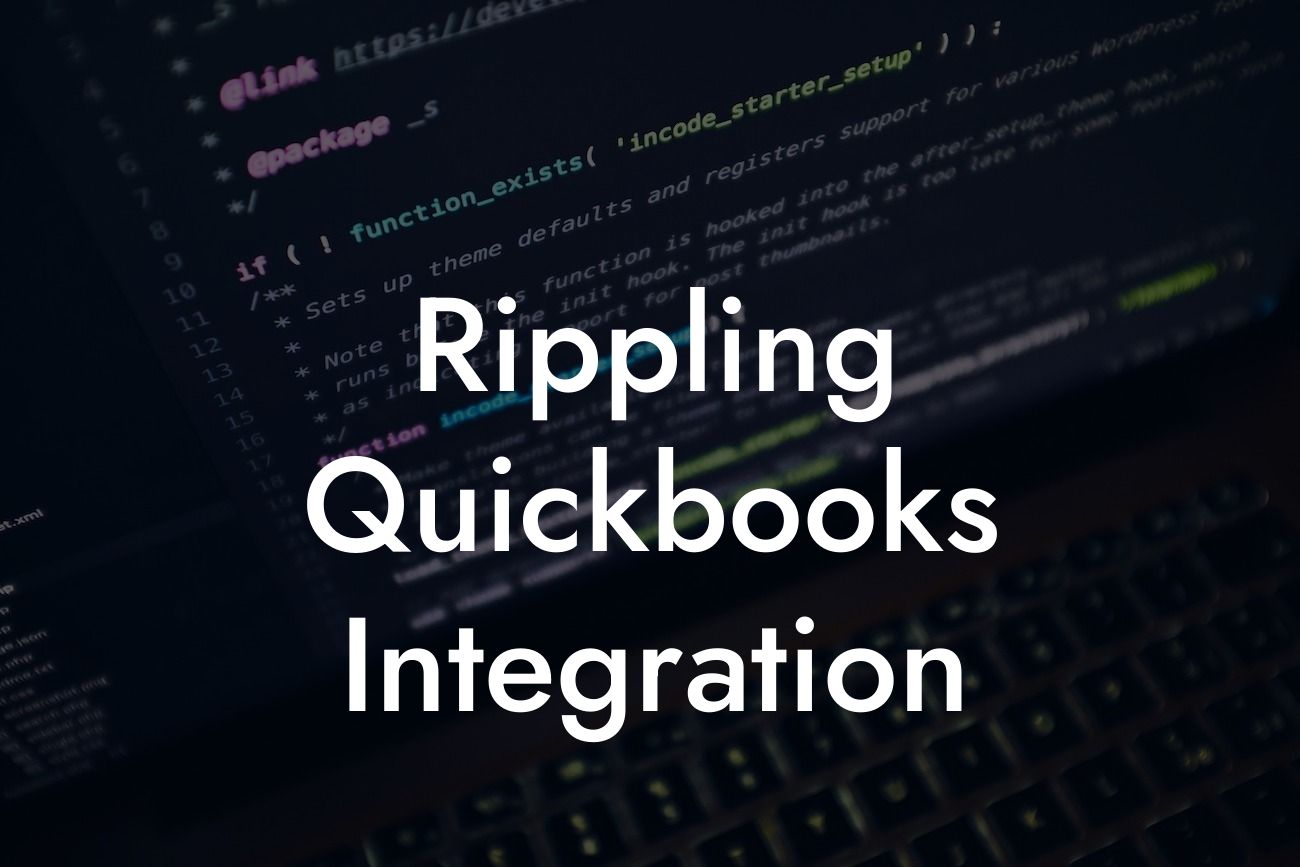Rippling QuickBooks Integration: A Comprehensive Guide
As a business owner, managing your finances and employee data can be a daunting task. That's where Rippling and QuickBooks come in – two powerful tools that can streamline your operations and save you time. But, to get the most out of these tools, you need to integrate them seamlessly. In this article, we'll delve into the world of Rippling QuickBooks integration, exploring its benefits, features, and implementation process.
What is Rippling?
Rippling is an all-in-one HR platform that helps businesses manage their workforce, from onboarding to offboarding. It's designed to simplify HR tasks, automate repetitive processes, and provide real-time insights into your workforce. With Rippling, you can manage employee data, benefits, payroll, and more from a single dashboard.
What is QuickBooks?
QuickBooks is a popular accounting software that helps businesses manage their finances, track expenses, and generate invoices. It's an ideal solution for small to medium-sized businesses, offering a range of features such as financial reporting, budgeting, and cash flow management.
Why Integrate Rippling with QuickBooks?
Integrating Rippling with QuickBooks can revolutionize the way you manage your finances and employee data. Here are just a few benefits of this integration:
- Automate payroll processing: With Rippling and QuickBooks integrated, you can automatically sync employee data, salaries, and benefits, ensuring accurate and timely payroll processing.
Looking For a Custom QuickBook Integration?
- Streamline financial reporting: The integration allows you to generate accurate financial reports, including income statements, balance sheets, and cash flow statements, in real-time.
- Reduce errors and discrepancies: By syncing data between Rippling and QuickBooks, you can eliminate manual errors and discrepancies, ensuring that your financial records are always up-to-date and accurate.
- Improve compliance: The integration helps you stay compliant with tax laws and regulations, ensuring that you're meeting all the necessary requirements.
How to Integrate Rippling with QuickBooks
Integrating Rippling with QuickBooks is a straightforward process that requires minimal technical expertise. Here's a step-by-step guide to get you started:
- Step 1: Connect your QuickBooks account to Rippling: Log in to your Rippling account and navigate to the "Integrations" tab. Click on "Add Integration" and select QuickBooks from the list of available integrations.
- Step 2: Authenticate your QuickBooks account: Enter your QuickBooks login credentials to authenticate your account. This will allow Rippling to access your QuickBooks data.
- Step 3: Map your QuickBooks accounts: Map your QuickBooks accounts to the corresponding Rippling accounts. This ensures that data is synced correctly between the two platforms.
- Step 4: Configure your integration settings: Customize your integration settings to suit your business needs. This may include setting up automatic payroll processing, syncing employee data, and more.
- Step 5: Test your integration: Test your integration to ensure that data is syncing correctly between Rippling and QuickBooks.
Common Integration Scenarios
Here are some common integration scenarios that you may encounter when integrating Rippling with QuickBooks:
- Scenario 1: New Employee Onboarding: When a new employee is onboarded in Rippling, their data is automatically synced with QuickBooks, ensuring that they're added to your payroll and benefits systems.
- Scenario 2: Payroll Processing: Rippling automates payroll processing by syncing employee data, salaries, and benefits with QuickBooks, ensuring accurate and timely payments.
- Scenario 3: Employee Data Updates: When employee data is updated in Rippling, it's automatically synced with QuickBooks, ensuring that your financial records are always up-to-date.
Best Practices for Rippling QuickBooks Integration
To get the most out of your Rippling QuickBooks integration, follow these best practices:
- Ensure data accuracy: Regularly review and update your employee data to ensure accuracy and consistency across both platforms.
- Set up automatic syncing: Configure your integration to sync data automatically, reducing manual errors and discrepancies.
- Monitor your integration: Regularly monitor your integration to identify and resolve any issues that may arise.
- Provide training: Educate your team on the integration and its benefits, ensuring that they're comfortable using both platforms.
Troubleshooting Common Integration Issues
Like any integration, Rippling QuickBooks integration may encounter issues. Here are some common issues and their solutions:
- Issue 1: Data discrepancies: Check your data mappings and ensure that they're correct. Also, review your employee data for any errors or inconsistencies.
- Issue 2: Syncing errors: Check your integration settings and ensure that they're configured correctly. Also, check your QuickBooks and Rippling accounts for any connectivity issues.
- Issue 3: Payroll processing errors: Review your payroll settings and ensure that they're correct. Also, check your employee data for any errors or inconsistencies.
Rippling QuickBooks integration is a powerful tool that can streamline your finances and employee data management. By following the steps outlined in this guide, you can set up a seamless integration that automates payroll processing, streamlines financial reporting, and reduces errors and discrepancies. Remember to follow best practices, troubleshoot common issues, and provide training to your team to get the most out of your integration.
Frequently Asked Questions
What is Rippling QuickBooks integration?
Rippling QuickBooks integration is a seamless connection between Rippling, an all-in-one HR platform, and QuickBooks, a leading accounting software. This integration enables businesses to automate their financial processes, eliminate manual errors, and streamline their accounting operations.
What are the benefits of integrating Rippling with QuickBooks?
Integrating Rippling with QuickBooks offers numerous benefits, including automated payroll processing, accurate financial data, reduced errors, and increased efficiency. It also enables businesses to manage their finances, HR, and payroll in one place, providing a comprehensive view of their operations.
How does the Rippling QuickBooks integration work?
The integration works by syncing data between Rippling and QuickBooks in real-time. When a change is made in Rippling, it is automatically reflected in QuickBooks, ensuring that financial data is always up-to-date and accurate.
What data is synced between Rippling and QuickBooks?
The integration syncs a range of data, including employee information, payroll data, benefits, time-off, and accounting codes. This ensures that financial data is accurate and consistent across both platforms.
Can I customize the data that is synced between Rippling and QuickBooks?
Yes, the integration allows you to customize the data that is synced between Rippling and QuickBooks. This enables you to tailor the integration to meet the specific needs of your business.
Is the Rippling QuickBooks integration secure?
Yes, the integration is secure and compliant with industry standards. Rippling and QuickBooks both have robust security measures in place to protect sensitive financial data.
How do I set up the Rippling QuickBooks integration?
Setting up the integration is straightforward and can be done in a few clicks. Simply navigate to the Rippling settings, select QuickBooks as your accounting software, and follow the prompts to authenticate and connect your accounts.
Do I need to have a QuickBooks account to use the integration?
Yes, you need to have an active QuickBooks account to use the integration. If you don't have a QuickBooks account, you can sign up for one and then connect it to Rippling.
Can I use the integration with multiple QuickBooks accounts?
Yes, you can use the integration with multiple QuickBooks accounts. This enables you to manage multiple businesses or entities within Rippling and sync data with the corresponding QuickBooks accounts.
How long does it take to set up the integration?
Setting up the integration typically takes around 10-15 minutes. This includes authenticating your QuickBooks account, configuring the integration settings, and testing the connection.
What if I encounter issues with the integration?
If you encounter any issues with the integration, you can contact Rippling's support team for assistance. They will work with you to resolve the issue and ensure that the integration is working correctly.
Can I use the integration with Rippling's mobile app?
Yes, the integration is available on Rippling's mobile app, enabling you to access and manage your financial data on-the-go.
How often is data synced between Rippling and QuickBooks?
Data is synced between Rippling and QuickBooks in real-time, ensuring that financial data is always up-to-date and accurate.
Can I customize the frequency of data syncing?
No, data syncing is done in real-time and cannot be customized. This ensures that financial data is always accurate and up-to-date.
What if I make a mistake in Rippling that affects my QuickBooks data?
If you make a mistake in Rippling that affects your QuickBooks data, you can correct it in Rippling and the changes will be synced with QuickBooks. It's essential to regularly review and reconcile your financial data to ensure accuracy.
Can I use the integration to generate invoices and track expenses?
Yes, the integration enables you to generate invoices and track expenses within QuickBooks. This streamlines your accounting operations and ensures that financial data is accurate and up-to-date.
How does the integration handle payroll processing?
The integration automates payroll processing, ensuring that payroll data is accurately synced with QuickBooks. This eliminates manual errors and ensures compliance with payroll regulations.
Can I use the integration to manage multiple currencies?
Yes, the integration supports multiple currencies, enabling you to manage international business operations and track financial data in different currencies.
Is the integration compatible with QuickBooks Online and QuickBooks Desktop?
Yes, the integration is compatible with both QuickBooks Online and QuickBooks Desktop, providing flexibility and choice in your accounting software.
Can I use the integration to track inventory and manage orders?
Yes, the integration enables you to track inventory and manage orders within QuickBooks. This streamlines your accounting operations and ensures that financial data is accurate and up-to-date.
How does the integration handle tax compliance?
The integration ensures tax compliance by accurately syncing payroll and financial data with QuickBooks. This enables you to generate accurate tax returns and comply with tax regulations.
Can I use the integration to manage projects and track time?
Yes, the integration enables you to manage projects and track time within QuickBooks. This streamlines your accounting operations and ensures that financial data is accurate and up-to-date.
Is the integration scalable for growing businesses?
Yes, the integration is scalable and can grow with your business. It's designed to handle increasing volumes of data and transactions, ensuring that your financial operations remain efficient and accurate.
Can I use the integration to generate financial reports and analytics?
Yes, the integration enables you to generate financial reports and analytics within QuickBooks. This provides valuable insights into your business operations and enables data-driven decision-making.
How does the integration handle employee data and benefits?
The integration syncs employee data and benefits information between Rippling and QuickBooks, ensuring that financial data is accurate and up-to-date. This also enables you to manage employee benefits and compensation within Rippling.